SpringSecurity学习二----------实现自定义登录界面
© 版权声明:本文为博主原创文章,转载请注明出处
1.项目结构

2.pom.xml
<project xmlns="http://maven.apache.org/POM/4.0.0" xmlns:xsi="http://www.w3.org/2001/XMLSchema-instance"
xsi:schemaLocation="http://maven.apache.org/POM/4.0.0 http://maven.apache.org/maven-v4_0_0.xsd">
<modelVersion>4.0.0</modelVersion>
<groupId>org.springsecurity</groupId>
<artifactId>SpringSecurity</artifactId>
<packaging>war</packaging>
<version>0.0.1-SNAPSHOT</version>
<name>SpringSecurity Maven Webapp</name>
<url>http://maven.apache.org</url>
<!-- 统一版本 -->
<properties>
<jdk.version>1.7</jdk.version>
<spring.version>4.3.5.RELEASE</spring.version>
<spring.security.version>4.2.1.RELEASE</spring.security.version>
</properties>
<dependencies>
<!-- junit依赖 -->
<dependency>
<groupId>junit</groupId>
<artifactId>junit</artifactId>
<version>4.12</version>
<scope>test</scope>
</dependency>
<!-- spring依赖 -->
<dependency>
<groupId>org.springframework</groupId>
<artifactId>spring-core</artifactId>
<version>${spring.version}</version>
</dependency>
<dependency>
<groupId>org.springframework</groupId>
<artifactId>spring-web</artifactId>
<version>${spring.version}</version>
</dependency>
<dependency>
<groupId>org.springframework</groupId>
<artifactId>spring-webmvc</artifactId>
<version>${spring.version}</version>
</dependency>
<!-- spring security依赖 -->
<dependency>
<groupId>org.springframework.security</groupId>
<artifactId>spring-security-web</artifactId>
<version>${spring.security.version}</version>
</dependency>
<dependency>
<groupId>org.springframework.security</groupId>
<artifactId>spring-security-config</artifactId>
<version>${spring.security.version}</version>
</dependency>
<!-- jsp、servlet依赖 -->
<dependency>
<groupId>jstl</groupId>
<artifactId>jstl</artifactId>
<version>1.2</version>
</dependency>
<dependency>
<groupId>taglibs</groupId>
<artifactId>standard</artifactId>
<version>1.1.2</version>
</dependency>
<dependency>
<groupId>javax.servlet</groupId>
<artifactId>javax.servlet-api</artifactId>
<version>3.1.0</version>
</dependency>
</dependencies>
<build>
<finalName>SpringSecurity</finalName>
</build>
</project>
3.mvc-dispatcher-servlet.xml
<?xml version="1.0" encoding="UTF-8"?>
<beans xmlns="http://www.springframework.org/schema/beans"
xmlns:xsi="http://www.w3.org/2001/XMLSchema-instance"
xmlns:context="http://www.springframework.org/schema/context"
xsi:schemaLocation="http://www.springframework.org/schema/beans
http://www.springframework.org/schema/beans/spring-beans.xsd
http://www.springframework.org/schema/context
http://www.springframework.org/schema/context/spring-context.xsd">
<!-- 开启包扫描 -->
<context:component-scan base-package="org.springsecurity.*"/>
<!-- 定义视图解析器 -->
<bean class="org.springframework.web.servlet.view.InternalResourceViewResolver">
<property name="prefix">
<value>/WEB-INF/pages/</value>
</property>
<property name="suffix">
<value>.jsp</value>
</property>
</bean>
</beans>
4.spring-security.xml
<?xml version="1.0" encoding="UTF-8"?>
<beans xmlns="http://www.springframework.org/schema/beans"
xmlns:xsi="http://www.w3.org/2001/XMLSchema-instance"
xmlns:security="http://www.springframework.org/schema/security"
xsi:schemaLocation="http://www.springframework.org/schema/beans
http://www.springframework.org/schema/beans/spring-beans.xsd
http://www.springframework.org/schema/security
http://www.springframework.org/schema/security/spring-security.xsd">
<security:http auto-config="true">
<!-- 指定需要拦截的URL,并设置访问所需的角色 -->
<security:intercept-url pattern="/admin**" access="hasRole('ROLE_USER')"/>
<!-- login-page:用来显示自定义登录表单的页面(修订①)
default-target-url:指定身份验证通过后默认展示的页面(修订②)
authentication-failure-url:如果验证失败,则转向URL
username-parameter:表示登录时用户使用的是哪个参数,即用户名输入框的name
password-parameter:表示登录时密码使用的是哪个参数,即密码输入框的name
-->
<security:form-login login-page="/login" default-target-url="/welcome"
authentication-failure-url="/login?error" username-parameter="username"
password-parameter="password"/>
<!-- 开启csrf,在登录或注销页面都必须包含_csrf.token -->
<security:csrf/>
</security:http>
<security:authentication-manager>
<security:authentication-provider>
<security:user-service>
<!-- 设置用户的密码和角色 -->
<security:user name="admin" password="123456" authorities="ROLE_USER" />
</security:user-service>
</security:authentication-provider>
</security:authentication-manager>
</beans>
5.web.xml
<web-app xmlns="http://java.sun.com/xml/ns/javaee"
xmlns:xsi="http://www.w3.org/2001/XMLSchema-instance"
xsi:schemaLocation="http://java.sun.com/xml/ns/javaee
http://java.sun.com/xml/ns/javaee/web-app_3_0.xsd"
version="3.0" metadata-complete="true">
<!-- Spring MVC -->
<servlet>
<servlet-name>mvc-dispatcher</servlet-name>
<servlet-class>org.springframework.web.servlet.DispatcherServlet</servlet-class>
<init-param>
<param-name>contextConfigLocation</param-name>
<param-value>classpath:mvc-dispatcher-servlet.xml</param-value>
</init-param>
</servlet>
<servlet-mapping>
<servlet-name>mvc-dispatcher</servlet-name>
<url-pattern>/</url-pattern>
</servlet-mapping>
<listener>
<listener-class>org.springframework.web.context.ContextLoaderListener</listener-class>
</listener>
<!-- 加载spring-security配置文件 -->
<context-param>
<param-name>contextConfigLocation</param-name>
<param-value>classpath:spring-security.xml</param-value>
</context-param>
<!-- spring security -->
<filter>
<filter-name>springSecurityFilterChain</filter-name>
<filter-class>org.springframework.web.filter.DelegatingFilterProxy</filter-class>
</filter>
<filter-mapping>
<filter-name>springSecurityFilterChain</filter-name>
<url-pattern>/*</url-pattern>
</filter-mapping>
</web-app>
6.HelloController.java
package org.springsecurity.controller;
import org.springframework.stereotype.Controller;
import org.springframework.web.bind.annotation.RequestMapping;
import org.springframework.web.bind.annotation.RequestMethod;
import org.springframework.web.bind.annotation.RequestParam;
import org.springframework.web.servlet.ModelAndView;
@Controller
public class HelloController {
@RequestMapping(value = {"/", "/welcome**"}, method = RequestMethod.GET)
public ModelAndView welcomePage() {
ModelAndView model = new ModelAndView();
model.addObject("title", "Spring Security Hello World");
model.addObject("message", "This is welcome page!");
model.setViewName("hello");
return model;
}
@RequestMapping(value = "/admin**", method = RequestMethod.GET)
public ModelAndView adminPage() {
ModelAndView model = new ModelAndView();
model.addObject("title", "Spring Security Hello World");
model.addObject("message", "This is protected page!");
model.setViewName("admin");
return model;
}
@RequestMapping(value = "/login", method = RequestMethod.GET)
public ModelAndView login(
@RequestParam(value = "error", required = false) String error,
@RequestParam(value = "logout", required = false) String logout) {
ModelAndView model = new ModelAndView();
if(error != null){
model.addObject("error", "违法的用户名或密码!");
}
if(logout != null){
model.addObject("msg", "您已成功注销!");
}
model.setViewName("login");
return model;
}
}
7.hello.jsp
<%@ page language="java" contentType="text/html; charset=UTF-8"
pageEncoding="UTF-8"%>
<!DOCTYPE html PUBLIC "-//W3C//DTD HTML 4.01 Transitional//EN" "http://www.w3.org/TR/html4/loose.dtd">
<html>
<head>
<meta http-equiv="Content-Type" content="text/html; charset=UTF-8">
<title>Insert title here</title>
</head>
<body>
<h1>标题:${title }</h1>
<h2>消息:${message }</h2>
</body>
</html>
8.admin.jsp
<%@ page language="java" contentType="text/html; charset=UTF-8"
pageEncoding="UTF-8"%>
<%@ taglib prefix="c" uri="http://java.sun.com/jsp/jstl/core" %>
<!DOCTYPE html PUBLIC "-//W3C//DTD HTML 4.01 Transitional//EN" "http://www.w3.org/TR/html4/loose.dtd">
<html>
<head>
<meta http-equiv="Content-Type" content="text/html; charset=UTF-8">
<title>Insert title here</title>
</head>
<body>
<h1>标题:${title }</h1>
<h2>消息:${message }</h2>
<!-- 隐藏域,用于提交注销请求 -->
<c:url value="/logout" var="logoutUrl"/>
<!-- 假设注销请求是*,若*=logout(即等于默认的注销拦截URL),则实际请求是/login?logout
若*!=logout,则实际请求是/*。具体原因未知。。 -->
<form action="${logoutUrl }" method="POST" id="logoutForm">
<!-- 开启csrf后必须包含_csrf.token,否则报错:
403 Could not verify the provided CSRF token because your session was not found -->
<input type="hidden" name="${_csrf.parameterName }" value="${_csrf.token }">
</form>
<c:if test="${pageContext.request.userPrincipal.name != null }">
<h2>欢迎:${pageContext.request.userPrincipal.name }
| <a href="javascript:formSubmit()">Logout</a></h2>
</c:if>
</body>
<script type="text/javascript">
function formSubmit(){//提交注销请求表单
document.getElementById("logoutForm").submit();
}
</script>
</html>
9.login.jsp
<%@ page language="java" contentType="text/html; charset=UTF-8"
pageEncoding="UTF-8"%>
<%@ taglib prefix="c" uri="http://java.sun.com/jsp/jstl/core" %>
<!DOCTYPE html PUBLIC "-//W3C//DTD HTML 4.01 Transitional//EN" "http://www.w3.org/TR/html4/loose.dtd">
<html>
<head>
<meta http-equiv="Content-Type" content="text/html; charset=UTF-8">
<title>Insert title here</title>
</head>
<body onload="focus()">
<h1>Spring Security 自定义登录界面</h1>
<div id="login-box">
<c:if test="${not empty error }">
<div class="error"><font color="red">${error }</font><br/><br/></div>
</c:if>
<c:if test="${not empty msg }">
<div class="msg"><font color="red">${msg }</font><br/><br/></div>
</c:if>
<!-- SpringSecurity3.x默认的登录拦截URL是/j_spring_security_check;
4.x默认的登录拦截URL是/login -->
<form name="loginForm" action="<c:url value='/login'/>" method="POST">
<table>
<tr>
<td>用户名:</td>
<!-- name必须与spring-security.xml中配置的username-parameter一致,否则登录认证会失败 -->
<td><input type="text" name="username"/></td>
</tr>
<tr>
<td>密码:</td>
<!-- name必须与spring-security.xml中配置的password-parameter一致,否则登录认证会失败 -->
<td><input type="password" name="password"></td>
</tr>
<tr style="text-align: center;" >
<td colspan="2">
<input type="reset" value="重置"/>
<input type="submit" value="登录"/>
</td>
</tr>
</table>
<!-- 开启csrf后必须包含_csrf.token,否则报错:
403 Could not verify the provided CSRF token because your session was not found -->
<input type="hidden" name="${_csrf.parameterName }" value="${_csrf.token }"/>
</form>
</div>
</body>
<script type="text/javascript">
function focus(){//设置加载时鼠标焦点
document.loginForm.username.focus();
}
</script>
</html>
10.效果预览
10.1 无需访问权限
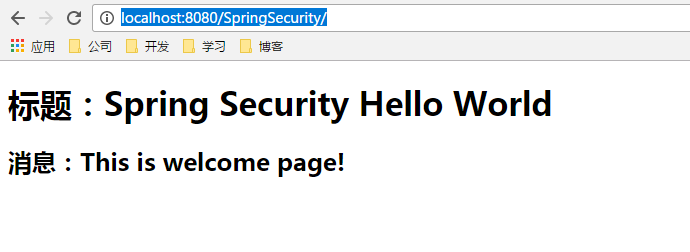
10.2 需要访问权限(自定义登录界面)

10.3 登录失败

10.4 登录成功

10.5 注销

修订: ① login-page:并非是用来显示自定义登录表单的页面,而是被拦截后执行的请求。
② default-target-url:并非是身份验证通过后默认展示的页面,而是身份验证通过后执行的请求。
参考:http://www.yiibai.com/spring-security/spring-security-form-login-example.html
© 版权声明:本文为博主原创文章,转载请注明出处




