js日期操作
var myDate = new Date();
myDate.getFullYear(); //获取完整的年份(4位,1970-????)
myDate.getMonth(); //获取当前月份(0-11,0代表1月)
myDate.getDate(); //获取当前日(1-31)
myDate.getDay(); //获取当前星期X(0-6,0代表星期天)
myDate.getTime(); //获取当前时间(从1970.1.1开始的毫秒数)
myDate.getHours(); //获取当前小时数(0-23)
myDate.getMinutes(); //获取当前分钟数(0-59)
myDate.getSeconds(); //获取当前秒数(0-59)
myDate.getMilliseconds(); //获取当前毫秒数(0-999)
myDate.toLocaleDateString(); //获取当前日期
myDate.toLocaleTimeString(); //根据本地时间把 Date 对象的时间部分转换为字符串
myDate.toLocaleString(); //根据本地时间把 Date 对象转换为字符串,并返回结果
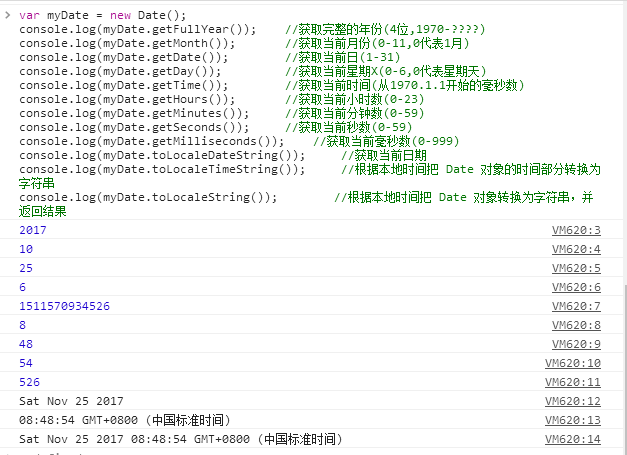
console.log(myDate.getFullYear()); //获取完整的年份(4位,1970-????)
console.log(myDate.getMonth()); //获取当前月份(0-11,0代表1月)
console.log(myDate.getDate()); //获取当前日(1-31)
console.log(myDate.getDay()); //获取当前星期X(0-6,0代表星期天)
console.log(myDate.getTime()); //获取当前时间(从1970.1.1开始的毫秒数)
console.log(myDate.getHours()); //获取当前小时数(0-23)
console.log(myDate.getMinutes()); //获取当前分钟数(0-59)
console.log(myDate.getSeconds()); //获取当前秒数(0-59)
console.log(myDate.getMilliseconds()); //获取当前毫秒数(0-999)
console.log(myDate.toLocaleDateString()); //获取当前日期
console.log(myDate.toLocaleTimeString()); //根据本地时间把 Date 对象的时间部分转换为字符串
console.log(myDate.toLocaleString()); //根据本地时间把 Date 对象转换为字符串,并返回结果


