springboot项目读取 .yml 配置文件,springboot中static静态变量读取yml文件配置
application.yml

# 系统配置
server:
# 服务器的HTTP端口,默认为8080
port: 9006
servlet:
# 应用的访问路径
context-path: /
# 自定义配置
url:
ip: 127.0.0.1
port: 8080
protocol: http
configs:
str: test
map:
id: 0125
name: name
code: code
list:
- testStr1
- testStr2
- testStr3
listMap:
- id: 10235
name: name1
- id: 20357
name: name2
- id: 30568
name: name3
方法一:
使用 @ConfigurationProperties(prefix = "configs") 可以以string,map,list等数据类型返回配置信息:
SysConfigs.java:

package com.example.demo.common; import lombok.Data; import lombok.ToString; import org.springframework.boot.context.properties.ConfigurationProperties; import org.springframework.stereotype.Component; import java.util.List; import java.util.Map; @Data @ToString @Component @ConfigurationProperties(prefix = "configs") public class SysConfigs { /** String类型 **/ private String str; /** map类型 **/ private Map<String, String> map; /** list **/ private List<String> list; /** list **/ private List<Map<String, String>> listMap; }
方法二:
在使用 @Component,@service,@RestController,@Controller 等注解的java类中的属性上使用@Value("${url.ip}")进行配置读取:
ConfigsController.java:

package com.example.demo.controller; import com.alibaba.fastjson.JSONObject; import com.example.demo.common.SysConfigs; import org.springframework.beans.factory.annotation.Autowired; import org.springframework.beans.factory.annotation.Value; import org.springframework.http.ResponseEntity; import org.springframework.web.bind.annotation.GetMapping; import org.springframework.web.bind.annotation.RequestMapping; import org.springframework.web.bind.annotation.RestController; @RestController @RequestMapping("configs") public class ConfigsController { @Value("${url.ip}") private String ip; @Value("${url.port}") private String port; @Value("${url.protocol}") private String protocol; @Autowired private SysConfigs sysConfigs; @GetMapping("get-all") public ResponseEntity<JSONObject> getAll() { JSONObject json = new JSONObject(); json.put("str", sysConfigs.getStr()); json.put("map", sysConfigs.getMap()); json.put("list", sysConfigs.getList()); json.put("listMap", sysConfigs.getListMap()); json.put("url", protocol + "://" + ip + ":" + port); return ResponseEntity.ok().body(json); } }
最终效果:

以static静态变量读取yml文件
application.yml:

server: # 访问相关配置 port: 9090 tomcat: uri-encoding: utf-8 servlet: context-path: / spring: # 数据库配置 datasource: driver-class-name: oracle.jdbc.driver.OracleDriver url: jdbc:oracle:thin:@127.0.0.1:1521:orcl username: username password: password mvc: # spring boot 视图配置 view: prefix: /WEB-INF/jsp/ suffix: .jsp # 静态文件访问配置 # static-path-pattern: /static/** # web: # resources: # static-locations: # - classpath:/static/ # - classpath:/templates/ mybatis: mapper-locations: classpath:mybatis/mappers/*Mapper.xml type-aliases-package: com.sinosoft.tp.system.entity config-location: classpath:mybatis/mybatis-config.xml configs: page: show-count: 10 pd: test1: test1 test2: 2 test3: 5.9 test: name: name1 age: 13 height: 1.8 likes: - 篮球 - 足球 - 橄榄球 likes2: - 网球 - 棒球 - 羽毛球 debug: true
ConstConfigs.java

package com.sinosoft.tp.constants; import com.sinosoft.tp.utils.Page; import lombok.Data; import lombok.EqualsAndHashCode; import org.springframework.beans.factory.annotation.Value; import org.springframework.boot.context.properties.ConfigurationProperties; import org.springframework.stereotype.Component; import java.util.List; import java.util.Map; @Data @Component @ConfigurationProperties(prefix = "configs") public class ConstConfigs { // 静态 实体 映射 public static Page page; // 静态 单值 字符串 映射 public static String name; // 静态 单值 数字 映射 public static Integer pageSize; // 静态 集合 映射 public static List<String> likes2; // 静态 map 映射 public static Map<String, Object> test; public void setPage(Page page) { ConstConfigs.page = page; } @Value("${configs.page.show-count}") // 使用 @Value 只能对单一值进行取值,例如:String,Integer等,集合或map等类型的会抛异常 public void setPageSize(Integer pageSize) { ConstConfigs.pageSize = pageSize; } @Value("${configs.test.name}") // 使用 @Value 只能对单一值进行取值,例如:String,Integer等,集合或map等类型的会抛异常 public void setName(String name) { ConstConfigs.name = name; } public void setLikes2(List<String> likes2) { ConstConfigs.likes2 = likes2; } public void setTest(Map<String, Object> test) { ConstConfigs.test = test; } }
TestController.java

package com.sinosoft.tp.system.controller; import com.sinosoft.tp.base.BaseController; import com.sinosoft.tp.base.Result; import com.sinosoft.tp.constants.ConstConfigs; import com.sinosoft.tp.utils.Page; import com.sinosoft.tp.utils.RSAUtil; import com.sinosoft.tp.utils.Results; import lombok.extern.slf4j.Slf4j; import net.sf.json.JSONObject; import org.springframework.beans.factory.annotation.Autowired; import org.springframework.stereotype.Controller; import org.springframework.web.bind.annotation.RequestMapping; import org.springframework.web.bind.annotation.ResponseBody; import org.springframework.web.servlet.ModelAndView; import java.io.IOException; @Slf4j @Controller public class TestController extends BaseController { @ResponseBody @RequestMapping("test") public Result test() { JSONObject jsonObject = new JSONObject(); jsonObject.put("str-name", ConstConfigs.name); jsonObject.put("int-pageSize", ConstConfigs.pageSize); jsonObject.put("list-likes2", ConstConfigs.likes2); jsonObject.put("map-test", ConstConfigs.test); jsonObject.put("entity-page", ConstConfigs.page); return Results.successWithData(jsonObject); } }
请求 http://127.0.0.1:9090/test 最终效果:
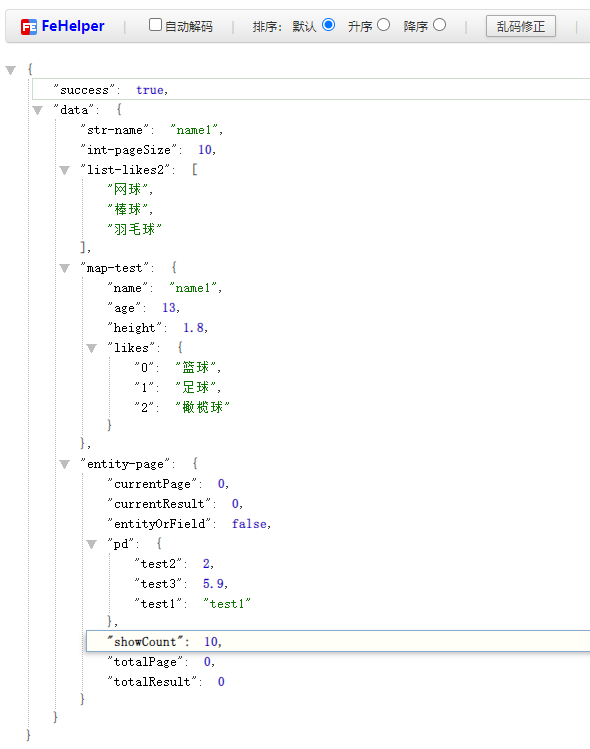
细心的你可能会发现,在SysConfigs.java中多了两个注解 @Data @ToString,而且并没有写getter和setter方法,这是因为在idea中安装了lombok,只需要关心有哪些属性就行,可以在开发中省好多事儿。
每天进步一点点,点滴记录,积少成多。
以此做个记录,
如有不足之处还望多多留言指教!




