热部署Devtools
在IDEA中配置热部署,不必每次修改代码后重启项目。
添加devtools配置到要热部署 的java项目中
<dependency> <groupId>org.springframework.boot</groupId> <artifactId>spring-boot-devtools</artifactId> <scope>runtime</scope> <optional>true</optional> </dependency>
添加配置进聚合父类总工程的pom.xml里
<build> <plugins> <plugin> <groupId>org.springframework.boot</groupId> <artifactId>spring-boot-maven-plugin</artifactId> <configuration> <fork>true</fork> <addResources>true</addResources> </configuration> </plugin> </plugins> </build>
开启自动编译的选项
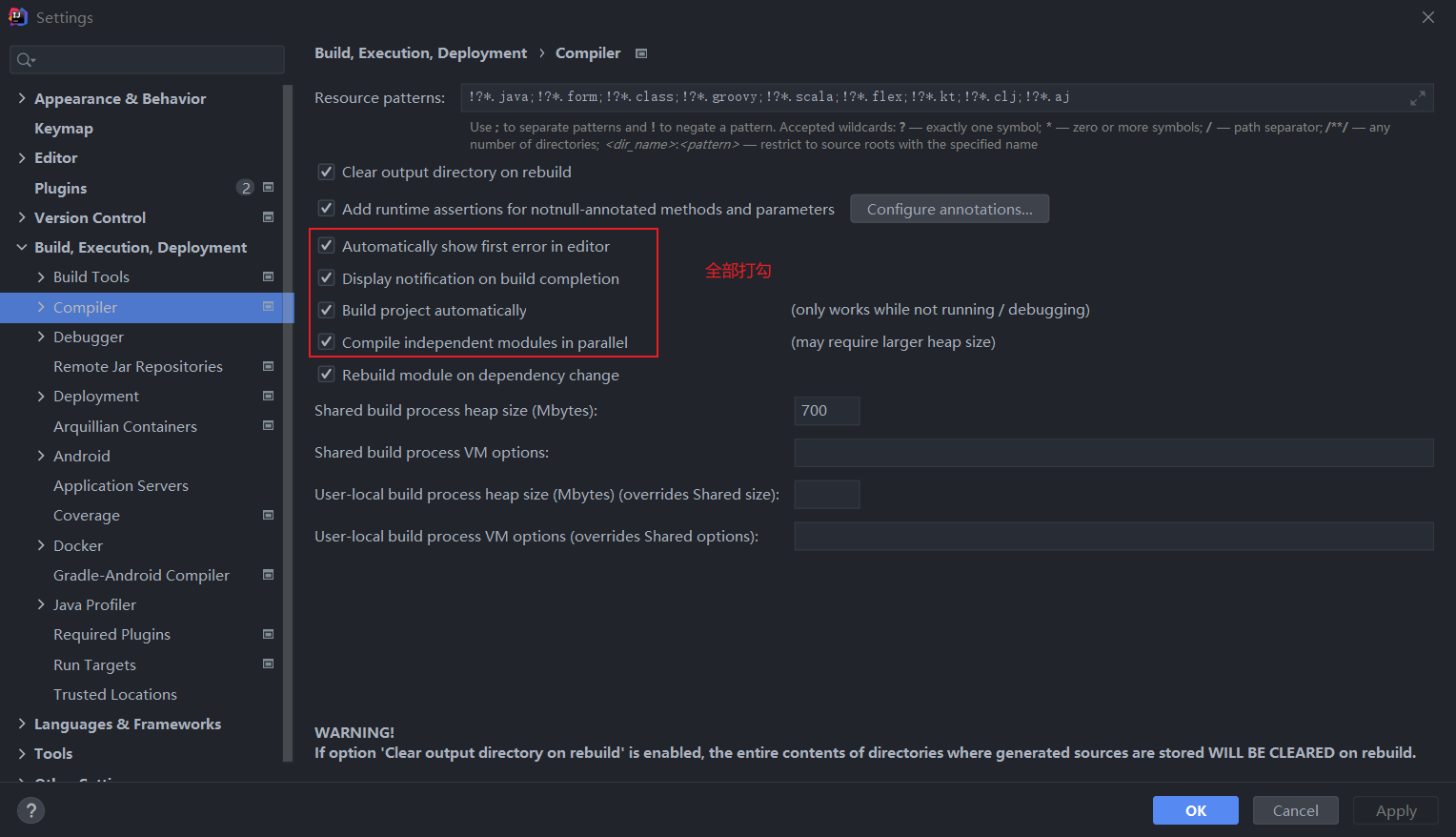
更新值
按快捷键,选择Registry,打勾框选项
ctrl+shift+Alt+/
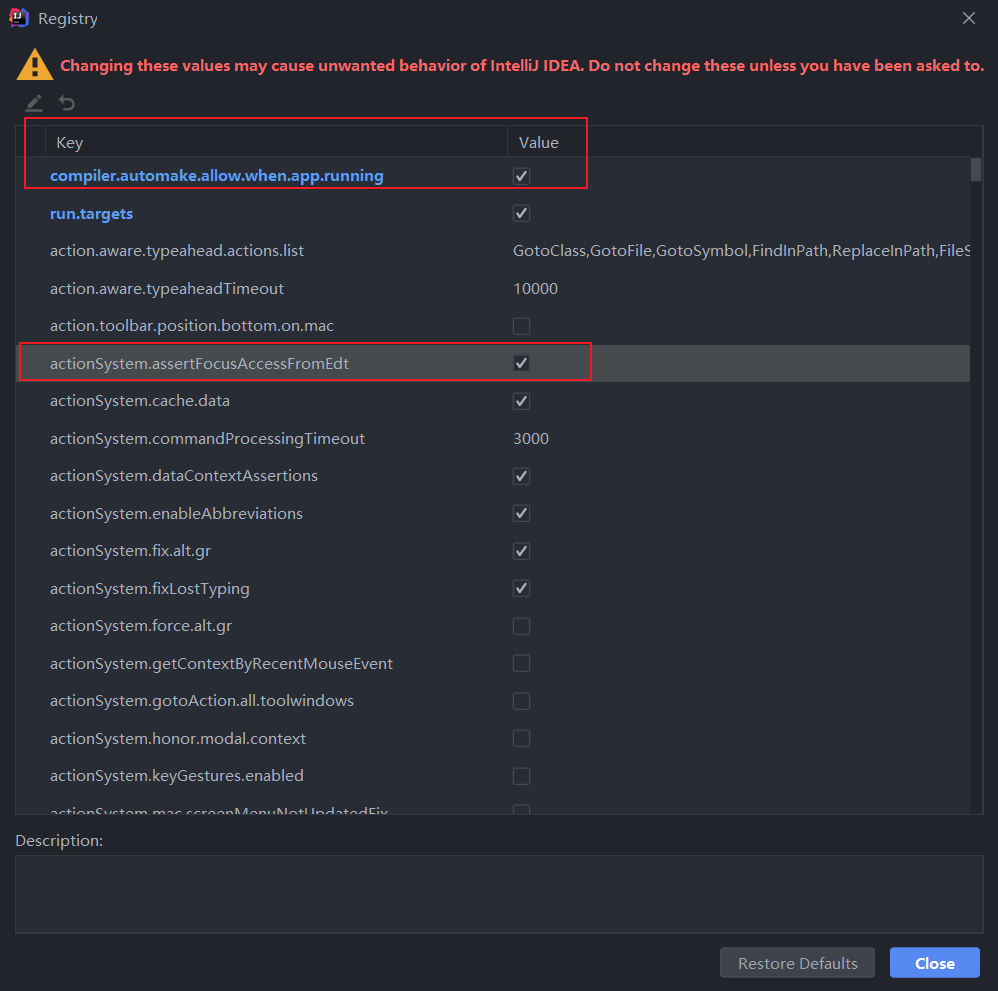
重启IDEA,即可
本文来自博客园,作者:锦此,转载请注明原文链接:https://www.cnblogs.com/jinci2022/p/16799364.html




【推荐】国内首个AI IDE,深度理解中文开发场景,立即下载体验Trae
【推荐】编程新体验,更懂你的AI,立即体验豆包MarsCode编程助手
【推荐】抖音旗下AI助手豆包,你的智能百科全书,全免费不限次数
【推荐】轻量又高性能的 SSH 工具 IShell:AI 加持,快人一步
· Manus爆火,是硬核还是营销?
· 终于写完轮子一部分:tcp代理 了,记录一下
· 别再用vector<bool>了!Google高级工程师:这可能是STL最大的设计失误
· 单元测试从入门到精通
· 震惊!C++程序真的从main开始吗?99%的程序员都答错了