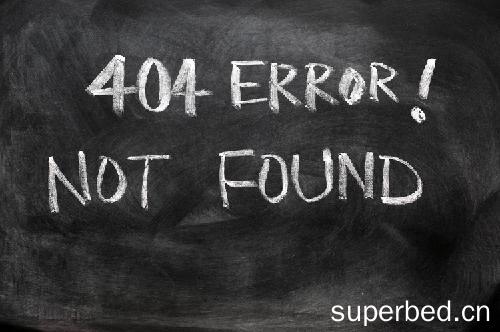toast弹框的作用
- toast弹框顾名思义,就是为了弹出一个提示框,效果如图:
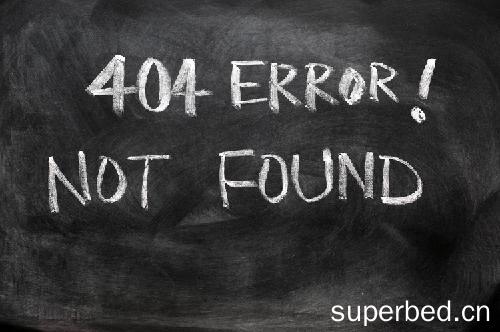
toast弹框的使用
<template>
<div class="toast" v-show="isShow">
<div>{{message}}</div>
</div>
</template>
<script>
export default {
name: 'Toast',
data() {
return {
message: '',
isShow: false
}
},
methods: {
// 通过调用该方法可以设置弹框信息以及弹框持续的时间
show(message = '默认文字', duration = 2000) {
this.isShow = true
this.message = message
setTimeout(() => {
this.isShow = false
this.message = ''
}, duration)
}
}
}
</script>
<style scoped>
.toast {
position: fixed;
top: 50%;
left: 50%;
color: #fff;
z-index: 999;
padding: 8px 10px;
transform: translate(-50%, -50%);
background-color: rgba(0, 0, 0, 0.7);
}
</style>
//index.js
import Toast from './Toast'
const obj = {}
// install 是默认的方法。当外界在 use 这个组件的时候,就会调用本身的 install 方法(对外暴露一个install方法即可),同时传一个 Vue 这个类的参数。
obj.install = function(Vue) {
// 1.创建组件构造器
const ToastConstructor = Vue.extend(Toast)
// 2.news的方式,根据组件构造器,可以创建出来一个组件对象
const toast = new ToastConstructor()
// 3.将组件对象手动的挂载到某个一个元素上,此时,toast.$el对应的就是div了
toast.$mount(document.createElement('div'))
// 4.将这个div作为body的子元素添加进去
document.body.appendChild(toast.$el)
// 5.将toast对象作为vue的原型属性,便于之后的调用
Vue.prototype.$toast = toast
}
export default obj
import toast from 'components/common/toast/index.js'
// 安装toast(吐司)插件,用于弹出一个提示
Vue.use(toast)
this.$toast.show(res, 1500)