Linux的这些命令你需要掌握
查看进程:
查看所有进程:ps -ef
查看指定的进程:
ps -ef|grep pid(进程号)
查看前40个内存占用的进程:
ps auxw|head -1;ps auxw|sort -rn -k4|head -40
服务器编码:
查看服务器编码:locale
修改服务器编码:export LANG=zh_CN.UTF-8
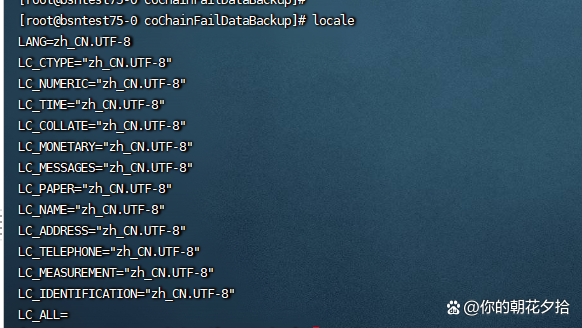
查看服务器本:
cat /etc/redhat-release
服务器时间:
查看服务器时间:date
修改服务器日期:date -s yyyy-MM-dd
修改服务器当天时间:date -s hh:mm:ss
查看服务器已安装字体列表:
fc-list
crontab定时任务:
执行:crontab -e 编辑入以下示例并保存修改,“#”注释则失效
#每分钟执行一次./start.sh脚本,日志输出到crontablog.log
* * * * * /opt/coChainFailDataBackup/./start.sh >> /opt/coChainFailDataBackup/crontablog.log 2>&1;
#在凌晨1、2、3、4、5点,半小时执行一次./start.sh脚本,日志输出到crontablog.log
*/30 1,2,3,4,5 * * * /opt/coChainFailDataBackup/./start.sh >> /opt/coChainFailDataBackup/crontablog.log 2>&1;
grep日志及文本内容检索:
检索日志关键字并输出到xx.log:
grep -a '关键字' xx.log > xx.log
统计log文件关键字出现的次数:
grep -c "关键字" *.log
cat *.log | grep '关键字' | wc -l
多关键字检索:
grep -E "关键字1|关键字2" *.log
grep -E '关键字1.*关键字2' *.log
zcat *.zip | grep 'einvoice_summary_info_exchange' | wc -l
zgrep日志及文本内容检索:
基本同grep用法
检索zip压缩文件中的关键字日志并输出到xx.log:
zgrep -a '关键字' xx.zip > xx.log
统计zip文件中关键字出现的次数:
zgrep -c "关键字" *.zip
sed日志及文本内容检索:
日志文件内容截取并输出到xx.log:
sed -n '开始行数结束行数'p rizhi.log > xx.log
示例,截取第一行到第一千行的内容:
sed -n '1,1000'p stdout.log > xx.log
find文件查找:
从根目录开始查找所有扩展名为.log的文件,并找出包含”ERROR”的行:
find / -type f -name "*.log" | xargs grep "ERROR"
从当前目录开始查找所有扩展名为.properties的文件,并找出包含”xxx”的行:
find . -name "*.properties" | xargs grep "xxx"
搜索文件夹:
find / -type d -iname "logstash"
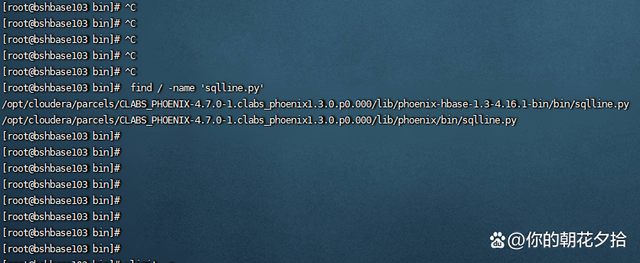
修改ulimit -a的open files值:
设置完需要重启服务器生效设置永久生效:
①vi /etc/profile
加入一行:ulimit -SHn 65536
生效配置:source /etc/profile
②vim /etc/security/limits.conf
加入:
* soft nofile 65536
* hard nofile 65536
后台启动命令nohup:
nohup ./start.sh &
启动并在控制台打印日志内容:
./start.sh | tail -f ./logs/stdout.log
rm常用删除命令:
删除文件夹:rm -rf 目录名
删除文件:rm -f 文件名
防火墙状态相关:
centos6:
查询状态:service iptables status
关闭防火墙:service iptables stop
开启防火墙:service iptables start
centos7:
查询状态:systemctl status firewalld.service
关闭防火墙:systemctl stop firewalld.service
开启防火墙:systemctl start firewalld.service
定位问题原因*
根据原因思考问题解决方案*
实践验证方案有效性*
提交验证结果




【推荐】国内首个AI IDE,深度理解中文开发场景,立即下载体验Trae
【推荐】编程新体验,更懂你的AI,立即体验豆包MarsCode编程助手
【推荐】抖音旗下AI助手豆包,你的智能百科全书,全免费不限次数
【推荐】轻量又高性能的 SSH 工具 IShell:AI 加持,快人一步
· 震惊!C++程序真的从main开始吗?99%的程序员都答错了
· 单元测试从入门到精通
· 【硬核科普】Trae如何「偷看」你的代码?零基础破解AI编程运行原理
· 上周热点回顾(3.3-3.9)
· winform 绘制太阳,地球,月球 运作规律