css实现有趣的效果
一、实现一个对话框
步骤:
(1)三角形的实现
初始效果显示:
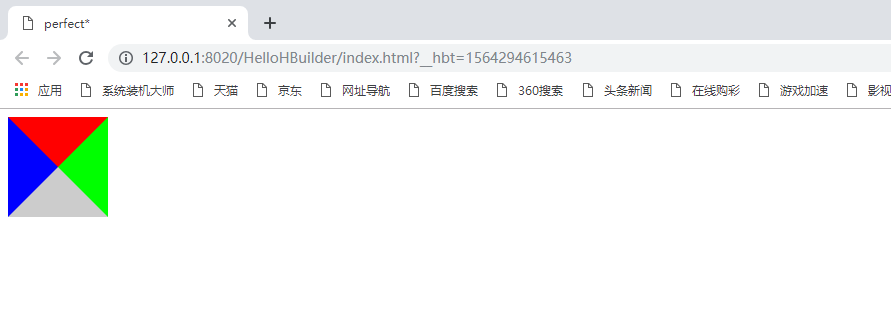
初始效果的源代码:
<!DOCTYPE html> <html lang="en"> <head> <meta charset="utf-8" /> <meta http-equiv="X-UA-Compatible" content="ie=edge" /> <title> perfect*</title> <style> .tr{ width:0; height:0; border: 50px solid; border-color: #f00 #0f0 #ccc #00f; } </style> </head> <body> <div class="tr"></div> </body> </html>
<meta http-equiv="X-UA-Compatible" content="edge" />
Edge 模式通知 Windows Internet Explorer 以最高级别的可用模式显示内容,这实际上破坏了“锁定”模式。即如果你有IE9的话说明你有IE789,那么就调用高版本的那个也就是IE9。
X-UA-Compatible是针对IE8新加的一个设置,对于IE8之外的浏览器是不识别的,这个区别与content="IE=7"在无论页面是否包含<!DOCTYPE>指令,都像是使用了 Windows Internet Explorer 7的标准模式。而content="IE=EmulateIE7"模式遵循<!DOCTYPE>指令。对于多数网站来说,它是首选的兼容性模式。
border-color:<color>{1,4}
默认值:看每个独立属性
相关属性:[ border-top-color ] || [ border-right-color ] || [ border-bottom-color ] || [ border-left-color ]
说明:
- 如果提供全部四个参数值,将按上、右、下、左的顺序作用于四边。
- 如果只提供一个,将用于全部的四边。
- 如果提供两个,第一个用于上、下,第二个用于左、右。
- 如果提供三个,第一个用于上,第二个用于左、右,第三个用于下。
- 如果border-width等于0或border-style设置为none,本属性将被忽略。
- 对应的脚本特性为borderColor。
最终实现的效果:
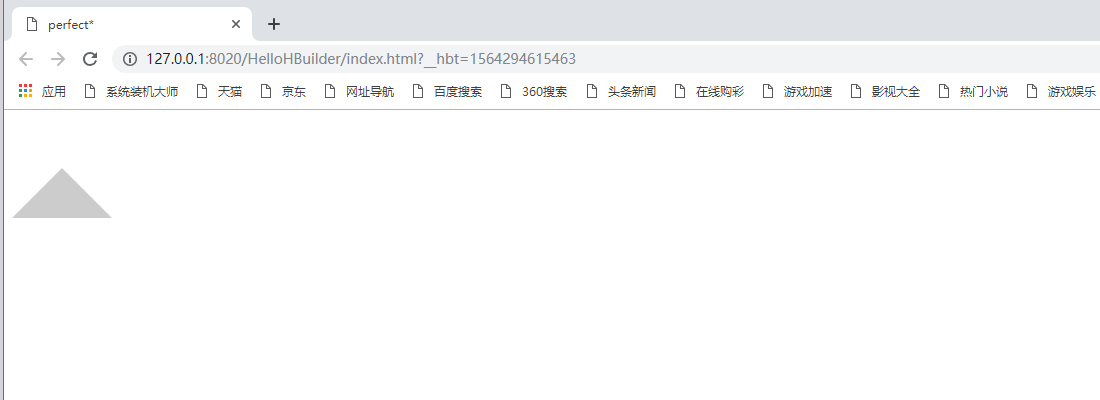
将上述源代码中的border-color改为:
border-color: transparent transparent #ccc transparent;//上、右、下、左
transparent为默认值,边框颜色为透明的
现在使用三角形进行来进行制作对话框:
对话框最终效果:
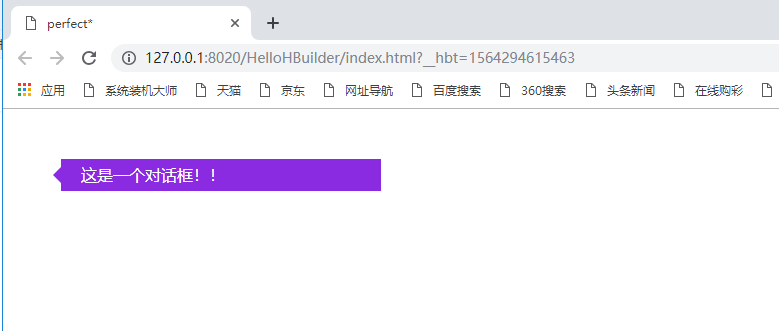
对话框最终的代码:
<!DOCTYPE html> <html lang="en"> <head> <meta charset="utf-8" /> <meta http-equiv="X-UA-Compatible" content="ie=edge" /> <title> perfect*</title> <style> /*.tr{ width:0; height:0; border: 50px solid; border-color: transparent transparent #ccc transparent; }*/ .ts{ position: relative; margin-top: 50px; margin-left: 50px; padding-left:20px ; width: 300px; line-height: 2; background:blueviolet; color: #fff; } .ts::before{ content:''; position: absolute; border: 8px solid; border-color: transparent blueviolet transparent transparent; left: -16px; top: 8px; } </style> </head> <body> <div class="ts">这是一个对话框!!</div> </body> </html>
:before 选择器在被选元素的内容前面插入内容。
二、画一个平行四边形
其最终的效果:
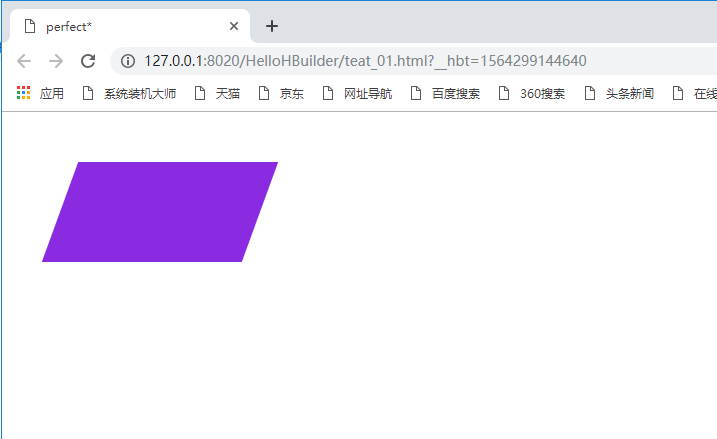
利用skew特性,第一个参数为x轴倾斜的角度,第二个参数为y轴倾斜的角度。
<!DOCTYPE html>
<html>
<head>
<meta charset="UTF-8">
<title>perfect*</title>
<style>
.par{
margin-top:50px ;
margin-left: 50px;
width: 200px;
height: 100px;
background: blueviolet;
transform: skew(-20deg,0);
}
</style>
</head>
<body>
<div class="par"></div>
</body>
</html>
三、用一个div画一个五角星
最终实现的效果:
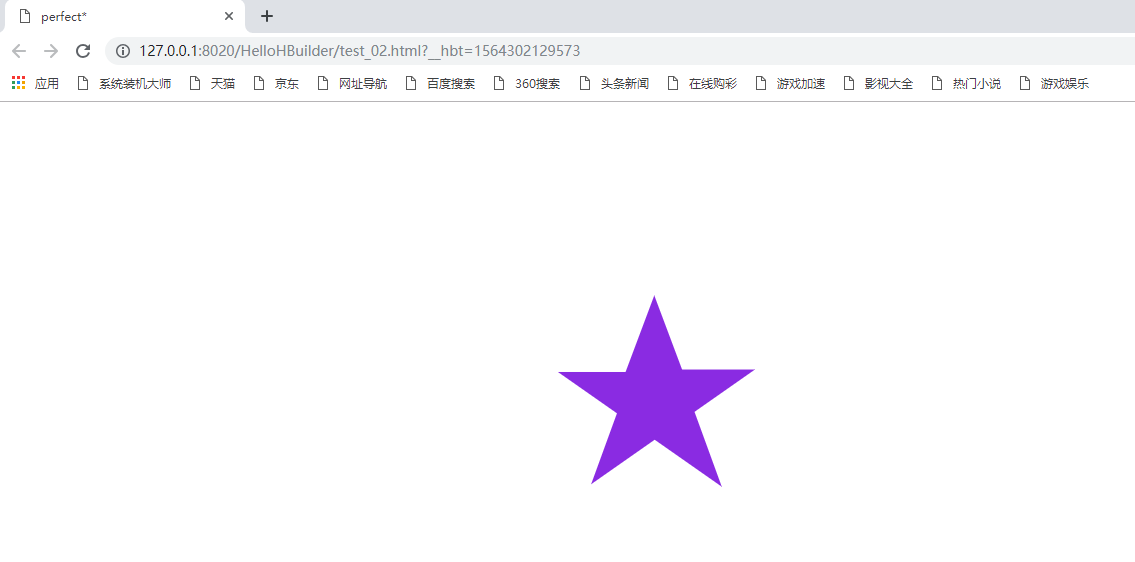
实现该效果的源代码:
<!DOCTYPE html>
<html>
<head>
<meta charset="UTF-8">
<!--<meta name="viewport" content="width=device-width,initial-scale=1.0" />-->
<meta http-equiv="X-UA-Compatible" content="ie=edge" />
<title>perfect*</title>
<style>
#str{
position: relative;
margin: 200px auto;
width: 0;
height: 0;
border-style: solid;
border-color: transparent transparent blueviolet transparent;
border-width: 70px 100px;
transform: rotate(35deg);
}
#str::before{
position: absolute;
content:'';
width: 0;
height: 0;
top: -128px;
left: -95px;
border-style:solid;
border-color: transparent transparent blueviolet transparent;
border-width: 80px 30px;
transform: rotate(-35deg);
}
#str::after{
position: absolute;
content: '';
width: 0;
height: 0;
top: -45px;
left: -140px;
border-style:solid ;
border-color: transparent transparent blueviolet transparent;
border-width: 70px 100px;
transform: rotate(-70deg);
}
</style>
</head>
<body>
<div id="str"></div>
</body>
</html>
四、用一个div实现💗
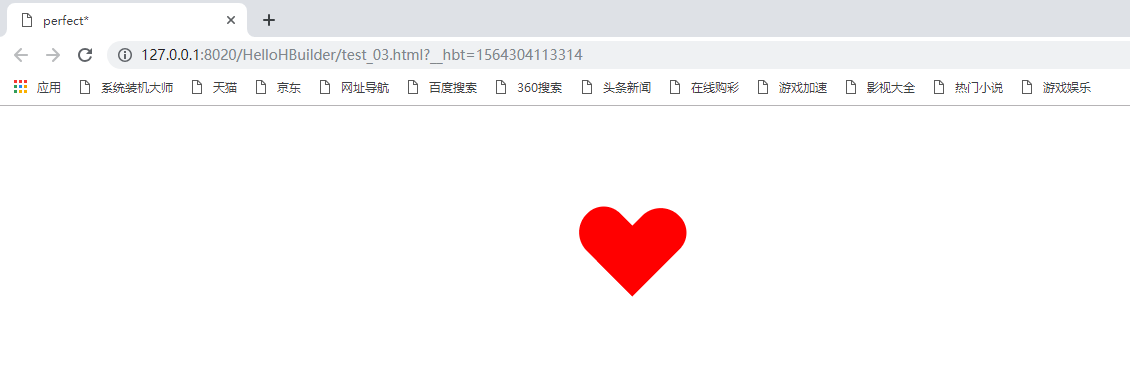
实现该效果的源代码:
<!DOCTYPE html>
<html>
<head>
<meta http-equiv="X-UA-Compatible" content="ie=edge" />
<meta charset="UTF-8">
<title>perfect*</title>
<style>
.heart{
width: 100px;
height: 90px;
position: relative;
margin: 100px auto;
}
.heart::before{
content: '';
position: absolute;
width: 50px;
height: 90px;
background: red;
border-radius: 50px 45px 0 0;
/*设置旋转中心*/
transform-origin:0 100% ;
transform: rotate(-45deg);
}
.heart::after{
content: '';
position: absolute;
width: 50px;
height: 90px;
top: -35px;
left: -35px;
background: red;
border-radius:50px 45px 0 0 ;
/*设置旋转中心*/
transform-origin:0 100% ;
transform: rotate(45deg);
}
</style>
</head>
<body>
<div class="heart"></div>
</body>
</html>
五、使用一个div实现一个八卦图
最终实现的效果:
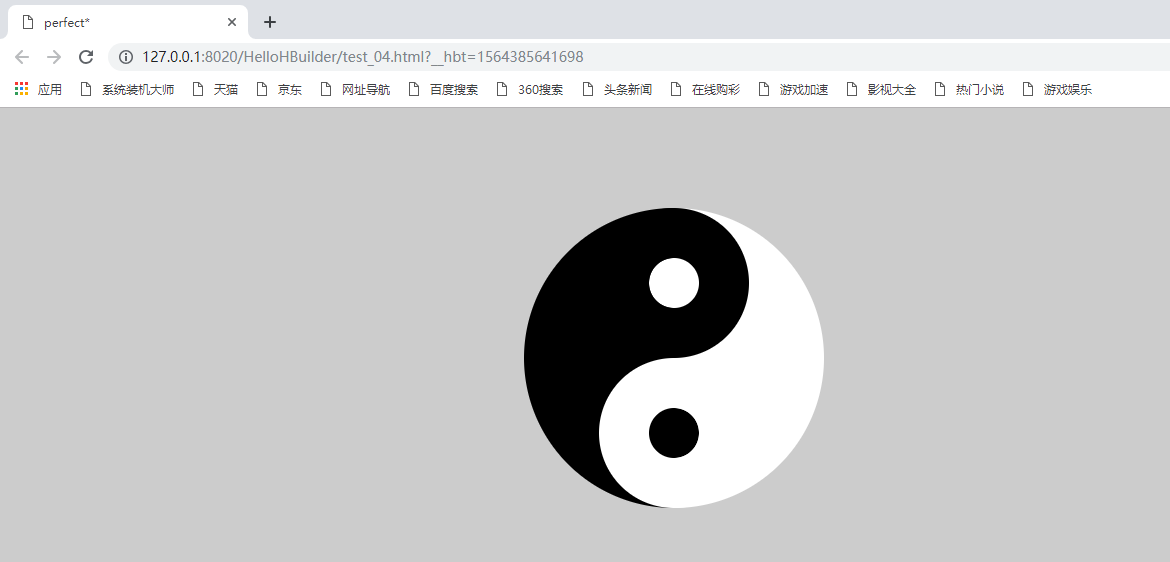
实现该效果的代码:
<!DOCTYPE html>
<html>
<head>
<meta charset="UTF-8">
<title>perfect*</title>
<style>
body{
background-color: #ccc;
}
.yuang{
position: relative;
width: 300px;
height: 300px;
margin: 100px auto;
border-radius: 50%;
background-color: #000;
/*从0-50%用背景色。50%开始到100%用#fff*/
background-image: linear-gradient(to right,transparent 50%,#fff 50%);/*图像的线性渐变*/
}
.yuang::before{
content:'';
position: absolute;
left: 75px;
width: 0;
height: 0;
padding: 25px;
border-radius: 50%;
border: 50px solid #000;
background: #fff;
background-clip:padding-box;/*背景被裁剪到内边距框*/
}
.yuang::after{
content:'';
position:absolute;
top:150px;
left:75px;
width:0;
height:0;
padding:25px;
border-radius:50%;
border:50px solid #fff;
background: #000;
background-clip:padding-box;
}
</style>
</head>
<body>
<div class="yuang"></div>
</body>
</html>
linear-gradient是属于CSS3中Gradient中的两个属性一个,这两个属性分别为linear-gradient(线性渐变)和radial-gradient(径性渐变),其中linear-gradient线性渐变呈现线性变化,大家一看名称就可以知道这相当于是直线变化,比如充左上角到右下角的变化,或者从上到下,而radial-gradient径性渐变呈现径性变化,圆圈渐变效果,从图像的中间向四周进行变化。
接下来就使用这两个属性值,做出下面的效果:
六、超级棒棒糖
实现的最终效果:
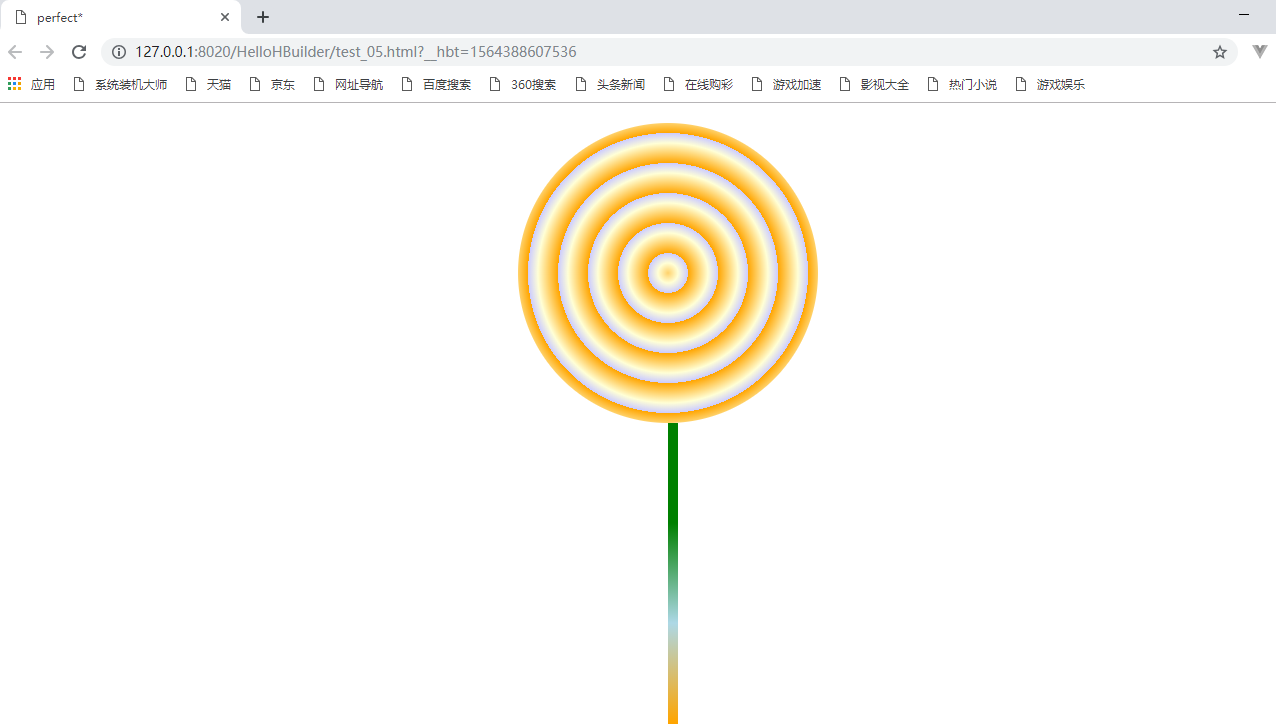
实现该效果的代码:
<!DOCTYPE html>
<html>
<head>
<meta charset="UTF-8">
<title>perfect*</title>
<style>
.line{
width: 300px;
height: 300px;
margin: 20px auto;
border-radius: 50%;
/*重复径向渐变*/
background-image:repeating-radial-gradient(orange 20px,#ffcc 40px,#ccff 50px);
position: relative;
}
.line::after
{
content: '';
position: absolute;
top: 100%;
left: 50%;
width: 10px;
height: 500px;
border-radius: 0 0 10px 10px;
/*线性渐变*/
background-image: linear-gradient(to top ,red 20%,orange 40%,lightblue 60%, green 80%);
}
</style>
</head>
<body>
<div class="line"></div>
</body>
</html>
七、跳动的字节
最终实现的效果图:
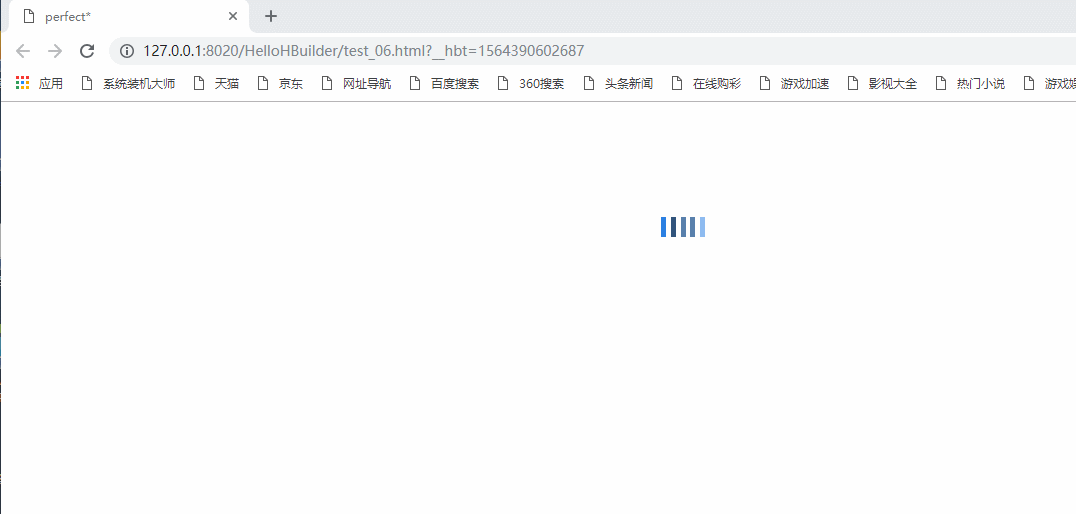
从效果图中看出是不是有点loading的感觉,实现该效果用animation-delay即可控制五个元素的错落感
实现该效果的代码:
<!DOCTYPE html>
<html>
<head>
<meta charset="UTF-8">
<title>perfect*</title>
<style>
.spin{
margin:100px auto;
width:50px;
height: 50px;
text-align: center;
font-size: 10px;
}
.spin>div{
display: inline-block;
background-color: rgb(43,128,226);
height: 100%;
width: 5px;
margin-right: 1px;
animation: bytedance 1s infinite;
}
.spin>div:nth-child(2){
background-color:rgb(49,84,124);
animation-delay:-0.8s;
}
.spin>div:nth-child(3){
background-color:rgb(88,128,173);
animation-delay:-0.8s;
}
.spin>div:nth-child(4){
background-color:rgb(88,128,173);
animation-delay:-0.7s;
}
.spin>div:nth-child(5){
background-color:rgb(142,187,240);
animation-delay:-0.6s;
}
@keyframes bytedance{
0%,40%,100%{
transform: scaleY(0.4);
}
20%{
transform: scaleY(1);
}
}
</style>
</head>
<body>
<div class="spin">
<div></div>
<div></div>
<div></div>
<div></div>
<div></div>
</div>
</body>
</html>
animation-delay 属性定义动画何时开始。
animation-delay 值以秒或毫秒计。
提示:允许负值,-2s 使动画马上开始,但跳过 2 秒进入动画。
通过 @keyframes 规则,能够创建动画。
创建动画的原理是,将一套 CSS 样式逐渐变化为另一套样式。
在动画过程中,您能够多次改变这套 CSS 样式。
以百分比来规定改变发生的时间,或者通过关键词 "from" 和 "to",等价于 0% 和 100%。
0% 是动画的开始时间,100% 动画的结束时间。
为了获得最佳的浏览器支持,您应该始终定义 0% 和 100% 选择器。
注释:请使用动画属性来控制动画的外观,同时将动画与选择器绑定。
八、涟漪缓动效果
实现的最终效果:
实现该效果的代码:
<!DOCTYPE html>
<html>
<head>
<meta charset="UTF-8">
<title>perfect*</title>
<style>
.spin{
width:60px;
height: 60px;
position: relative;
margin: 100px auto;
}
.spin>div{
width: 100%;
height: 100%;
opacity: 0.6;/*设置透明度*/
border-radius: 50%;
background-color: lightblue;
position: absolute;
top: 0;
left: 0;
animation: loading 1.4s infinite ease-in;
}
.spin>div:nth-child(2){
animation-delay:-0.7s;
}
@keyframes loading{
0%,100%{
transform: scale(0.0);
}
20%{
transform: scale(1.0);
}
}
</style>
</head>
<body>
<div class="spin">
<div></div>
<div></div>
</div>
</body>
</html>
看到上面有趣的效果是不是喜欢上css了呀!!
博文参考于:https://zhuanlan.zhihu.com/p/75450511






【推荐】国内首个AI IDE,深度理解中文开发场景,立即下载体验Trae
【推荐】编程新体验,更懂你的AI,立即体验豆包MarsCode编程助手
【推荐】抖音旗下AI助手豆包,你的智能百科全书,全免费不限次数
【推荐】轻量又高性能的 SSH 工具 IShell:AI 加持,快人一步
· 从 HTTP 原因短语缺失研究 HTTP/2 和 HTTP/3 的设计差异
· AI与.NET技术实操系列:向量存储与相似性搜索在 .NET 中的实现
· 基于Microsoft.Extensions.AI核心库实现RAG应用
· Linux系列:如何用heaptrack跟踪.NET程序的非托管内存泄露
· 开发者必知的日志记录最佳实践
· TypeScript + Deepseek 打造卜卦网站:技术与玄学的结合
· Manus的开源复刻OpenManus初探
· AI 智能体引爆开源社区「GitHub 热点速览」
· 从HTTP原因短语缺失研究HTTP/2和HTTP/3的设计差异
· 三行代码完成国际化适配,妙~啊~