STlink及烧写工具:

一 STLINK可以随时在STLINK与jlink之间切换:方法:https://www.segger.com/products/debug-probes/j-link/models/other-j-links/st-link-on-board/
工具下载:https://www.segger.com/downloads/jlink/STLinkReflash
二 STLINK的固件更新工具和方法:
更新工具:https://www.brobwind.com/archives/1309
http://www.stmcu.org.cn/document/detail/index/id-214943
https://www.st.com/content/st_com/en/products/development-tools/software-development-tools/stm32-software-development-tools/stm32-programmers/stsw-link007.html
STLink firmware upgrade:
固件:https://www.brobwind.com/wp-content/uploads/2016/11/2016_11_24_BRO-DBG-LINK-V2-1_BL-20161121.bin_.zip
http://bbs.eeworld.com.cn/thread-555329-1-1.html
附上固件
<ignore_js_op> STLinkV2.J28.M18.rar (37.05 KB, 下载次数: 305)
STLinkV2.J28.M18.rar (37.05 KB, 下载次数: 305)
三 烧写工具:
STM32CubeProg:支持对STLINK调试器的在线固件升级;配合STM32Trusted Package Creator tool实现固件加密操作
https://my.st.com/content/ccc/resource/technical/software/utility/group0/3c/80/a7/a1/72/51/4f/38/stm32cubeprog/files/stm32cubeprog.zip/jcr:content/translations/en.stm32cubeprog.zip
STM32 ST-LINK utility:支持HEX/BIN/S19/,支持ST-LINK/V2 firmware upgrade
https://www.st.com/en/development-tools/stsw-link004.html
四开发板板载STLINK使用:http://www.stmcu.org.cn/module/forum/thread-609184-1-1.html
只需要从CN2卸下两个跳线,如图7,并根据表1将应用程序连接到CN4调试接口,就可以了。注:如果在外部应用程序你使用CN4的引脚5,SB12 NRST(目标MCU RESET)必须关闭。
表1.调试连接器CN4(SWD)
引脚 CN4 描述
1 VDD_TARGET 应用程序的VDD
2 SWCLK SWD 时钟
3 GND 地
4 SWDIO SWD 数据输入/输出
5 NRST 目标MCU的RESET
6 SWO 保留
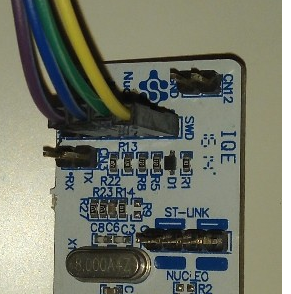





【推荐】国内首个AI IDE,深度理解中文开发场景,立即下载体验Trae
【推荐】编程新体验,更懂你的AI,立即体验豆包MarsCode编程助手
【推荐】抖音旗下AI助手豆包,你的智能百科全书,全免费不限次数
【推荐】轻量又高性能的 SSH 工具 IShell:AI 加持,快人一步
· .NET Core 中如何实现缓存的预热?
· 从 HTTP 原因短语缺失研究 HTTP/2 和 HTTP/3 的设计差异
· AI与.NET技术实操系列:向量存储与相似性搜索在 .NET 中的实现
· 基于Microsoft.Extensions.AI核心库实现RAG应用
· Linux系列:如何用heaptrack跟踪.NET程序的非托管内存泄露
· TypeScript + Deepseek 打造卜卦网站:技术与玄学的结合
· Manus的开源复刻OpenManus初探
· AI 智能体引爆开源社区「GitHub 热点速览」
· 三行代码完成国际化适配,妙~啊~
· .NET Core 中如何实现缓存的预热?
2017-12-05 LM358与TL431验证