Eclipse引入spring约束详细教程
1、打开eclipse的window-preferences,搜索catalog。

2、点击add,点击File System,弹出页面选择spring-beans-4.2.xsd。
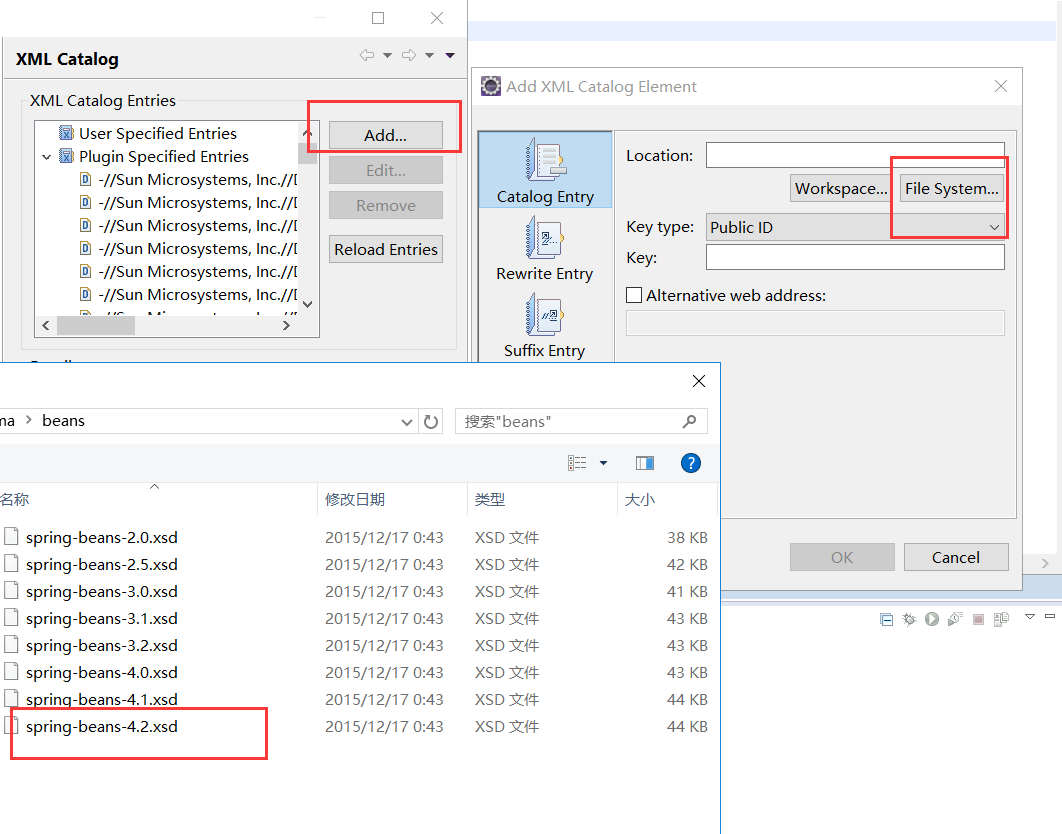
3、key type 选择schema location。
在key的后方加上斜杠/及约束的名字。
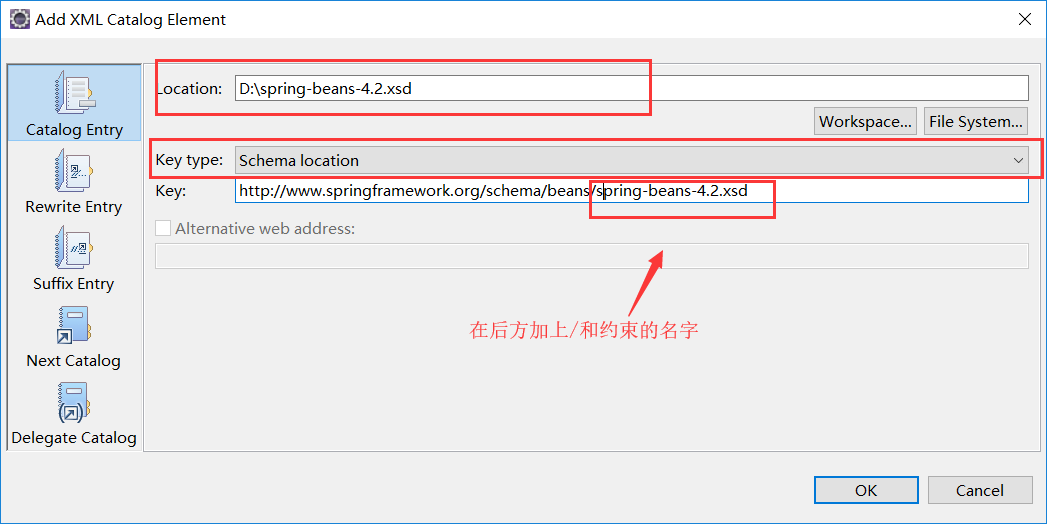
4、点击ok。下一个页面继续点击OK。
5、新建applicationContext.xml。输入<beans></beans>。
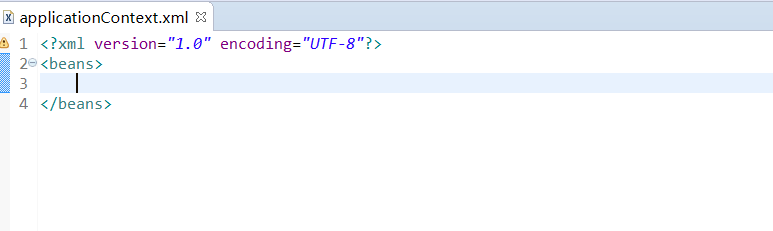
6、点击applicationContext.xml下方的design。右键beans,单击edit namespace。
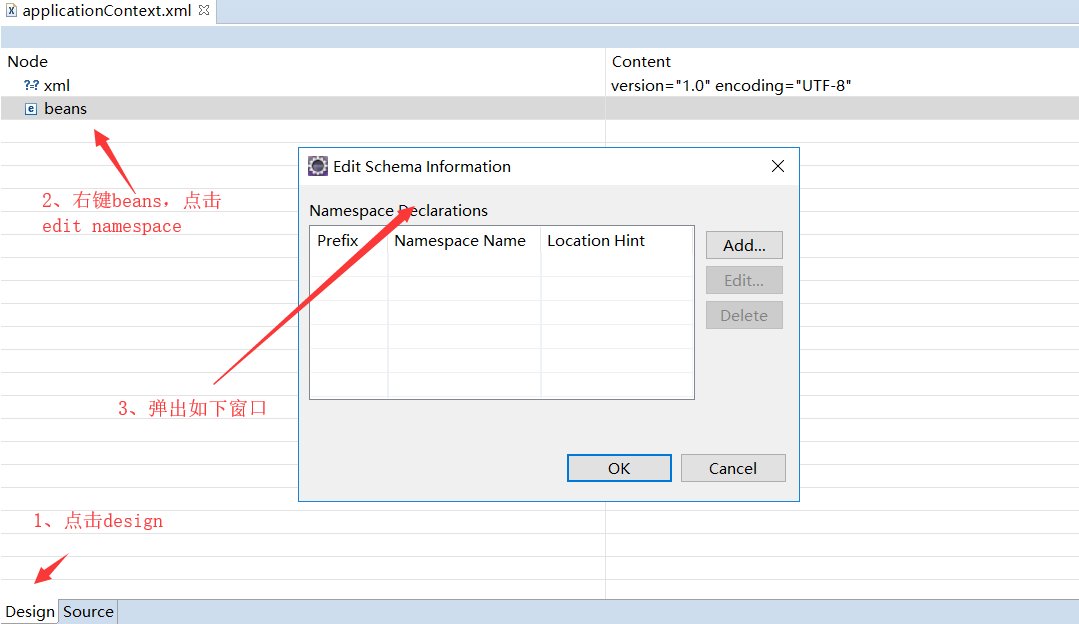
7、点击add,先导入xsi。
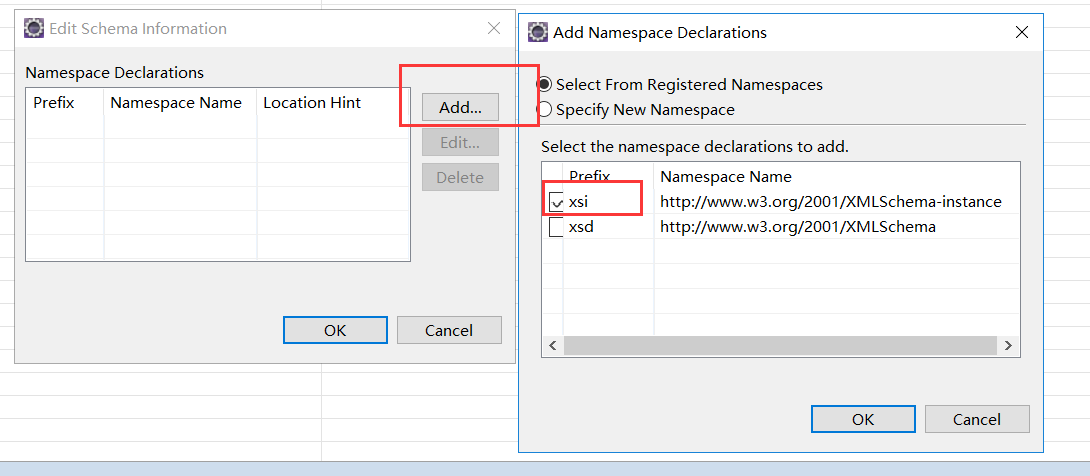
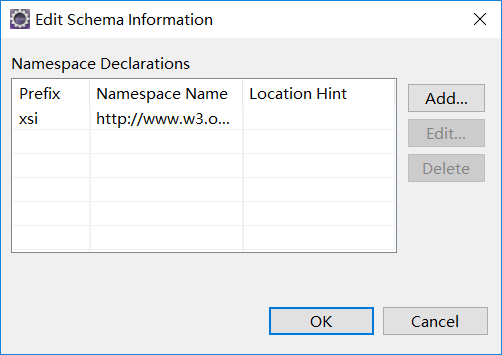
8、点击add,导入约束
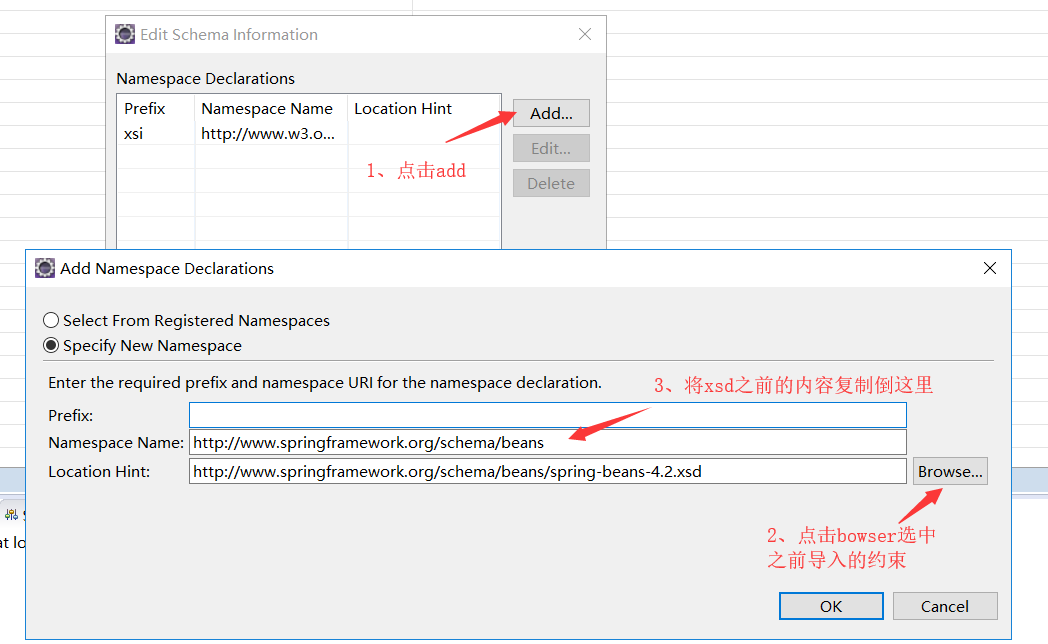
9、点击source,回到配置页面,按alt+/,发现已经可以提示了。至此spring约束导入成功,可以在离线模式下进行使用。
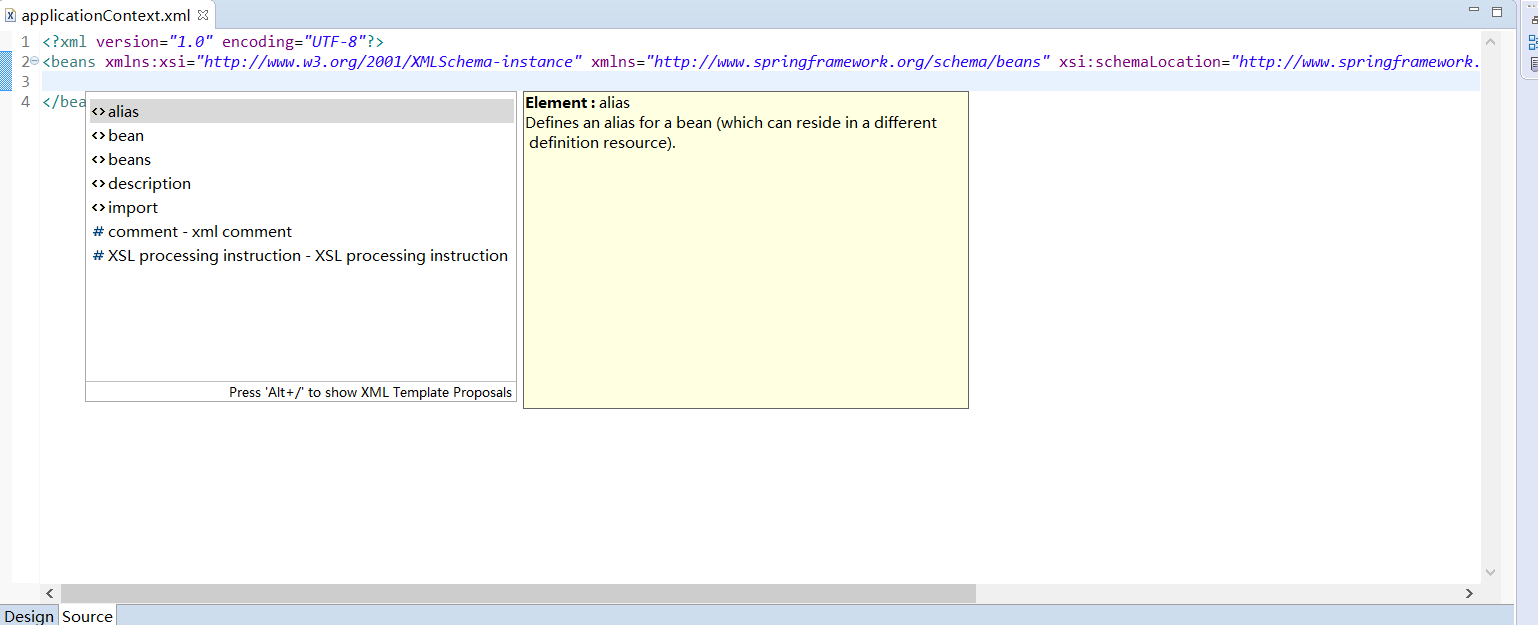

作者:经典鸡翅
微信公众号:经典鸡翅
如果你想及时得到个人撰写文章,纯java的面试资料或者想看看个人推荐的技术资料,可以扫描左边二维码(或者长按识别二维码)关注个人公众号)。



 浙公网安备 33010602011771号
浙公网安备 33010602011771号