在WPF的代码区域中动态设置IMAGE的图片
两步走:
1. 使用下面代码制定文件路径
"pack://application:,,,/AssembleName;component/Resources/Port3.png"
using System.Windows.Media.Imaging;//BitmapImage public BitmapImage UrlToImage(string path) { BitmapImage img = new BitmapImage(); try { img.BeginInit(); img.UriSource = new Uri(path); img.EndInit(); } catch (Exception ex) { System.Diagnostics.Debug.Print("UrlToImage:"+ex.Message); return null; } return img; } ... //主程序 //下面的AssembleName一般就是项目名称,不带任何后缀
//component是固定写法 //下面的Resources是文件夹的名字,也可以叫Images或者Files string imgPath="pack://application:,,,/AssembleName;component/Resources/Port3.png" var imgShow=new Image(){Source=UrlToImage(imgPath)};
2. 设置图片属性
在项目浏览器中选中图片,F4开属性,Build Action设置成Resource,默认是Content
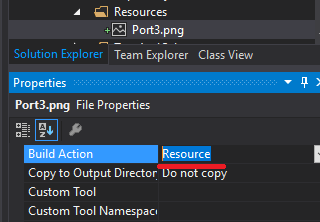
如果这步不做,就会持续收到报错:“Cannot locate resource”
就这步我就搞了一下午。。。
REF:
https://stackoverflow.com/questions/350027/setting-wpf-image-source-in-code
https://stackoverflow.com/questions/11948829/wpf-throws-cannot-locate-resource-exception-when-loading-the-image



