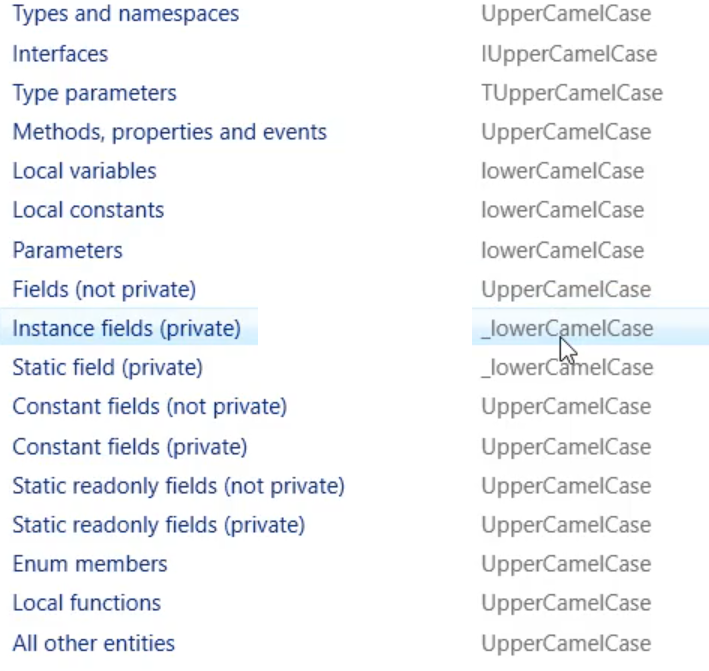Visual Studio Short Cuts - VS快捷键
Visual Studio提供快捷键很多,分类列举一二,以提高编辑效率
Ctrl + T 或者 Ctrl + 逗号
我们常用Ctrl + F去查找字符串,实际上,这个快捷键可以方便的帮我们定位到class, function, 行号等。
只要记住名字,使我们无需借助project explorer也可以快速定位到某个文件
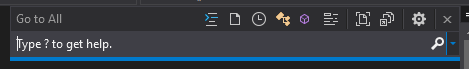
Ctrl + ]
快速的在两个对应的花括号,或其他对应符号之间切换。
书签
可以帮我们建立书签,浏览书签,定位书签,
在一路F12追查代码时尤为有用。
Ctrl + K Twice to put a book mark
Ctrl + K, W to view all the book mark
Ctrl + K, N to go to next book mark. P to previous
Ctrl + K, L to delete all the book mark
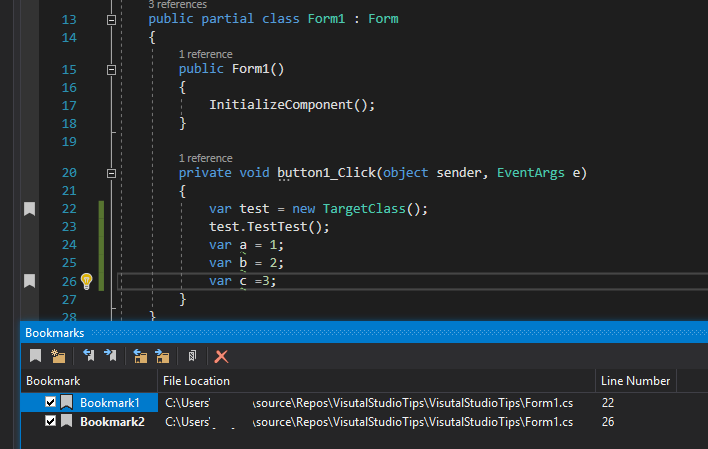
格式化代码
格式化当前文档 : Ctrl + K,D
格式化选中区域: Ctrl + K, F
显示行前空白区域: Ctrl + R ,W (to show indent dots)
行相关
在当前行上方插入空行并移动光标:Ctrl + Enter
在当前行下方插入空行并移动光标:Shift + Enter
剪切当前行:在未选中文本状态下 Ctrl + X
复制当前行:在未选中文本状态下 Ctrl + C
导航
立即移动当前文档视野(而并非移动光标): Ctrl + 上箭头/下箭头
关闭所有窗口: Alt + W, L
最大化模式: Shift + Alt + Enter
回到上一个TAB页面: Ctrl + F6
注释
添加注释:Ctrl + K, C
取消注释:Ctrl + K, U
------- 以下来自自己的英文笔记,没时间翻译,以后更新 -----
Debug
Ctrl +Shift + F9 to remove all debug point
Shift + F9 at debug mode to show quick watch window
two ? at command or immediate window to show quick watch window
Code Snippet
ctor to create constructor
prop
propfull
cw = Console.WriteLine();
equals and press TAB to create equal method
try to create try block
tryf for try
Navi through Tabs
Ctrl + Alt + PageUp/Down to loop tabs
Ctrl + F6 : to go to previous tab
Ctrl + Tab : toggle between previous and current
Select
Ctrl + W to select current word
Alt + Shit + Down to select line
customize snippet
We need a extension Snippet Designer to extract and create snippet.
Ctrl + K, B to open Snippet Manager
Edit
Ctrl + D to copy and paste the line above
Ctrl + L = Shit + Del = Ctrl + X : to cut the current line
Avoid Distraction
Ctrl + M, M to collapse current code section
Shit Alt Enter to enter full screen mode
附名称大小写参照表一份