jsp第八周作业
1.登陆
输入用户名密码,判断用户名和密码相同,登陆成功,session中保存用户的用户名,进入主页main.jsp,主页有一个退出按钮,点击,回到登陆页login.jsp。要求:退出登录后,如果在浏览器直接输入主页main.jsp,访问不了,直接跳到登陆页。
<!DOCTYPE HTML PUBLIC "-//W3C//DTD HTML 4.01 Transitional//EN"> <html> <head> <base href="<%=basePath%>"> </head> <body> <form name="form" action="dologin.jsp" method="post"> 用户名:<input type="text" name="uname"><br> 密码:<input type="password" name="upwd"><br> <input type="submit" value="登录" > </form> </body> </html>
<!DOCTYPE HTML PUBLIC "-//W3C//DTD HTML 4.01 Transitional//EN"> <html> <head> <base href="<%=basePath%>"> <title>My JSP 'dologin.jsp' starting page</title> </head> <body> <% request.setCharacterEncoding("utf-8"); String uname=request.getParameter("uname"); String upwd=request.getParameter("upwd"); if(uname.equals(upwd)){ session.setAttribute("uname", uname); request.getRequestDispatcher("main.jsp").forward(request,response); }else{ request.getRequestDispatcher("no.jsp").forward(request,response); } %> </body> </html>
<!DOCTYPE HTML PUBLIC "-//W3C//DTD HTML 4.01 Transitional//EN"> <html> <head> <base href="<%=basePath%>"> </head> <body> <h1>登陆成功!</h1> <% String uname = (String) session.getAttribute("uname"); if (uname == null) response.sendRedirect("login.jsp"); %> <form name="form1" action="logout.jsp" method="post"> <input type="submit" value="退出登录"> </form> </body> </html>
<!DOCTYPE HTML PUBLIC "-//W3C//DTD HTML 4.01 Transitional//EN"> <html> <head> <base href="<%=basePath%>"> <title>My JSP 'no.jsp' starting page</title> </head> <body> <h1>登陆失败!!</h1> <%response.setHeader("refresh", "5;url=login.jsp");%> </body> </html>
<!DOCTYPE HTML PUBLIC "-//W3C//DTD HTML 4.01 Transitional//EN"> <html> <head> <base href="<%=basePath%>"> <title>My JSP 'logout.jsp' starting page</title> <meta http-equiv="pragma" content="no-cache"> <meta http-equiv="cache-control" content="no-cache"> <meta http-equiv="expires" content="0"> <meta http-equiv="keywords" content="keyword1,keyword2,keyword3"> <meta http-equiv="description" content="This is my page"> <!-- <link rel="stylesheet" type="text/css" href="styles.css"> --> </head> <body> <h1>退出成功</h1> <% session.invalidate(); response.setHeader("refresh", "5;url=login.jsp"); %> </body> </html>
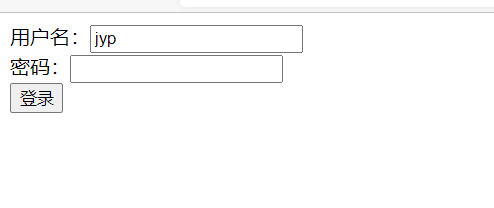
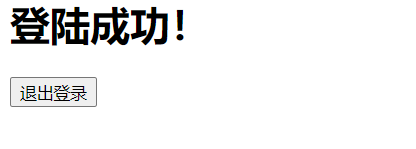
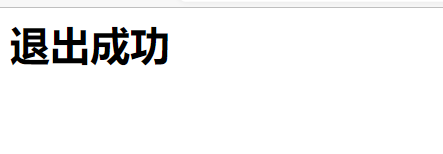
2.购物车
和上一题一起,在main.jsp中做一个购物车,里面显示3个商品名和价格 每一个后面有一个加入购物车按钮,main.jsp中有一个按钮(或者超链接)可以显示购物车。
<!DOCTYPE HTML PUBLIC "-//W3C//DTD HTML 4.01 Transitional//EN"> <html> <head> <base href="<%=basePath%>"> </head> <body> <h1>登陆成功!</h1> <% String uname = (String) session.getAttribute("uname"); if (uname == null) response.sendRedirect("login.jsp"); %> <form action="buy.jsp"> 是否加入购物车?<br> <input type="checkbox" name="item" value="grape"> 葡萄 $1<br> <input type="checkbox" name="item" value="banana"> 香蕉 $2<br> <input type="checkbox" name="item" value="apple"> 苹果 $3<br> <input type="submit" value="加入购物车"> </form> <form name="form1" action="logout.jsp" method="post"> <input type="submit" value="退出登录"> </form> </body> </html>
<!DOCTYPE HTML PUBLIC "-//W3C//DTD HTML 4.01 Transitional//EN"> <html> <head> <base href="<%=basePath%>"> <title>My JSP 'buy.jsp' starting page</title> </head> <body> <h2>购物车</h2> <% request.setCharacterEncoding("utf-8"); String itemName[] = request.getParameterValues("item"); if (itemName == null) { out.print("购物车为空"); } else { for (int k = 0; k < itemName.length; k++) { out.print("(" + (k + 1) + ")" + itemName[k] + "<br>"); } } %> </body> </html>
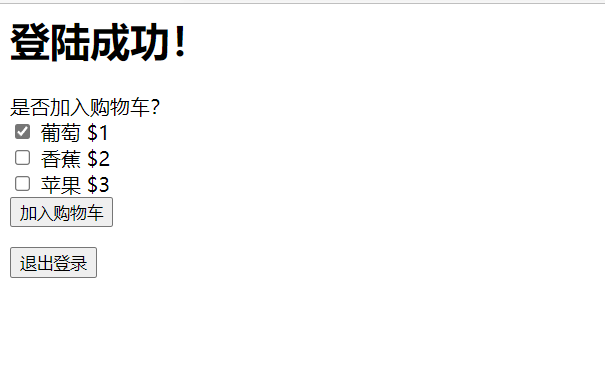
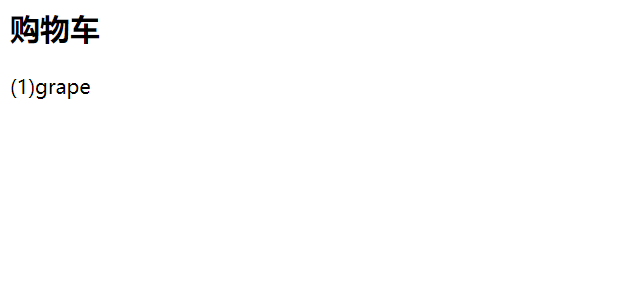
(选作:在购物车中加删除按钮删除商品)



