创建自己的springboot starter
1.为什么要自定义starter
在日常开发工作中,有些功能独立于业务模块,比如发短信,发邮件等功能,这些模块可能在不同的项目中使用,如果每次用到这些功能时都要复制这些代码的比较麻烦,所以我们可以将这些功能独立出来,提供给业务模块引用,springboot为我们提供了一种非常简便的方式去实现.
2.创建自定义starter步骤
2.1创建两个模块 email-config 和 email-spring-boot-starter
starter模块的依赖如下
<dependencies>
<dependency>
<groupId>org.springframework.boot</groupId>
<artifactId>spring-boot-starter</artifactId>
</dependency>
<!-- spring自动配置-->
<dependency>
<groupId>org.springframework.boot</groupId>
<artifactId>spring-boot-autoconfigure</artifactId>
</dependency>
<!-- 邮件模块-->
<dependency>
<groupId>com.example</groupId>
<artifactId>han-email-config</artifactId>
<version>0.0.1-SNAPSHOT</version>
</dependency>
</dependencies>
spring-boot-autoconfigure 这个依赖是spring扫描自动配置需要的,没有这个依赖的话bean不会加载到spring容器,
spring-boot-configuration-processor 这个依赖是用于yml文件的自动提示,不加也没事
email-config 模块的目录结果如下:
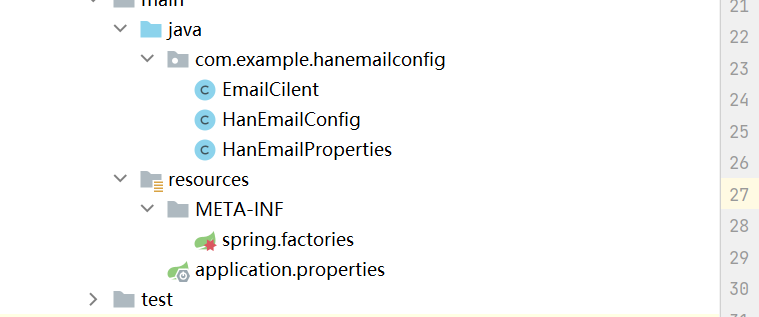
spring.factories这个文件是spring自动装配配置的文件,它指定了spring要自动加载的配置类路径;代码如下
org.springframework.boot.autoconfigure.EnableAutoConfiguration=\
com.example.hanemailconfig.HanEmailConfig
依赖如下:
<dependencies>
<dependency>
<groupId>org.springframework.boot</groupId>
<artifactId>spring-boot-starter</artifactId>
</dependency>
<dependency>
<groupId>org.springframework.boot</groupId>
<artifactId>spring-boot-configuration-processor</artifactId>
</dependency>
</dependencies>
spring-boot-configuration-processor 这个依赖是用于yml文件的自动提示,不加也没事
EmailCilent这个类是发送邮件的客户端:
package com.example.hanemailconfig; public class EmailCilent { private String username; private String password; public void sendMsg(String msg){ System.out.println(msg); } public String getUsername() { return username; } public void setUsername(String username) { this.username = username; } public String getPassword() { return password; } public void setPassword(String password) { this.password = password; } }
HanEmailProperties 这个类是配置类,比如我们需要存邮箱的账号密码等配置信息,通过这个类可以将外部yml的配置信息绑定
package com.example.hanemailconfig; import org.springframework.boot.context.properties.ConfigurationProperties; @ConfigurationProperties(prefix = "hantech.email") public class HanEmailProperties { private String username = "hantech"; private String password = "123456"; public String getUsername() { return username; } public void setUsername(String username) { this.username = username; } public String getPassword() { return password; } public void setPassword(String password) { this.password = password; } }
@ConfigurationProperties(prefix = "hantech.email")这个注解会将yml配置生成bean对象,它必须与
@EnableConfigurationProperties注解搭配使用,后者的作用是使前者生效
HanEmailConfig类代码如下
package com.example.hanemailconfig; import org.springframework.boot.context.properties.EnableConfigurationProperties; import org.springframework.context.annotation.Bean; import org.springframework.context.annotation.Configuration; @Configuration @EnableConfigurationProperties(HanEmailProperties.class) public class HanEmailConfig { @Bean public EmailCilent getEmailClien(HanEmailProperties properties){ EmailCilent emailCilent = new EmailCilent(); emailCilent.setPassword(properties.getPassword()); emailCilent.setUsername(properties.getUsername()); return emailCilent; } }
@Configuration 注解修饰表示该类为配置类,会注入到容器中
做完这些后导入依赖试试
package com.example.enable; import com.example.hanemailconfig.EmailCilent; import org.springframework.boot.SpringApplication; import org.springframework.boot.autoconfigure.SpringBootApplication; import org.springframework.context.ApplicationContext; import org.springframework.context.ConfigurableApplicationContext; import redis.clients.jedis.Jedis; @SpringBootApplication public class EnableApplication { public static void main(String[] args) { ConfigurableApplicationContext context = SpringApplication.run(EnableApplication.class, args); // Jedis jedis = context.getBean(Jedis.class); // System.out.println(jedis); EmailCilent emailCilent = context.getBean(EmailCilent.class); System.out.println(emailCilent.getPassword()); System.out.println(emailCilent.getUsername()); emailCilent.sendMsg("hello word"); } }
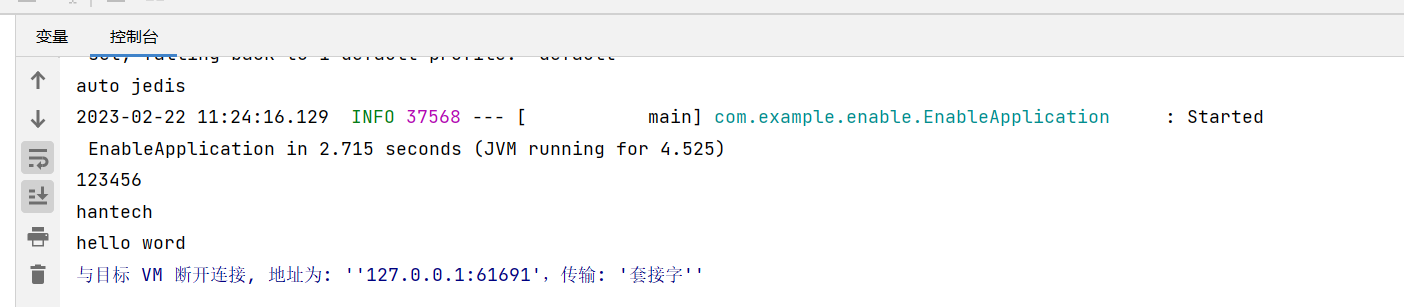
成功



