VSCode基础使用之 User Snippets(用户代码片段)
VSCode基础使用之 User Snippets(用户代码片段)
vscode的 User Snippets(用户代码片段)这个功能是做什么用的呢?简单的说就是代码提示功能,不管你写什么代码,在编辑器肯定有提示功能,但是肯定会碰到一些代码是没有提示的,但是你又经常手敲or复制粘贴,这时候vscode的User Snippets(用户代码片段)就可以帮你解决这个问题了。
具体功能
快速编写代码,提升开发效率
关键词 + Tab 键 => 一堆代码
编写User Snippets(用户代码片段)流程
新增User Snippets(用户代码片段)
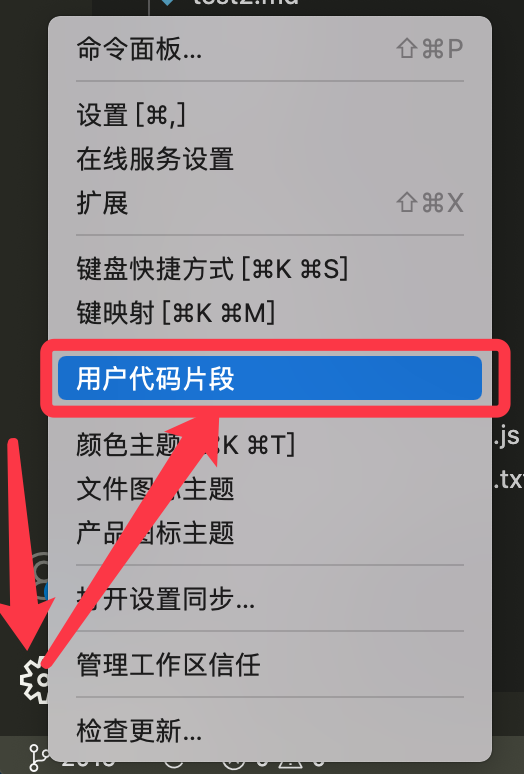
我这里的编辑器汉化了,英文版是 User Snippets
选择User Snippets(用户代码片段)提示环境
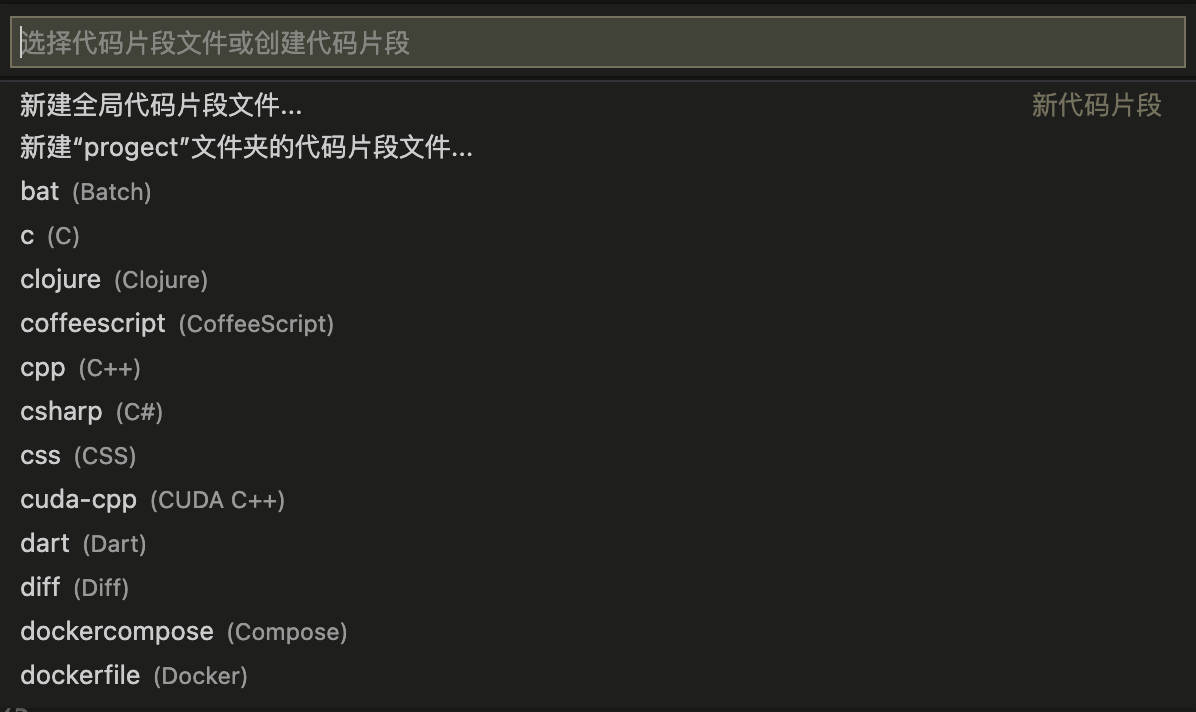
在这里你可以搜索并选择你要在什么环境下提示自定义的代码片段,下面我以JavaScript语言为例,所以我就选JavaScript。
这是默认的文件提示,你可以简单看看,如果你英语和我一样需要借助在线翻译的话,我已经在下面帮你提前翻译好了。
{
// Place your snippets for javascript here. Each snippet is defined under a snippet name and has a prefix, body and
// description. The prefix is what is used to trigger the snippet and the body will be expanded and inserted. Possible variables are:
// $1, $2 for tab stops, $0 for the final cursor position, and ${1:label}, ${2:another} for placeholders. Placeholders with the
// same ids are connected.
// Example:
// "Print to console": {
// "prefix": "log",
// "body": [
// "console.log('$1');",
// "$2"
// ],
// "description": "Log output to console"
// }
}
在线翻译:
// Place your snippets for javascript here. Each snippet is defined under a snippet name and has a prefix, body and
// 将你的javascript代码片段放在这里。每个代码段在代码段名称下定义,并具有前缀和正文
// description. The prefix is what is used to trigger the snippet and the body will be expanded and inserted. Possible variables are:
// 描述。前缀用于触发代码段,并将展开和插入代码体。可能的变量:
// $1, $2 for tab stops, $0 for the final cursor position, and ${1:label}, ${2:another} for placeholders. Placeholders with the
// $1, $2表示制表位,$0表示光标最后的位置,${1:label}, ${2:another}表示占位符。占位符的
编写User Snippets(用户代码片段)
单行代码片段
一个函数如果没有返回值的话,我们经常会写一行return false;,虽然代码不多,但是经常写也很麻烦,我们就用代码片段来简化一下。
例子写完是这样的:
{
// Place your snippets for javascript here. Each snippet is defined under a snippet name and has a prefix, body and
// description. The prefix is what is used to trigger the snippet and the body will be expanded and inserted. Possible variables are:
// $1, $2 for tab stops, $0 for the final cursor position, and ${1:label}, ${2:another} for placeholders. Placeholders with the
// same ids are connected.
// Example:
// "Print to console": {
// "prefix": "log",
// "body": [
// "console.log('$1');",
// "$2"
// ],
// "description": "Log output to console"
// }
"return false": {
"prefix": "rf",
"body": [
"return false;",
],
"description": "函数无返回值时使用"
}
}
保存上面代码文件之后,在js文件里输入rf,就会看到代码提示了。
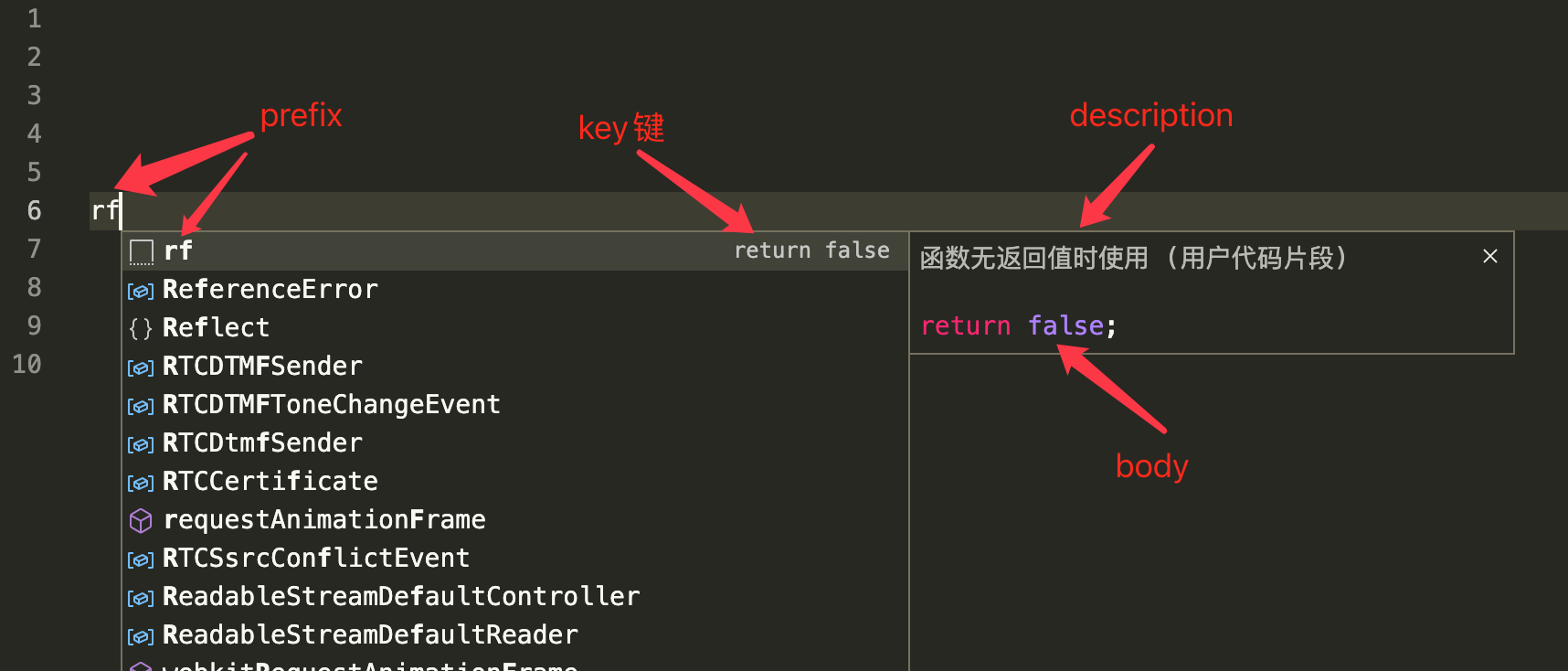
注:
1.如果description不写,默认会显示key键的内容
2.body 是一个数组,数组的每一项就是一行代码,所以如果你的代码是多行的话,就写成一个数组形式,如果项里还有双引号,需要在双引号前用\进行转义
多行代码片段
曾经jQuery盛行时候,我们写js都会先写个闭包,然后再写代码,防止冲突,那样反复写也是非常麻烦的,下面我们就演示一下多行代码片段怎么写。
例子写完是这样的:
{
// Place your snippets for javascript here. Each snippet is defined under a snippet name and has a prefix, body and
// description. The prefix is what is used to trigger the snippet and the body will be expanded and inserted. Possible variables are:
// $1, $2 for tab stops, $0 for the final cursor position, and ${1:label}, ${2:another} for placeholders. Placeholders with the
// same ids are connected.
// Example:
// "Print to console": {
// "prefix": "log",
// "body": [
// "console.log('$1');",
// "$2"
// ],
// "description": "Log output to console"
// }
"return false": {
"prefix": "rf",
"body": [
"return false;",
],
"description": "函数无返回值时使用"
},
"main function": {
"prefix": "mf",
"body": [
"(function(){",
"\t$0",
"})();",
],
"description": "jq主函数"
},
}
注: 你发现多行代码片段的body,第二项是一个
\t$0,\t是制表符代码缩进,$0是光标位置,你可以添加多个如$0、$1、$2、$3...代码生成后每次按Tab键光标就会依次移动到代码片段的相应位置
根据代码片段生成结果大概是这样的
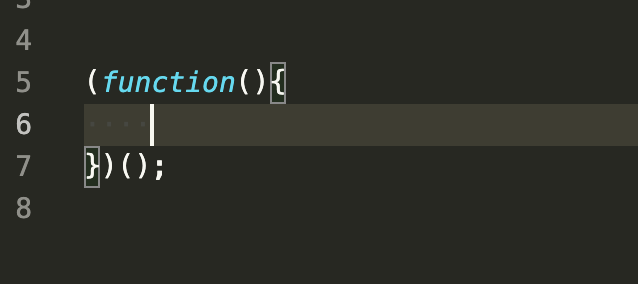
带变量提示的代码片段
语法:${变量:提示内容}
假如你一个函数调用的代码,调用的时候需要传入的第一个参数可以是 String、Number、Boolean三种类型,你就可以在定义代码片段的时候给写一个提示,防止传入错误变量
例子写完是这样的:
{
// Place your snippets for javascript here. Each snippet is defined under a snippet name and has a prefix, body and
// description. The prefix is what is used to trigger the snippet and the body will be expanded and inserted. Possible variables are:
// $1, $2 for tab stops, $0 for the final cursor position, and ${1:label}, ${2:another} for placeholders. Placeholders with the
// same ids are connected.
// Example:
// "Print to console": {
// "prefix": "log",
// "body": [
// "console.log('$1');",
// "$2"
// ],
// "description": "Log output to console"
// }
"return false": {
"prefix": "rf",
"body": [
"return false;",
],
"description": "函数无返回值时使用"
},
"main function": {
"prefix": "mf",
"body": [
"(function(){",
"\t$0",
"})();",
],
"description": "jq主函数"
},
"toDo function": {
"prefix": "td",
"body": [
"toDo(${1: 可以传入 String、Number、Boolean}, $2)",
],
"description": "toDo函数调用"
},
}
注:这是在第一个变量位置加了文字提示,所以需要用花括变量包上
根据代码片段生成结果大概是这样的,由于定义了两个变量,所以你可以按Tab键 进行光标跳转
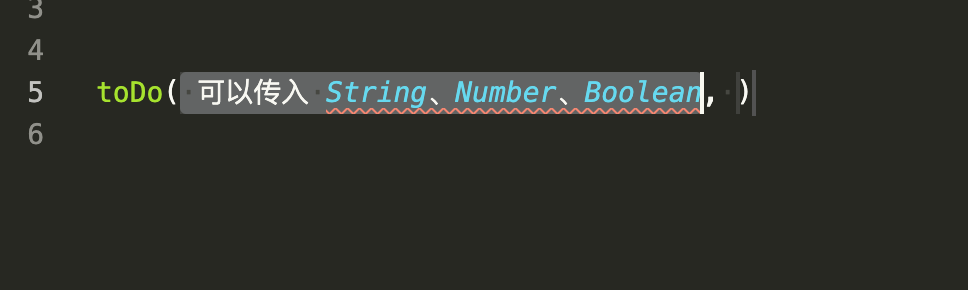
带可枚举提示的代码片段
语法:${变量|枚举项|},多个枚举项用英文格式的逗号分隔开
例子写完是这样的:
{
// Place your snippets for javascript here. Each snippet is defined under a snippet name and has a prefix, body and
// description. The prefix is what is used to trigger the snippet and the body will be expanded and inserted. Possible variables are:
// $1, $2 for tab stops, $0 for the final cursor position, and ${1:label}, ${2:another} for placeholders. Placeholders with the
// same ids are connected.
// Example:
// "Print to console": {
// "prefix": "log",
// "body": [
// "console.log('$1');",
// "$2"
// ],
// "description": "Log output to console"
// }
"return false": {
"prefix": "rf",
"body": [
"return false;",
],
"description": "函数无返回值时使用"
},
"main function": {
"prefix": "mf",
"body": [
"(function(){",
"\t$0",
"})();",
],
"description": "jq主函数"
},
"toDo function2": {
"prefix": "td2",
"body": [
"toDo(${1|String,Number,Boolean|}, $2)",
],
"description": "toDo函数调用2"
},
}
根据代码片段生成结果大概是这样的,在可枚举变量位置就会显示预设的枚举项了
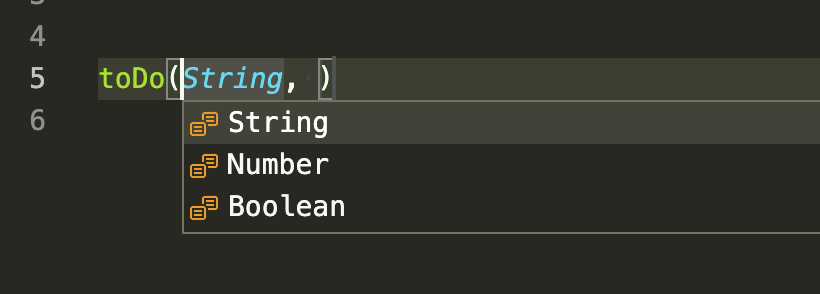
带特殊变量的代码片段
{
// Place your snippets for javascript here. Each snippet is defined under a snippet name and has a prefix, body and
// description. The prefix is what is used to trigger the snippet and the body will be expanded and inserted. Possible variables are:
// $1, $2 for tab stops, $0 for the final cursor position, and ${1:label}, ${2:another} for placeholders. Placeholders with the
// same ids are connected.
// Example:
// "Print to console": {
// "prefix": "log",
// "body": [
// "console.log('$1');",
// "$2"
// ],
// "description": "Log output to console"
// }
"return false": {
"prefix": "rf",
"body": [
"return false;",
],
"description": "函数无返回值时使用"
},
"main function": {
"prefix": "mf",
"body": [
"(function(){",
"\t$0",
"})();",
],
"description": "jq主函数"
},
"toDo function2": {
"prefix": "td2",
"body": [
"toDo(${1|String,Number,Boolean|}, $2)",
],
"description": "toDo函数调用2"
},
"header comment": {
"prefix": "hc",
"body": [
"$BLOCK_COMMENT_START",
" * Author: JiaoShou",
" * Date: $CURRENT_YEAR-$CURRENT_MONTH-$CURRENT_DATE",
"$BLOCK_COMMENT_END",
],
"description": "自定义注释模板"
},
}
根据代码片段生成结果大概是这样的
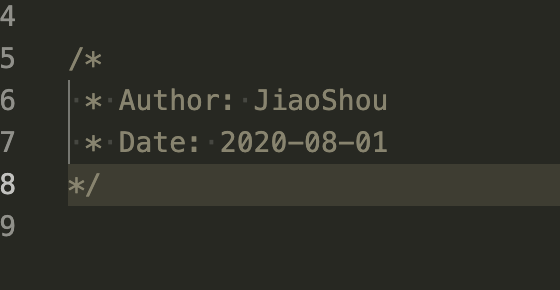
更多特殊变量请访问vscode官方地址:https://code.visualstudio.com/docs/editor/userdefinedsnippets#_variables
在线User Snippets(用户代码片段)转义工具
上面几个例子都是只有几行代码就缩进、转义问题相对较少,手动就可以修改了,如果我们需要写一个多行的代码片段,就可以使用下面这个在线工具进行转义。
网站:https://snippet-generator.app/
GitHub:https://github.com/pawelgrzybek/snippet-generator
如果网站不能访问,可以把GitHub下载到本地运行。








【推荐】国内首个AI IDE,深度理解中文开发场景,立即下载体验Trae
【推荐】编程新体验,更懂你的AI,立即体验豆包MarsCode编程助手
【推荐】抖音旗下AI助手豆包,你的智能百科全书,全免费不限次数
【推荐】轻量又高性能的 SSH 工具 IShell:AI 加持,快人一步
· 开发者必知的日志记录最佳实践
· SQL Server 2025 AI相关能力初探
· Linux系列:如何用 C#调用 C方法造成内存泄露
· AI与.NET技术实操系列(二):开始使用ML.NET
· 记一次.NET内存居高不下排查解决与启示
· 阿里最新开源QwQ-32B,效果媲美deepseek-r1满血版,部署成本又又又降低了!
· 开源Multi-agent AI智能体框架aevatar.ai,欢迎大家贡献代码
· Manus重磅发布:全球首款通用AI代理技术深度解析与实战指南
· 被坑几百块钱后,我竟然真的恢复了删除的微信聊天记录!
· AI技术革命,工作效率10个最佳AI工具
2019-08-01 element-ui 报错 Invalid prop: custom validator check failed for prop "index"
2019-08-01 StyleLint 使用指南
2019-08-01 使用ESLint+Prettier来统一前端代码风格
2019-08-01 vue中组件name有什么用