Error: NU1100: 无法解析 net8.0 的“System.Management.Automation (>= 7.2.0)”。
前言
最近,在使用Net调用PowerShell,碰到了一个很不常见的错误,记录一下,也许有朋友会遇到,希望有所帮助。
正文
错误截图如下,其实很奇怪,一样的代码,有些地方报错,有些没事。
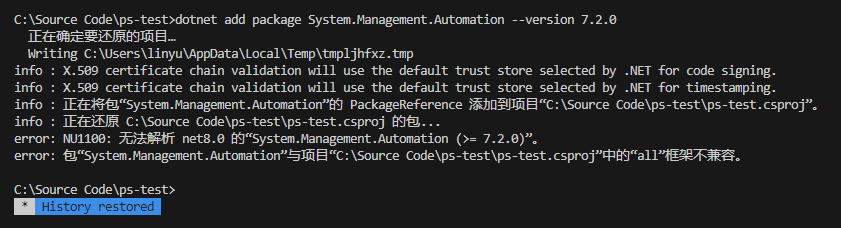
2.文字版本的错误,方便复制粘贴,如下:
Microsoft Windows [版本 10.0.22000.2538] (c) Microsoft Corporation。保留所有权利。 C:\Source Code\ps-test>dotnet add package System.Management.Automation --version 7.2.0 正在确定要还原的项目… Writing C:\Users\linyu\AppData\Local\Temp\tmpvmxgbo.tmp info : X.509 certificate chain validation will use the default trust store selected by .NET for code signing. info : X.509 certificate chain validation will use the default trust store selected by .NET for timestamping. info : 正在将包“System.Management.Automation”的 PackageReference 添加到项目“C:\Source Code\ps-test\ps-test.csproj”。 info : 正在还原 C:\Source Code\ps-test\ps-test.csproj 的包... error: NU1100: 无法解析 net8.0 的“System.Management.Automation (>= 7.2.0)”。 error: 包“System.Management.Automation”与项目“C:\Source Code\ps-test\ps-test.csproj”中的“all”框架不兼容。
3.我这里执行了两条命令,新建了一个NuGet配置,解决了这个问题,如下图:
当然,网上解决这个问题的方案有很多,不过这个适合我,希望也适合你。

4.两条命令,方便粘贴,如下:
dotnet nuget list source dotnet new nugetconfig
5.执行完命令有什么效果呢?会在代码目录新建一个文件,其实很多项目都没有这个文件,也不会报错

| 博文推荐: |
| SharePoint 2013 WebPart 管理工具分享[开源] |
| 基于SharePoint 2013的论坛解决方案[开源] |
| SharePoint 2013 学习基础系列入门教程 |
| SharePoint 2013 图文开发系列之门教程 |
| SharePoint Designer 学习系列入门教程 |
| 特:如果有SharePoint项目,欢迎邮件联系我,Email:linyu_s@163.com |









【推荐】编程新体验,更懂你的AI,立即体验豆包MarsCode编程助手
【推荐】凌霞软件回馈社区,博客园 & 1Panel & Halo 联合会员上线
【推荐】抖音旗下AI助手豆包,你的智能百科全书,全免费不限次数
【推荐】博客园社区专享云产品让利特惠,阿里云新客6.5折上折
【推荐】轻量又高性能的 SSH 工具 IShell:AI 加持,快人一步
· 一个费力不讨好的项目,让我损失了近一半的绩效!
· 清华大学推出第四讲使用 DeepSeek + DeepResearch 让科研像聊天一样简单!
· 实操Deepseek接入个人知识库
· CSnakes vs Python.NET:高效嵌入与灵活互通的跨语言方案对比
· Plotly.NET 一个为 .NET 打造的强大开源交互式图表库
2017-11-12 SharePoint Online 设置网站集