引自:http://www.cnblogs.com/hwaggLee/p/5542078.html
1.编写EXCEL模板
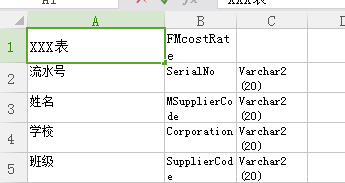
2.打开PowerDesigner,创建物理模型(Physical Data Model)-因不同的pd模型在使用时 是不通的编码-所以这里测试使用Physical Data Model

3.在PowerDesigner菜单栏中,依次点击“Tools ->Excute Commands->Edit/Run Script..”
Option Explicit
Dim mdl ' the current model
Set mdl = ActiveModel
If (mdl Is Nothing) Then
MsgBox "There is no Active Model"
End If
Dim HaveExcel
Dim RQ
RQ = vbYes 'MsgBox("Is Excel Installed on your machine ?", vbYesNo + vbInformation, "Confirmation")
If RQ = vbYes Then
HaveExcel = True
' Open & Create Excel Document
Dim x1 '
Set x1 = CreateObject("Excel.Application")
x1.Workbooks.Open "F:\Project\DTJJXT\MyDevelop-20170701\PDM\收入成本率定义表.xlsx"
x1.Workbooks(1).Worksheets("Sheet1").Activate
Else
HaveExcel = False
End If
a x1, mdl
sub a(x1,mdl)
dim rwIndex
dim tableName
dim colname
dim table
dim col
dim count
'on error Resume Next
For rwIndex = 1 To 1000 step 1
With x1.Workbooks(1).Worksheets("Sheet1")
'MsgBox "生成数据表结构共计1 ="+CStr(.Cells(2,2).Value ), vbOK + vbInformation, "表"
If .Cells(rwIndex, 1).Value = "" Then
Exit For
End If
If .Cells(rwIndex, 3).Value = "" Then
set table = mdl.Tables.CreateNew
table.Name = .Cells(rwIndex , 1).Value
table.Code = .Cells(rwIndex , 2).Value
count = count + 1
Else
colName = .Cells(rwIndex, 1).Value
set col = table.Columns.CreateNew
'MsgBox .Cells(rwIndex, 1).Value, vbOK + vbInformation, "列"
col.Name = .Cells(rwIndex, 1).Value
'MsgBox col.Name, vbOK + vbInformation, "列"
col.Code = .Cells(rwIndex, 2).Value
col.Comment = .Cells(rwIndex,1).Value
col.DataType = .Cells(rwIndex, 3).Value
End If
End With
Next
MsgBox "生成数据表结构共计" + CStr(count), vbOK + vbInformation, "表"
Exit Sub
End sub
4.测试
用的EXCEL:C:\Users\huage\Desktop\test\11.xlsx注意这个路径要与脚本中的路径一致
5.运行脚本,检查导入效果



