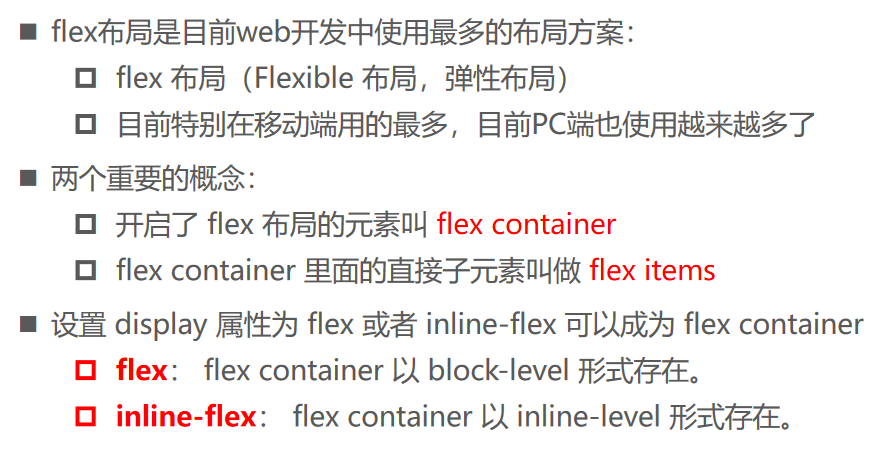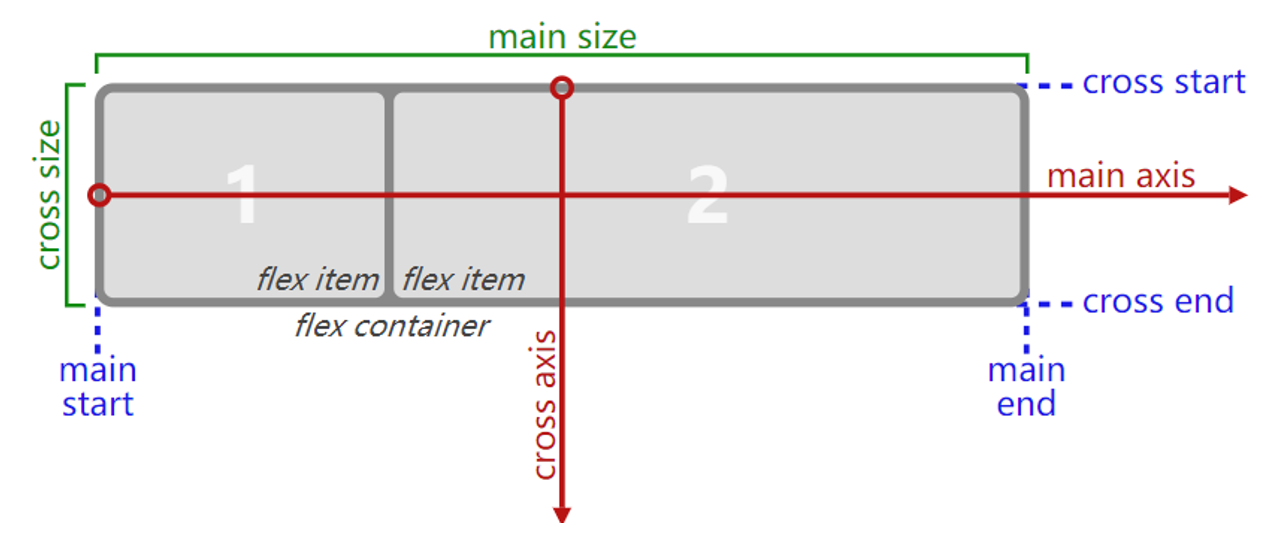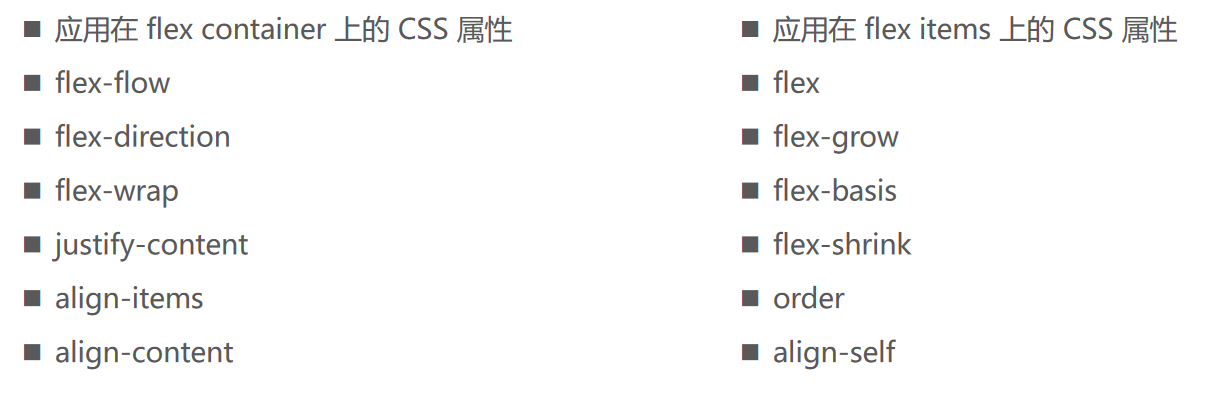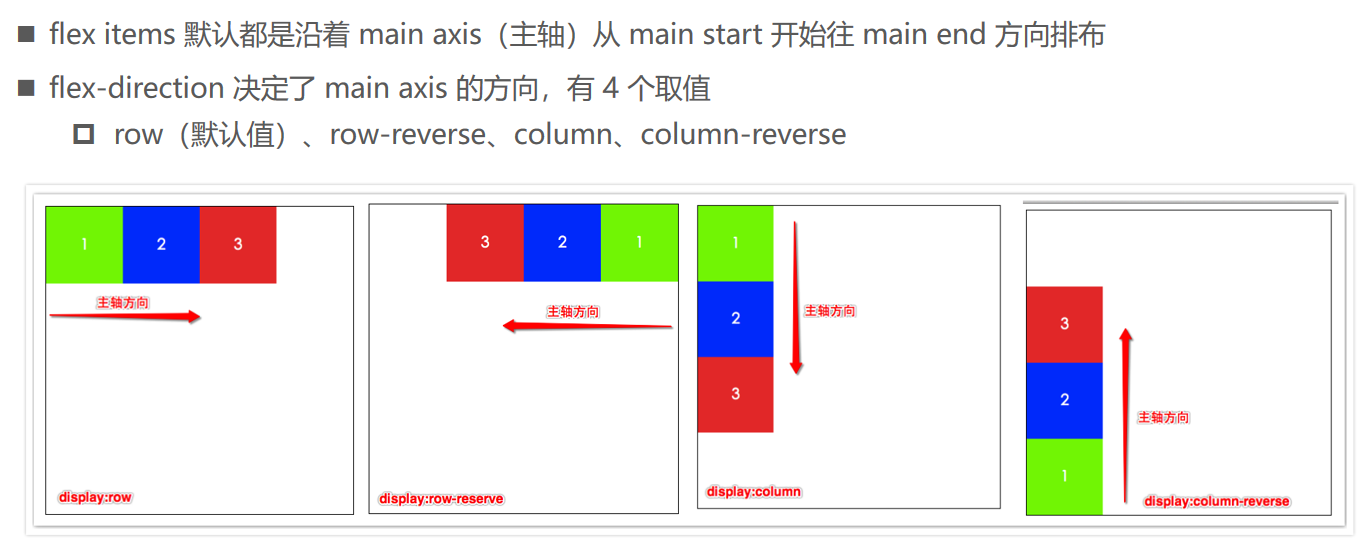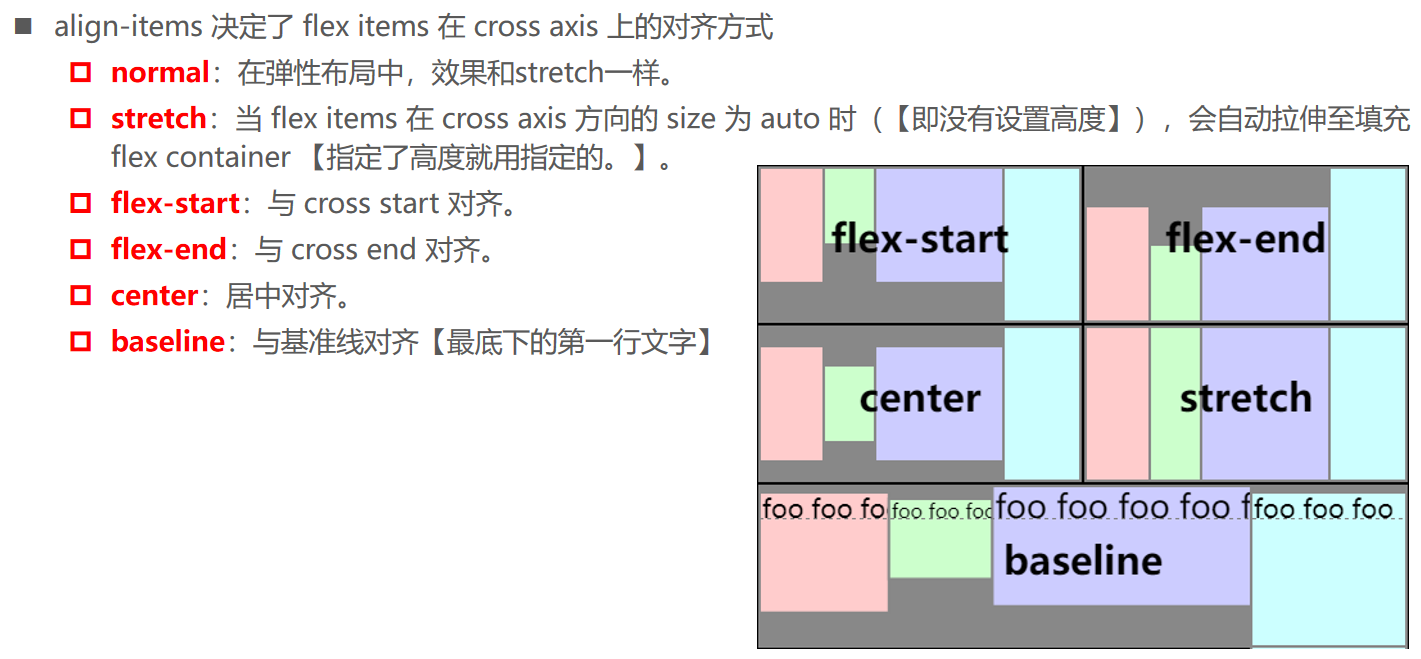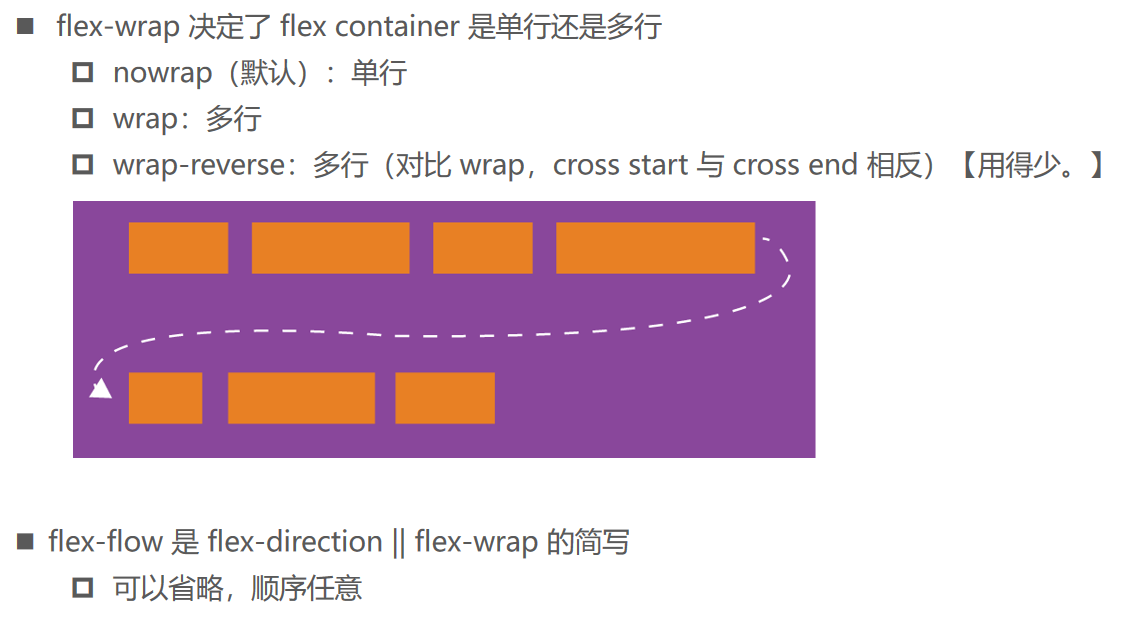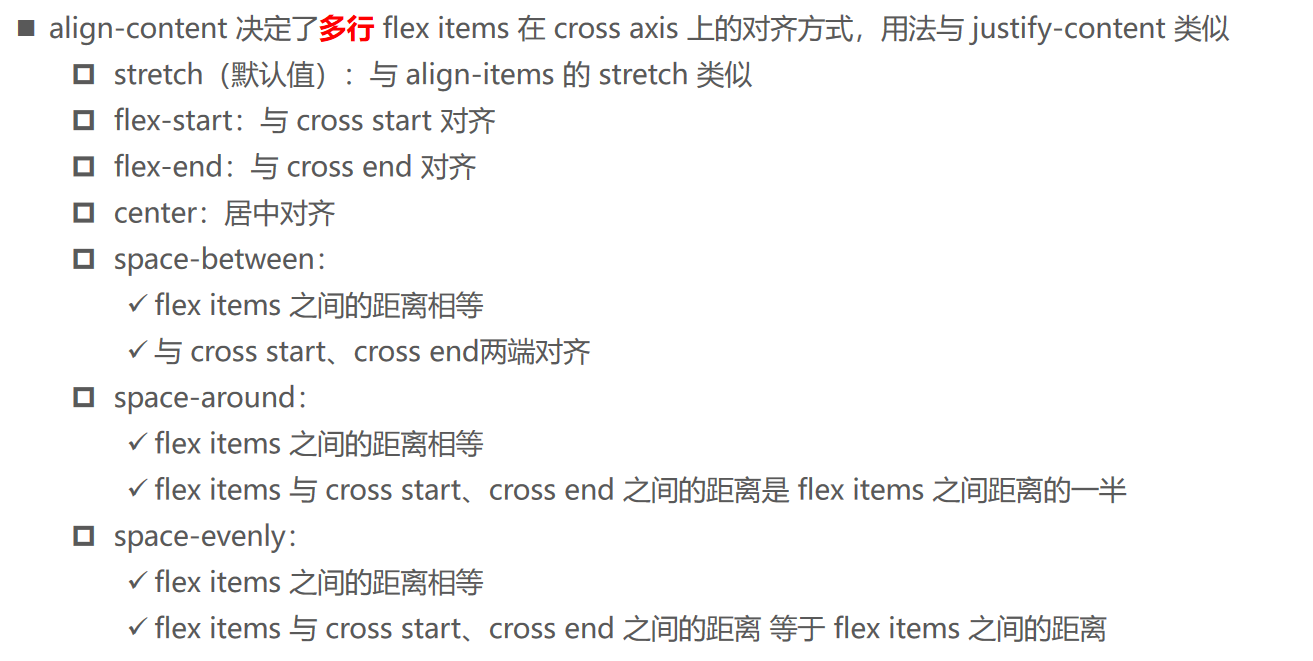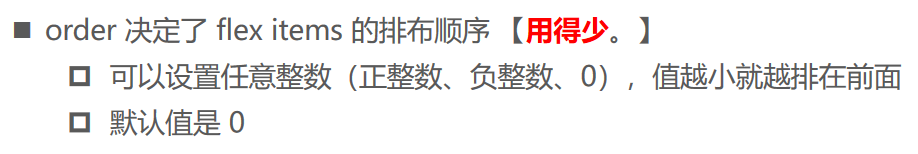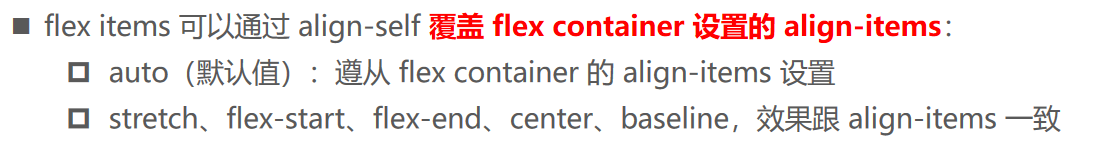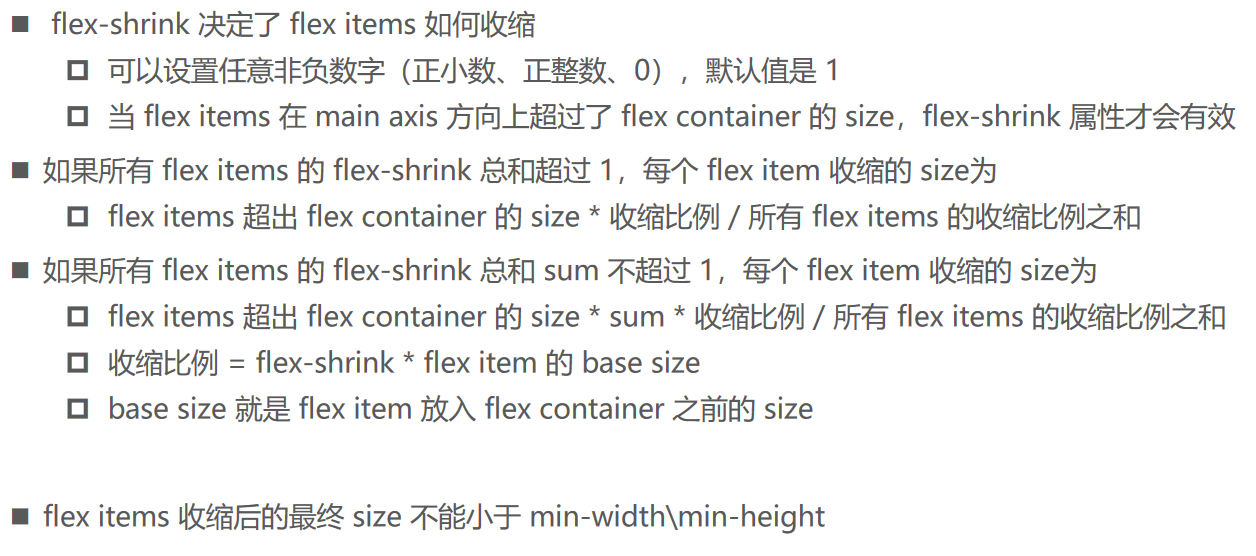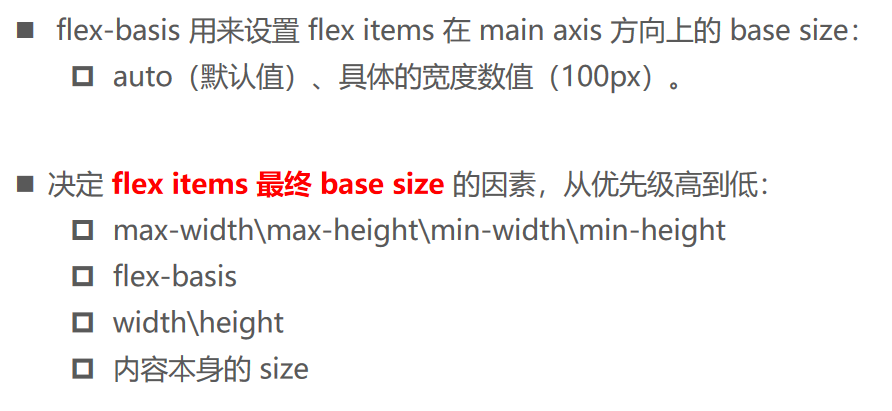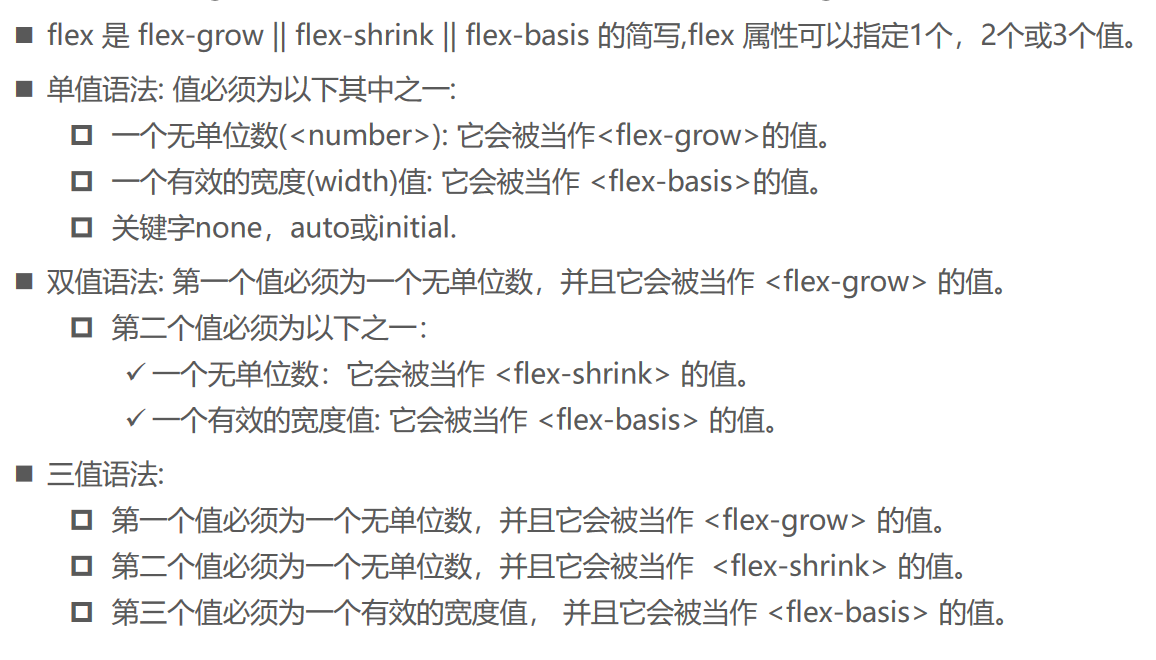认识flex布局
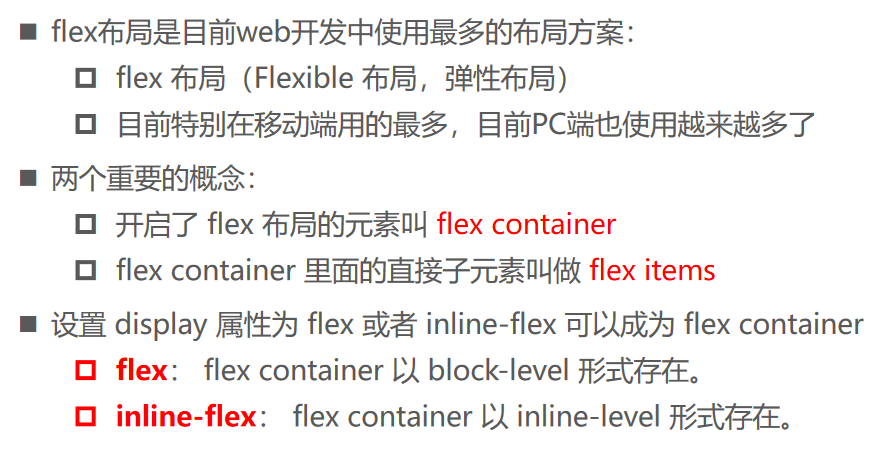
flex布局模型
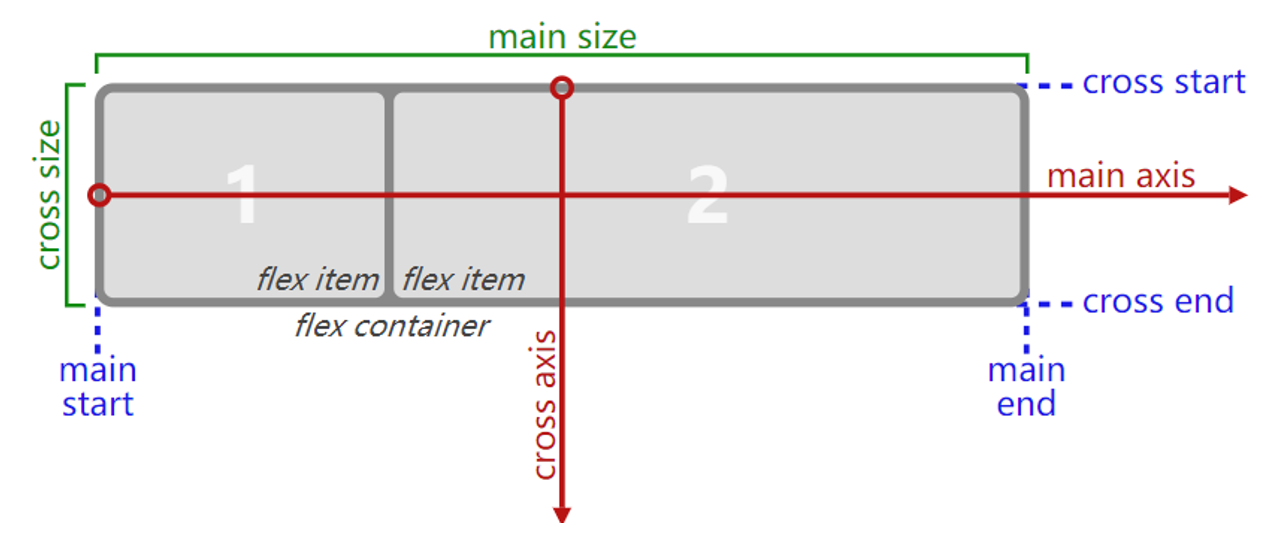
flex相关的属性
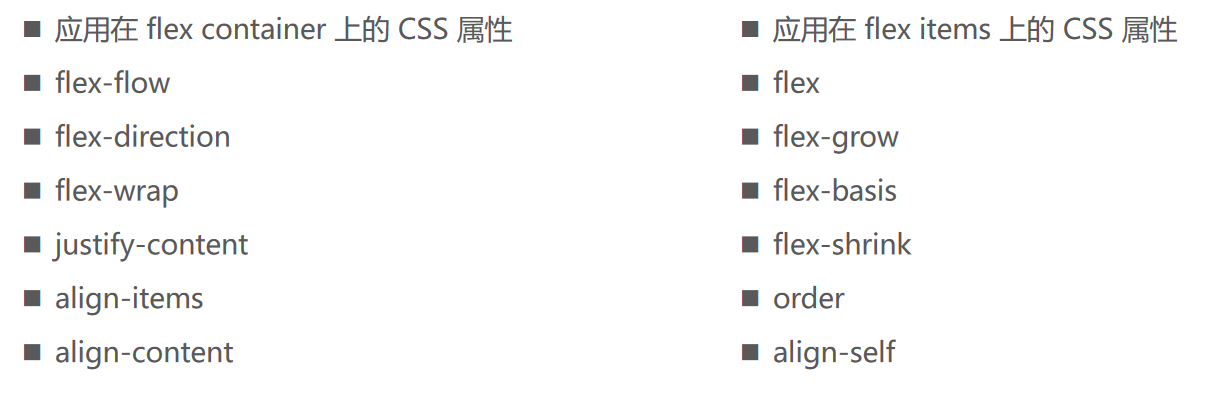
Flex-direction
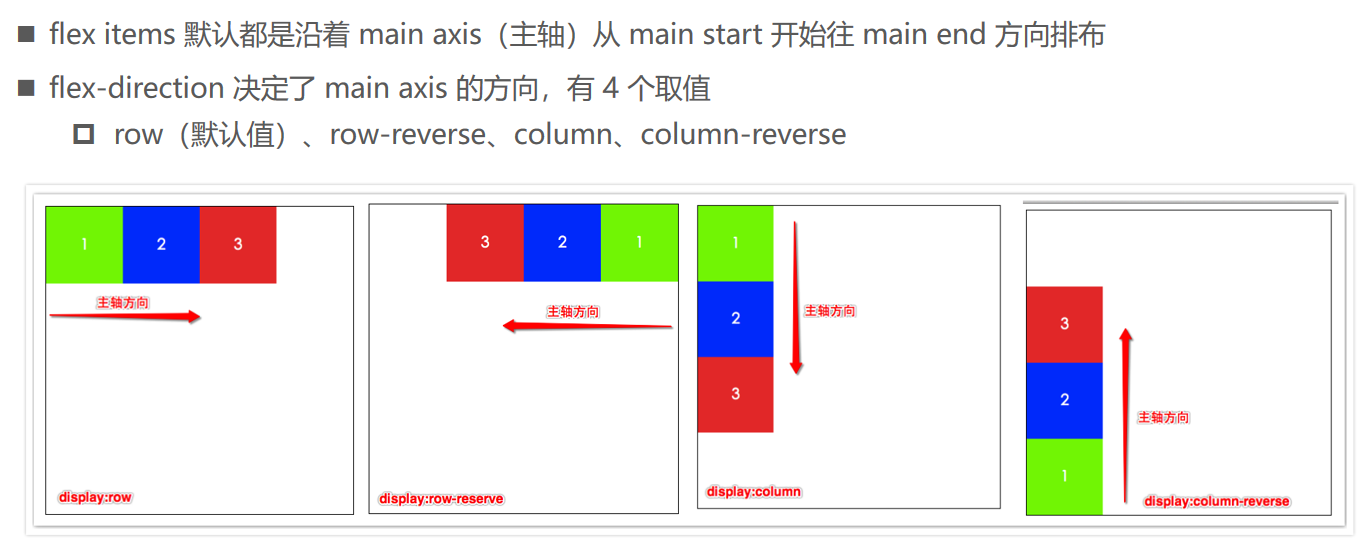
Justify-content

align-items
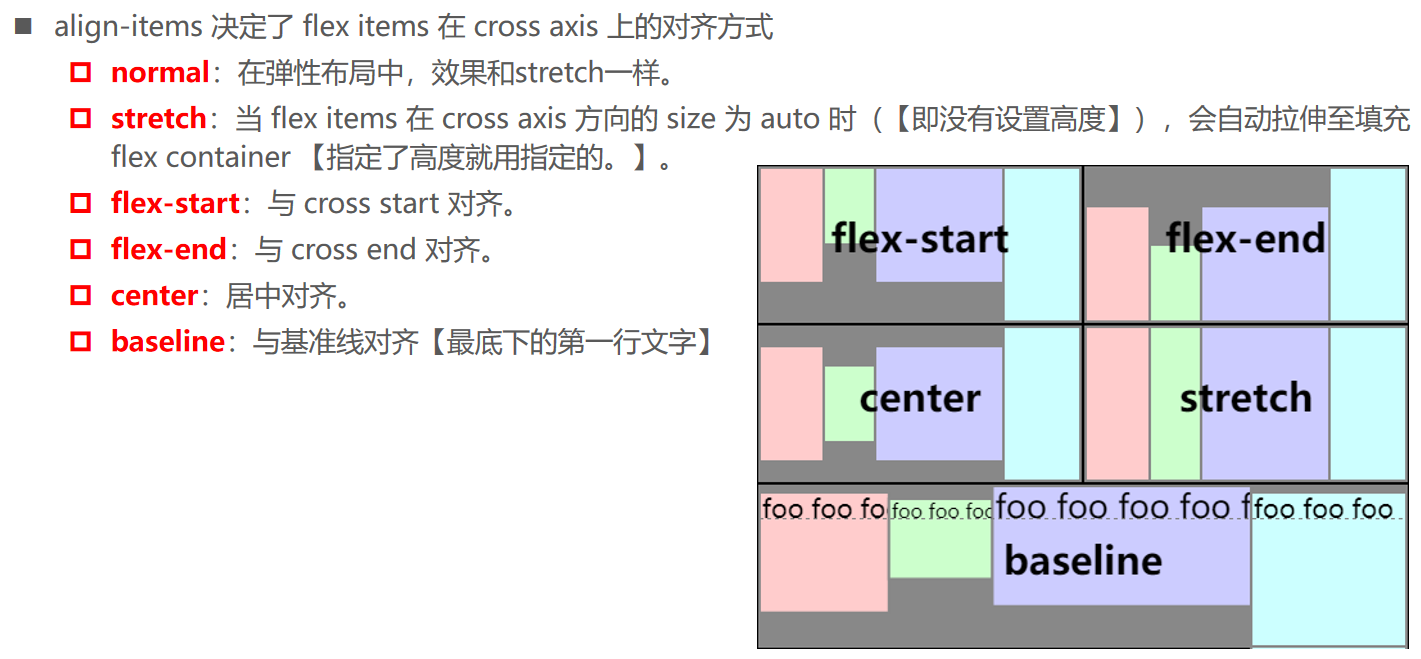
flex-wrap、flex-flow
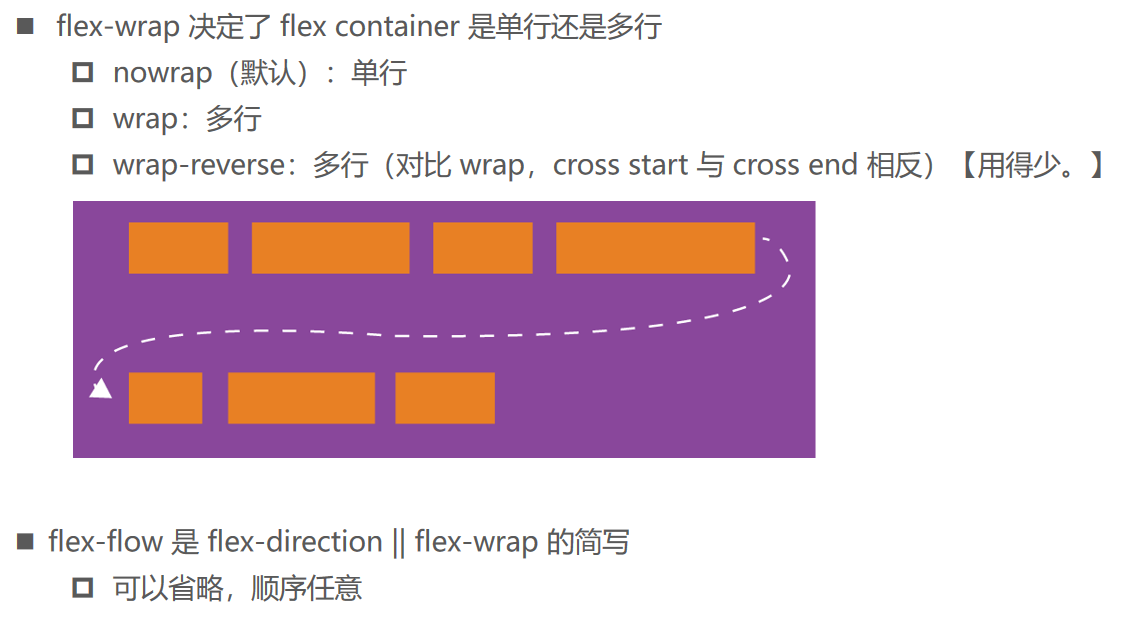
align-content
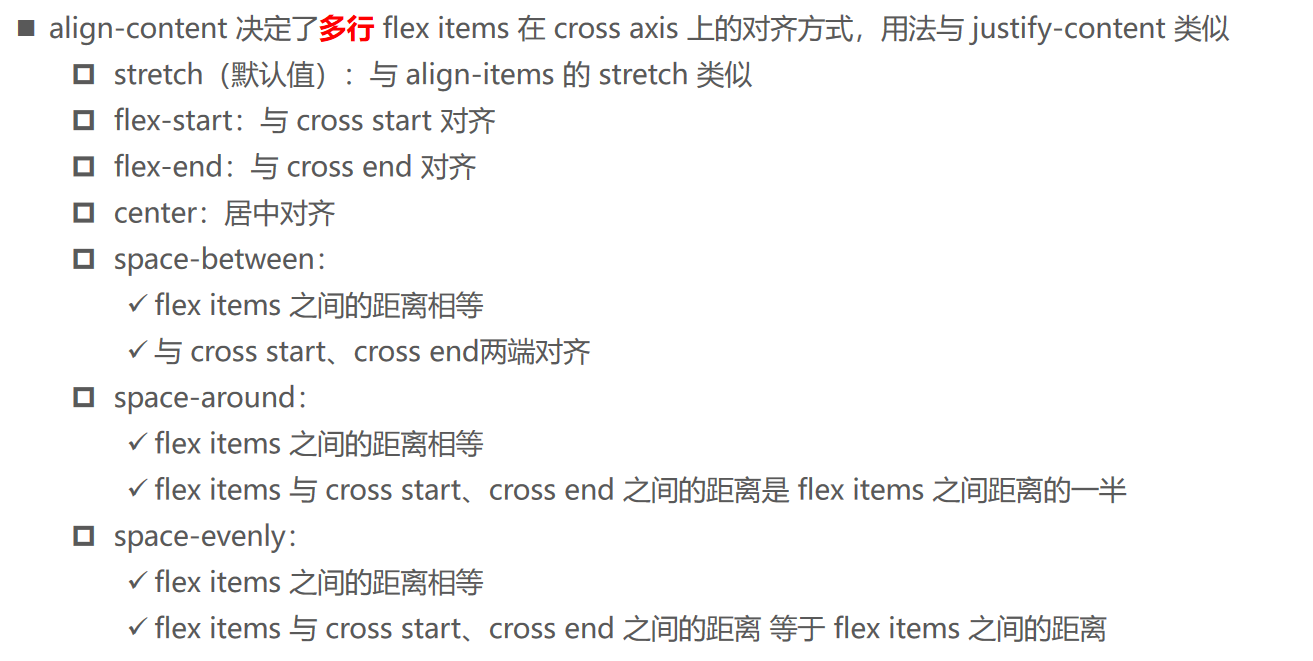
order
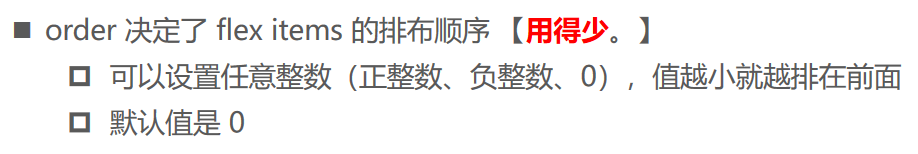
align-self
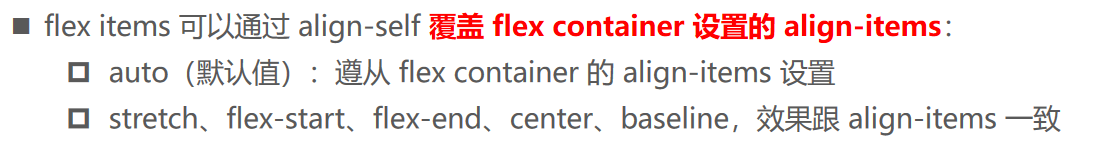
flex-grow

flex-shrink
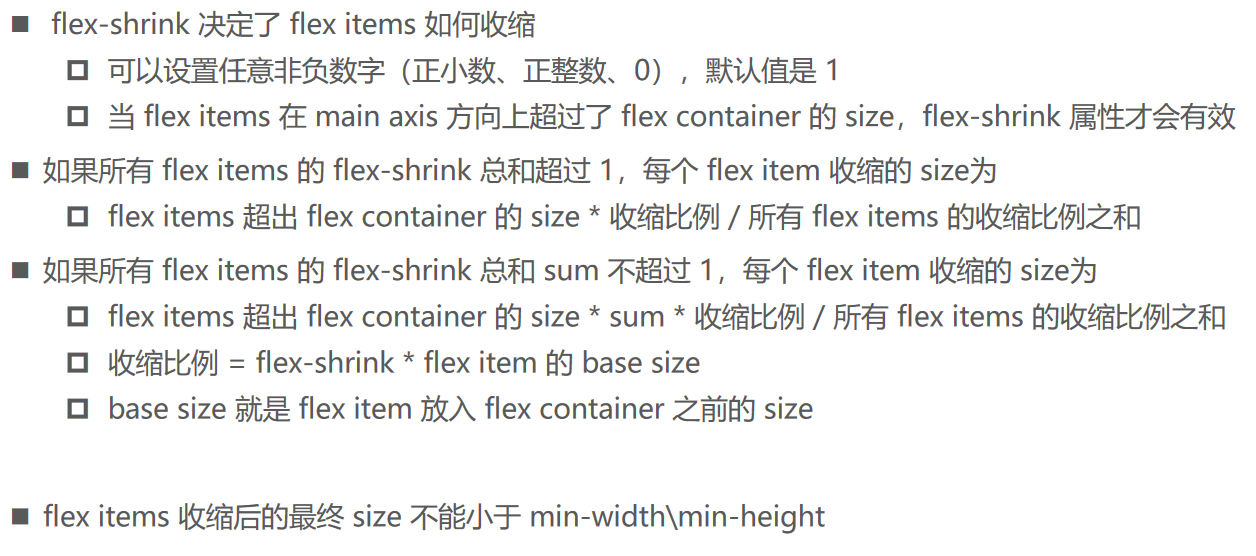
flex-basis
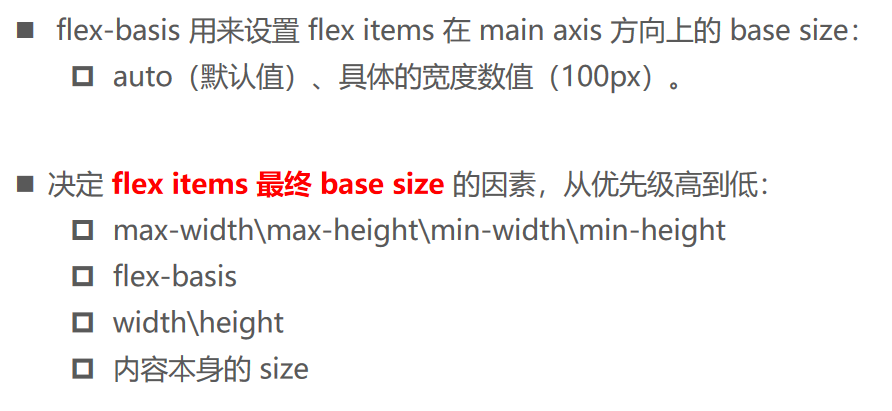
flex
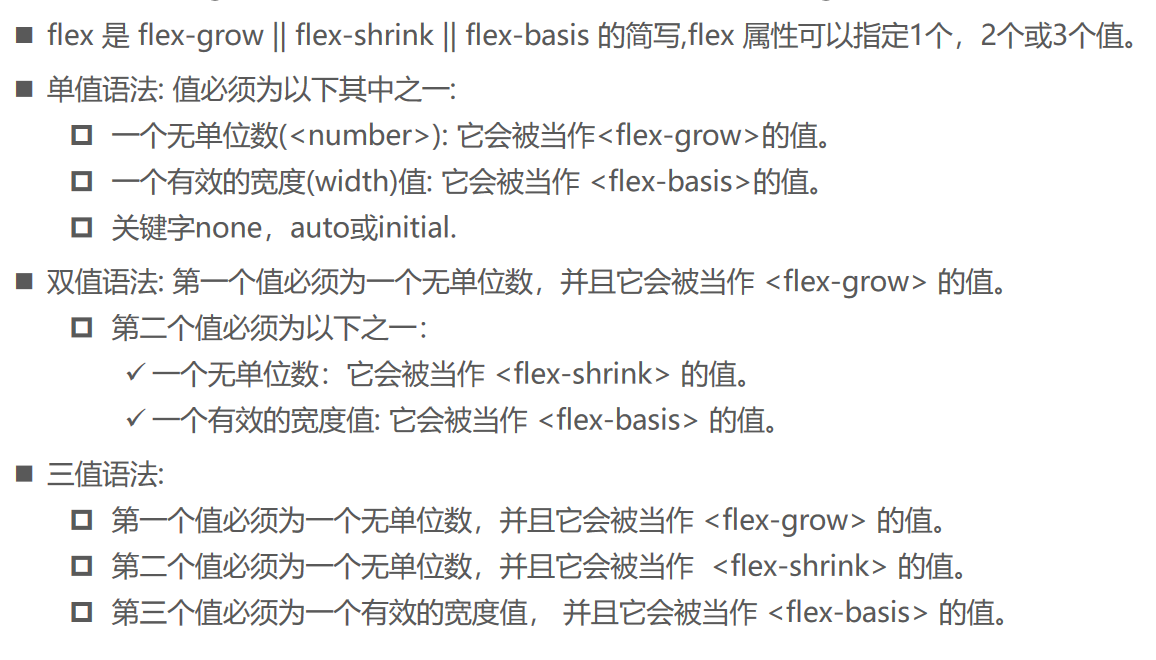
09_flex布局的使用01.html
<!DOCTYPE html>
<html lang="en">
<head>
<meta charset="UTF-8" />
<meta name="viewport" content="width=device-width, initial-scale=1.0" />
<meta http-equiv="X-UA-Compatible" content="ie=edge" />
<title>Document</title>
<style>
.box {
width: 550px;
height: 400px;
background-color: pink;
margin: 0 auto;
/*
1.开启flex布局:
flex: 块级元素
inline-flex: 行内元素
*/
display: flex;
/* 2.flex-direction: 决定主轴的方向 */
/* row: 主轴从左到右 */
/* row-reverse: 主轴从右到左 */
/* column: 主轴从上到下 */
/* column-reverse: 主轴从下到上 */
/* flex-direction: column-reverse; */
/* 3.justify-content: 决定flex items主轴的对齐方式 */
/* justify-content: space-around; */
/* 4.align-items: 绝定flex items在交叉轴的对齐方式 */
/* align-items: baseline; */
/* 5.结论: 默认情况下, 所有的flex items都会在同一行显示 */
/* flex-wrap: nowrap */
/* nowrap: 不换行 */
/* flex-wrap: wrap-reverse; */
/* 6.flex-flow: 缩写属性 -> flex-direction || flex-wrap */
flex-flow: row wrap;
justify-content: space-evenly;
/* 7.align-content: 决定多行的flex items在交叉轴上的对齐方式 */
align-content: space-around;
}
.item {
width: 100px;
height: 100px;
color: #fff;
text-align: center;
}
.item1 {
background-color: #f66;
/* height: 60px; */
/* font-size: 50px; */
}
.item2 {
background-color: yellowgreen;
/* height: 150px; */
}
.item3 {
background-color: skyblue;
/* height: 120px; */
}
</style>
</head>
<body>
<div class="box">
<div class="item item1">item1</div>
<div class="item item2">item2</div>
<div class="item item3">item3</div>
<div class="item item1">item4</div>
<div class="item item2">item5</div>
<div class="item item3">item6</div>
<div class="item item1">item7</div>
<div class="item item2">item8</div>
<div class="item item3">item9</div>
</div>
<strong>strong元素</strong>
</body>
</html>
10_flex布局的使用02.html
<!DOCTYPE html>
<html lang="en">
<head>
<meta charset="UTF-8" />
<meta name="viewport" content="width=device-width, initial-scale=1.0" />
<meta http-equiv="X-UA-Compatible" content="ie=edge" />
<title>Document</title>
<style>
.box {
width: 550px;
height: 400px;
background-color: orange;
margin: 0 auto;
/* 1.开启flex布局*/
display: flex;
/* align-items: center; */
/* flex-wrap: wrap; */
}
/*
750px - 550px = 200px
200 / 3 = 66.66666px
250 - 66 =
*/
/*
200 / 5 = 40
*/
.item {
width: 100px;
height: 100px;
color: #fff;
text-align: center;
/* 1: flex-grow */
flex: 1;
}
.item1 {
background-color: #f66;
/* order: 10; */
/* flex-grow: .2; */
/* flex-shrink: .2; */
/* flex-basis: 200px; */
}
.item2 {
background-color: #0f0;
/* height: 150px; */
/* order: 6; */
/* flex-grow: .2; */
/* flex-shrink: .2; */
}
.item3 {
background-color: #00f;
/* align-self: flex-end; */
/* order: 100; */
/* flex-grow: .3; */
/* flex-shrink: .2; */
}
</style>
</head>
<body>
<div class="box">
<div class="item item1">item1</div>
<div class="item item2">item2</div>
<div class="item item3">item3</div>
</div>
<strong>strong元素</strong>
</body>
</html>