713 CSS浮动float:浮动的规则,清除浮动,clear
定位方案(Position Schemes)
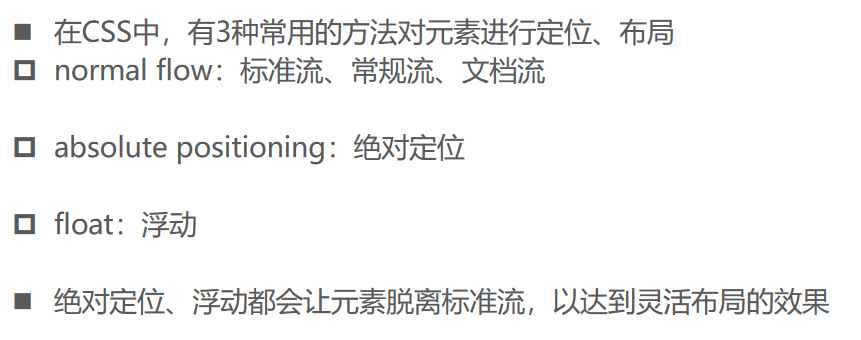
CSS属性 - float
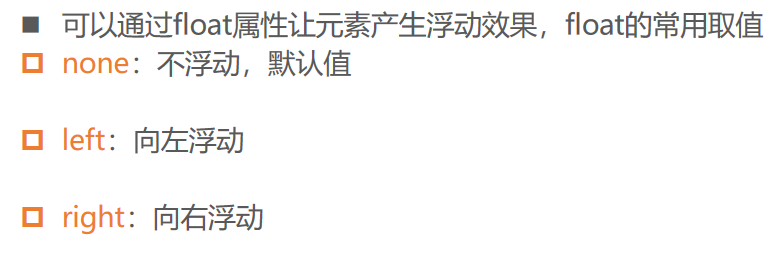
浮动的特点
浮动的特点:
1、浮动的元素脱标。如果一个元素浮动了,那么,(1)将能够【无缝】并排了;(2)并且能够设置宽高了,无论它原来是个div还是个span,浮动即脱离标准流,inline、block是在标准流里用的。2、浮动的元素互相贴靠。左浮动就会贴左边,右浮动贴右边,贴上一个兄弟元素的边。
3、浮动的元素有“字围”效果。
4、收缩。不区分行内元素和块级元素了:原来的行内元素现在可以设置宽度、高度;原来的块级元素,如果不写width,现在会自动缩减为内容宽度。
浮动的规则一
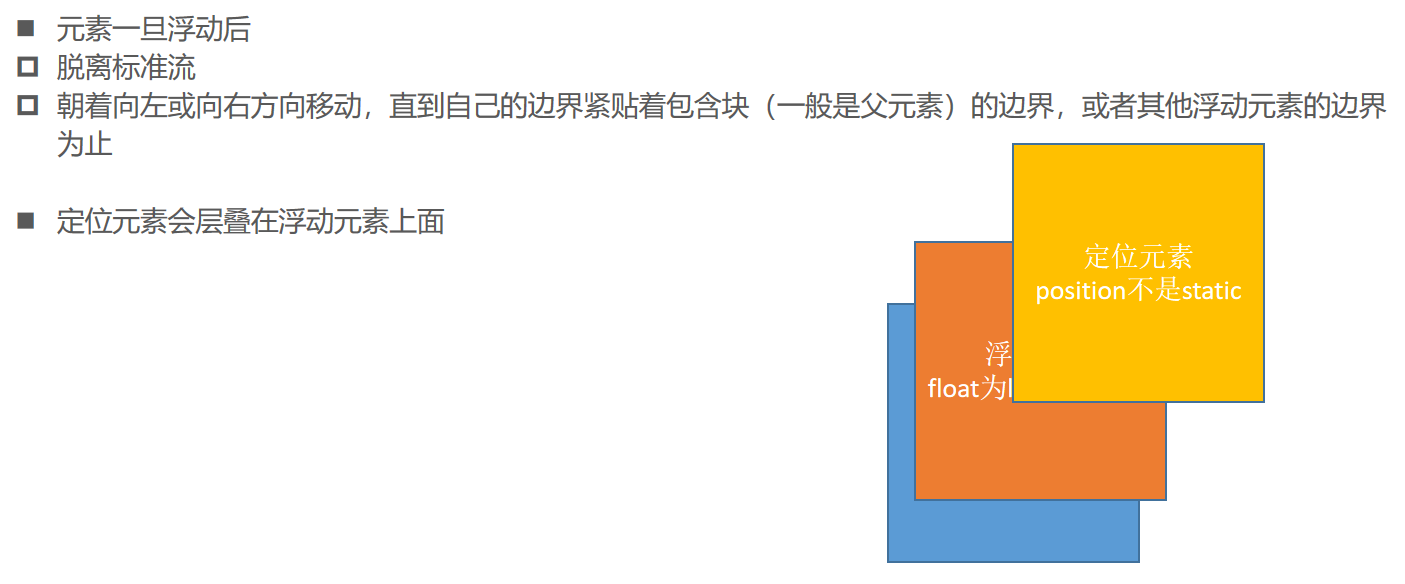
01_浮动_理解规则一.html
<!DOCTYPE html>
<html lang="en">
<head>
<meta charset="UTF-8" />
<meta name="viewport" content="width=device-width, initial-scale=1.0" />
<meta http-equiv="X-UA-Compatible" content="ie=edge" />
<title>Document</title>
<style>
.box {
height: 200px;
background-color: #f88;
}
.inner {
display: inline-block;
width: 100px;
height: 100px;
background-color: orange;
/* word-break: break-all; */
}
strong {
float: left;
background-color: #0f0;
}
a {
/* float: left; */
background-color: #00f;
color: #fff;
}
</style>
</head>
<body>
<div class="box">
<!-- 【可以把文字理解成行内元素。】 -->
div元素的文字
<!-- 【如果没给inner添加文本内容,那么除了strong,其他文字会基线对齐,否则顶线对齐。】 -->
<div class="inner">哈哈哈哈哈哈哈哈哈哈哈哈哈哈哈哈哈</div>
<!-- <div class="inner">哈哈哈哈哈哈哈哈哈哈哈哈哈哈哈哈哈</div> -->
<span>span元素</span>
<strong>strong元素</strong>
<a href="#">a元素</a>
</div>
</body>
</html>
浮动的规则二

02_浮动_理解规则二.html
<!DOCTYPE html>
<html lang="en">
<head>
<meta charset="UTF-8" />
<meta name="viewport" content="width=device-width, initial-scale=1.0" />
<meta http-equiv="X-UA-Compatible" content="ie=edge" />
<title>Document</title>
<style>
div {
background-color: #f66;
width: 300px;
border: 1px solid #333;
}
div img {
/* 【文字和图片的基线对齐。图片浮动后,触发BFC,意味着图片的基线对齐跟外面的元素无关。】 */
float: left;
margin: 8px;
}
</style>
</head>
<body>
<div>
大家都知道, 华为遭到了谷歌GMS的断供,
<img src="../img/test_01.webp" alt="" />
华为新款手机在国外是无法使用谷歌服务的,那么华为海外市场份额必定受到影响,
但是华为突然宣布,华为手机今年全球出货量仍然能够保持在2.3亿台左右,早在10月份华为就宣布了2亿台小目标达成,提前了64天,今年最终成绩将会是2.3亿台,全球第二出货量应该是稳了,苹果今年的“浴霸”并没有很好的效果,2亿台或许都达不成。
</div>
</body>
</html>
浮动的规则三
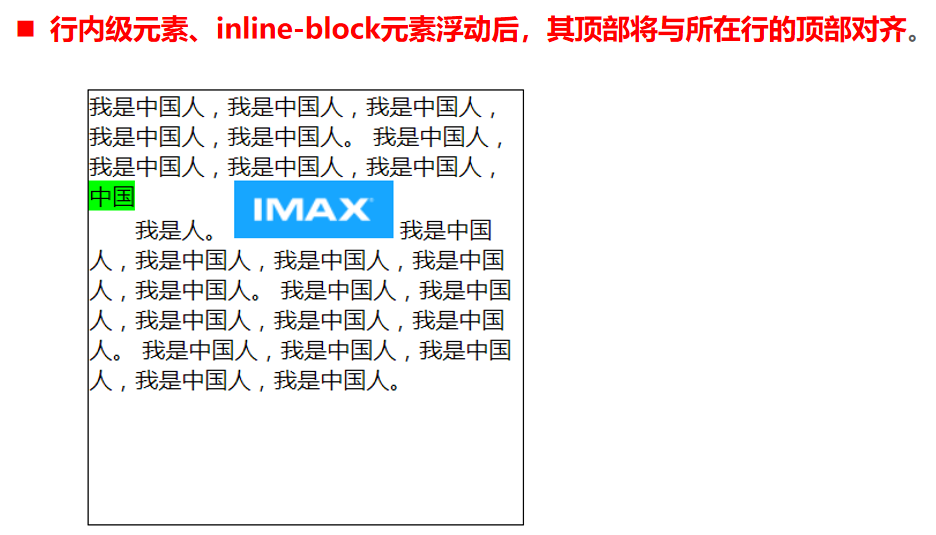
03_浮动_理解规则三.html
<!DOCTYPE html>
<html lang="en">
<head>
<meta charset="UTF-8" />
<meta name="viewport" content="width=device-width, initial-scale=1.0" />
<meta http-equiv="X-UA-Compatible" content="ie=edge" />
<title>Document</title>
<style>
.box {
width: 300px;
background-color: #f66;
}
.box .img1 {
float: left;
}
.box .img2 {
float: left;
}
.inner {
/* 浮动元素/定位元素/display三者的关系 */
float: left;
width: 50px;
height: 50px;
background-color: orange;
}
</style>
</head>
<body>
<div class="box">
大家都知道,
<img class="img1" src="../img/wall.png" alt="" />
华为遭到了谷歌GMS的断供,
华为新款手机在国外是无法使用谷歌服务的,那么华为海外市场份额必定受到影响,但是华为突然宣布,
<img class="img2" src="../img/wall.png" alt="" />
华为手机今年全球出货量仍然能够保持在2.3亿台左右,早在10月份华为就宣布了2亿台小目标达成,
<div class="inner"></div>
提前了64天,今年最终成绩将会是2.3亿台,全球第二出货量应该是稳了,苹果今年的“浴霸”并没有很好的效果,2亿台或许都达不成。
</div>
</body>
</html>
04_浮动_理解前面的规则.html
<!DOCTYPE html>
<html lang="en">
<head>
<meta charset="UTF-8" />
<meta name="viewport" content="width=device-width, initial-scale=1.0" />
<meta http-equiv="X-UA-Compatible" content="ie=edge" />
<title>Document</title>
<style>
.box {
/* height: 300px; */
background-color: #f66;
}
.inner1 {
float: left;
width: 100px;
height: 100px;
background-color: orange;
}
.inner2 {
float: left;
/* display: inline-block; */
width: 150px;
height: 150px;
background-color: purple;
}
</style>
</head>
<body>
<!--
1>三者之间的关系:
position:absolute/fixed和float:left/right和display之间的关系
2>现象解释:
1.inner2进行左浮动/右浮动的时候, 只会在当前自己行中浮动
2.inner1进行左浮动时, inner2在没有浮动时, inner2会如何排布
3.inner1进行左浮动时, inner2在没有浮动时, 但是里面有文本, 文本会如何排布
4.inner1进行左浮动时, inner2设置为inline-block, inner2会在第一行, 并且被推出去
5.inner1进行左浮动时, inner2也进行左浮动, 那么innner1和inner2以此在第一行排布
6.inner1和inner2都进行浮动, 但是父元素没有设置高度, 那么父元素的高度会消失(高度的坍塌)
-->
<div class="box">
<div class="inner1"></div>
<div class="inner2">我是inner2的文本</div>
</div>
</body>
</html>
浮动的规则四
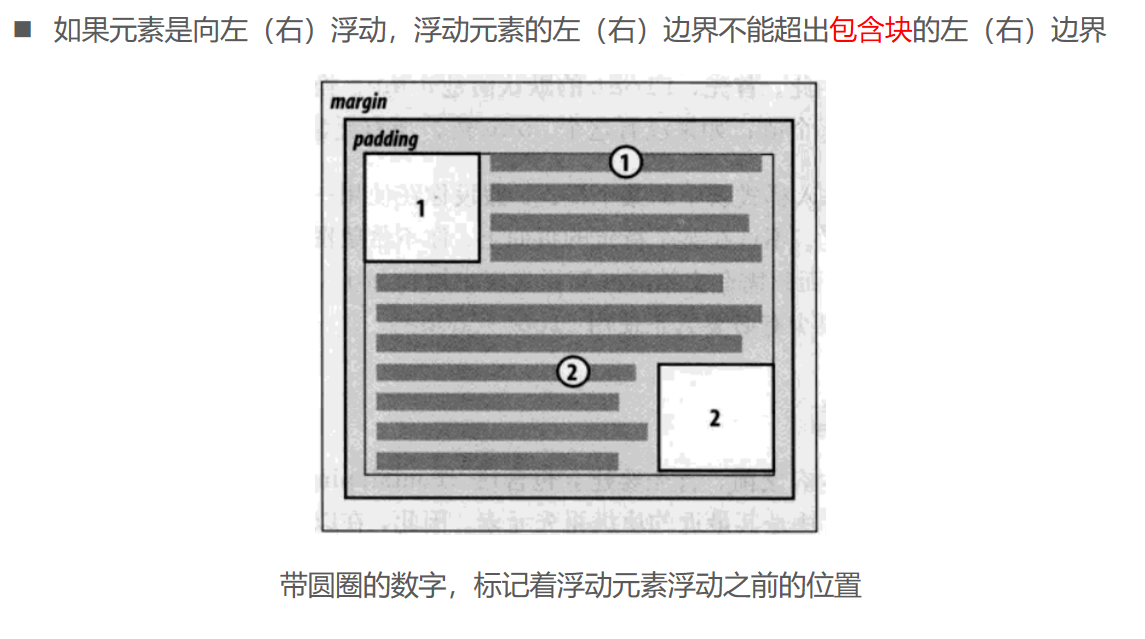
浮动的规则五
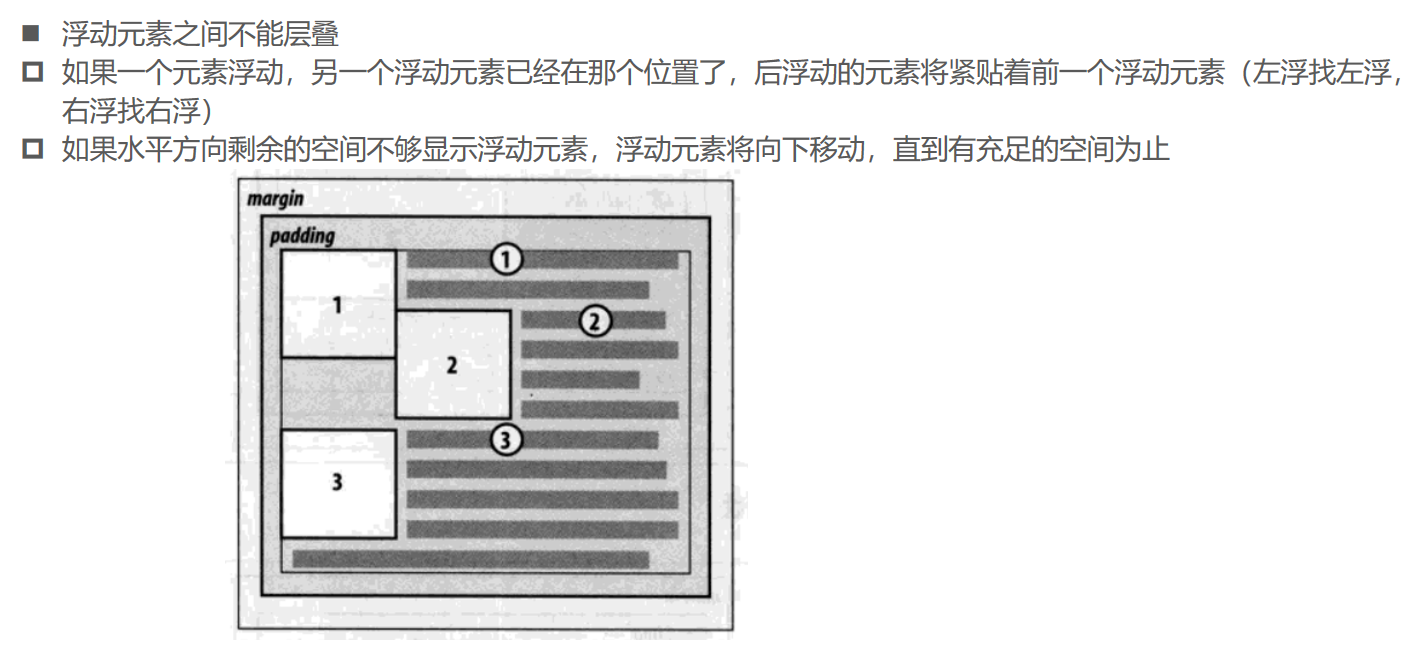
浮动的规则六
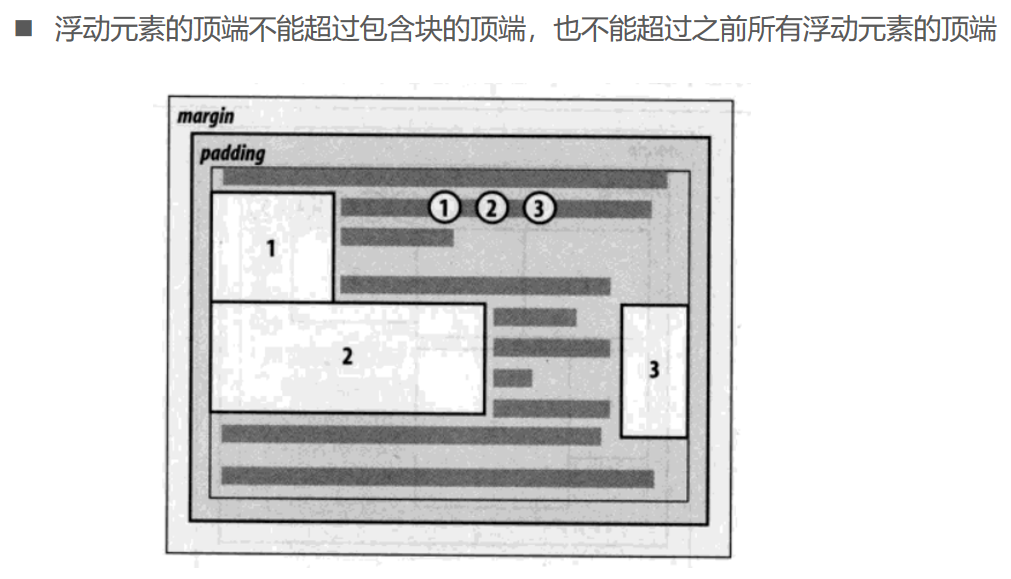
05_浮动_理解规则四.html
<!DOCTYPE html>
<html lang="en">
<head>
<meta charset="UTF-8" />
<meta name="viewport" content="width=device-width, initial-scale=1.0" />
<meta http-equiv="X-UA-Compatible" content="ie=edge" />
<title>Document</title>
<style>
.box {
width: 300px;
height: 300px;
background-color: #f66;
}
.inner {
width: 100px;
height: 100px;
background: orange;
float: right;
}
</style>
</head>
<body>
<div class="box">
<div class="inner"></div>
</div>
</body>
</html>
06_浮动_理解规则五.html
<!DOCTYPE html>
<html lang="en">
<head>
<meta charset="UTF-8" />
<meta name="viewport" content="width=device-width, initial-scale=1.0" />
<meta http-equiv="X-UA-Compatible" content="ie=edge" />
<title>Document</title>
<style>
.box {
width: 300px;
height: 500px;
background-color: #f66;
}
.inner1 {
float: left;
width: 100px;
height: 100px;
background: orange;
}
.inner2 {
float: left;
width: 150px;
height: 150px;
background: purple;
}
.inner3 {
float: left;
width: 200px;
height: 200px;
background-color: yellowgreen;
}
</style>
</head>
<body>
<div class="box">
<div class="inner1"></div>
<div class="inner2"></div>
<div class="inner3"></div>
</div>
</body>
</html>
07_浮动_理解规则六.html
<!DOCTYPE html>
<html lang="en">
<head>
<meta charset="UTF-8" />
<meta name="viewport" content="width=device-width, initial-scale=1.0" />
<meta http-equiv="X-UA-Compatible" content="ie=edge" />
<title>Document</title>
<style>
.box {
width: 300px;
height: 500px;
background-color: #f66;
}
.inner1 {
float: left;
width: 200px;
height: 100px;
background: orange;
}
.inner2 {
float: left;
width: 150px;
height: 150px;
background: purple;
}
.inner3 {
float: right;
width: 50px;
height: 200px;
background-color: yellowgreen;
}
</style>
</head>
<body>
<div class="box">
<div class="inner1"></div>
<div class="inner2"></div>
<div class="inner3"></div>
</div>
</body>
</html>
08_inline-block水平布局的缺陷.html
<!DOCTYPE html>
<html lang="en">
<head>
<meta charset="UTF-8" />
<meta name="viewport" content="width=device-width, initial-scale=1.0" />
<meta http-equiv="X-UA-Compatible" content="ie=edge" />
<title>Document</title>
<style>
body {
font-size: 50px;
}
.box {
/* 【1、元素之间的间距很难控制。 2、vertical-align导致元素之间布局受到影响。】 */
display: inline-block;
width: 100px;
height: 100px;
}
.box1 {
background-color: #f66;
float: left;
margin-right: 10px;
}
.box2 {
background-color: #0f0;
float: left;
}
</style>
</head>
<body>
<div class="box box1"></div>
<div class="box box2">fdafadfa</div>
</body>
</html>
09_京东_布局案例01.html
<!DOCTYPE html>
<html lang="en">
<head>
<meta charset="UTF-8" />
<meta name="viewport" content="width=device-width, initial-scale=1.0" />
<meta http-equiv="X-UA-Compatible" content="ie=edge" />
<title>Document</title>
<style>
.container {
width: 990px;
height: 500px;
background-color: #f66;
margin: 0 auto;
}
.section {
float: left;
width: 490px;
height: 300px;
}
.section1 {
background-color: #0f0;
margin-right: 10px;
}
.section2 {
background-color: #00f;
}
</style>
</head>
<body>
<div class="container">
<div class="section section1"></div>
<div class="section section2"></div>
</div>
</body>
</html>
10_京东_布局案例02.html
<!DOCTYPE html>
<html lang="en">
<head>
<meta charset="UTF-8" />
<meta name="viewport" content="width=device-width, initial-scale=1.0" />
<meta http-equiv="X-UA-Compatible" content="ie=edge" />
<title>Document</title>
<style>
/* 前提: border-width和padding-width为0 */
/* width of block = content-width + margin-left + margin-right + padding+border */
/* 990 = content-width + 0 + -10px */
/* content-width = 990 + 10 -> 1000 */
.container {
width: 990px;
height: 500px;
background-color: #f66;
margin: 0 auto;
}
/* 0 + 0 + 0 + width + 0 + 0 + -10 = 990 */
/* width: 990+10 = 1000 */
.wrap {
margin-right: -10px;
}
.section {
float: left;
margin-top: 10px;
width: 190px;
height: 100px;
background-color: #0f0;
margin-right: 10px;
}
/* div .section:nth-child(5n) {
margin-right: 0;
} */
/* .section5, .section10 {
margin-right: 0;
} */
/* .section1, .section2, .section3, .section4, .section5 {
margin-right: 10px;
} */
</style>
</head>
<body>
<div class="container">
<!-- 【套一个外层元素,设置它的margin-right为负值,这样它的宽度就和包含块一样了。】 -->
<div class="wrap">
<div class="section section1"></div>
<div class="section section2"></div>
<div class="section section3"></div>
<div class="section section4"></div>
<div class="section section5"></div>
<div class="section section6"></div>
<div class="section section7"></div>
<div class="section section8"></div>
<div class="section section9"></div>
<div class="section section10"></div>
<div class="section section6"></div>
<div class="section section7"></div>
<div class="section section8"></div>
<div class="section section9"></div>
<div class="section section15"></div>
</div>
</div>
</body>
</html>
11_块级元素的宽度计算.html
<!DOCTYPE html>
<html lang="en">
<head>
<meta charset="UTF-8" />
<meta name="viewport" content="width=device-width, initial-scale=1.0" />
<meta http-equiv="X-UA-Compatible" content="ie=edge" />
<title>Document</title>
<style>
/* 'margin-left' + 'border-left-width' + 'padding-left' + 'width' + 'padding-right' + 'border-right-width' + 'margin-right' = width of containing block */
/* border: 0
padding: 0 */
/* width of block = content-width + margin-left + margin-right + padding+border */
/* 990 = content-width + 0 + -10px */
.box {
width: 1000px;
height: 100px;
border-left: 20px yellowgreen solid;
border-right: 20px yellowgreen solid;
padding-left: 50px;
background-color: #f66;
}
</style>
</head>
<body>
<div class="box">xxxx</div>
</body>
</html>
12_京东_布局案例03.html
<!DOCTYPE html>
<html lang="en">
<head>
<meta charset="UTF-8" />
<meta name="viewport" content="width=device-width, initial-scale=1.0" />
<meta http-equiv="X-UA-Compatible" content="ie=edge" />
<title>Document</title>
<style>
.container {
width: 990px;
/* height: 306px; */
height: auto;
background-color: #f66;
margin: 0 auto;
}
.wrap {
margin-right: -10px;
}
.item {
float: left;
margin-right: 10px;
width: 240px;
background-color: orange;
}
.itema {
height: 306px;
}
.itemb {
height: 148px;
}
.item-last {
margin-top: 10px;
}
</style>
</head>
<body>
<div class="container">
<div class="wrap">
<div class="item itema"></div>
<div class="item itema"></div>
<div class="item itemb"></div>
<div class="item itemb"></div>
<div class="item itemb item-last"></div>
<div class="item itemb item-last"></div>
</div>
</div>
<p>其他内容</p>
<p>其他内容</p>
<p>其他内容</p>
<p>其他内容</p>
<p>其他内容</p>
<p>其他内容</p>
<p>其他内容</p>
<p>其他内容</p>
</body>
</html>
13_考拉_考拉案例01.html
<!DOCTYPE html>
<html lang="en">
<head>
<meta charset="UTF-8" />
<meta name="viewport" content="width=device-width, initial-scale=1.0" />
<meta http-equiv="X-UA-Compatible" content="`" />
<title>Document</title>
<style>
/* CSS reset */
h2 {
margin: 0;
padding: 0;
}
a {
text-decoration: none;
color: #666;
}
.f-left {
float: left;
}
.f-right {
float: right;
}
/* 样式相关 */
.header {
width: 1100px;
margin: 0 auto;
/* background-color: #0f0; */
height: 49px;
}
.header-left {
/* float: left; */
font-size: 14px;
}
.header-left h2,
.header-left span,
.header-left a {
float: left;
margin-right: 20px;
}
.header-left h2 {
font-size: 22px;
}
.header-left .search {
margin-top: 9px;
}
.header-left .search a:hover {
text-decoration: underline;
}
.header-left .search .hot {
color: #ff080f;
}
.header-right {
/* float: right; */
margin-top: 9px;
font-size: 14px;
}
.header-right a:hover {
text-decoration: underline;
}
</style>
</head>
<body>
<div class="header">
<div class="header-left f-left">
<h2>美妆专区</h2>
<div class="search f-left">
<span>热搜词:</span>
<a href="#">面膜</a>
<a class="hot" href="#">口红</a>
<a href="#">眼霜</a>
<a class="hot" href="#">精华</a>
<a href="#">卸妆</a>
</div>
</div>
<div class="header-right f-right">
<a href="#">更多好货 ></a>
</div>
</div>
</body>
</html>
14_考拉_考拉案例02.html
<!DOCTYPE html>
<html lang="en">
<head>
<meta charset="UTF-8" />
<meta name="viewport" content="width=device-width, initial-scale=1.0" />
<meta http-equiv="X-UA-Compatible" content="ie=edge" />
<title>Document</title>
<style>
/* css reset */
ul {
list-style: none;
padding: 0;
margin: 0;
}
/* 样式 */
.brand {
width: 1100px;
height: 180px;
margin: 0 auto;
background-color: #6cc;
}
.brand ul {
margin-right: -10px;
}
.brand ul li {
float: left;
width: 219px;
height: 167px;
background-color: yellowgreen;
margin-right: -1px;
border: 1px solid #eaeaea;
}
span {
background-color: #f66;
float: left;
margin-right: -20px;
}
strong {
background-color: #0f0;
float: left;
}
</style>
</head>
<body>
<div class="brand">
<ul>
<li></li>
<li></li>
<li></li>
<li></li>
<li></li>
</ul>
</div>
<span>span元素</span>
<strong>strong元素</strong>
</body>
</html>
15_浮动_考拉案例03.html
<!DOCTYPE html>
<html lang="en">
<head>
<meta charset="UTF-8" />
<meta name="viewport" content="width=device-width, initial-scale=1.0" />
<meta http-equiv="X-UA-Compatible" content="ie=edge" />
<title>Document</title>
<style>
ul {
list-style: none;
margin: 0;
padding: 0;
}
/* 布局样式 */
.today {
width: 1100px;
margin: 0 auto;
}
.today ul {
margin-right: -3px;
}
.today ul li {
float: left;
width: 420px;
height: 190px;
background-color: #f66;
border: 1px solid #333;
margin-right: -1px;
margin-bottom: -1px;
}
.today ul .last {
float: right;
width: 260px;
height: 381px;
background-color: #0f0;
}
</style>
</head>
<body>
<div class="today">
<ul>
<li class="last"><a href="#"></a></li>
<li></li>
<li></li>
<li></li>
<li></li>
</ul>
</div>
<br /><br /><br /><br />
<br /><br /><br /><br />
<br /><br /><br /><br />
<br /><br /><br /><br />
<br /><br /><br /><br />
<br /><br /><br /><br />
<br /><br /><br /><br />
<br /><br /><br /><br />
<br /><br /><br /><br />
<br /><br /><br /><br />
<br /><br /><br /><br />
<br /><br /><br /><br />
<br /><br /><br /><br />
<br /><br /><br /><br />
</body>
</html>
浮动存在的问题

清浮动的常见方法
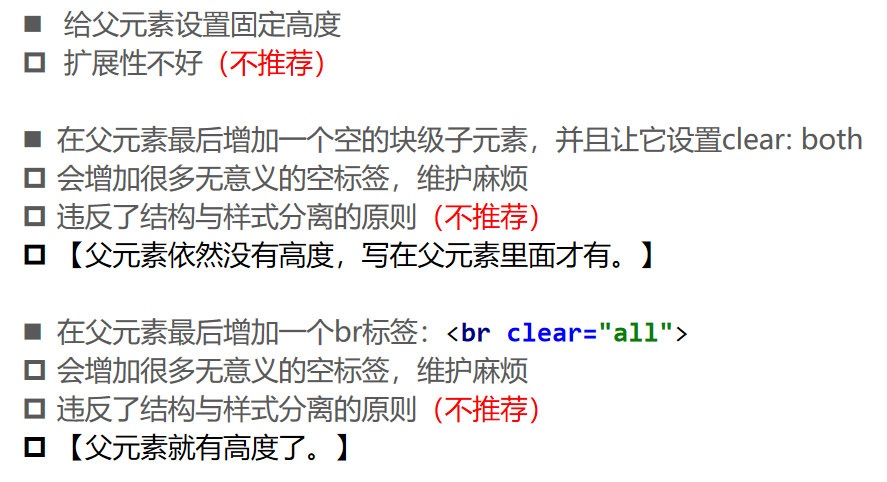
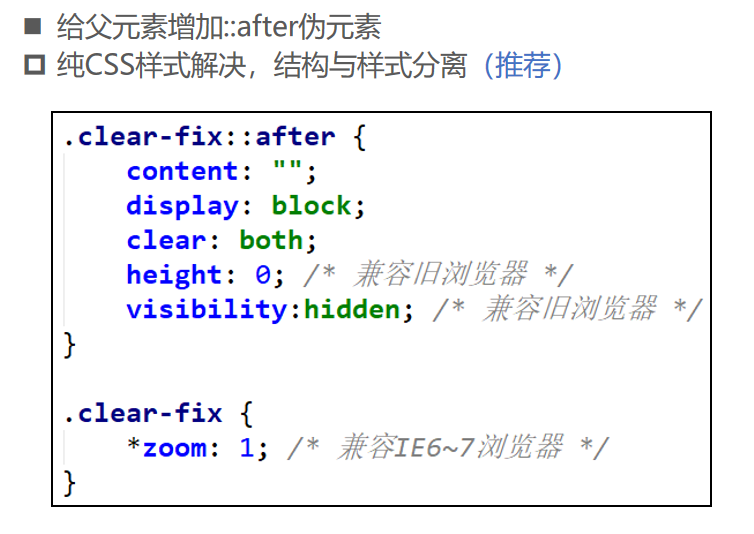
CSS属性 - clear
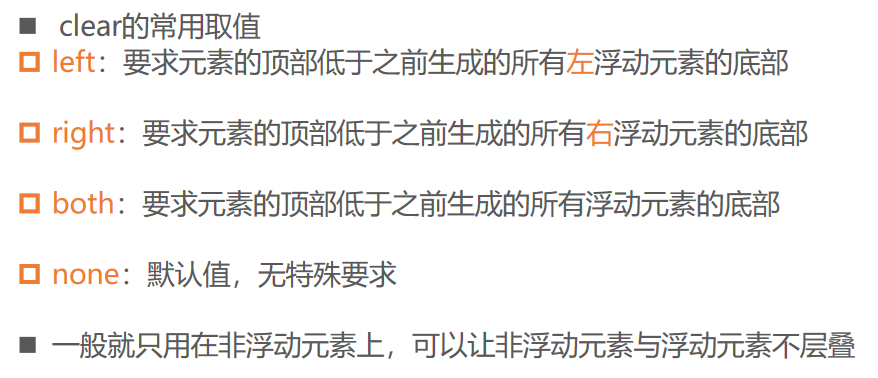
定位方案对比
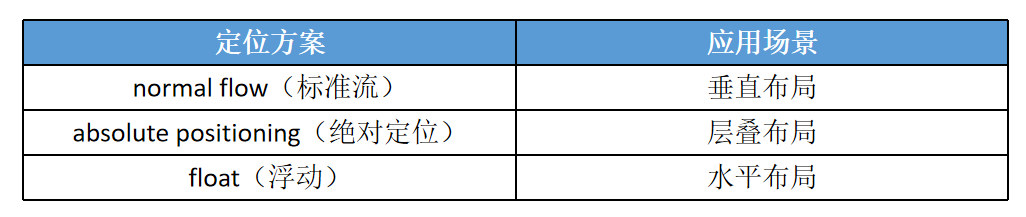
16_京东_布局案例-清除浮动.html
<!DOCTYPE html>
<html lang="en">
<head>
<meta charset="UTF-8" />
<meta name="viewport" content="width=device-width, initial-scale=1.0" />
<meta http-equiv="X-UA-Compatible" content="ie=edge" />
<title>Document</title>
<style>
.container {
width: 990px;
background-color: #f66;
margin: 0 auto;
}
.wrap {
margin-right: -10px;
}
.item {
float: left;
margin-right: 10px;
width: 240px;
background-color: orange;
}
.itema {
height: 306px;
}
.itemb {
height: 148px;
}
.item-last {
margin-top: 10px;
}
/* .container::after {
content: "";
clear: both;
display: block;
}
.content::after {
content: "";
clear: both;
display: block;
}
.brand::after {
content: "";
clear: both;
display: block;
} */
.clear-fix::after {
content: '';
display: block;
clear: both;
height: 0; /* 【有的旧浏览器的伪元素的高度不为0.】 */
visibility: hidden; /* 【有的即使高度为0,也可以看见。】 */
}
.clear-fix {
/* 兼容IE6和7 */
*zoom: 1;
}
</style>
</head>
<body>
<div class="container clear-fix">
<div class="wrap">
<div class="item itema"></div>
<div class="item itema"></div>
<div class="item itemb"></div>
<div class="item itemb"></div>
<div class="item itemb item-last"></div>
<div class="item itemb item-last"></div>
</div>
<!-- <div class="clear-fix"></div> -->
</div>
<div class="brand clear-fix"></div>
<!-- <div class="clear-fix"></div> -->
<p>其他内容</p>
<p>其他内容</p>
<p>其他内容</p>
<p>其他内容</p>
<p>其他内容</p>
<p>其他内容</p>
<p>其他内容</p>
<p>其他内容</p>
</body>
</html>

