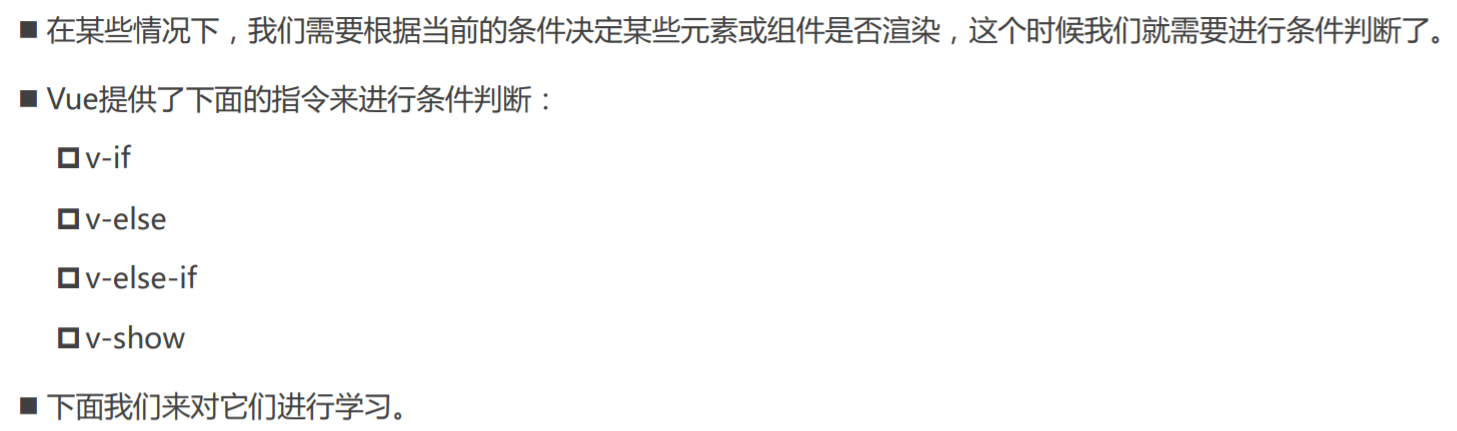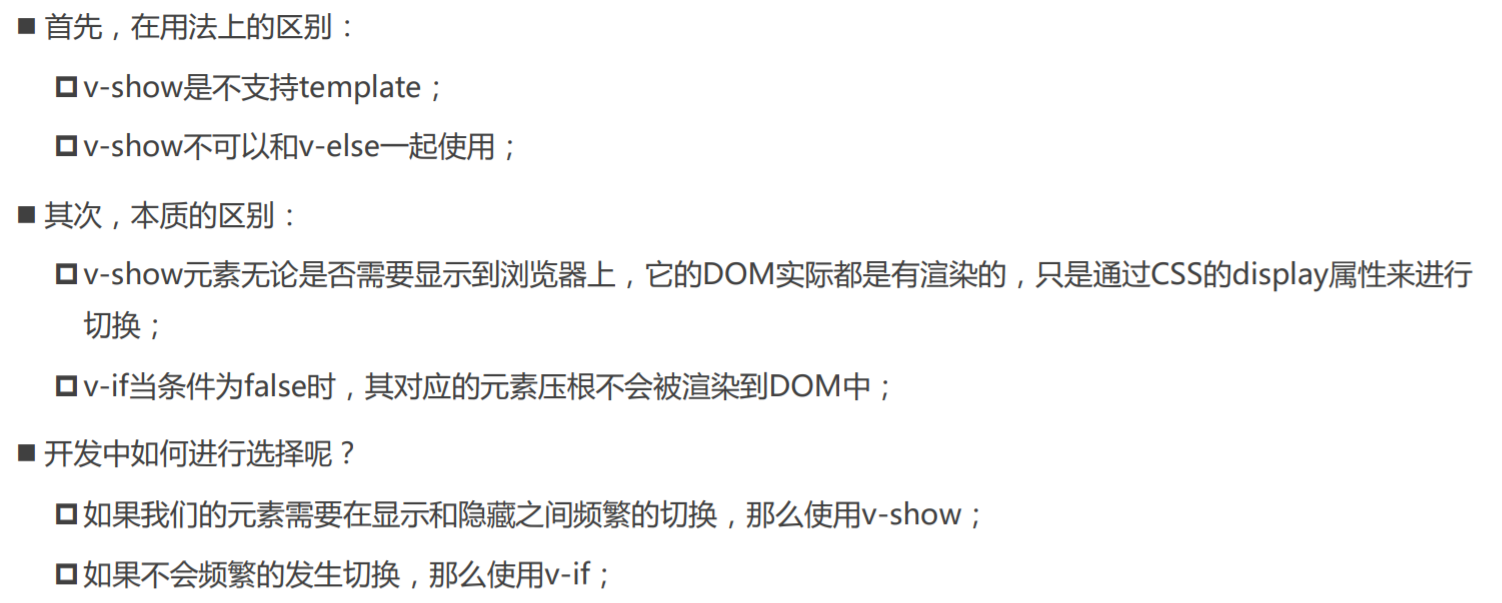条件渲染
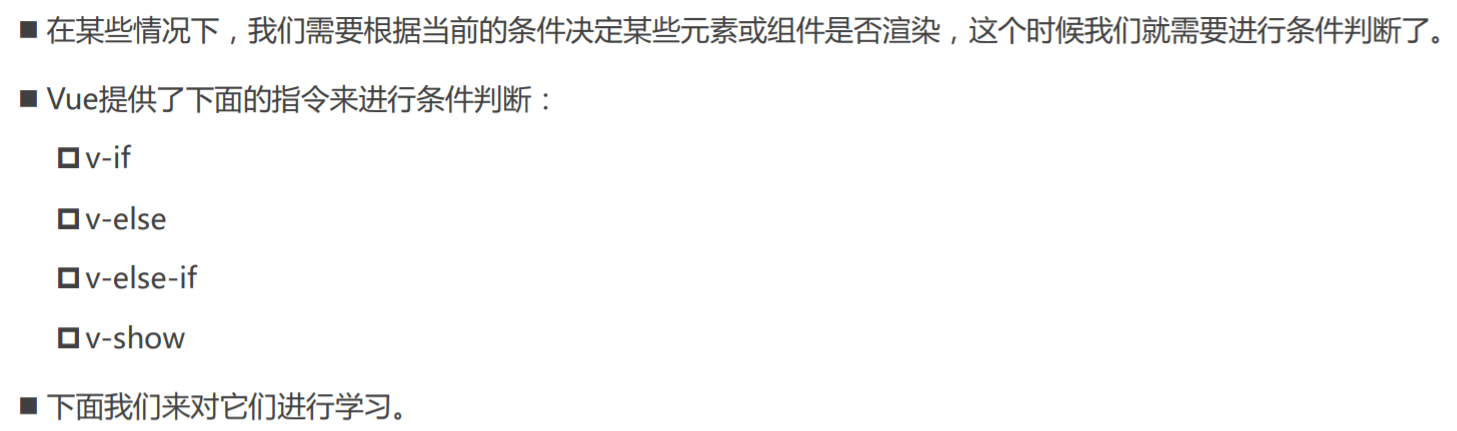
v-if、v-else、v-else-if

template元素

v-show

v-show和v-if的区别
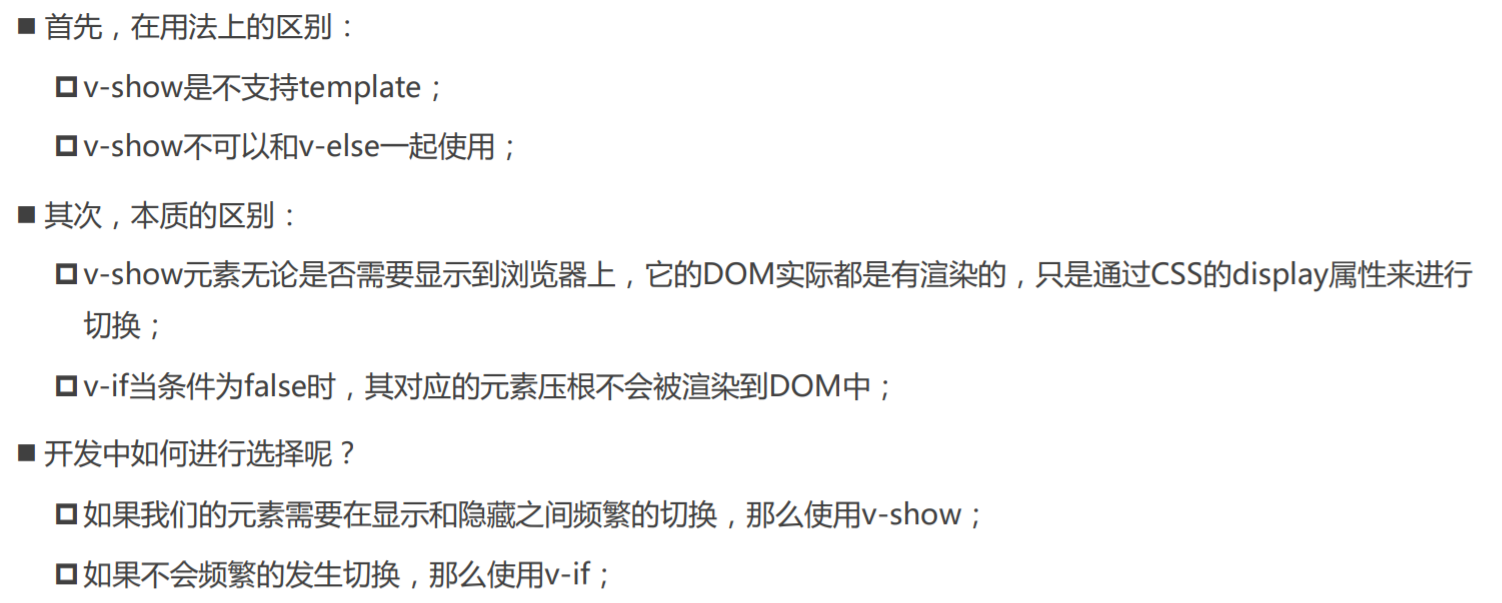
01_条件渲染的基本使用.html
<!DOCTYPE html>
<html lang="en">
<head>
<meta charset="UTF-8">
<meta http-equiv="X-UA-Compatible" content="IE=edge">
<meta name="viewport" content="width=device-width, initial-scale=1.0">
<title>Document</title>
</head>
<body>
<div id="app"></div>
<template id="my-app">
<h2 v-if="isShow">哈哈哈哈</h2>
<button @click="toggle">切换</button>
</template>
<script src="../js/vue.js"></script>
<script>
const App = {
template: '#my-app',
data() {
return {
message: "Hello World",
isShow: true
}
},
methods: {
toggle() {
this.isShow = !this.isShow;
}
}
}
Vue.createApp(App).mount('#app');
// JavaScript条件判断
if (true) {
}
</script>
</body>
</html>
02_多个条件的渲染.html
<!DOCTYPE html>
<html lang="en">
<head>
<meta charset="UTF-8">
<meta http-equiv="X-UA-Compatible" content="IE=edge">
<meta name="viewport" content="width=device-width, initial-scale=1.0">
<title>Document</title>
</head>
<body>
<div id="app"></div>
<template id="my-app">
<input type="text" v-model="score">
<h2 v-if="score > 90">优秀</h2>
<h2 v-else-if="score > 60">良好</h2>
<h2 v-else>不及格</h2>
</template>
<script src="../js/vue.js"></script>
<script>
const App = {
template: '#my-app',
data() {
return {
score: 95
}
}
}
Vue.createApp(App).mount('#app');
</script>
</body>
</html>
03_template和v-if结合使用.html
<!DOCTYPE html>
<html lang="en">
<head>
<meta charset="UTF-8">
<meta http-equiv="X-UA-Compatible" content="IE=edge">
<meta name="viewport" content="width=device-width, initial-scale=1.0">
<title>Document</title>
</head>
<body>
<div id="app"></div>
<template id="my-app">
<template v-if="isShowHa">
<h2>哈哈哈哈</h2>
<h2>哈哈哈哈</h2>
<h2>哈哈哈哈</h2>
</template>
<template v-else>
<h2>呵呵呵呵</h2>
<h2>呵呵呵呵</h2>
<h2>呵呵呵呵</h2>
</template>
</template>
<script src="../js/vue.js"></script>
<script>
const App = {
template: '#my-app',
data() {
return {
isShowHa: true
}
}
}
Vue.createApp(App).mount('#app');
</script>
</body>
</html>
04_v-show的条件渲染.html
<!DOCTYPE html>
<html lang="en">
<head>
<meta charset="UTF-8">
<meta http-equiv="X-UA-Compatible" content="IE=edge">
<meta name="viewport" content="width=device-width, initial-scale=1.0">
<title>Document</title>
</head>
<body>
<div id="app"></div>
<template id="my-app">
<h2 v-show="isShow">哈哈哈哈</h2>
</template>
<script src="../js/vue.js"></script>
<script>
const App = {
template: '#my-app',
data() {
return {
isShow: true
}
}
}
Vue.createApp(App).mount('#app');
</script>
</body>
</html>
05_v-show和v-if的区别.html
<!DOCTYPE html>
<html lang="en">
<head>
<meta charset="UTF-8">
<meta http-equiv="X-UA-Compatible" content="IE=edge">
<meta name="viewport" content="width=device-width, initial-scale=1.0">
<title>Document</title>
</head>
<body>
<div id="app"></div>
<template id="my-app">
<h2 v-if="isShow">哈哈哈哈</h2>
<h2 v-show="isShow">呵呵呵呵</h2>
</template>
<script src="../js/vue.js"></script>
<script>
const App = {
template: '#my-app',
data() {
return {
isShow: true
}
}
}
Vue.createApp(App).mount('#app');
</script>
</body>
</html>