526 两列布局:float + margin,float + margin(fix),float + overflow,table + table-cell,绝对定位,flex,Grid网格布局
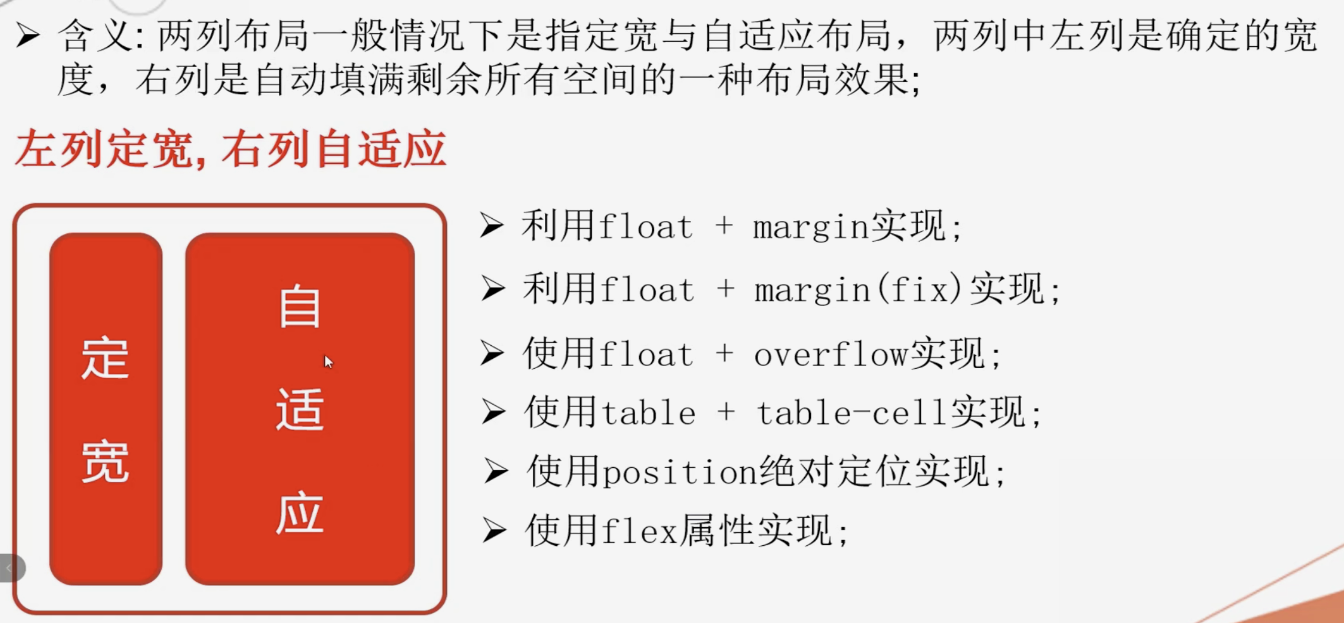
两列布局一般情况下是指定宽与自适应布局,两列中左列是确定的宽度,右列是自动填满剩余所有空间的一种布局效果;
左列定宽, 右列自适应
- float + margin属性实现;
- 优点:实现方式简单
- 缺点:自适应元素margin属性值需要与定宽元素的width属性值保持一致;
定宽元素浮动与自适应元素不浮动导致浏览器兼容性不好;
右列自适应元素中定义的了加clear:both的子级元素会出问题;
- float + margin(fix) 实现;
- float + overflow属性实现;
- 优点: 简单易用 全兼容
- 缺点: overflow属性不仅解决了两列布局问题,同时设置了内容溢出的情况;
- display属性的table相关值实现;
- 优点: 浏览器兼容比较好
- 缺点: 将所有元素的display属性设置为table相关值,受到相应制约;
- 使用绝对定位实现;
- 使用flex实现;
- 使用Grid实现;
左列自适应, 右列定宽
- float + margin属性实现;
- float + overflow属性实现;
- display属性的table相关值实现;
- 使用绝对定位实现;
- 使用flex实现;
- 使用Grid实现;
一列不定宽,一列自适应
- float + margin属性实现;
- 使用flex实现;
- 使用Grid实现;
<!DOCTYPE html>
<html lang="en">
<head>
<meta charset="UTF-8">
<meta name="viewport" content="width=device-width, initial-scale=1.0">
<meta http-equiv="X-UA-Compatible" content="ie=edge">
<title>两列布局解决方案1 - float + margin</title>
<style>
* {
margin: 0;
padding: 0;
}
#left {
width: 400px;
height: 300px;
background-color: #c9394a;
/* 定宽容器 - 浮动 */
float: left;
}
#right {
height: 400px;
background-color: #cccccc;
/* margin加间距 */
margin-left: 410px;
}
#inner {
height: 300px;
background-color: green;
/* 清楚浮动属性 clear:both */
clear: both
}
</style>
</head>
<body>
<!-- 定宽 -->
<div id="left"></div>
<!-- 自适应容器 -->
<div id="right">
<div id="inner"></div>
</div>
</body>
</html>
<!DOCTYPE html>
<html lang="en">
<head>
<meta charset="UTF-8">
<meta name="viewport" content="width=device-width, initial-scale=1.0">
<meta http-equiv="X-UA-Compatible" content="ie=edge">
<title>两列布局解决方案2 - float + margin(fix)</title>
<style>
* {
margin: 0;
padding: 0;
}
#left {
width: 400px;
/* 定宽 */
height: 300px;
background-color: #c9394a;
float: left;
}
#right-fix {
width: 100%;
/* 浮动 */
float: right;
margin-left: -400px;
}
#right {
height: 400px;
background-color: #cccccc;
margin-left: 410px;
}
#inner {
background-color: green;
height: 300px;
clear: both;
}
</style>
</head>
<body>
<div id="left"></div>
<!-- 为自适应元素定位父级元素 -->
<div id="right-fix">
<div id="right">
<div id="inner"></div>
</div>
</div>
</body>
</html>
<!DOCTYPE html>
<html lang="en">
<head>
<meta charset="UTF-8">
<meta name="viewport" content="width=device-width, initial-scale=1.0">
<meta http-equiv="X-UA-Compatible" content="ie=edge">
<title>两列布局解决方案3 - float + overflow</title>
<style>
* {
margin: 0;
padding: 0;
}
#left {
width: 400px;
/* 定宽 */
height: 300px;
background-color: #c9394a;
float: left;
}
#right {
height: 400px;
background-color: #cccccc;
/* 1.溢出隐藏 2.清楚浮动 3.触发BFC(封闭的容器)的一个条件
BFC => 两列布局
*/
overflow: hidden;
margin-left: 410px;
}
</style>
</head>
<body>
<div id="left"></div>
<div id="right"></div>
</body>
</html>
<!DOCTYPE html>
<html lang="en">
<head>
<meta charset="UTF-8">
<meta name="viewport" content="width=device-width, initial-scale=1.0">
<meta http-equiv="X-UA-Compatible" content="ie=edge">
<title>两列布局解决方案4- table + table-cell</title>
<style>
* {
margin: 0;
padding: 0;
}
#parent {
width: 100%;
height: 400px;
/* table 【把元素转为table】 */
display: table;
}
#left {
/* 定宽 */
width: 400px;
height: 300px;
background-color: #c9394a;
/* td 【把元素转为单元格td】 */
display: table-cell;
}
#right {
/* 不设宽度 */
height: 400px;
background-color: #cccccc;
/* td */
display: table-cell;
}
</style>
</head>
<body>
<div id="parent">
<div id="left"></div>
<div id="right"></div>
</div>
</body>
</html>
<!DOCTYPE html>
<html lang="en">
<head>
<meta charset="UTF-8">
<meta name="viewport" content="width=device-width, initial-scale=1.0">
<meta http-equiv="X-UA-Compatible" content="ie=edge">
<title>两列布局解决方案5 - 绝对定位</title>
<style>
* {
margin: 0;
padding: 0;
}
#parent {
/* 开启定位 子元素就会以这个父容器为参照物 */
position: relative;
}
#left {
width: 400px;
/* 定宽 */
height: 400px;
background-color: #c9394a;
/* 定位在父容器的左边 */
position: absolute;
top: 0;
left: 0;
}
#right {
height: 500px;
background-color: #cccccc;
/* 定位在父容器的右边 */
position: absolute;
top: 0;
left: 410px;
right: 0;
}
</style>
</head>
<body>
<div id="parent">
<div id="left"></div>
<div id="right"></div>
</div>
</body>
</html>
<!DOCTYPE html>
<html lang="en">
<head>
<meta charset="UTF-8">
<meta name="viewport" content="width=device-width, initial-scale=1.0">
<meta http-equiv="X-UA-Compatible" content="ie=edge">
<title>两列布局解决方案6 - flex弹性盒模型</title>
<style>
* {
margin: 0;
padding: 0;
}
#parent {
width: 100%;
height: 500px;
/* flex 控制子元素的排列 默认:水平排列 */
display: flex;
}
#left {
width: 400px;
/* 定宽 */
height: 400px;
background-color: #c9394a;
}
#right {
/* 占的大小 = 100% - 400 = flex:1; 剩下的大小 */
flex: 1;
height: 500px;
background-color: #cccccc;
}
</style>
</head>
<body>
<div id="parent">
<div id="left"></div>
<div id="right"></div>
</div>
</body>
</html>
<!DOCTYPE html>
<html lang="en">
<head>
<meta charset="UTF-8">
<meta name="viewport" content="width=device-width, initial-scale=1.0">
<meta http-equiv="X-UA-Compatible" content="ie=edge">
<title>两列布局解决方案7 - Grid网格布局</title>
<style>
* {
margin: 0;
padding: 0;
}
#parent {
width: 100%;
height: 500px;
/* display:grid */
display: grid;
/* 左边 400px 右边 auto 自适应 */
grid-template-columns: 400px auto;
}
#left {
height: 400px;
background-color: #c9394a;
}
#right {
height: 500px;
background-color: #cccccc;
}
</style>
</head>
<body>
<div id="parent">
<div id="left"></div>
<div id="right"></div>
</div>
</body>
</html>

