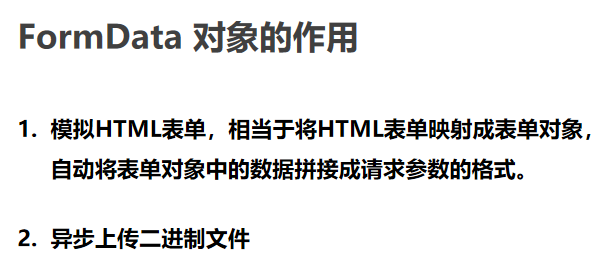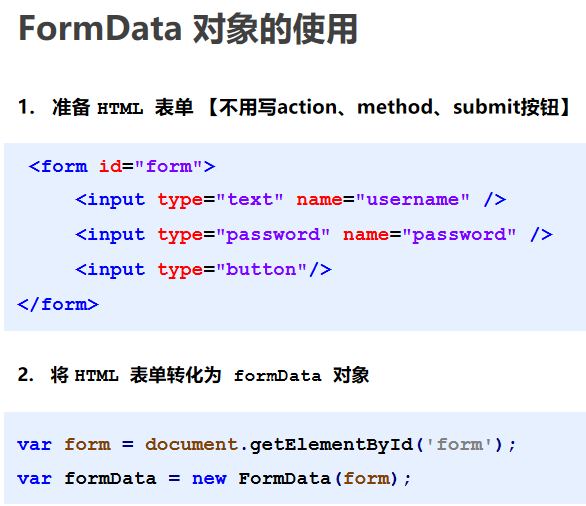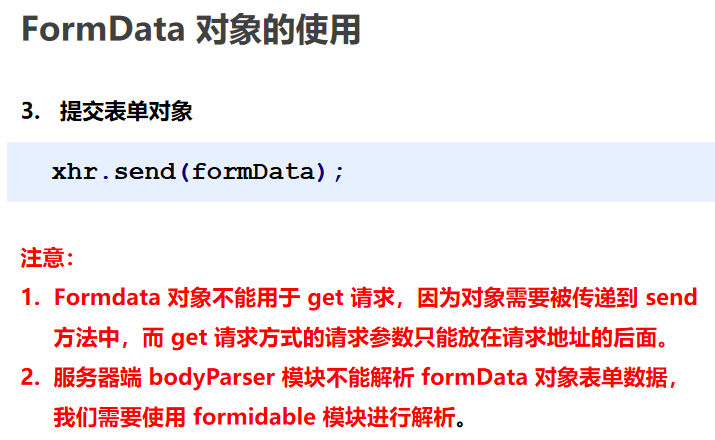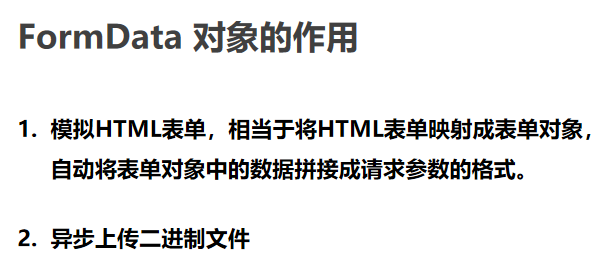
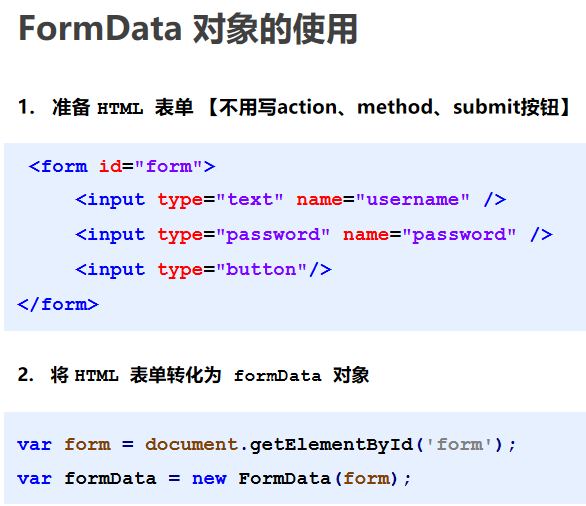
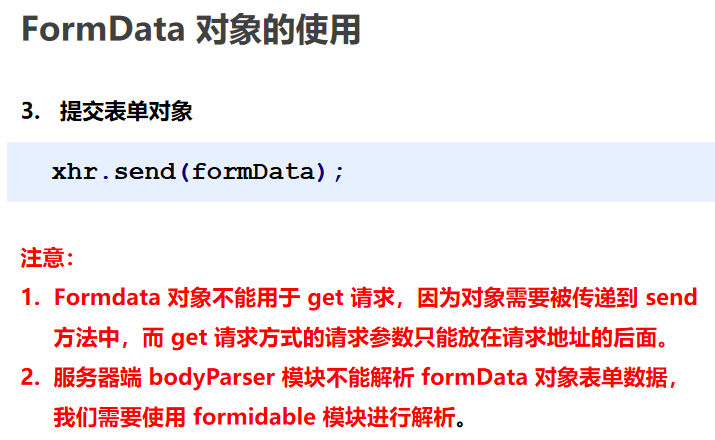
<!DOCTYPE html>
<html lang="en">
<head>
<meta charset="UTF-8">
<title>Document</title>
</head>
<body>
<!-- 创建普通的html表单 -->
<form id="form">
<input type="text" name="username">
<input type="password" name="password">
<input type="button" id="btn" value="提交">
</form>
<script type="text/javascript">
var btn = document.getElementById('btn'); // 获取按钮
var form = document.getElementById('form'); // 获取表单
// 为按钮添加点击事件
btn.onclick = function() {
var formData = new FormData(form); // 将普通的html表单转换为表单对象
var xhr = new XMLHttpRequest(); // 创建ajax对象
xhr.open('post', 'http://localhost:3000/formData'); // 对ajax对象进行配置
xhr.send(formData); // 发送ajax请求
// 监听xhr对象下面的onload事件
xhr.onload = function() {
// 对象http状态码进行判断
if (xhr.status == 200) {
console.log(xhr.responseText);
}
}
}
</script>
</body>
</html>