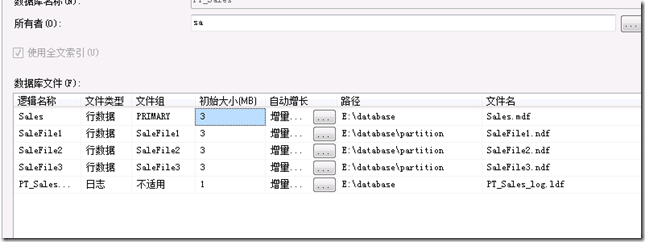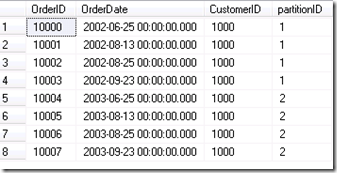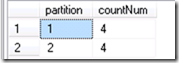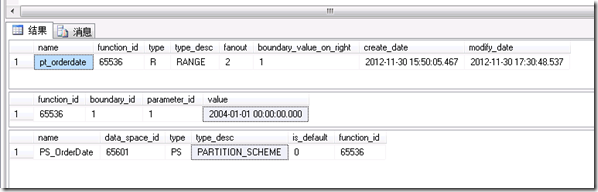数据表分区, 全新分区
设计好了分区方案才新建数据表的话
1.使用向导或者脚本新建数据库如下
2. 新建分区函数, 再建分区方案, 并制定这个分区函数
create partition function pt_orderdate(datetime)
as range right
for values('2003/01/01','2004/01/01')
gocreate partition scheme PS_OrderDateas partition PT_OrderDate to (SaleFile1,SaleFile3,SaleFile3)
GO
3. 新建数据表和插入测试数据
IF exists (select 1 from sysobjects where id=object_id('Orders') and type='U')
drop table Orders
create table Orders(
OrderID int identity(10000,1),
OrderDate datetime not null,
CustomerID int not null,
constraint pk_orders primary key (orderid, orderdate)
) on ps_orderDate(orderdate)IF exists (select 1 from sysobjects where id=object_id('OrdersHistory') and type='U')
drop table OrdersHistory
create table OrdersHistory(
OrderID int identity(10000,1),
OrderDate datetime not null,
CustomerID int not null,
constraint pk_OrdersHistory primary key (orderid, orderdate)
) on ps_orderDate(orderdate)goinsert into Orders(OrderDate,CustomerID) values
('2002/06/25',1000),('2002/08/13',1000),('2002/8/25',1000),('2002/9/23',1000),
('2003/06/25',1000),('2003/08/13',1000),('2003/8/25',1000),('2003/9/23',1000)
4. 查看
运行select *,$partition.pt_orderdate(OrderDate) partitionID from Orders
select $partition.pt_orderdate(orderdate) as partition, COUNT(*) as countNum from dbo.Orders
group by $partition.pt_orderdate(OrderDate)
order by partition
5. 归档. 假如是年初, 我们吧2002年的数据都归档到历史订单表OrdersHistory中.
use PT_Sales go alter table orders switch partition 1 to ordershistory partition 1 go
这句话, 把Orders表分区1里面的记录归档到了 OrdersHistory的分区一里面去了. 那么Orders的表的记录是不是只有2003年的四条了呢
然后查询select * from orders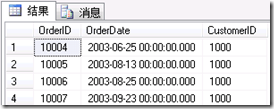 果然是这样的.
果然是这样的. 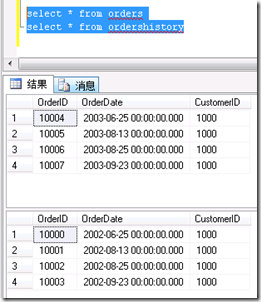
6. 添加分区
/*添加分区*/use PT_Salesgo/*指定新分区的数据存储在哪个文件. --这里 next userd SaleFile3 表示我们将新分区的数据保存在SaleFile3文件组中.--当然我们也可以新建一个文件组SaleFile4, 这里我们直接使用2了. */alter partition scheme ps_OrderDate next used SaleFile3
/*--表示我们创建一个新的分区数据, split range(20050101)是分区的关键点.*/alter partition function pt_orderdate() split range('2005/01/01')
现在我们已经添加了分区4(不过这个分区4是在SaleFile3上. 2005年之后的数据将保存到分区四中.)
insert into Orders(OrderDate,CustomerID) values ('2006/06/25',1000),('2006/08/13',1000),('2006/8/25',1000),('2006/9/23',1000), ('2007/06/25',1000),('2007/08/13',1000),('2007/8/25',1000),('2007/9/23',1000)得到了如图.
7. 删除分区
use PT_Salesgoalter partition function pt_orderdate() merge range('2005/01/01')
goselect *,$partition.pt_orderdate(orderdate) from orders
select * from sys.partition_functions
select * from sys.partition_range_values
select * from sys.partition_schemes
看, 第一个 分区函数, fanout扇区只有两个了. 分区的标识 只有一个了 2004/01/01, 还有分区架构.
本人在长沙, 有工作可以加我QQ4658276