Linux系统下GitLab服务的的搭建
搭建环境及工具如下:
1.虚拟机:vmware 14.0
2.Linux系统:Centos7 1511
3.GitLab版本:bitnami-gitlab-7.8.1-0-linux-x64;windows端下载地址: https://bitnami.com/redirect/to/50936/bitnami-gitlab-7.8.1-0-linux-x64-installer.run
步骤:
1.以root权限进入linux系统中,将下载好的 bitnami-gitlab-7.8.1-0-linux-x64-installer.run拷贝到linux系统中,右键-运行,执行安装,0
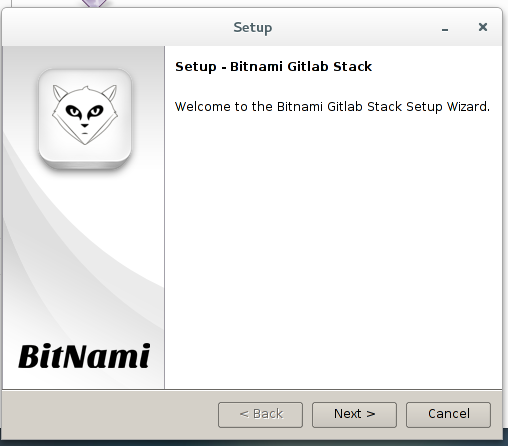
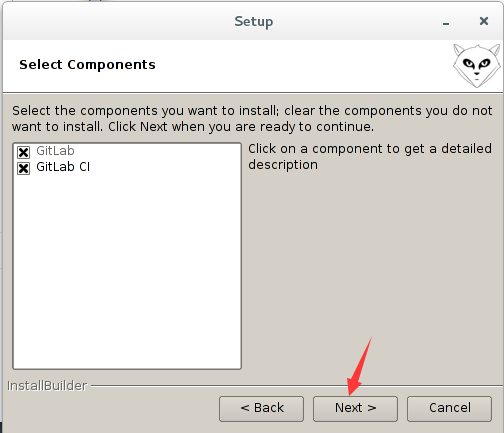
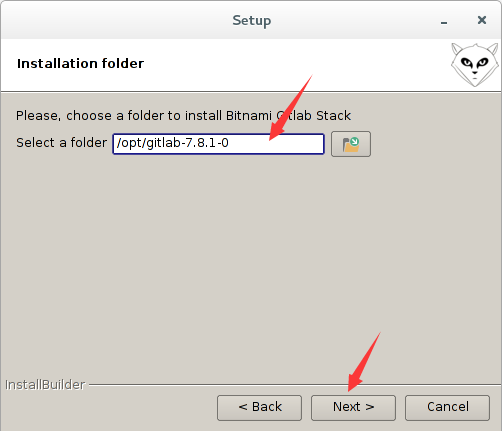
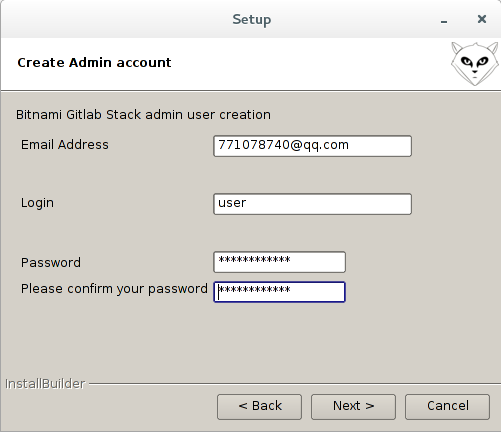
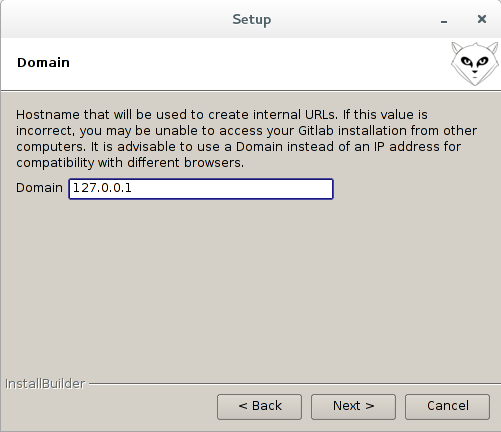
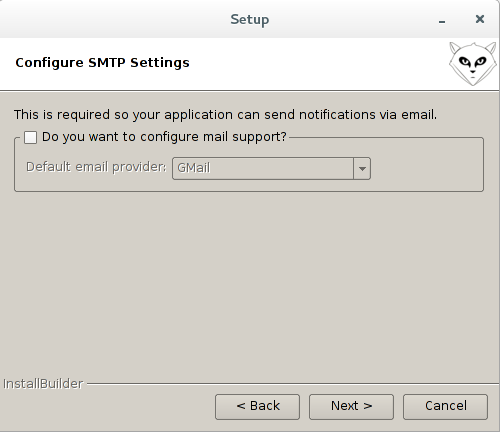
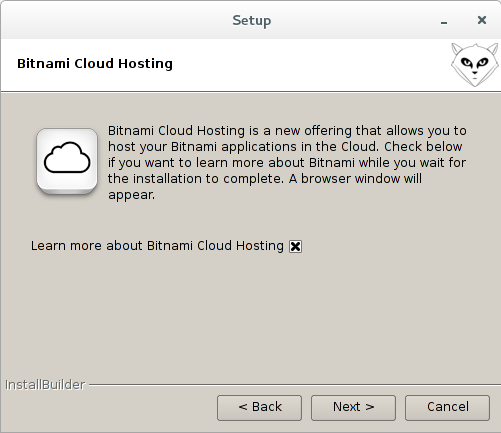
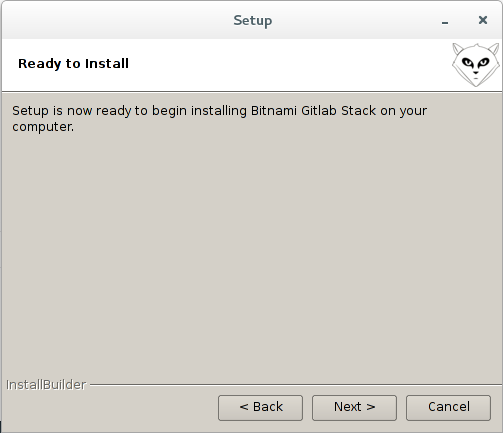
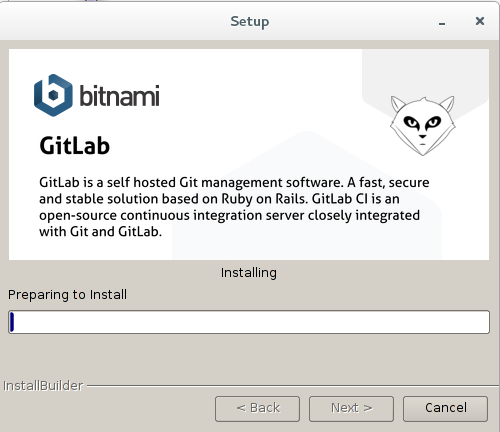
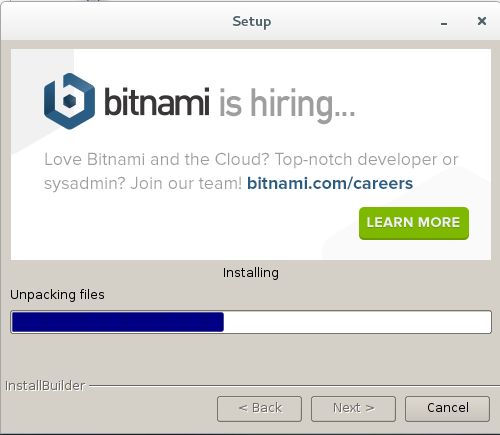
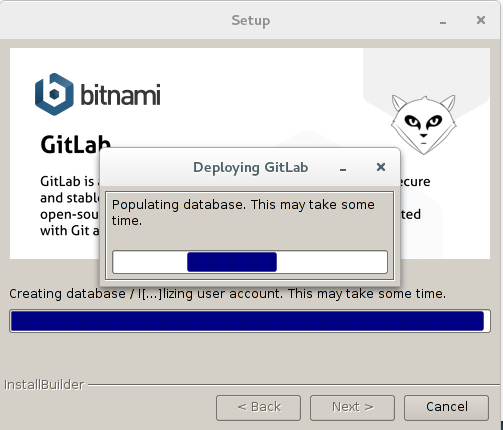
安装过程有点长,慢慢等,整个安装完成大约需要四十分钟左右。
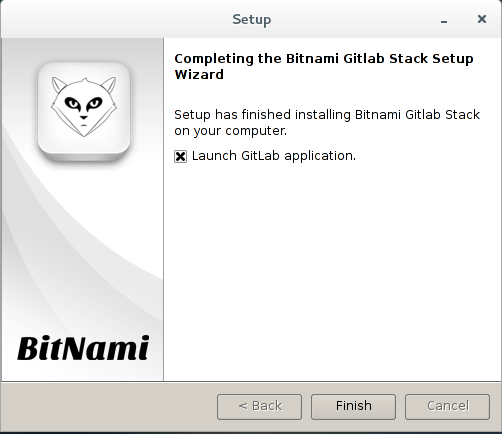

安装完成后默认的六个服务都是打开的
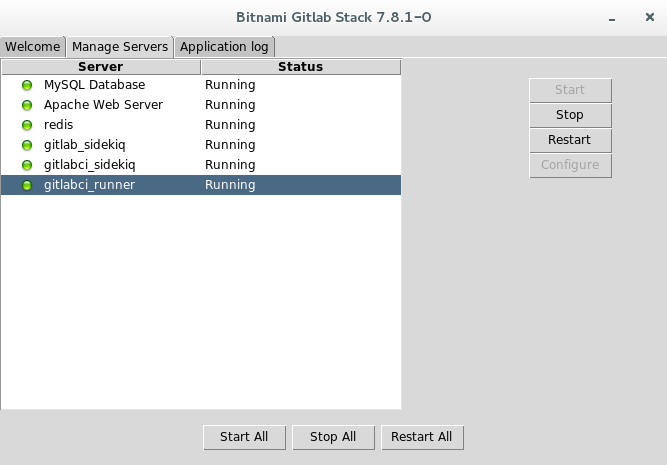
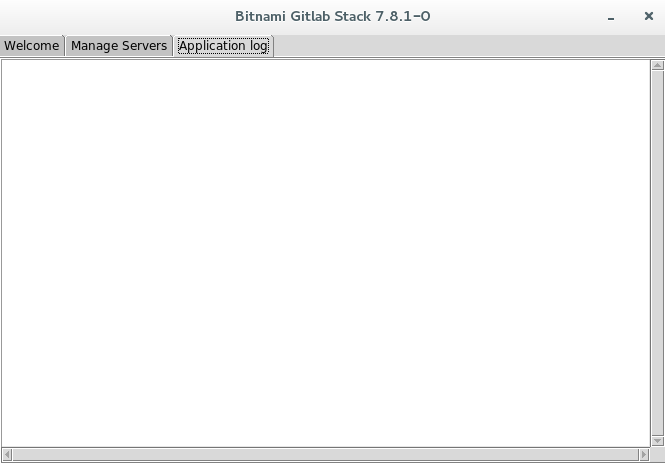
二、登录
1.在安装配置完成后,会自动通过浏览器弹出登录主界面,使用刚才安装过程中输入用的账号密码:比如user、j**********8
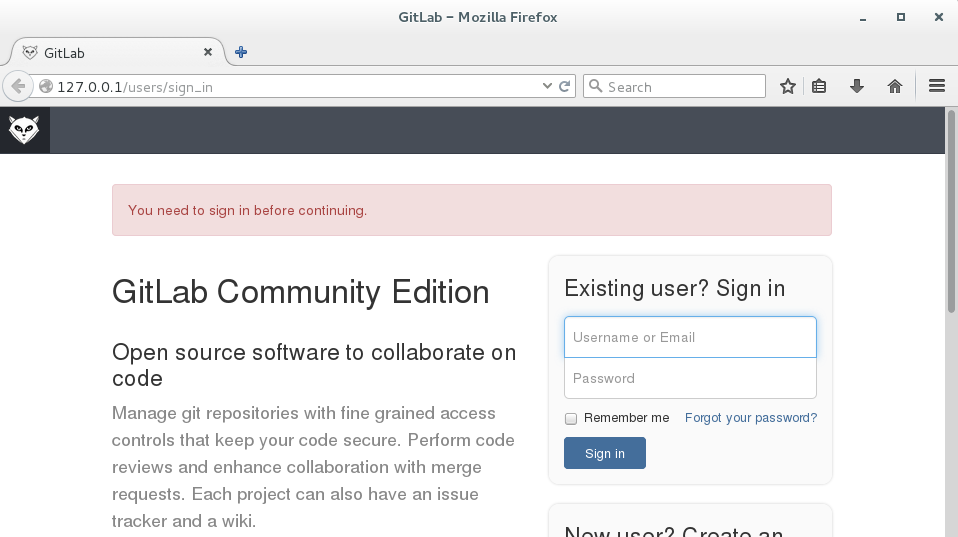
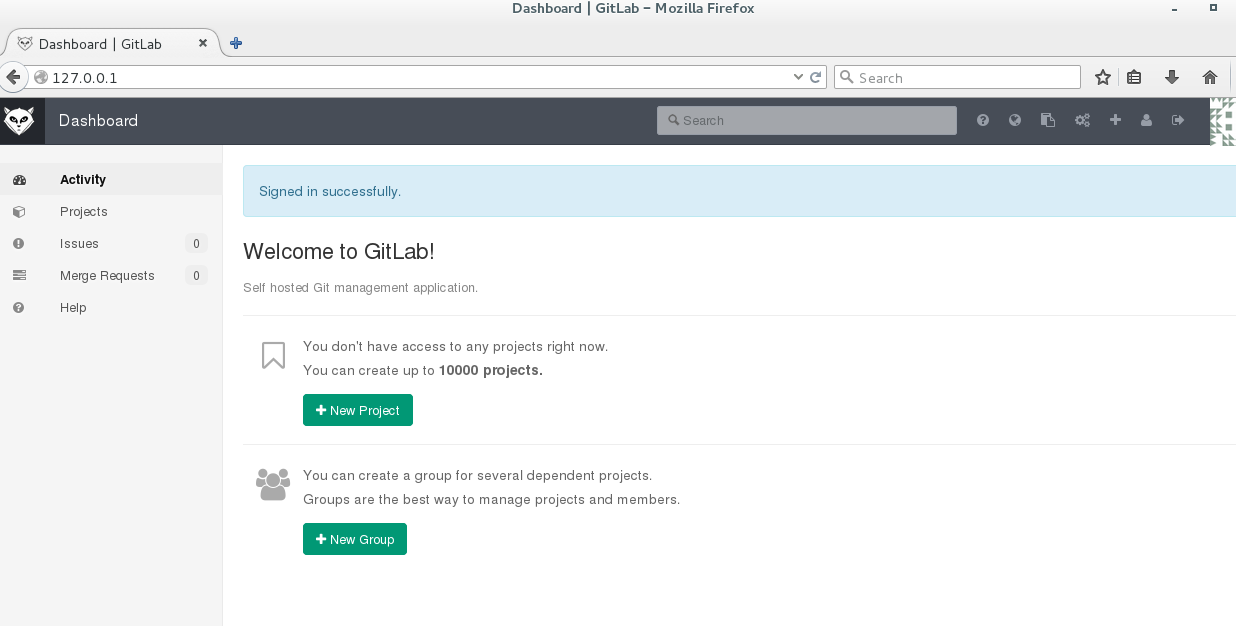
但是这个时候的登录local地址是127.0.0.1,这显然不行,如果不改变IP地址,那不就不能被其他人使用吗?
首先打开linux超级终端,然后输入 ifconfig -a,回车,就会弹出ip相关的信息
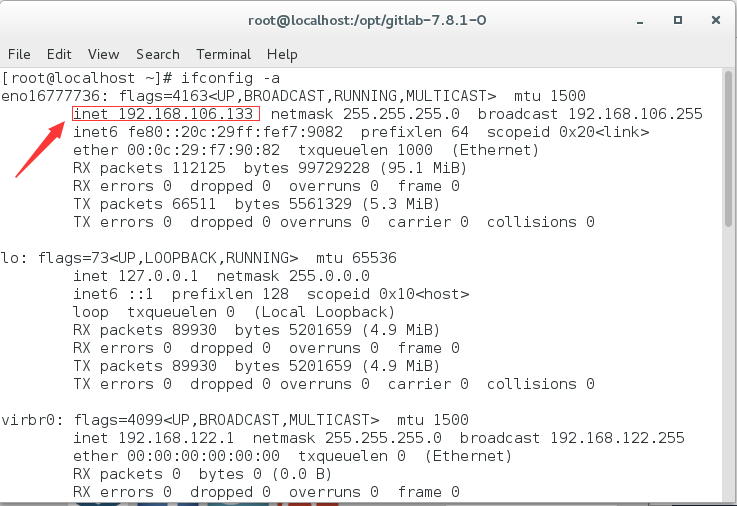
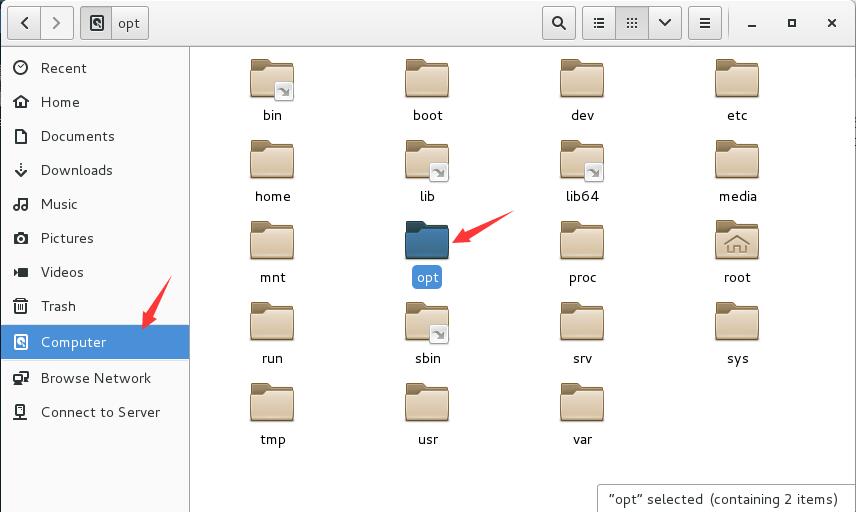
vim /opt/gitlab-7.8.1-0/apps/gitlab/htdocs/config/environments/production.rb
config.action_mailer.delivery_method = :smtp
vim /opt/gitlab-7.8.1-0/apps/gitlab/htdocs/config/gitlab.yml
里面可以设置ip和端口,找到所有的127.0.0.1改成自己的虚拟机服务器ip
vim /opt/gitlab-7.8.1-0/apps/gitlab/htdocs/config/initializers/smtp_settings.rb
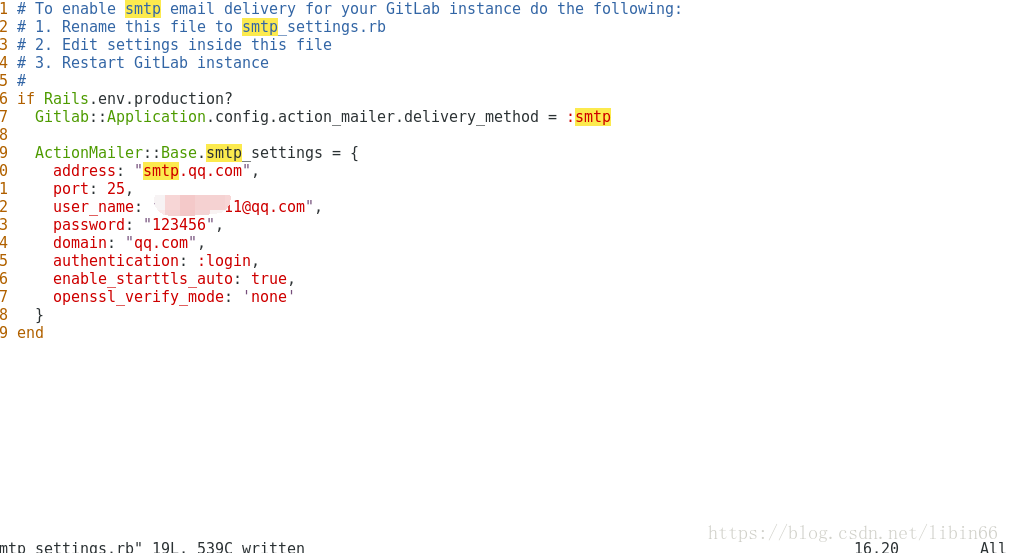
在web上修改下服务地址ip
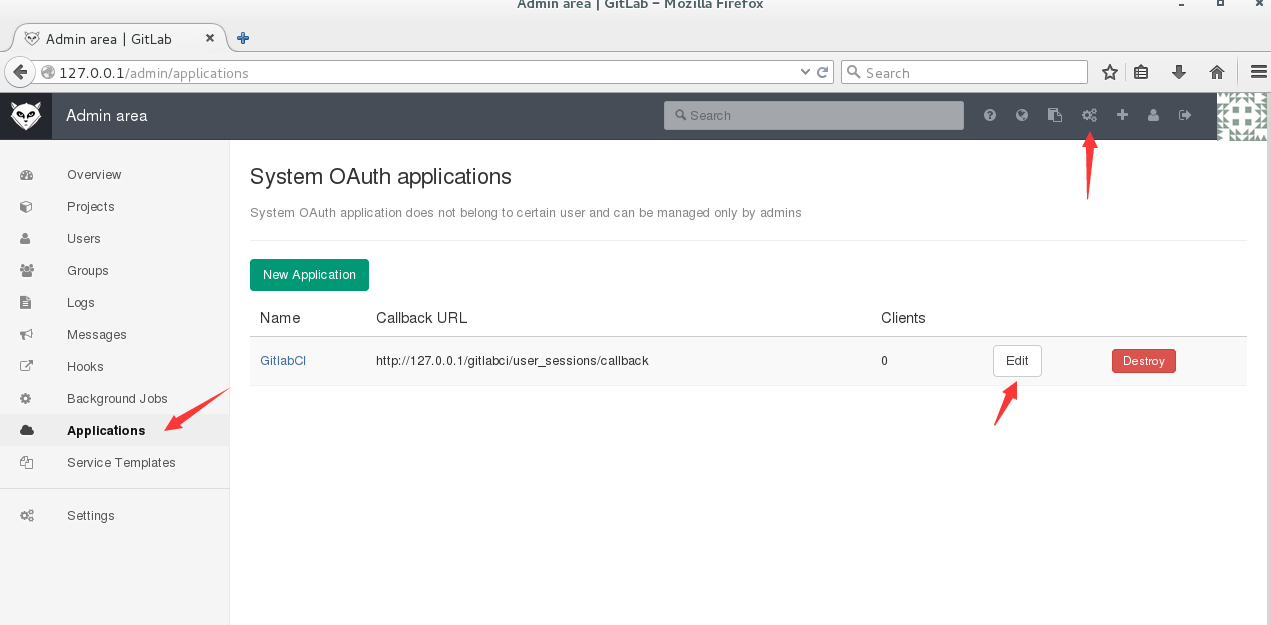
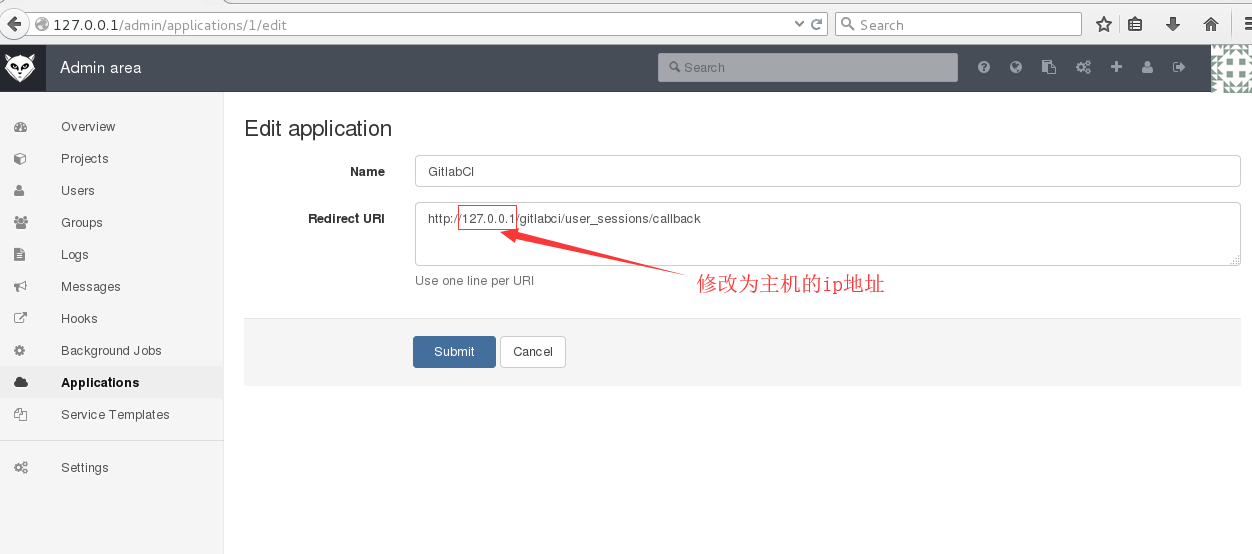

您的资助是我最大的动力!
金额随意,欢迎来赏!

