pymysql模块的介绍
pymysql 模块
1.什么是PYMySQL 模块
pymysql模块是用来将pycharm和mysql数据库连接的第三方模块
通过pip install pymysql 的方式可以下载安装此模块
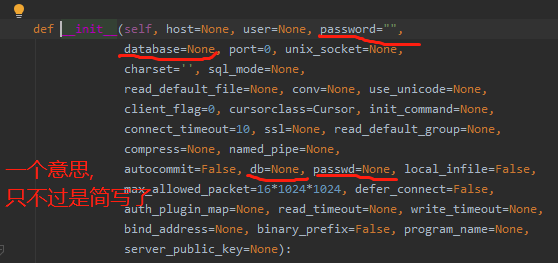
import pymysql
conn = pymysql.connect(
host = '127.0.0.1', # 访问数据库的ip地址
port = 3306, # 访问数据库的端口,默认3306
user = 'root', # 用户名
password = '960617', # 密码
charset = 'utf8', # 编码格式
database = 'db1' # 访问的库
)
cursor = conn.cursor(cursor=pymysql.cursors.DictCursor) # 产生一个游标对象
# curson=pymysql.cursors.DictCursor 将查出来的结果制作成字典的形式返回
# cursor = conn.cursor() # 若不使用查出来的结果是元组套元组的形式
sql = 'select * from t1' # 正常报黄,不要担心
res = cursor.execute(sql) # 执行sql语句
print(res) # 返回的是当前sql语句影响的行数
#
ret1 = cursor.fetchone() # 获取的是查询结果中的一条数据
print(ret1)
# ret2 = cursor.fetchone() # 如果有多条fetchone语句,会逐一获取数据,而不会一直获取第一条
# print(ret2)
# ret3 = cursor.fetchone()
# print(ret3)
#
# ret4 = cursor.fetchall()
# print(ret4)
# ret5 = cursor.fetchall() # fetchall表示查询全部数据
# print(ret5)
#
# ret6 = cursor.fetchmany(2) # 表示获取指定几条的数据
# print(ret6)
#
# # 相对移动
# cursor.scroll(1, 'relative') # 基于指针所在位置,往后偏远指定数字的数据
# print(cursor.fetchall())
# 绝对移动
cursor.scroll(1, 'absolute') # 基于起始位置往后偏移指定数字的数据
print(cursor.fetchall())
# 这两种移动都不能超过真实数据长度,否则会报错
cursor.close()
# 6.关闭客户端连接
conn.close()
2.sql语句注入问题
import pymysql
conn = pymysql.connect(
host = '127.0.0.1', # 访问数据库的ip地址
port = 3306, # 访问数据库的端口,默认3306
user = 'root', # 用户名
password = '960617', # 密码
charset = 'utf8', # 编码格式
database = 'db1' # 访问的库
)
cursor=conn.cursor(cursor=pymysql.cursors.DictCursor)
username = input('请输入用户名: ').strip()
age = input('请输入年龄: ').strip()
sql = "select * from t1 where name = '%s' and age = '%s'"%(username, age)
print(sql) # 将语句打印出来
cursor.execute(sql)
res = cursor.fetchall()
if res:
print(res)
else:
print('username or password error!')
#正常情况下
# 非正常情况下(第一种)
请输入用户名:tank'-- sjiajs
# 通过(' -- sjiajs) 的方式伪装成被注释的字句从而绕过校验
请输入年龄:
select * from t1 where name = 'tank'-- sjiajs' and age = ''
[{'id': 2, 'name': 'tank', 'age': 18}]
Process finished with exit code 0
# 非正常情况下(第二种)
请输入用户名: xxx' or 1 = 1 -- nsjanksmals
# 通过(' or 1 = 1 -- nsjanksmals)让where改为判断1=1 是否为真从而绕过判断
请输入年龄:
select * from t1 where name = 'xxx' or 1 = 1 -- nsjanksmals' and age = ''
[{'id': 1, 'name': 'sean', 'age': 17}, {'id': 2, 'name': 'tank', 'age': 18}, {'id': 3, 'name': 'jason', 'age': 20}, {'id': 4, 'name': 'owen', 'age': 0}]
总结:
"""
sql注入问题
利用特殊符号和注释语法 巧妙的绕过真正的sql校验
关键性的数据 不要自己手动去拼接 而是交由execute帮你去做拼接
""""
cursor = conn.cursor(cursor=pymysql.cursors.DictCursor)
username = input('请输入用户名: ').strip()
age = input('请输入年龄: ').strip()
# sql = "select * from t1 where name = '%s' and age = '%s'"%(username, age)
sql = "select * from t1 where name = %s and age = %s" # 重要数据不要自己手动传输
print(sql) # 将语句打印出来
cursor.execute(sql, (username, age)) # execute自带有传输数据的功能,为了防止特殊字符而设置的
res = cursor.fetchall()
if res:
print(res)
else:
print('username or password error!')
# 验证
请输入用户名: tank' -- jsisjsl
请输入年龄:
select * from t1 where name = %s and age = %s
username or password error!
Process finished with exit code 0
3.pymysql的增删改查
import pymysql
conn = pymysql.connect(
user = 'root',
password = '960617',
port = 3306,
host = '127.0.0.1',
charset = 'utf8',
database = 'db1',
autocommit = True # 自动确认执行操作
)
cursor = conn.cursor(cursor=pymysql.cursors.DictCursor)
# 增
sql = "insert into t1(name,age) values ('jiang', 16)"
# conn.commit() # 若没有设置自动确认操作,则需要此手动操作确认执行
# 改
sql = "update t1 set name='egondsb' where id = 1"
# 删除
# sql = "delete from t1 where id= 1"
res = cursor.execute(sql)
print(res)
总结:
"""
针对增 删 改操作 执行重要程度偏高
你如果真想操作 必须有一步确认操作(commit)
"""


