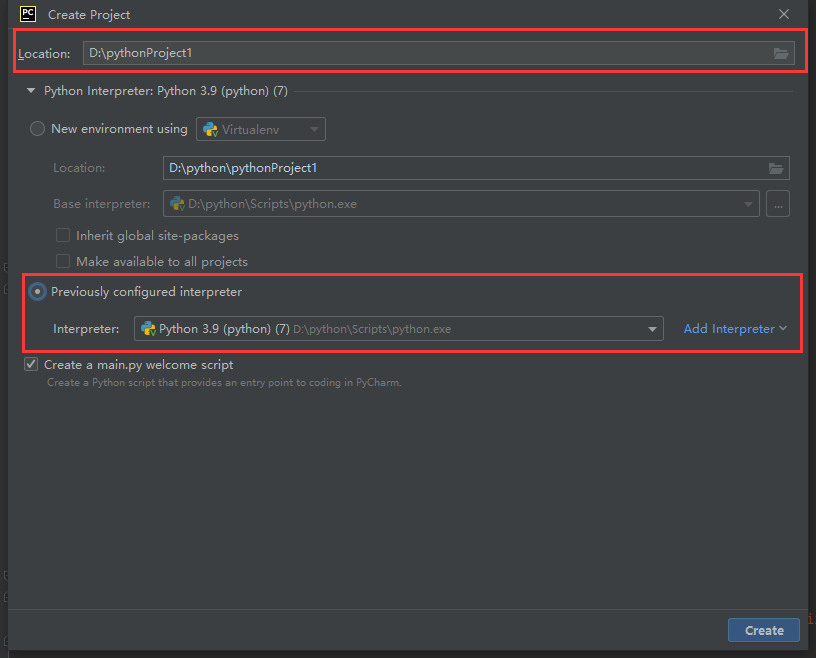pycham修改默认运行环境(库)
1、打开pycham,打开python program---在File中--打开settings
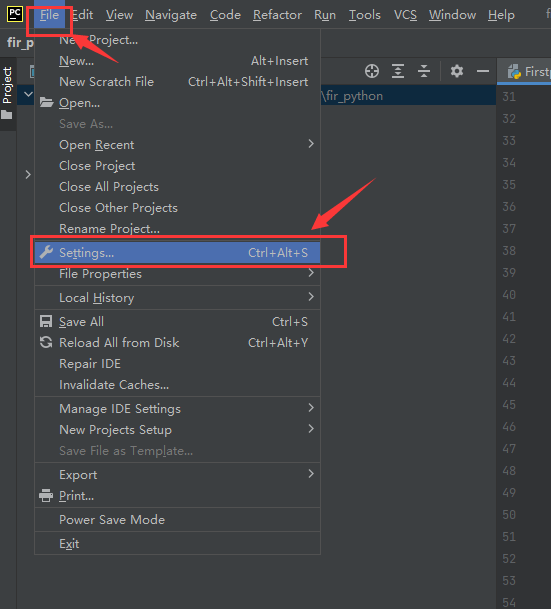
2、在project中---“Python Interpreter“----选择“Add Interpreter”
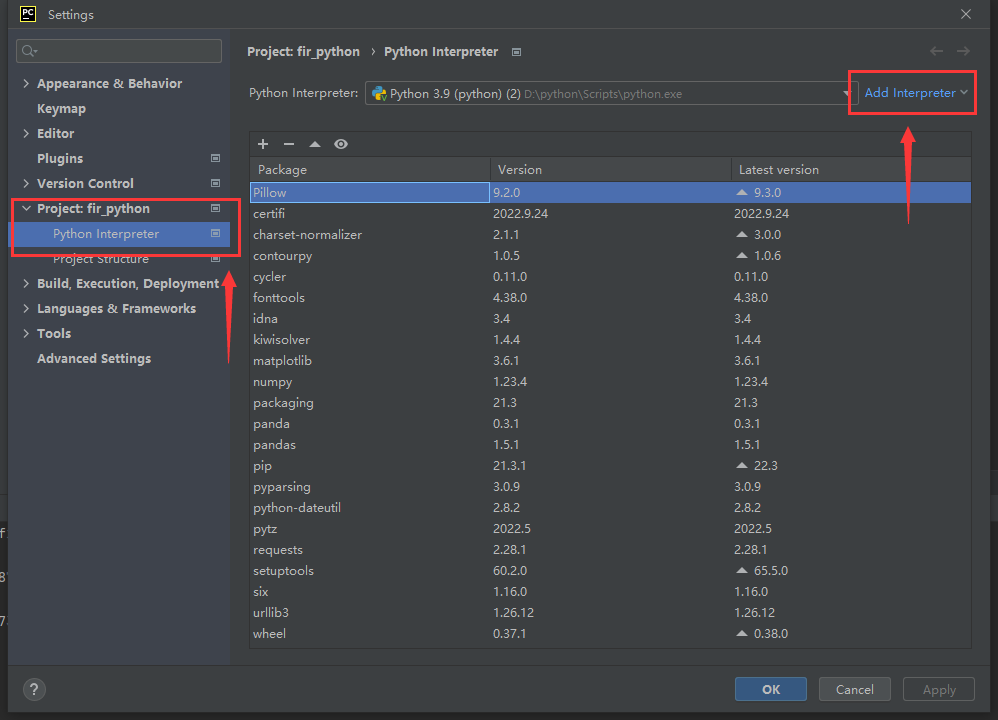
3、选择Virtualenv Environment---在Environment 中选择“Existing”的环境
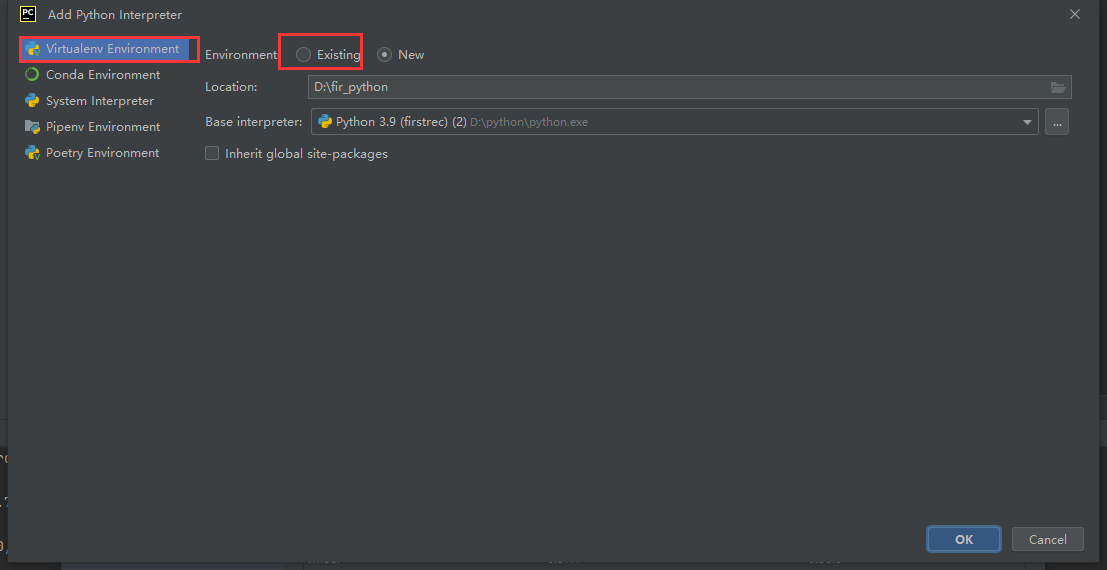
4、在Base interpreter选项中选择python 安装位置,在python\Scripts\python.exe确定即可,选择默认常用库
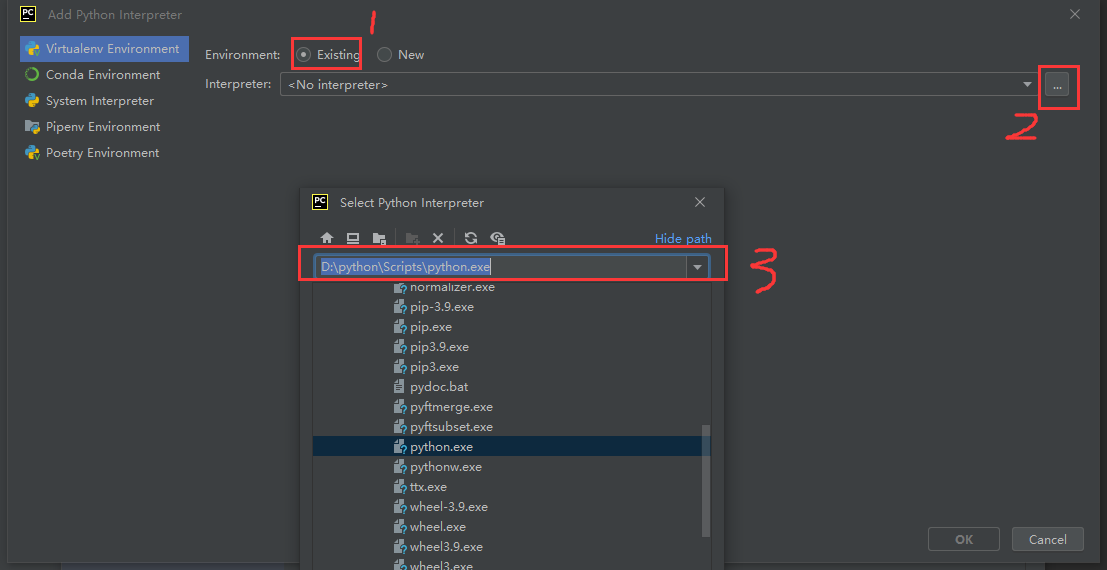
5、设置完成后,即可查看所有库
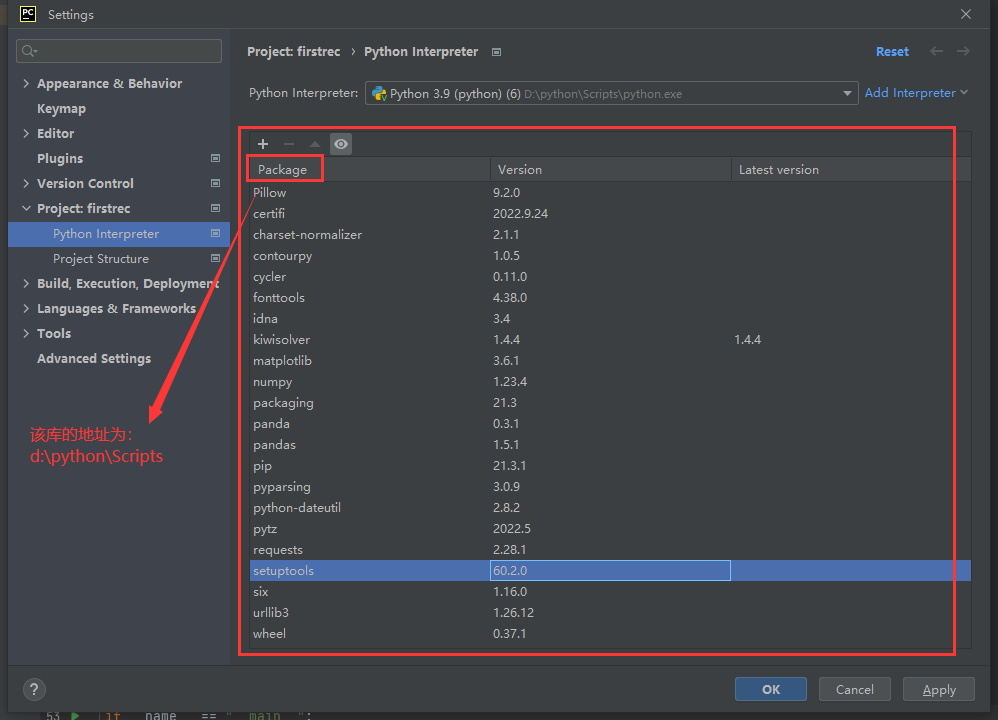
6、
在新建工程时,也要注意选择默认运行环境。