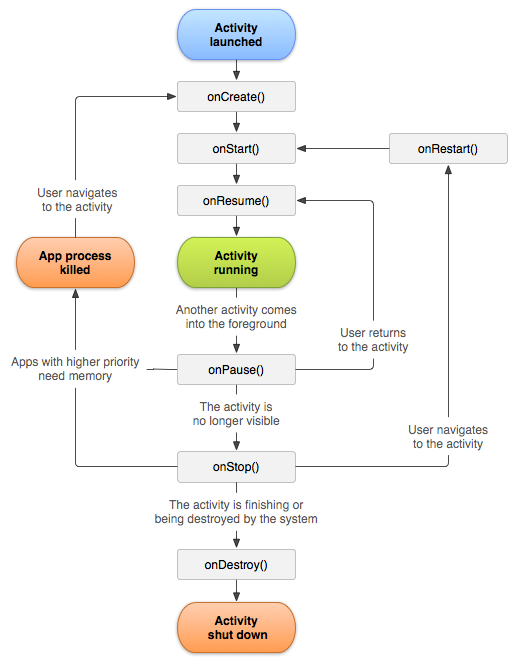Android LifeCycle
In Activity life cycle we can go from onPause to onResume directly ,this can occur if our activity leaves the foreground but is still visible, i.e. a transparent dialog with a separate Activity pop ups)
protected void onCreate (Bundle savedInstanceState)
Called when the activity is starting. This is where most initialization should go: calling setContentView(int) to inflate the activity's UI, using findViewById(int) to programmatically interact with widgets in the UI, calling managedQuery(android.net.Uri, String[], String, String[], String) to retrieve cursors for data being displayed, etc.
You can call finish() from within this function, in which case onDestroy() will be immediately called without any of the rest of the activity lifecycle (onStart(), onResume(), onPause(), etc) executing.
Derived classes must call through to the super class's implementation of this method. If they do not, an exception will be thrown.
Parameters
savedInstanceState
If the activity is being re-initialized after previously being shut down then this Bundle contains the data it most recently supplied in onSaveInstanceState(Bundle). Note: Otherwise it is null.
protected void onStart ()
Called after onCreate(Bundle) — or after onRestart() when the activity had been stopped, but is now again being displayed to the user. It will be followed by onResume().
protected void onRestart ()
Called after onStop() when the current activity is being re-displayed to the user (the user has navigated back to it). It will be followed by onStart() and then onResume().
For activities that are using raw Cursor objects (instead of creating them through managedQuery(android.net.Uri, String[], String, String[], String), this is usually the place where the cursor should be requeried (because you had deactivated it in onStop().
protected void onStop ()
Called when you are no longer visible to the user. You will next receive either onRestart(), onDestroy(), or nothing, depending on later user activity.
Note that this method may never be called, in low memory situations where the system does not have enough memory to keep your activity's process running after its onPause() method is called.
protected void onResume ()
Called after onRestoreInstanceState(Bundle), onRestart(), or onPause(), for your activity to start interacting with the user. This is a good place to begin animations, open exclusive-access devices (such as the camera), etc.
Keep in mind that onResume is not the best indicator that your activity is visible to the user; a system window such as the keyguard may be in front. Use onWindowFocusChanged(boolean) to know for certain that your activity is visible to the user (for example, to resume a game)
protected void onPause ()
Called as part of the activity lifecycle when an activity is going into the background, but has not (yet) been killed. The counterpart to onResume().
When activity B is launched in front of activity A, this callback will be invoked on A. B will not be created until A's onPause() returns, so be sure to not do anything lengthy here.
This callback is mostly used for saving any persistent state the activity is editing, to present a "edit in place" model to the user and making sure nothing is lost if there are not enough resources to start the new activity without first killing this one. This is also a good place to do things like stop animations and other things that consume a noticeable amount of CPU in order to make the switch to the next activity as fast as possible, or to close resources that are exclusive access such as the camera.
In situations where the system needs more memory it may kill paused processes to reclaim resources. Because of this, you should be sure that all of your state is saved by the time you return from this function. In general onSaveInstanceState(Bundle) is used to save per-instance state in the activity and this method is used to store global persistent data (in content providers, files, etc.)
After receiving this call you will usually receive a following call to onStop() (after the next activity has been resumed and displayed), however in some cases there will be a direct call back to onResume() without going through the stopped state.
protected void onDestroy ()
Perform any final cleanup before an activity is destroyed. This can happen either because the activity is finishing (someone called finish() on it, or because the system is temporarily destroying this instance of the activity to save space. You can distinguish between these two scenarios with the isFinishing() method.
Note: do not count on this method being called as a place for saving data! For example, if an activity is editing data in a content provider, those edits should be committed in either onPause() or onSaveInstanceState(Bundle), not here. This method is usually implemented to free resources like threads that are associated with an activity, so that a destroyed activity does not leave such things around while the rest of its application is still running. There are situations where the system will simply kill the activity's hosting process without calling this method (or any others) in it, so it should not be used to do things that are intended to remain around after the process goes away.