一个请求需要调用两个不同的数据库 添加DbContext
当请求进入application中的方法时 会开启一个工作单元 这里面调用不同的DbContext 会默认使用第一次调用的DbContext
需要手动开启工作单元来隔离两个不同的DbContext进行操作

ABP中出现这个问题 看看方法是不是异步的 返回类型是不是Task
1.比如自己封装了一个开启工作单元的方法
public async Task NewUnitOfWork(Func<Task> Func) { using (var unitOfWork = unitOfWorkManager.Begin(TransactionScopeOption.RequiresNew)) { try { await Func.Invoke(); await unitOfWork.CompleteAsync(); } catch (DbUpdateException) { throw new UserFriendlyException("当前记录已经被使用"); } catch (Exception ex) { throw new UserFriendlyException(ex.Message); } } }
2.这个委托里面会写对数据库的查询操作 都是异步的 调用这个委托的时候 也是通过 await调用的 委托的返回值类型就要写Task 不然就会报上面的错误
await delUnitOfWork.NewUnitOfWork(async () => { distributorGroupModel = await customerGroupGroupRepository.GetAll() .Where(t => t.Name == "经销商") .Where(t => t.IsSystem == true) .FirstOrDefaultAsync(); if (distributorGroupModel == null) { throw new UserFriendlyException("初始化数据不存在"); } customer = await customerRepository.GetAsync(input.Id.Value); });
添加DbContext 配置连接字符串方式
1.在Web项目的Startup入口配置Dbcontext连接字符串
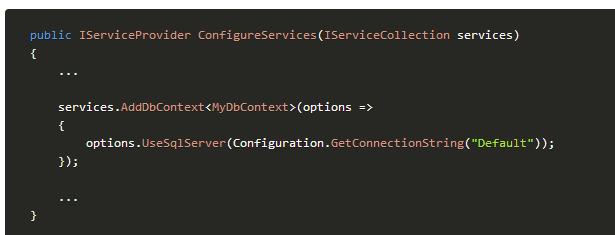
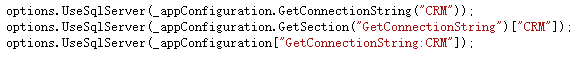
这三种写法一样 都是获取配置文件中的连接字符串
2.非Web项目 不存在Startup入口 可以在EF的Moduel中配置连接字符串 这个参数可以 直接写连接字符串
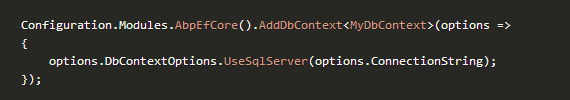
如果这种方式报错 就改成下面这样

3.在MyDbContext中重写OnConfiguring进行配置连接字符串
可以通过注入IConfigurationRoot对象来获取appsetting.json配置文件
private readonly IConfigurationRoot _appConfiguration; public Startup(IHostingEnvironment env) { _appConfiguration = env.GetAppConfiguration(); }
这个GetAppConfiguration是扩展方法 写在 Web.Core层 所以Application层,Core层,EF层不能引用Web.Core层 所以不能调用这个扩展方法 通过这种方式调用 其实上面那个扩展方法里面就是调用了下面这个方法
private readonly IConfigurationRoot _appConfiguration; public IMSEntityFrameworkModule(IHostingEnvironment env) { _appConfiguration = AppConfigurations.Get(env.ContentRootPath, env.EnvironmentName, env.IsDevelopment()); }
protected override void OnConfiguring(DbContextOptionsBuilder optionsBuilder) { // 从 appsetting.json 中获取配置信息 var config = new ConfigurationBuilder() .SetBasePath(Directory.GetCurrentDirectory()) .AddJsonFile("appsettings.json") .Build(); optionsBuilder.UseSqlServer(config.GetConnectionString("DefaultConnection")); }
protected override void OnConfiguring(DbContextOptionsBuilder optionsBuilder) { base.OnConfiguring(optionsBuilder); configuration = ConfigManager.LoadConfig("appsettings.json"); optionsBuilder.UseSqlServer(configuration["ConnectionStrings"]); }




