对于select类型的下拉框,可以调用select类的select方法去定位:
- 定位到要选择的下拉框 element = driver.find_element(...)
- 把找到的页面元素,转换成下拉框的类型Select:select = Select(element)
- 调用Select类中的select方法:
- 通过Value值:select.select_by_value(选项的value属性的值)
- 通过index值:select.select_by_index(第几个选项)
- 通过文本:select.select_by_visible_text(选项的文本值)
举例,如下图三个下拉框分别使用上面三种方法:
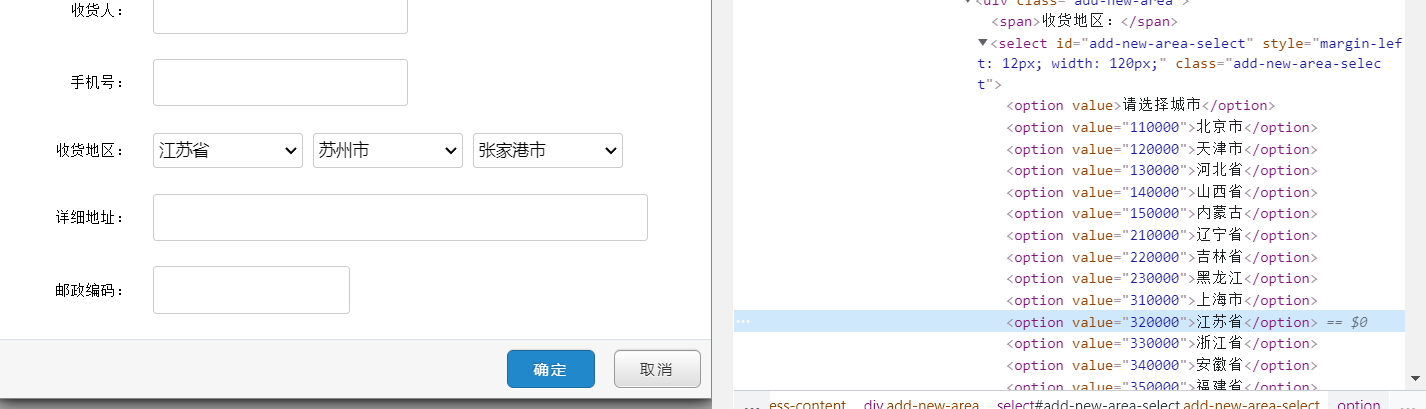
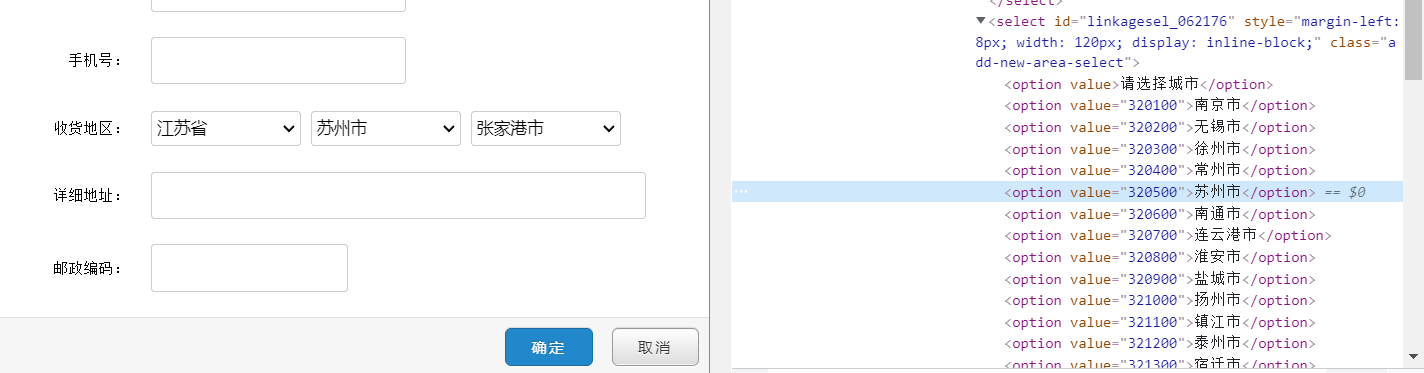
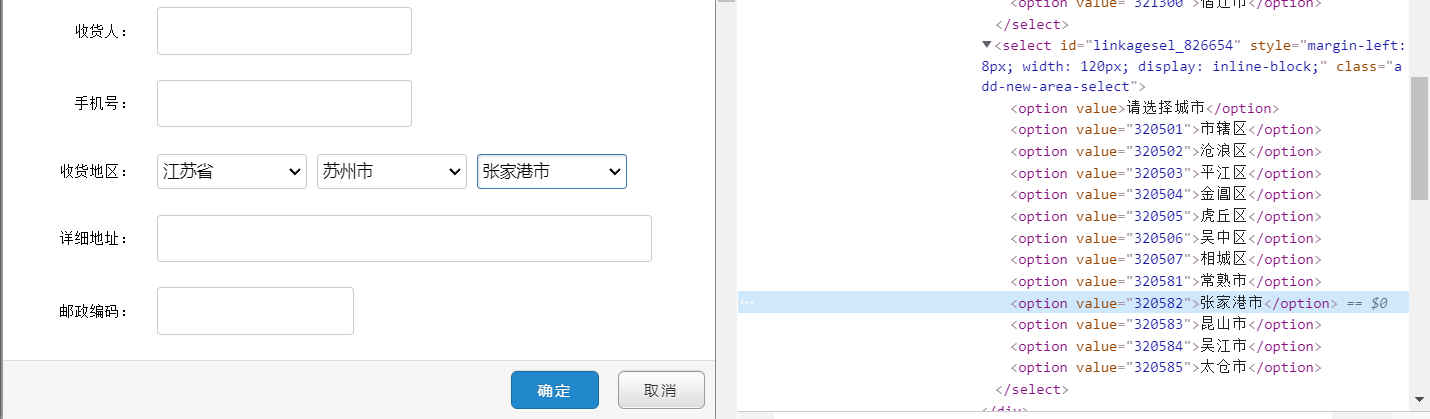
代码如下:
1 # 选择收货地区-省
2 sheng = driver.find_element(By.ID, "add-new-area-select")
3 Select(sheng).select_by_visible_text("江苏省")
4 # 选择收货地区-市
5 shi = driver.find_elements(By.CLASS_NAME, "add-new-area-select")[1]
6 Select(shi).select_by_value("320500")7 # 选择-地区
8 qu = driver.find_elements(By.TAG_NAME, "select")[2]
9 Select(qu).select_by_index("9") # "张家港市处于第10个位置,index就是9"



 浙公网安备 33010602011771号
浙公网安备 33010602011771号