08-SQLServer登录数据库报网络名不可用的错误(事件17809)
一、错误截图
1、使用sa和windows用户认证登录都报错,错误如下:
已成功与服务器建立连接,但是在登录前的握手期间发生错误。 (provider: TCP Provider, error: 0 - 指定的网络名不再可用。) (.Net SqlClient Data Provider)
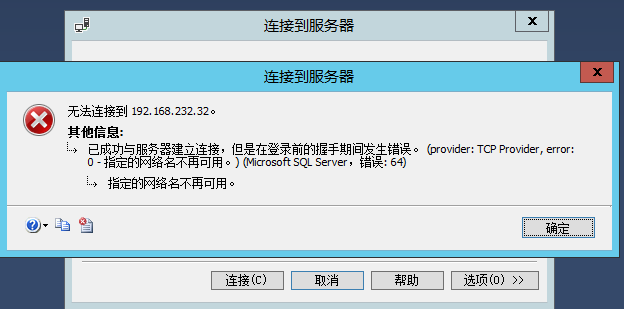
二、分析过程
1、查看SQLServer服务,启动状态,没有问题
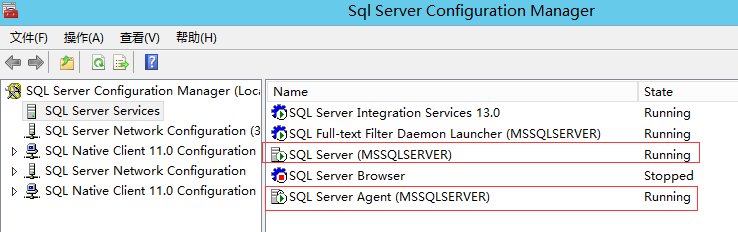
2、Telnet数据库端口,是通的,说明端口没有问题
3、查看事件查看器,发现报错如下:
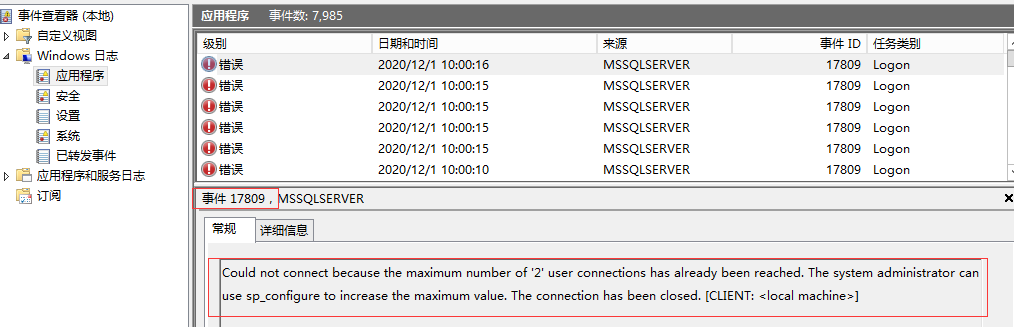
Could not connect because the maximum number of '2' user connections has already been reached. The system administrator can use sp_configure to increase the maximum value. The connection has been closed. [CLIENT: <local machine>]
翻译后:无法连接,因为已达到“2”用户连接的最大数目。系统管理员可以使用sp_configure来增加最大值。连接已关闭。[客户端:<local machine>]
三、解决办法
1、使用sqlcmd登录数据库,并进入master数据库
命令:
sqlcmd -E -A -S 127.0.0.1 use master go
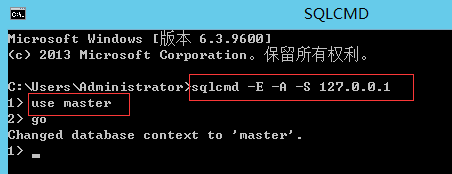
2、打开高级选项
命令:
sp_configure 'show advanced options',1; go reconfigure; go sp_configure 'show advanced options'; go
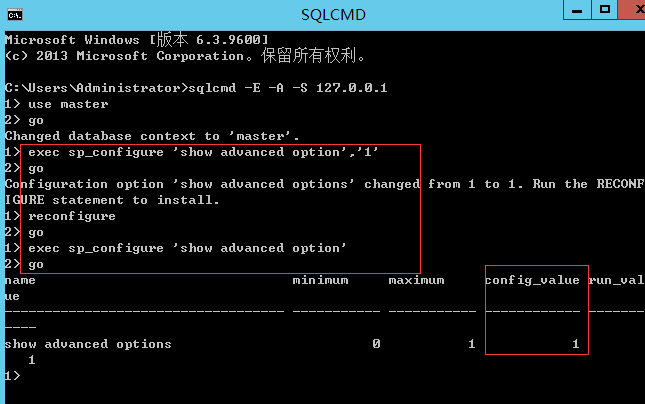
3、设置用户连接数为0(表示无限制)
命令:
sp_configure 'user connections','0'; go reconfigure; go sp_configure 'user connections'; go
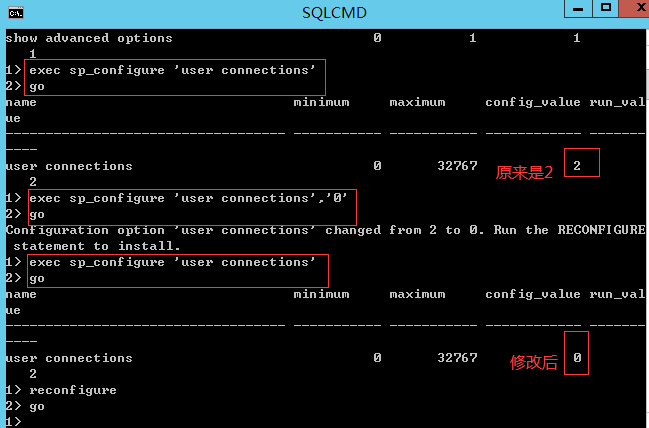
4、重启数据库服务,再次登录成功
注:命令行实际执行命令如下:
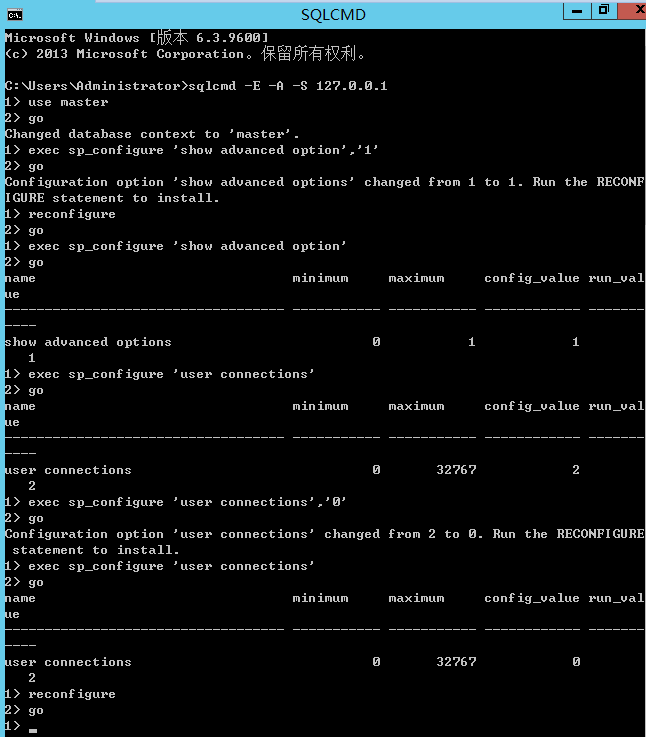
Microsoft Windows [版本 6.3.9600] (c) 2013 Microsoft Corporation。保留所有权利。 C:\Users\Administrator>sqlcmd -E -A -S 127.0.0.1 1> use master 2> go Changed database context to 'master'. 1> exec sp_configure 'show advanced option','1' 2> go Configuration option 'show advanced options' changed from 1 to 1. Run the RECONF IGURE statement to install. 1> reconfigure 2> go 1> exec sp_configure 'show advanced option' 2> go name minimum maximum config_value run_val ue ----------------------------------- ----------- ----------- ------------ ------- ---- show advanced options 0 1 1 1 1> exec sp_configure 'user connections' 2> go name minimum maximum config_value run_val ue ----------------------------------- ----------- ----------- ------------ ------- ---- user connections 0 32767 2 2 1> exec sp_configure 'user connections','0' 2> go Configuration option 'user connections' changed from 2 to 0. Run the RECONFIGURE statement to install. 1> exec sp_configure 'user connections' 2> go name minimum maximum config_value run_val ue ----------------------------------- ----------- ----------- ------------ ------- ---- user connections 0 32767 0 2 1> reconfigure 2> go 1>


