4.1AOP-XML配置Helloworld
戴着假发的程序员出品 抖音ID:戴着假发的程序员 欢迎关注
[查看视频教程]
关于SprngAOP的概念和思想我们在springAOP(Annotation)章节已经全部解释过了,所以本章节主要讲解SpringAOP的XML配置方式。不再赘述概念。
好的,让我们开始搭建springAOP的XML-Hellowrold程序吧。
如果我们要在配置问中配置AOP,则需要Schema-based AOP 支持。我们会在程序的配置文件中直接添加。
再说明一件事,spring是支持annotation和xml混合使用的,本章节我们主要将XML配置AOP,所以我们就全部使用xml方式配置。
创建一个Maven项目,添加如下依赖:
1 <dependency> 2 <groupId>org.springframework</groupId> 3 <artifactId>spring-context</artifactId> 4 <version>5.1.3.RELEASE</version> 5 </dependency> 6 <dependency> 7 <groupId>org.springframework</groupId> 8 <artifactId>spring-aspects</artifactId> 9 <version>5.1.3.RELEASE</version> 10 </dependency> 11 <dependency> 12 <groupId>org.springframework</groupId> 13 <artifactId>spring-aop</artifactId> 14 <version>5.1.3.RELEASE</version> 15 </dependency>
我们准备一个业务类:
1 /** 2 * @author 戴着假发的程序员 3 * @company http://www.boxuewa.com 4 * @description 5 */ 6 public class MessageBean { 7 //输出信息的业务方法 8 public String printMessage(String msg){ 9 System.out.println("MessageBean-printMessage:"+msg); 10 return msg; 11 } 12 }
添加一个Aspect类,注意在XML模式下,我们可以在Aspect类上方注解@Aspect,也可以不注解,完全使用XML配置的方式。这里我们就完全使用XML配置的方法。
我们的Aspect类就是一个普通的javaBean,在其中添加一个前置通知的方法,并且传入Jointpoint参数。
1 /** 2 * @author 戴着假发的程序员 3 * @company http://www.boxuewa.com 4 * @description 5 */ 6 public class DkAspect { 7 public void before(JoinPoint joinPoint){ 8 System.out.println("前置通知:"+joinPoint); 9 } 10 }
添加一个配置文件,在其中添加Schema-based AOP 支持。
1 <?xml version="1.0" encoding="UTF-8"?> 2 <beans xmlns="http://www.springframework.org/schema/beans" 3 xmlns:xsi="http://www.w3.org/2001/XMLSchema-instance" 4 xmlns:aop="http://www.springframework.org/schema/aop" 5 xsi:schemaLocation="http://www.springframework.org/schema/beans 6 http://www.springframework.org/schema/beans/spring-beans.xsd 7 http://www.springframework.org/schema/aop 8 http://www.springframework.org/schema/aop/spring-aop.xsd"> 9 <!-- 开始Aspect支持 --> 10 <!-- 这里的属性expose-proxy和proxy-target-class默认就是false --> 11 <aop:aspectj-autoproxy expose-proxy="false" proxy-target-class="false"/> 12 <!-- 注册Aspect类 --> 13 <bean id="dkAspcet" class="com.st.aspects.DkAspect"/> 14 <!-- 注册我们的业务类 --> 15 <bean id="msgService" class="com.st.beans.MessageBean"/> 16 <!-- AOP配置 --> 17 <aop:config> 18 <!-- 申明AspectBean,引用我们注册的dkAspect --> 19 <aop:aspect id="aspect" ref="dkAspcet"> 20 <!--配置一个前置通知--> 21 <!-- method指定daAspect类中的前置通知方法,pointcut配置切入点表达式 --> 22 <aop:before method="before" pointcut="execution(* com.st.beans..*.*(..))"/> 23 </aop:aspect> 24 </aop:config> 25 </beans>
配置的解释已经在配置文件中注释,这里不再赘述。
测试:
1 @Test 2 public void testAopByXML() throws IOException { 3 ApplicationContext ac = 4 new ClassPathXmlApplicationContext("applicationContext.xml"); 5 MessageBean bean = ac.getBean(MessageBean.class); 6 bean.printMessage("假发的穿戴技巧"); 7 }
结果:
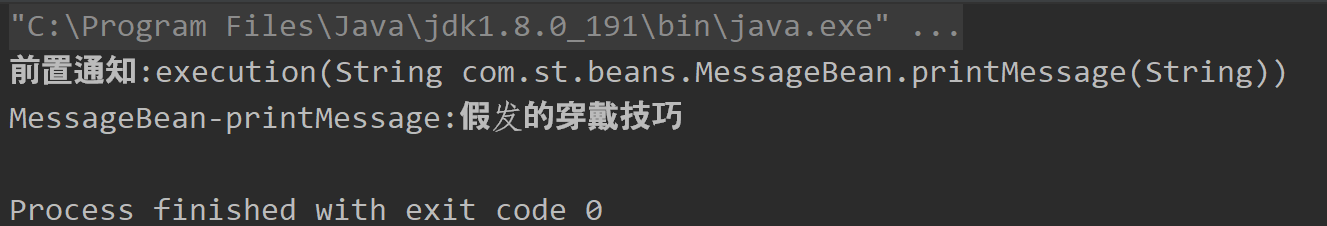
我是戴着假发的程序员,分享技术,分享经验,如果要转载,请注明:出自戴着假发的程序员



