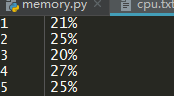Android性能测试-分析工具
简介
这里我们说的性能测试主要是应用的CPU和内存占有率,如果CPU和内存占用率过高,就会导致内存泄漏,导致应用发生崩溃,影响用户的体验
测试方法
首先,我们说下性能测试的方法,
1.通过手动点击,不断跳转到一个界面
2.使用Monkey来进行稳定性测试
工具使用
1.通过手动点击,不断跳转到一个界面。
监控工具:android studio 的 Profile
限制: 必须要有源码
操作步骤如下:
1.点击profile,安装应用到测试机上
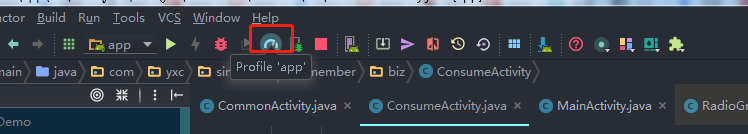
2. 点击record开始记录
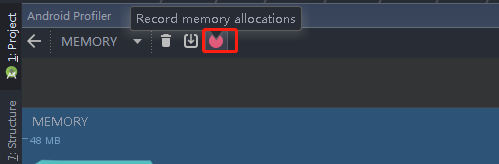
3.查看图形,如果在某一个界面出现异常升高,此时停止record.(profile可以分析MEMORY, CPU, NETWORK)
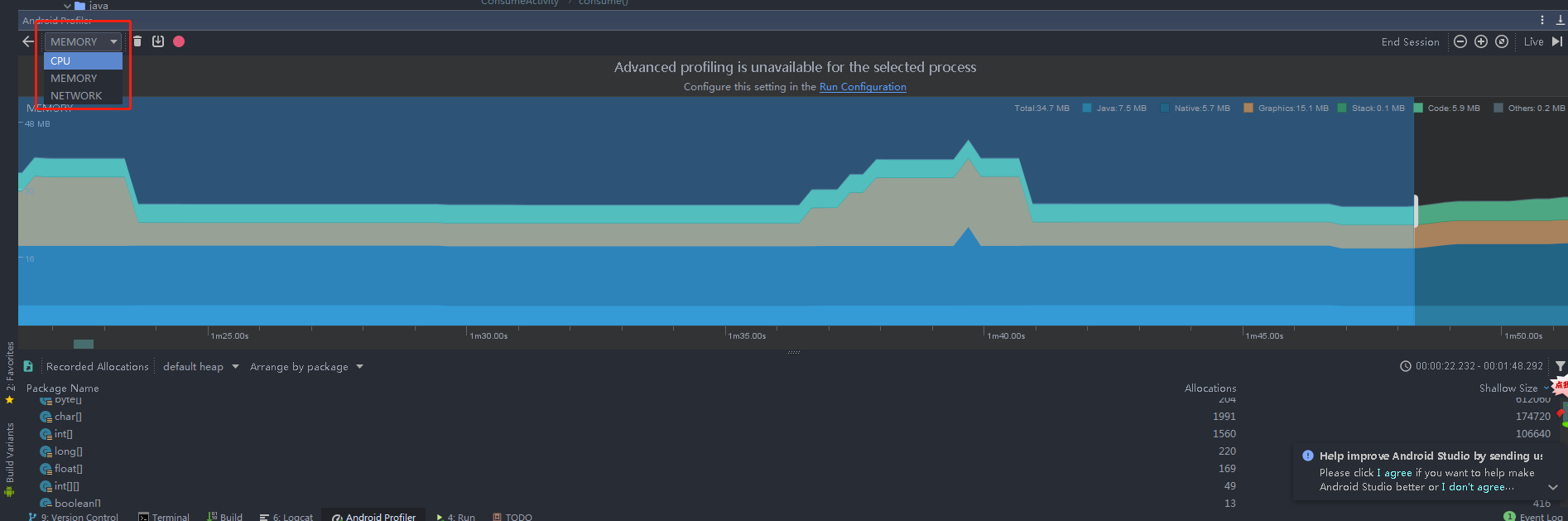
4. 通过目录查找到你的应用的类
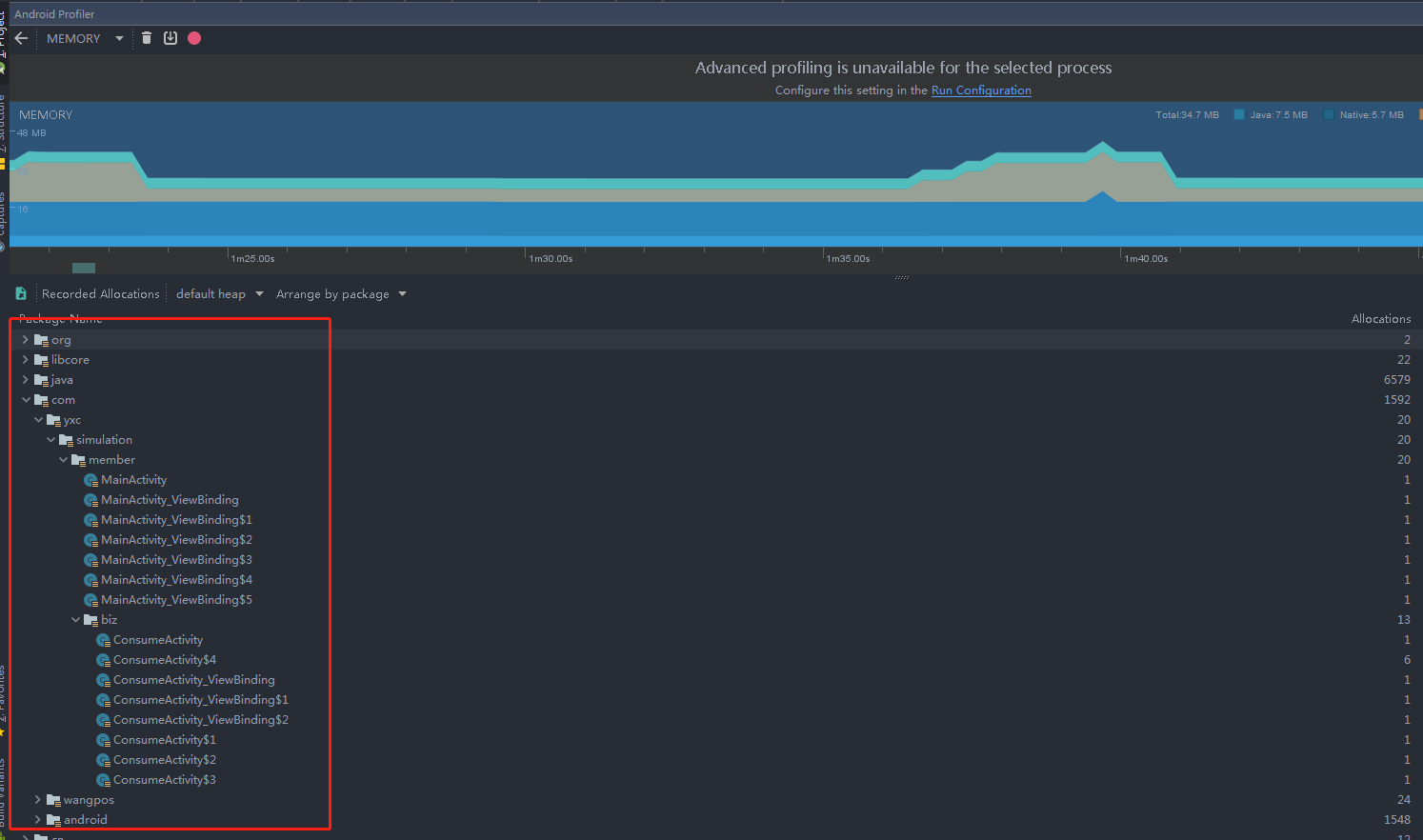
5. 通过分析Allocatinos,如果某一个类的数值过大,就是因为该内存没有及时得到释放,就在该类上找原因(一般是Activity)
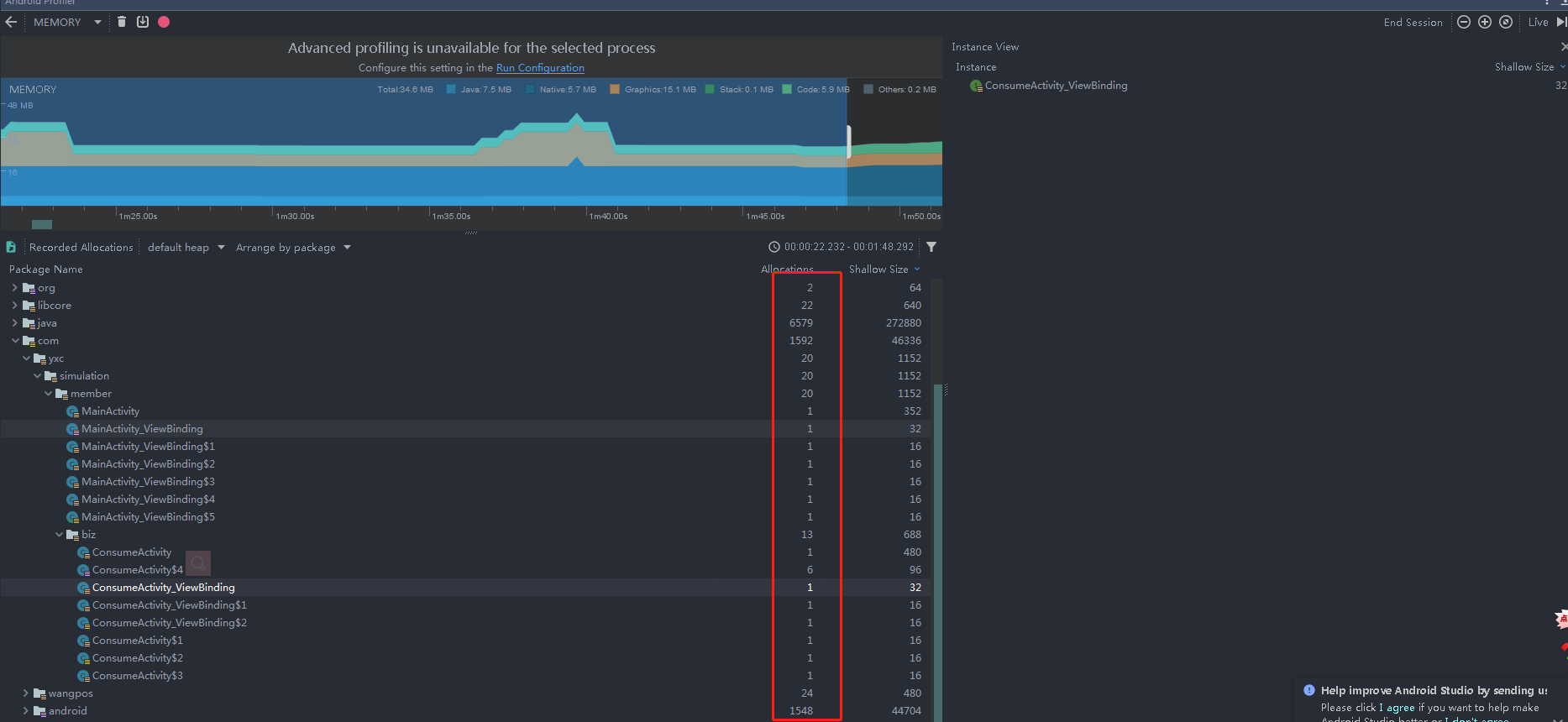
2.使用Monkey来进行稳定性测试
分析工具:自己写python代码,通过循环查看CPU 和内存来进行分析。
内存:
def get_total_pss(): if os.path.exists('total.txt'): with open('total.txt','r+') as f2: res = f2.readlines() print(res) f2.seek(0) f2.truncate() with open('total.txt', 'at') as f1: f1.write('TOTAL:\n') package = "com.wangpos.by.cashier3" cmd = "adb shell dumpsys meminfo {}".format(package) total = "TOTAL" while is_execute: lines = os.popen(cmd).readlines() for line in lines: if total in line: # print(type(line)) total_result = [i for i in re.split(' ',line) if i !=''] print(total_result) with open('total.txt','at') as f: f.write(total_result[1]+'\n') sleep(5) return total_result[1]
输出,写入文件:
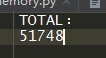
CPU:
def get_cpu(): package = "com.wangpos.by.cashier3" cmd = "adb shell top -m 10 -n 1 -s cpu" while True: lines = os.popen(cmd).readlines() print(lines) for line in lines: if package in line: result = [i for i in re.split(' ',line) if i !=''] with open('cpu.txt', 'at') as f: f.write(result[2]) print(float(result[2].strip('%'))) sleep(5) return float(result[2].strip('%'))
输出,写入文件: