Java_7 类与接口
1.类与对象
类定义一种全新的数据类型,包含一组变量和函数;对象是类这种类型对应的实例。
例如在一间教室中,可以将Student定义成类,表示“学生”这个抽象的概念。那么每个同学就是Student类的一个对象(实例)。
1.1 源文件声明规则
- 一个源文件中只能有一个
public类。 - 一个源文件可以有多个
非public类。 - 源文件的名称应该和
public类的类名保持一致。 - 每个源文件中,先写
package语句,再写import语句,最后定义类。
1.2 类的定义
public: 所有对象均可以访问private: 只有本类内部可以访问protected:同一个包或者子类中可以访问不添加修饰符:在同一个包中可以访问- 静态(带
static修饰符)成员变量/函数与普通成员变量/函数的区别:- 所有
static成员变量/函数在类中只有一份,被所有类的对象共享; - 所有普通成员变量/函数在类的每个对象中都有独立的一份;
- 静态函数中只能调用静态函数/变量;普通函数中既可以调用普通函数/变量,也可以调用静态函数/变量。
- 所有
class Point {
private int x;
private int y;
public Point(int x, int y) {
this.x = x;
this.y = y;
}
public void setX(int x) {
this.x = x;
}
public void setY(int y) {
this.y = y;
}
public int getX() {
return x;
}
public int getY() {
return y;
}
public String toString() {
return String.format("(%d, %d)", x, y);
}
}
1.3 类的继承
每个类只能继承一个类。
class ColorPoint extends Point {
private String color;
public ColorPoint(int x, int y, String color) {
super(x, y);
this.color = color;
}
public void setColor(String color) {
this.color = color;
}
public String toString() {
return String.format("(%d, %d, %s)", super.getX(), super.getY(), this.color);
}
}
1.4 类的多态
public class Main {
public static void main(String[] args) {
Point point = new Point(3, 4);
Point colorPoint = new ColorPoint(1, 2, "red");
// 多态,同一个类的实例,调用相同的函数,运行结果不同
System.out.println(point.toString());
System.out.println(colorPoint.toString());
}
}
2 接口
interface与class类似。主要用来定义类中所需包含的函数。
接口也可以继承其他接口,一个类可以实现多个接口。
2.1 接口的定义
- 接口中不添加修饰符时,默认为
public。 - 接口中的方法,实现类里必须都要实现。
- idea快捷键
alt+enter。 - 一个类实现了某个接口,就可以把这个类的对象放在这个接口的引用上,即接口的多态。
interface Role {
public void greet();
public void move();
public int getSpeed();
}
2.2 接口的继承
每个接口可以继承多个接口
interface Hero extends Role {
public void attack();
}
2.3 接口的实现
每个类可以实现多个接口
class Zeus implements Hero {
private final String name = "Zeus";
public void attack() {
System.out.println(name + ": Attack!");
}
public void greet() {
System.out.println(name + ": Hi!");
}
public void move() {
System.out.println(name + ": Move!");
}
public int getSpeed() {
return 10;
}
}
2.4 接口的多态
class Athena implements Hero {
private final String name = "Athena";
public void attack() {
System.out.println(name + ": Attack!!!");
}
public void greet() {
System.out.println(name + ": Hi!!!");
}
public void move() {
System.out.println(name + ": Move!!!");
}
public int getSpeed() {
return 10;
}
}
public class Main {
public static void main(String[] args) {
//Hero是接口,Zeus, Athena是实现它的类
Hero[] heros = {new Zeus(), new Athena()};
for (Hero hero: heros) {
hero.greet();
}
}
}
3 习题
3.1 三元组排序
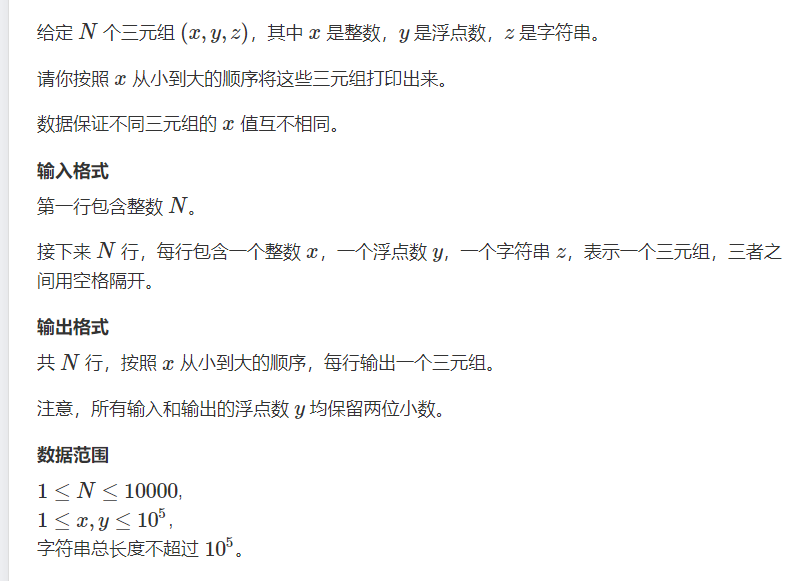
- 输入样例
5
32 1.36 nsyiupnnhc
18 4.53 fmofzwrah
33 4.86 wzuymbm
1 3.93 gtnrwcebt
31 4.53 gcllxioc
- 输出样例
1 3.93 gtnrwcebt
18 4.53 fmofzwrah
31 4.53 gcllxioc
32 1.36 nsyiupnnhc
33 4.86 wzuymbm
- 题解
import java.util.Arrays;
import java.util.Scanner;
class Data implements Comparable<Data>{
int a;
double b;
String c;
Data(int a,double b,String c){
this.a=a;
this.b=b;
this.c=c;
}
public int compareTo(Data t){
return a-t.a;
}
}
public class Main {
public static void main(String[] args) {
Scanner sc=new Scanner(System.in);
int n=sc.nextInt();
Data[] datas=new Data[n];
for(int i=0;i<n;i++)
datas[i]=new Data(sc.nextInt(),sc.nextDouble(),sc.next());
Arrays.sort(datas);
for(Data data:datas)
System.out.printf("%d %.2f %s\n",data.a,data.b,data.c);
}
}


