java实现贪吃蛇小游戏
游戏的各个类存放的位置如图所示
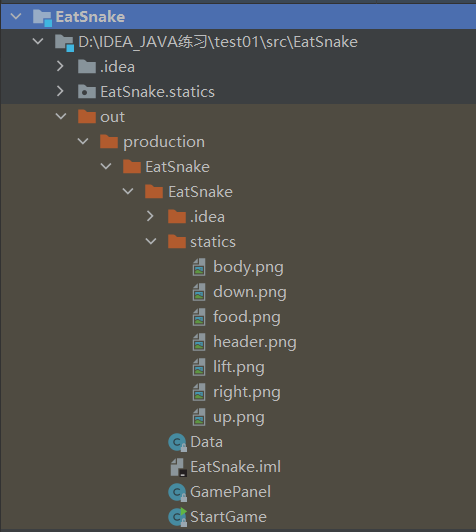
备注:
-
header图片为窗口上部分图片,像素为850*64
-
body图片为小蛇的身体图片,像素为25*25
-
food图片为小蛇的食物图片,像素为25*25
-
读者可以根据所提供的像素自己制作小蛇的相关图片。
游戏的启动程序
package EatSnake;
import javax.swing.*;
//开始游戏主程序
public class StartGame {
public static void main(String[] args) {
JFrame frame=new JFrame();
frame.setResizable(false);
frame.setBounds(10,10,900,720);
frame.setDefaultCloseOperation(WindowConstants.EXIT_ON_CLOSE);
frame.add(new GamePanel());
frame.setVisible(true);
}
}
游戏的图片资源
package EatSnake;
import javax.swing.*;
import java.net.URL;
//获得各个图片资源
public class Data {
public static URL headerURl=Data.class.getResource("statics/header.png");
public static ImageIcon header=new ImageIcon(headerURl); //头部封面
public static URL rightURl=Data.class.getResource("statics/right.png");
public static ImageIcon right=new ImageIcon(rightURl);
public static URL leftURL=Data.class.getResource("statics/lift.png");
public static ImageIcon left=new ImageIcon(leftURL);
public static URL upURL=Data.class.getResource("statics/up.png");
public static ImageIcon up=new ImageIcon(upURL);
public static URL downURL=Data.class.getResource("statics/down.png");
public static ImageIcon down=new ImageIcon(downURL);
public static URL bodyURL=Data.class.getResource("statics/body.png");
public static ImageIcon body=new ImageIcon(bodyURL);
public static URL foodURL=Data.class.getResource("statics/food.png");
public static ImageIcon food=new ImageIcon(foodURL); //食物图标
}
游戏的绘制面板
package EatSnake;
import javax.swing.*;
import java.awt.*;
import java.awt.event.*;
import java.util.Random;
public class GamePanel extends JPanel implements KeyListener,ActionListener {
//定义蛇的数据结构
int length;
int[] snakeX=new int[600];
int[] snakeY=new int[500];
String fx; //初始化蛇头方向
//设置食物的相关属性
int foodX,foodY;
Random random=new Random();
int score; //定义在游戏中获得的积分.
//设置游戏当前状态为不开始
boolean isStart=false; //设置游戏的初始状态是没开始
boolean isFail=false; //判断游戏是否失败,默认没失败
//设置定时器--->通过时间监听来完成
//以毫秒为单位,一秒刷新十次
Timer timer=new Timer(100,this);
//构造器
public GamePanel(){
init();
this.setFocusable(true); //获取焦点事件
this.addKeyListener(this); //添加键盘监听事件
timer.start();
}
public void init(){
length=3;
snakeX[0]=100;snakeY[0]=100; //脑袋的坐标
snakeX[1]=75;snakeY[1]=100; //第一个身体的坐标
snakeX[2]=50;snakeY[2]=100; //第二个身体的坐标
fx="R";
//把食物随机分布在界面上
foodX=25+25* random.nextInt(34); //random随机产生一个[0,34)的数字
foodY=75+25*random.nextInt(24); //random随机产生一个[0,24)的数字
score=0;
}

