组队项目四则运算成果
1、四则运算成果展示
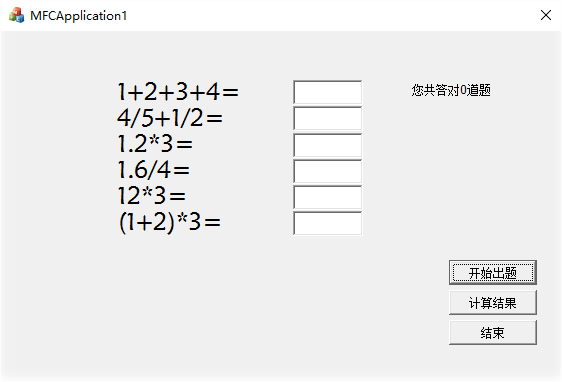
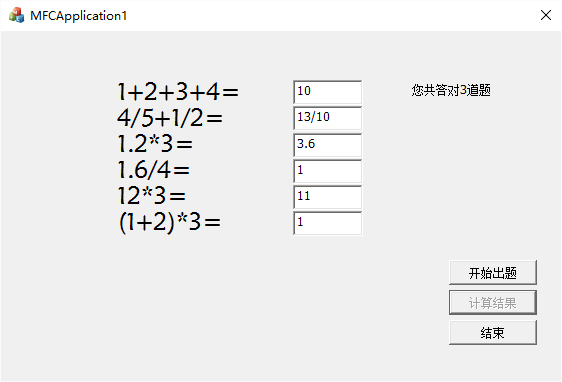
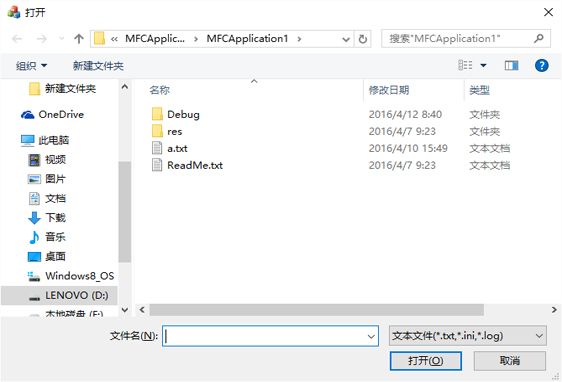
2、编程中遇到的问题
(1)由于采用的是MFC进行的编程,首先最大的问题就是CString和String、int、还有char*之间的转换,经过学习,转换方式如下:
String和CString的转换:
string str="ksarea"; CString cstr(str.c_str());//或者CString cstr(str.data());初始化时才行 cstr=str.c_str();或者cstr=str.data(); str=cstr.GetBuffer(0); //CString -> string cstr.Format("%s", str.c_str()); //string->CString cstr.Format("%s", str.data()); //string->CString str = LPCSTR(cstr); //CString->string /*c_str()和data()区别是:前者返回带'/0'的字符串,后者则返回不带'/0'的字符串*/
CString和int的转换
int i=123; CString str; str.Format("%d",i);//int->CString 其他的基本类型转化类似 i=ato i(str);//CString->int 还有(atof,atol) CStringcstr="ksarea";
char*和CString的转换
char* p temp=cstr.getbuffer(0); char* str; strcpy(str,ptemp);//CString->char* cstr.releasebuffer(-1); char*str="xxx"; CStringc str=str;//char*->CString string类型不能直接赋值给CString
(2)Static静态框的显示文本问题:
MFC采用的CStdioFile类型进行的编程
//创建文件 CStdioFile file; file.Open("ts.txt",CFile::modeCreate|CFile::modeWrite); //写入文件 CString str; str.Format("%s\r\n","hello!I am talkingmute!");(在末尾添加\r\n会导致写出来的文档修改后出现格式错乱,只能写\n) file.Seek(0,CFile::end); file.WriteString( str ); //关闭文件 file.Close(); 比如:读文件的例子 CString strText = “”; CString szLine = “”; //打开文件 CStdioFile file; file.Open("ts.txt",CFile::modeRead); //逐行读取字符串 while( file.ReadString( szLine ) ) { strText += szLine; } MessageBox(strText); //关闭文件 file.Close();
3、收获
了解了关于MFC编程和各个框架之间的关系,例:字体设置和显示
GetDlgItem(IDC_STATIC2)->SetWindowText("您共答对"+ppp+"道题"); GetDlgItem(IDC_BUTTON1)->SetWindowText("开始出题"); GetDlgItem(IDC_BUTTON2)->SetWindowText("计算结果"); GetDlgItem(IDC_BUTTON3)->SetWindowText("结束"); CFont font; font.CreatePointFont(185, "华文新魏"); GetDlgItem(IDC_STATIC1)->SetFont(&font); CStdioFile Rfile(_T("a.txt"), CFile::modeRead); //定义并初始化一个CStdioFile类的对Rfile //一行一行的读入字符串 while (Rfile.ReadString(csExt)) { strText += csExt + '\n'; } GetDlgItem(IDC_STATIC1)->SetWindowText(strText);
2、插入变量:





