Mac下 eclipse target runtime com.genuitec.runtime 解决方法
Mac下 eclipse target runtime com.genuitec.runtime 解决方法
解决步骤如下:
- 首先是找到工程项目一个名叫.settings的文件夹,里面有个叫
- org.eclipse.wst.common.project.facet.core.xml的文件
- (此处需要注意,一般Mac系统隐藏了一些文件,平时看不见!需要用shift+command+.快捷键来打开隐藏的文件夹)

- org.eclipse.wst.common.project.facet.core.xml的内容如下:
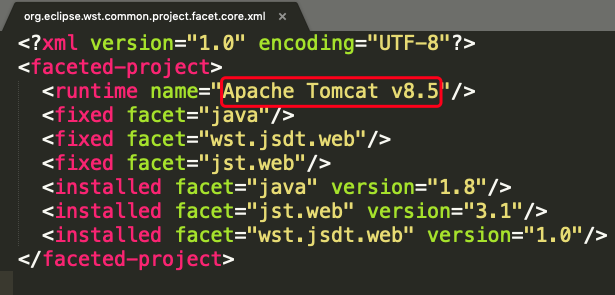
- 去自己以前的工程项目里找一个没有报错的org.eclipse.wst.common.project.facet.core.xml文件 打开把runtime name=“ “里面的值copy过来然后保存。我的是Apache Tomcat v8.5你要对应你自己的。
- 重启eclipse!
文中若有不足之处,麻烦联系我及时修改,谢谢!!
