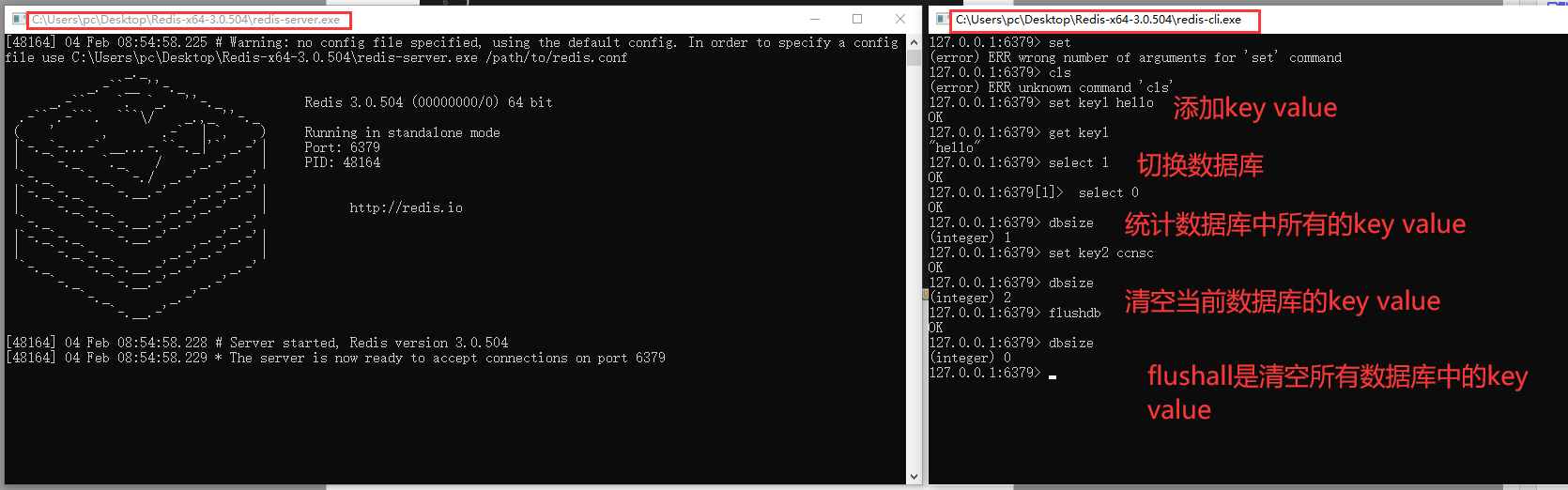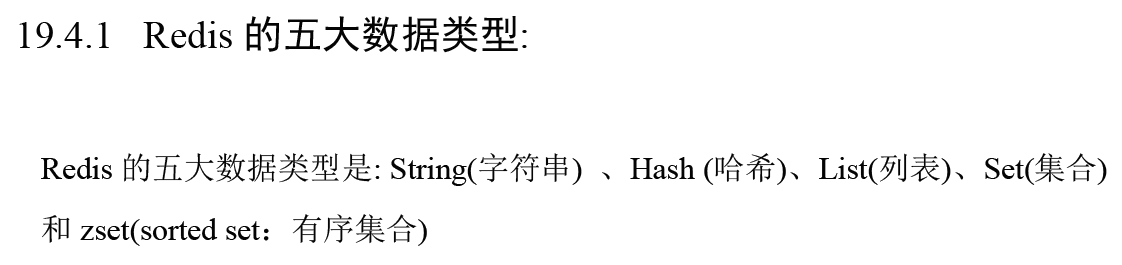摘要:
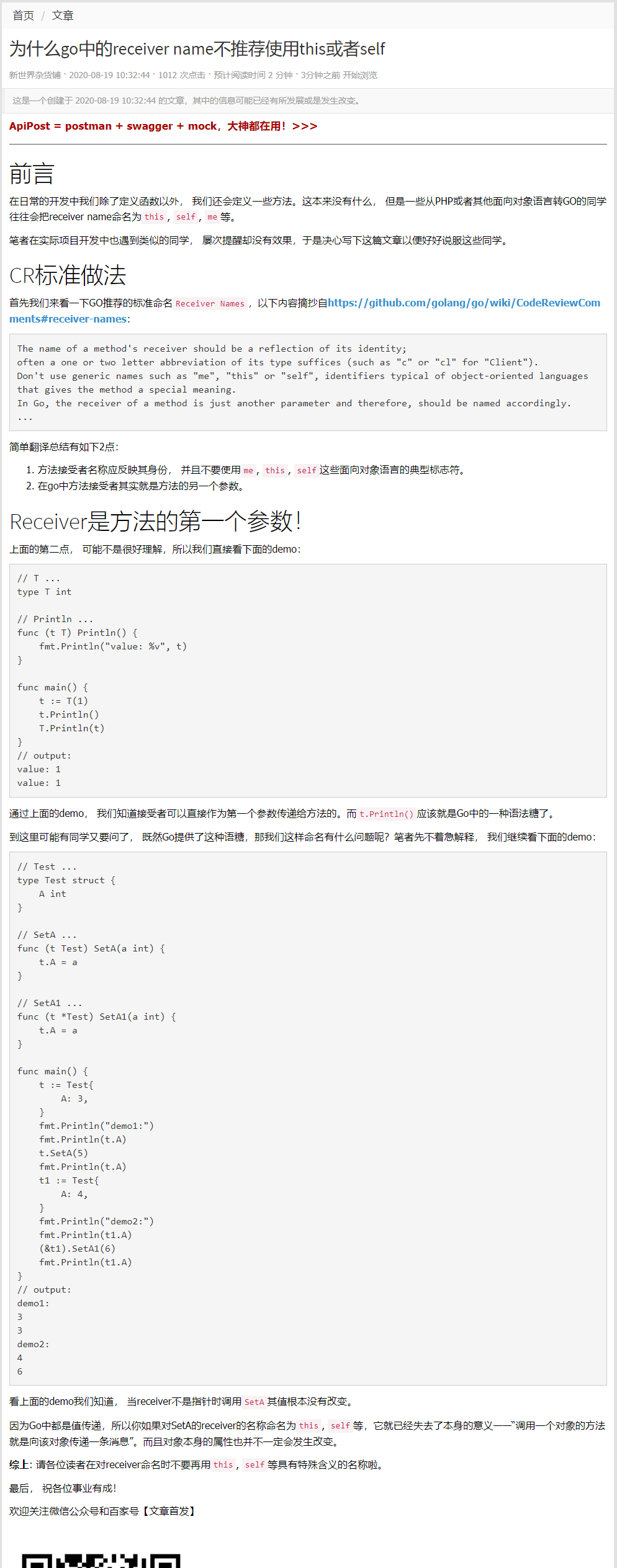 阅读全文
摘要:
记账软件 面向对象 main.go package main import ( "fmt" "go_code/family/utils" ) func main() { fmt.Println("这个是面向对象的方式完成~") utils.NewFamilyAccount().MainMenu() 阅读全文
摘要:
程序框架 服务器server.go package main import ( "fmt" "net" ) func process(conn net.Conn) { defer conn.Close() for { buf := make([]byte, 1024) fmt.Printf("服务器 阅读全文
摘要:
channel管道 package main import "fmt" func main() { intChan := make(chan int, 3) fmt.Printf("intChan的值%v intChan本身的地址%p\n", intChan, &intChan) intChan < 阅读全文
摘要:
反射的示意图 案例1 package main import ( "fmt" "reflect" ) func reflectTest01(b interface{}) { //通过反射获取传入变量的type kind value rTyp := reflect.TypeOf(b) fmt.Prin 阅读全文
摘要:
单链表-往最后面插入 package main import "fmt" type HeroNode struct { no int name string nickname string next *HeroNode } //在单链表之后加入 func InsertHeroNode(head *H 阅读全文
摘要:
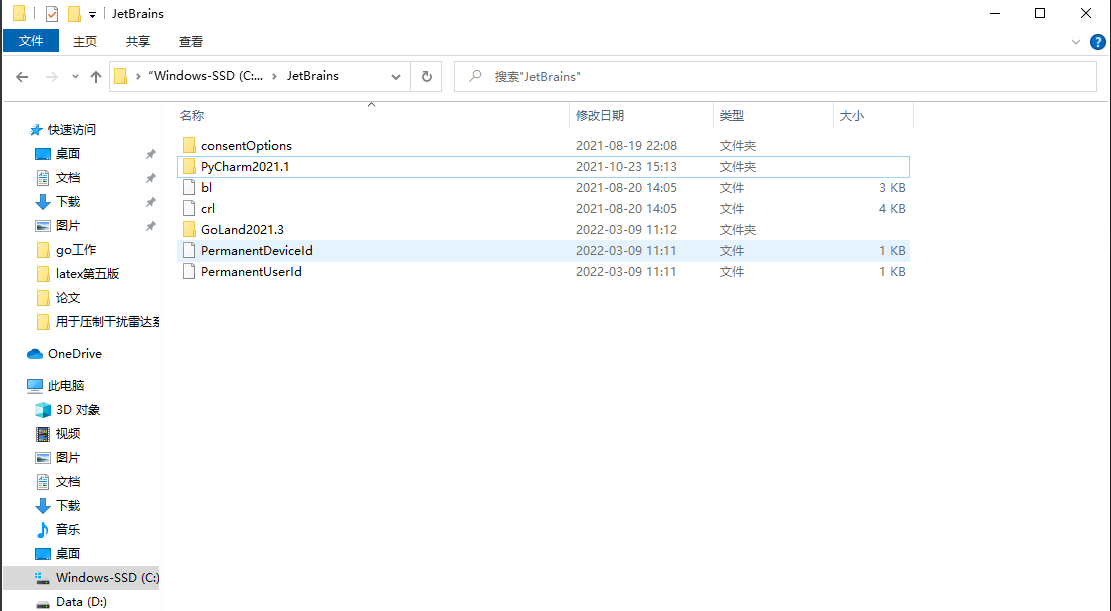 阅读全文
摘要:
 阅读全文
摘要:
package main import ( "fmt" ) func main() { key := "" loop := true balance := 10000.0 count := false money := 0.0 note := "" details := "收支\t账户金额\t收支金 阅读全文
摘要: