[Scikit-learn] 1.4 Support Vector Classification
Ref: http://sklearn.lzjqsdd.com/modules/svm.html
Ref: CS229 Lecture notes - Support Vector Machines
Ref: Lecture 6 | Machine Learning (Stanford) youtube
Ref: 《Kernel Methods for Pattern Analysis》
Ref: SVM教程:支持向量机的直观理解【插图来源于此链接,写得不错】
支持向量机
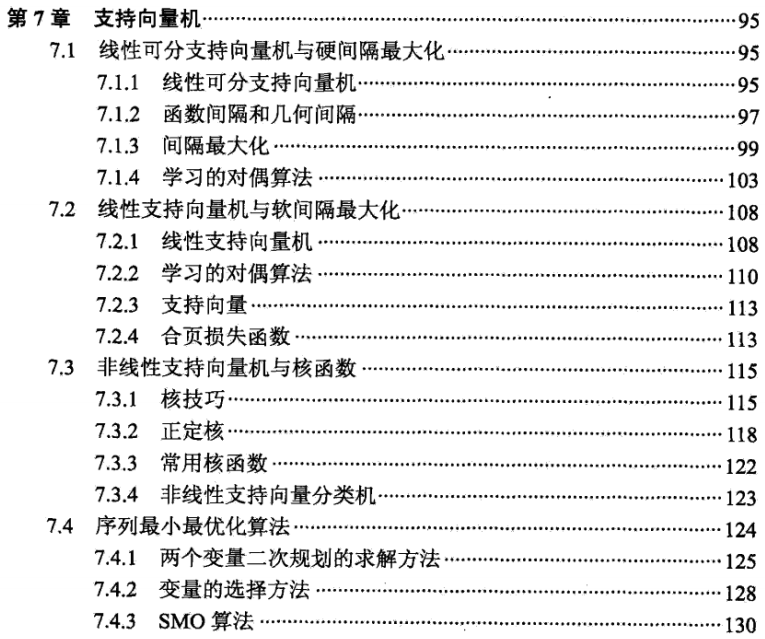
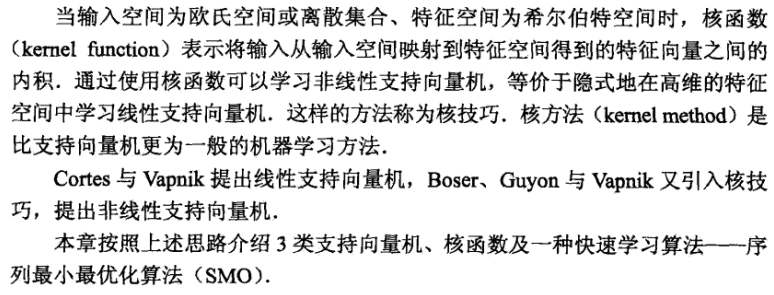
其实就是最大间隔分类器,而且是软间隔,加正则。
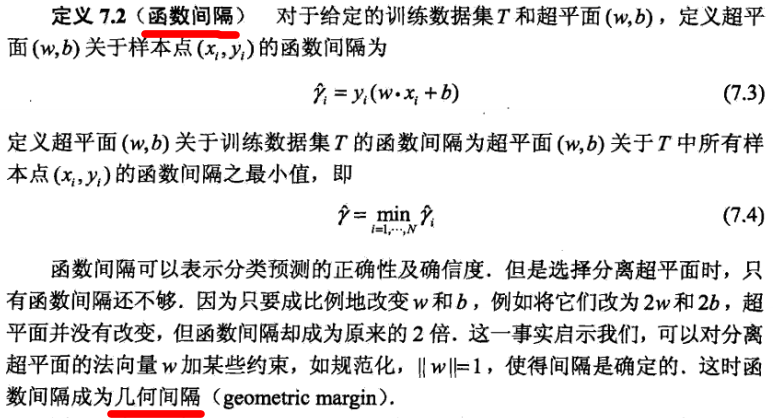
对于时间充裕的年轻人,建议SVM的原理推导一遍,过程中设计了大部分的数学优化基础,而且SVM是自成体系的sol,大有裨益。
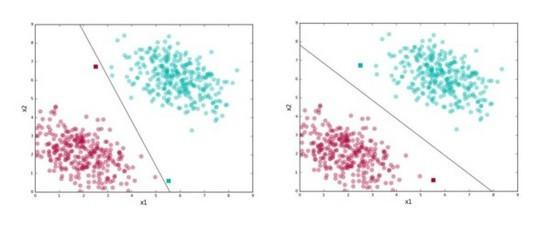
Figure, SVM试图找到右图中的“分割线”
Support vector machines (SVMs) are a set of supervised learning methods used for classification (分类), regression (回归) and outliers detection ( 异常检测).
优势
- Effective in high dimensional spaces. 【高维好操作】
- Still effective in cases where number of dimensions is greater than the number of samples. 【高维,例如语言模型,但效果好不好是另一码事】
- Uses a subset of training points in the decision function (called support vectors), so it is also memory efficient. 【通过子集判断】
- Versatile: different Kernel functions can be specified for the decision function. Common kernels are provided, but it is also possible to specify custom kernels.
劣势
- If the number of features is much greater than the number of samples, the method is likely to give poor performances.
- SVMs do not directly provide probability estimates, these are calculated using an expensive five-fold cross-validation.
什么是支持向量
支持向量(support vector):距离最接近的数据点。
间隔(margin):支持向量定义的沿着分隔线的区域。
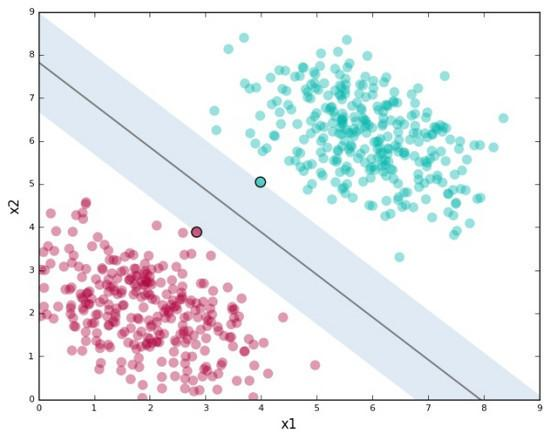
有间隔就会影响分类结果中的误差大小
SVM允许我们通过参数 C 指定愿意接受多少误差,让我们可以指定以下两者的折衷:
-
- 较宽的间隔。正确分类 训练数据 。
- C值较高,意味着训练数据上容许的误差较少
什么是核
升维使其可分
一般而言,很难找到这样的特定投影。
不过,感谢Cover定理,我们确实知道,投影到高维空间后,数据 更可能线性可分。
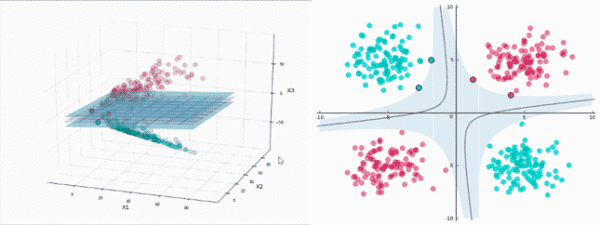
谁来做高维投影
SVM将使用一种称为 核(kernels)的东西进行投影,这相当迅速。
升维且高效
需要几次运算?在二维情形下计算内积需要2次乘法、1次加法,然后平方又是1次乘法。所以总共是 4次运算,仅仅是之前先投影后计算的 运算量的31% 。
看来用核函数计算所需内积要快得多。在这个例子中,这点提升可能不算什么:4次运算和13次运算。然而,如果数据点有许多维度,投影空间的维度更高,在大型数据集上,核函数节省的算力将飞速累积。这是核函数的巨大优势。
大多数SVM库内置了流行的核函数,比如 多项式(Polynomial)、 径向基函数(Radial Basis Function,RBF) 、 Sigmoid 。当我们不进行投影时(比如本文的第一个例子),我们直接在原始空间计算点积——我们把这叫做使用 线性核(linear kernel) 。
径向基函数 RBF
例:RBF kernel 【径向基函数 (Radial Basis Function 简称 RBF), 就是某种沿径向对称的标量函数,也是默认kernel】
"""
==============
Non-linear SVM
==============
Perform binary classification using non-linear SVC
with RBF kernel. The target to predict is a XOR of the
inputs.
The color map illustrates the decision function learned by the SVC.
"""
print(__doc__)
import numpy as np
import matplotlib.pyplot as plt
from sklearn import svm
# 生成网格型数据
xx, yy = np.meshgrid(np.linspace(-3, 3, 500), np.linspace(-3, 3, 500))
np.random.seed(0)
X = np.random.randn(300, 2)
Y = np.logical_xor(X[:, 0] > 0, X[:, 1] > 0)
# fit the model
clf = svm.NuSVC()
clf.fit(X, Y)
# plot the decision function for each datapoint on the grid
Z = clf.decision_function(np.c_[xx.ravel(), yy.ravel()])
Z = Z.reshape(xx.shape)
plt.imshow(Z, interpolation='nearest',
extent=(xx.min(), xx.max(), yy.min(), yy.max()), aspect='auto',
origin='lower', cmap=plt.cm.PuOr_r)
contours = plt.contour(xx, yy, Z, levels=[0], linewidths=2, linetypes='--')
plt.scatter(X[:, 0], X[:, 1], s=30, c=Y, cmap=plt.cm.Paired)
plt.xticks(())
plt.yticks(())
plt.axis([-3, 3, -3, 3])
plt.show()
变量:xx, yy

xx Out[140]: array([[-3. , -2.98797595, -2.9759519 , ..., 2.9759519 , 2.98797595, 3. ], [-3. , -2.98797595, -2.9759519 , ..., 2.9759519 , 2.98797595, 3. ], [-3. , -2.98797595, -2.9759519 , ..., 2.9759519 , 2.98797595, 3. ], ..., [-3. , -2.98797595, -2.9759519 , ..., 2.9759519 , 2.98797595, 3. ], [-3. , -2.98797595, -2.9759519 , ..., 2.9759519 , 2.98797595, 3. ], [-3. , -2.98797595, -2.9759519 , ..., 2.9759519 , 2.98797595, 3. ]]) yy Out[141]: array([[-3. , -3. , -3. , ..., -3. , -3. , -3. ], [-2.98797595, -2.98797595, -2.98797595, ..., -2.98797595, -2.98797595, -2.98797595], [-2.9759519 , -2.9759519 , -2.9759519 , ..., -2.9759519 , -2.9759519 , -2.9759519 ], ..., [ 2.9759519 , 2.9759519 , 2.9759519 , ..., 2.9759519 , 2.9759519 , 2.9759519 ], [ 2.98797595, 2.98797595, 2.98797595, ..., 2.98797595, 2.98797595, 2.98797595], [ 3. , 3. , 3. , ..., 3. , 3. , 3. ]])
np.c_ 降维后的元素的reconstruct

np.c_[np.array([1,2,3]), np.array([4,5,6])] Out[142]: array([[1, 4], [2, 5], [3, 6]]) np.c_[np.array([[1,2,3]]), 0, 0, np.array([[4,5,6]])] Out[143]: array([[1, 2, 3, 0, 0, 4, 5, 6]])
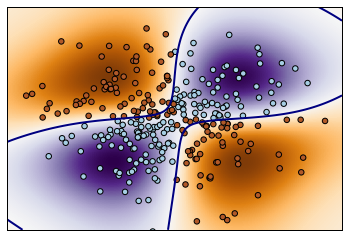
不同的核:Various kernels
可见,RBF 的分割更为细致。
"""
================================
SVM Exercise
================================
A tutorial exercise for using different SVM kernels.
This exercise is used in the :ref:`using_kernels_tut` part of the
:ref:`supervised_learning_tut` section of the :ref:`stat_learn_tut_index`.
"""
print(__doc__)
import numpy as np
import matplotlib.pyplot as plt
from sklearn import datasets, svm
iris = datasets.load_iris()
X = iris.data
y = iris.target
X = X[y != 0, :2]
y = y[y != 0]
n_sample = len(X)
np.random.seed(0)
order = np.random.permutation(n_sample)
X = X[order]
y = y[order].astype(np.float)
# shuffle
X_train = X[:.9 * n_sample]
y_train = y[:.9 * n_sample]
X_test = X[ .9 * n_sample:]
y_test = y[ .9 * n_sample:]
# fit the model
for fig_num, kernel in enumerate(('linear', 'rbf', 'poly')):
clf = svm.SVC(kernel=kernel, gamma=10)
clf.fit(X_train, y_train)
plt.figure(fig_num)
plt.clf()
plt.scatter(X[:, 0], X[:, 1], c=y, zorder=10, cmap=plt.cm.Paired)
# Circle out the test data
plt.scatter(X_test[:, 0], X_test[:, 1], s=80, facecolors='none', zorder=10)
plt.axis('tight')
x_min = X[:, 0].min()
x_max = X[:, 0].max()
y_min = X[:, 1].min()
y_max = X[:, 1].max()
XX, YY = np.mgrid[x_min:x_max:200j, y_min:y_max:200j]
Z = clf.decision_function(np.c_[XX.ravel(), YY.ravel()])
# Put the result into a color plot
Z = Z.reshape(XX.shape)
plt.pcolormesh(XX, YY, Z > 0, cmap=plt.cm.Paired)
plt.contour(XX, YY, Z, colors=['k', 'k', 'k'], linestyles=['--', '-', '--'],
levels=[-.5, 0, .5])
plt.title(kernel)
plt.show()
Result:
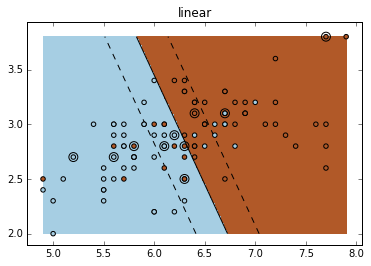
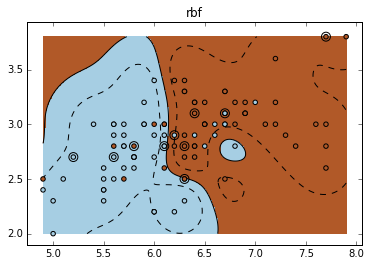
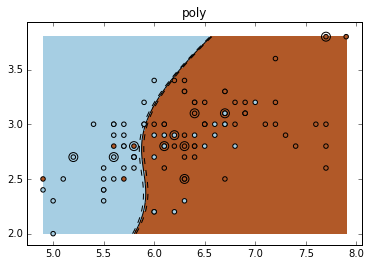
End.




