[Argo] 03 - KinD
东西有点杂,只能摸石头过河~
与Minikube相比,KinD可以在单机创建多个 Clusters。
KinD更为适合Linux环境。
Ref: [ Kube 43.2 ] Getting started with KinD | Local multi-node k8s cluster in Docker containers
Ref: https://kind.sigs.k8s.io/docs/user/quick-start/
Install
Ref: [ Kube 43 ] KinD - Kubernetes Cluster using Docker containers【主要讲解安装和配置kind】
- 如果没有 kubeconfig设置,那就 “手动”生成 ~/.kube/config。
ubuntu@ip-172-30-5-71:~/kind$ ls ~/.kube/ ubuntu@ip-172-30-5-71:~/kind$ ubuntu@ip-172-30-5-71:~/kind$ sudo kubectl config view apiVersion: v1 clusters: - cluster: certificate-authority-data: DATA+OMITTED server: https://127.0.0.1:43585 name: kind-kind contexts: - context: cluster: kind-kind user: kind-kind name: kind-kind current-context: kind-kind kind: Config preferences: {} users: - name: kind-kind user: client-certificate-data: REDACTED client-key-data: REDACTED ubuntu@ip-172-30-5-71:~/kind$ ubuntu@ip-172-30-5-71:~/kind$ sudo kubectl config view > ~/.kube/config ubuntu@ip-172-30-5-71:~/kind$ vim ~/.kube/config ubuntu@ip-172-30-5-71:~/kind$ grep server ~/.kube/config server: https://127.0.0.1:43585
这里给了提示,如果处理:kubeconfig!
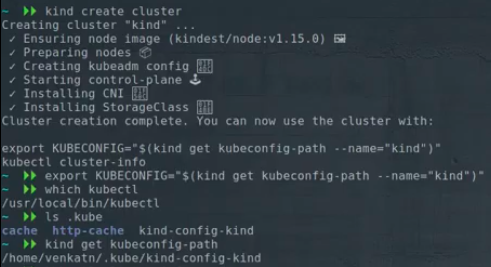
unset KUBECONFIG 则删除./kube下的配置文件。
- kindest/node
ubuntu@ip-172-30-5-71:~/kind$ sudo docker ps CONTAINER ID IMAGE COMMAND CREATED STATUS PORTS NAMES 1bf49807b8ea kindest/node:v1.25.0 "/usr/local/bin/entr…" 50 minutes ago Up 50 minutes 127.0.0.1:43585->6443/tcp kind-control-plane ubuntu@ip-172-30-5-71:~/kind$ sudo docker exec -it kind-control-plane bash root@kind-control-plane:/# which crictl /usr/local/bin/crictl root@kind-control-plane:/# crictl ps CONTAINER IMAGE CREATED STATE NAME ATTEMPT POD ID POD aa8af86ff4771 5185b96f0becf 51 minutes ago Running coredns 0 f41e8538a4f60 coredns-565d847f94-bq692 22958017f63c3 5185b96f0becf 51 minutes ago Running coredns 0 375a8a29195e2 coredns-565d847f94-gbc8l a15643288e861 4c1e997385b8f 51 minutes ago Running local-path-provisioner 0 e7b34555ad3a6 local-path-provisioner-684f458cdd-srzw8 3b8e80c6991c0 d921cee849482 51 minutes ago Running kindnet-cni 0 558810e8577db kindnet-p894w 4a0450b04665c c12a8a85ef17f 51 minutes ago Running kube-proxy 0 0352c3e341380 kube-proxy-lmgh8 04a40e7ff847b a8a176a5d5d69 51 minutes ago Running etcd 0 bbbe96d495564 etcd-kind-control-plane 33776e6f77622 400e6a4878256 51 minutes ago Running kube-apiserver 0 9732c3ac32fa7 kube-apiserver-kind-control-plane b295296923ca5 5e5550fd0c5ae 51 minutes ago Running kube-controller-manager 0 988c6b7bdf8a0 kube-controller-manager-kind-control-plane f2b841c862558 181e17aad6bfd 51 minutes ago Running kube-scheduler 0 0e3d16b0b90e4 kube-scheduler-kind-control-plane root@kind-control-plane:/#
Ref: kindest/node v1.20.2与Kubernetes v1.19.3
启动镜像kindest/node v1.20.2后(说明 Ubuntu 20.04.2 LTS中执行kubectl命令使用的是kind集群)
在Ubuntu 20.04.2 LTS中执行kubectl命令使用的是 kind集群,启动的容器APP在docker desktop中看不见;以上是对k8s( kubectl)而言,docker命令创建容器在 Windows PowerShell和 Ubuntu 20.04.2之间互相都能看见。
ubuntu@ip-172-30-5-71:~$ sudo kubectl get pod,svc,deployment NAME TYPE CLUSTER-IP EXTERNAL-IP PORT(S) AGE service/kubernetes ClusterIP 10.96.0.1 <none> 443/TCP 96m ubuntu@ip-172-30-5-71:~$ sudo kubectl get pod No resources found in default namespace.
ubuntu@ip-172-30-5-71:~$ sudo kubectl get svc NAME TYPE CLUSTER-IP EXTERNAL-IP PORT(S) AGE kubernetes ClusterIP 10.96.0.1 <none> 443/TCP 97m ubuntu@ip-172-30-5-71:~$ sudo kubectl get deployment No resources found in default namespace.
默认镜像
使用 kind create cluster 安装,是没有指定任何配置文件的安装方式。从安装打印出的输出来看,分为4步:
- 查看本地上是否存在一个基础的安装镜像,默认是kindest/node:v1.23.4,这个镜像里面包含了需要安装的所有东西,包括了kubectl、kubeadm、kubelet 二进制文件,以及安装对应版本 k8s 所需要的镜像,都以 tar压缩包的形式放在镜像内的一个路径下。
- 准备你的 node,这里就是做一些启动容器、解压镜像之类的工作。
- 生成对应的 kubeadm 的配置,之后通过 kubeadm安装,安装之后还会做另外的一些操作,比如像我刚才仅安装单节点的集群,会帮你删掉 master 节点上的污点,否则对于没有容忍的 pod无法部署。
- 启动完毕。
Create Two Cluster

ubuntu@ip-172-30-5-71:~/kind$ sudo kubectl get nodes -o wide NAME STATUS ROLES AGE VERSION INTERNAL-IP EXTERNAL-IP OS-IMAGE KERNEL-VERSION CONTAINER-RUNTIME kind-control-plane Ready control-plane 107m v1.25.0 172.18.0.2 <none> Ubuntu 22.04.1 LTS 5.15.0-1019-aws containerd://1.6.7 ubuntu@ip-172-30-5-71:~/kind$ sudo kind get clusters kind ubuntu@ip-172-30-5-71:~/kind$ sudo kind delete cluster Deleting cluster "kind" ... ubuntu@ip-172-30-5-71:~/kind$ sudo kubectl cluster-info # Get nothing due to "deleted". To further debug and diagnose cluster problems, use 'kubectl cluster-info dump'. The connection to the server localhost:8080 was refused - did you specify the right host or port? ubuntu@ip-172-30-5-71:~/kind$ ls ~/.kube/ config
- (1)创建第一个cluster
ubuntu@ip-172-30-5-71:~/kind$ sudo kind create cluster Creating cluster "kind" ... ✓ Ensuring node image (kindest/node:v1.25.0) 🖼 ✓ Preparing nodes 📦 ✓ Writing configuration 📜 ✓ Starting control-plane 🕹️ ✓ Installing CNI 🔌 ✓ Installing StorageClass 💾 Set kubectl context to "kind-kind" You can now use your cluster with: kubectl cluster-info --context kind-kind Thanks for using kind! 😊 ubuntu@ip-172-30-5-71:~/kind$ sudo kind get clusters kind ubuntu@ip-172-30-5-71:~/kind$ sudo docker ps CONTAINER ID IMAGE COMMAND CREATED STATUS PORTS NAMES 4fb7117dbb67 kindest/node:v1.25.0 "/usr/local/bin/entr…" 47 seconds ago Up 44 seconds 127.0.0.1:33687->6443/tcp kind-control-plane ubuntu@ip-172-30-5-71:~/kind$ sudo kubectl cluster-info Kubernetes control plane is running at https://127.0.0.1:33687 CoreDNS is running at https://127.0.0.1:33687/api/v1/namespaces/kube-system/services/kube-dns:dns/proxy To further debug and diagnose cluster problems, use 'kubectl cluster-info dump'. ubuntu@ip-172-30-5-71:~/kind$ sudo kubectl get nodes NAME STATUS ROLES AGE VERSION kind-control-plane Ready control-plane 2m30s v1.25.0
- (2)创建第二个cluster
ubuntu@ip-172-30-5-71:~/kind$ sudo kind create cluster --name mycluster Creating cluster "mycluster" ... ✓ Ensuring node image (kindest/node:v1.25.0) 🖼 ✓ Preparing nodes 📦 ✓ Writing configuration 📜 ✓ Starting control-plane 🕹️ ✓ Installing CNI 🔌 ✓ Installing StorageClass 💾 Set kubectl context to "kind-mycluster" You can now use your cluster with: kubectl cluster-info --context kind-mycluster Not sure what to do next? 😅 Check out https://kind.sigs.k8s.io/docs/user/quick-start/ ubuntu@ip-172-30-5-71:~/kind$ sudo kind get clusters kind mycluster ubuntu@ip-172-30-5-71:~/kind$ sudo docker ps CONTAINER ID IMAGE COMMAND CREATED STATUS PORTS NAMES 0d3f606bd45d kindest/node:v1.25.0 "/usr/local/bin/entr…" About a minute ago Up About a minute 127.0.0.1:42627->6443/tcp mycluster-control-plane 4fb7117dbb67 kindest/node:v1.25.0 "/usr/local/bin/entr…" 37 minutes ago Up 37 minutes 127.0.0.1:33687->6443/tcp kind-control-plane ubuntu@ip-172-30-5-71:~/kind$ sudo kubectl config view apiVersion: v1 clusters: - cluster: certificate-authority-data: DATA+OMITTED server: https://127.0.0.1:33687 name: kind-kind - cluster: certificate-authority-data: DATA+OMITTED server: https://127.0.0.1:42627 name: kind-mycluster contexts: - context: cluster: kind-kind user: kind-kind name: kind-kind - context: cluster: kind-mycluster user: kind-mycluster name: kind-mycluster current-context: kind-mycluster kind: Config preferences: {} users: - name: kind-kind user: client-certificate-data: REDACTED client-key-data: REDACTED - name: kind-mycluster user: client-certificate-data: REDACTED client-key-data: REDACTED ubuntu@ip-172-30-5-71:~/kind$ sudo kubectl config view > ~/.kube/config ubuntu@ip-172-30-5-71:~/kind$ grep server ~/.kube/config server: https://127.0.0.1:33687 server: https://127.0.0.1:42627 ubuntu@ip-172-30-5-71:~/kind$ sudo kubectl get nodes NAME STATUS ROLES AGE VERSION mycluster-control-plane Ready control-plane 3m25s v1.25.0 ubuntu@ip-172-30-5-71:~/kind$ sudo kubectl get nodes --context kind-kind NAME STATUS ROLES AGE VERSION kind-control-plane Ready control-plane 39m v1.25.0 ubuntu@ip-172-30-5-71:~/kind$ sudo kubectl get nodes --context kind-mycluster NAME STATUS ROLES AGE VERSION mycluster-control-plane Ready control-plane 4m34s v1.25.0 ubuntu@ip-172-30-5-71:~/kind$ sudo kubectl config get-contexts CURRENT NAME CLUSTER AUTHINFO NAMESPACE kind-kind kind-kind kind-kind * kind-mycluster kind-mycluster kind-mycluster ubuntu@ip-172-30-5-71:~/kind$ sudo kubectl get nodes NAME STATUS ROLES AGE VERSION mycluster-control-plane Ready control-plane 5m35s v1.25.0 ubuntu@ip-172-30-5-71:~/kind$ sudo kubectl get nodes --context kind-kind NAME STATUS ROLES AGE VERSION kind-control-plane Ready control-plane 42m v1.25.0
如上,得使用上下文,才能看到另一个cluster。Thus, let's switch to another one.
ubuntu@ip-172-30-5-71:~/kind$ sudo kubectl config get-contexts # 查看可用集群 CURRENT NAME CLUSTER AUTHINFO NAMESPACE kind-kind kind-kind kind-kind * kind-mycluster kind-mycluster kind-mycluster ubuntu@ip-172-30-5-71:~/kind$ sudo kubectl config use-context kind-kind # 查看集群信息 Switched to context "kind-kind". ubuntu@ip-172-30-5-71:~/kind$ sudo kubectl config get-contexts CURRENT NAME CLUSTER AUTHINFO NAMESPACE * kind-kind kind-kind kind-kind kind-mycluster kind-mycluster kind-mycluster
创建后,需要几秒钟时间才能所有pod处于ready状态。可通过如下命令查看状态。
$ kubectl -n kube-system get all
Delete all
ubuntu@ip-172-30-5-71:~/kind$ sudo kind delete cluster Deleting cluster "kind" ... ubuntu@ip-172-30-5-71:~/kind$ sudo kind delete cluster --name mycluster Deleting cluster "mycluster" ... ubuntu@ip-172-30-5-71:~/kind$ sudo docker ps CONTAINER ID IMAGE COMMAND CREATED STATUS PORTS NAMES
删除顽疾
如果直接删除pod触发了replicas的确保机制,需删除deployment。
$kubectl get deployments NAME READY UP-TO-DATE AVAILABLE AGE nginx-app 1/1 1 1 24h $kubectl delete deployment nginx-app
Goto: 如何删除Kubernetes部署【建议放在其他博文中】
Goto: [K8S] 02 - Init k8s Cluster【放在了这里】
补充
Ref: 【愚公系列】2022年04月 Kubernetes容器集群快速部署之kind单节点集群
-- 加载镜像 --
$ docker pull nginx
$ docker build -t my-custom-image:unique-tag ./my-image-dir
$ kind load docker-image my-custom-image:unique-tag
$ kubectl apply -f my-manifest-using-my-image:unique-tag
Then, a new container has been added by cmd:
$ docker exec -it kind-control-plane bash
$ crictl images
-- 创建 Pod --
Ref: kubectl命令行工具的使用
根据镜像创建Pods,这里包含了三个副本。详情请见链接内容。
$ kubectl run nginx-deployment --image=nginx --port=80 --replicas=3
** Deploy a multi-node k8s cluster **
Ref: https://youtu.be/kkW7LNCsK74?t=891【开始讲解multi-node】
Ref: How to run local multi-node Kubernetes clusters using kind
开始创建
Ref: https://kind.sigs.k8s.io/docs/user/quick-start/
(1). 准备Cluster Yaml配置:Control-plane HA
You can also have a cluster with multiple control-plane nodes:
# a cluster with 3 control-plane nodes and 3 workers kind: Cluster apiVersion: kind.x-k8s.io/v1alpha4 nodes: - role: control-plane - role: control-plane - role: control-plane - role: worker # 只保留一个 - role: worker # 本实验去掉 - role: worker # 本实验去掉
(2). 加载并创建集群。
ubuntu@ip-172-30-5-71:~/kind$ sudo kind create cluster --config ./tmp-kind.yaml Creating cluster "kind" ... ✓ Ensuring node image (kindest/node:v1.25.0) 🖼 ✓ Preparing nodes 📦 📦 📦 📦 ✓ Configuring the external load balancer ⚖️ ✓ Writing configuration 📜 ✓ Starting control-plane 🕹️ ✓ Installing CNI 🔌 ✓ Installing StorageClass 💾 ✓ Joining more control-plane nodes 🎮 ✓ Joining worker nodes 🚜 Set kubectl context to "kind-kind" You can now use your cluster with: kubectl cluster-info --context kind-kind Have a nice day! 👋 ubuntu@ip-172-30-5-71:~/kind$ sudo docker ps CONTAINER ID IMAGE COMMAND CREATED STATUS PORTS NAMES 05421301b076 kindest/haproxy:v20220607-9a4d8d2a "haproxy -sf 7 -W -d…" 11 minutes ago Up 10 minutes 127.0.0.1:34189->6443/tcp kind-external-load-balancer # <---- Load Balancer. fc0876a58526 kindest/node:v1.25.0 "/usr/local/bin/entr…" 11 minutes ago Up 10 minutes 127.0.0.1:38973->6443/tcp kind-control-plane2 b936e420edaa kindest/node:v1.25.0 "/usr/local/bin/entr…" 11 minutes ago Up 10 minutes 127.0.0.1:34905->6443/tcp kind-control-plane c74099a6dd5d kindest/node:v1.25.0 "/usr/local/bin/entr…" 11 minutes ago Up 10 minutes kind-worker 91c41de7b34b kindest/node:v1.25.0 "/usr/local/bin/entr…" 11 minutes ago Up 10 minutes 127.0.0.1:45191->6443/tcp kind-control-plane3 ubuntu@ip-172-30-5-71:~/kind$ sudo kubectl config view apiVersion: v1 clusters: - cluster: certificate-authority-data: DATA+OMITTED server: https://127.0.0.1:34189 name: kind-kind contexts: - context: cluster: kind-kind user: kind-kind name: kind-kind current-context: kind-kind kind: Config preferences: {} users: - name: kind-kind user: client-certificate-data: REDACTED client-key-data: REDACTED
再看看"集群"信息和"节点"信息。
ubuntu@ip-172-30-5-71:~/kind$ sudo kubectl cluster-info Kubernetes control plane is running at https://127.0.0.1:34189 CoreDNS is running at https://127.0.0.1:34189/api/v1/namespaces/kube-system/services/kube-dns:dns/proxy To further debug and diagnose cluster problems, use 'kubectl cluster-info dump'. ubuntu@ip-172-30-5-71:~/kind$ sudo kubectl get nodes NAME STATUS ROLES AGE VERSION kind-control-plane Ready control-plane 16m v1.25.0 kind-control-plane2 Ready control-plane 16m v1.25.0 kind-control-plane3 Ready control-plane 15m v1.25.0 kind-worker Ready <none> 15m v1.25.0
(3) 窥探一下 Load Balancer Image 网络状态
ubuntu@ip-172-30-5-71:~/kind$ sudo docker exec -it kind-external-load-balancer sh OCI runtime exec failed: exec failed: unable to start container process: exec: "sh": executable file not found in $PATH: unknown
这里出现一个麻烦,但进去container之后,主要是查看信息,ping其他container等等,不是特别的重要。
大家公用一个kind网络,可以通过 docker inspect进一步查看并验证各个image的network状态。
ubuntu@ip-172-30-5-71:~/kind$ sudo docker network ls NETWORK ID NAME DRIVER SCOPE 1c8384e20385 bridge bridge local b0920a1e250b host host local b16cb2f67241 kind bridge local 72e3c29d0547 none null local ubuntu@ip-172-30-5-71:~/kind$ sudo docker inspect kind-external-load-balancer | less ubuntu@ip-172-30-5-71:~/kind$ sudo docker inspect kind-control-plane | less
Using MetalLB in KinD
Ref: [ Kube 43.1 ] Deploying & Using MetalLB in KinD Kubernetes Cluster
(1) 创建一个自定义的简单的 cluster。
ubuntu@ip-172-30-5-71:~/kind$ cat kind-config.yaml # a cluster with 3 control-plane nodes and 3 workers apiVersion: kind.x-k8s.io/v1alpha4 kind: Cluster nodes: - role: control-plane - role: worker - role: worker ubuntu@ip-172-30-5-71:~/kind$ sudo kind create cluster --config kind-config.yaml Creating cluster "kind" ... ✓ Ensuring node image (kindest/node:v1.25.0) 🖼 ✓ Preparing nodes 📦 📦 📦 ✓ Writing configuration 📜 ✓ Starting control-plane 🕹️ ✓ Installing CNI 🔌 ✓ Installing StorageClass 💾 ✓ Joining worker nodes 🚜 Set kubectl context to "kind-kind" You can now use your cluster with: kubectl cluster-info --context kind-kind Have a question, bug, or feature request? Let us know! https://kind.sigs.k8s.io/#community 🙂 ubuntu@ip-172-30-5-71:~/kind$ sudo kubectl get nodes NAME STATUS ROLES AGE VERSION kind-control-plane Ready control-plane 51s v1.25.0 kind-worker NotReady <none> 14s v1.25.0 kind-worker2 NotReady <none> 14s v1.25.0 ubuntu@ip-172-30-5-71:~/kind$ sudo kubectl get nodes NAME STATUS ROLES AGE VERSION kind-control-plane Ready control-plane 64s v1.25.0 kind-worker Ready <none> 27s v1.25.0 kind-worker2 Ready <none> 27s v1.25.0 ubuntu@ip-172-30-5-71:~/kind$ sudo kind get nodes kind-worker kind-worker2 kind-control-plane
以下命令同样可以查看状态。

ubuntu@ip-172-30-5-71:~/kind$ sudo kubectl -n kube-system get all NAME READY STATUS RESTARTS AGE pod/coredns-565d847f94-vbht8 1/1 Running 0 5m10s pod/coredns-565d847f94-xf2np 1/1 Running 0 5m10s pod/etcd-kind-control-plane 1/1 Running 0 5m25s pod/kindnet-4vsnd 1/1 Running 0 4m51s pod/kindnet-csrmg 1/1 Running 0 4m51s pod/kindnet-hlwjk 1/1 Running 0 5m10s pod/kube-apiserver-kind-control-plane 1/1 Running 0 5m25s pod/kube-controller-manager-kind-control-plane 1/1 Running 0 5m26s pod/kube-proxy-f9vw8 1/1 Running 0 4m51s pod/kube-proxy-mnrrf 1/1 Running 0 4m51s pod/kube-proxy-xmr8t 1/1 Running 0 5m10s pod/kube-scheduler-kind-control-plane 1/1 Running 0 5m27s NAME TYPE CLUSTER-IP EXTERNAL-IP PORT(S) AGE service/kube-dns ClusterIP 10.96.0.10 <none> 53/UDP,53/TCP,9153/TCP 5m25s NAME DESIRED CURRENT READY UP-TO-DATE AVAILABLE NODE SELECTOR AGE daemonset.apps/kindnet 3 3 3 3 3 <none> 5m24s daemonset.apps/kube-proxy 3 3 3 3 3 kubernetes.io/os=linux 5m25s NAME READY UP-TO-DATE AVAILABLE AGE deployment.apps/coredns 2/2 2 2 5m25s NAME DESIRED CURRENT READY AGE replicaset.apps/coredns-565d847f94 2 2 2 5m10s
(2) 安装 metalLB。
Ref: https://metallb.universe.tf/installation/
kubectl apply -f https://raw.githubusercontent.com/metallb/metallb/v0.13.5/config/manifests/metallb-native.yaml
最新的安装方法,如下会自动添加了新的namespace。
ubuntu@ip-172-30-5-71:~/kind$ sudo kubectl get ns NAME STATUS AGE default Active 9m13s kube-node-lease Active 9m14s kube-public Active 9m14s kube-system Active 9m14s local-path-storage Active 9m9s metallb-system Active 6s
Next, check the pod in this namespace of metalLB.
ubuntu@ip-172-30-5-71:~/kind$ sudo kubectl -n metallb-system get all NAME READY STATUS RESTARTS AGE pod/controller-8689779bc5-bhj6t 1/1 Running 0 2m24s pod/speaker-g2d7c 1/1 Running 0 2m24s pod/speaker-hp4fq 1/1 Running 0 2m24s pod/speaker-xtxf8 1/1 Running 0 2m24s NAME TYPE CLUSTER-IP EXTERNAL-IP PORT(S) AGE service/webhook-service ClusterIP 10.96.158.113 <none> 443/TCP 2m24s NAME DESIRED CURRENT READY UP-TO-DATE AVAILABLE NODE SELECTOR AGE daemonset.apps/speaker 3 3 3 3 3 kubernetes.io/os=linux 2m24s NAME READY UP-TO-DATE AVAILABLE AGE deployment.apps/controller 1/1 1 1 2m24s NAME DESIRED CURRENT READY AGE replicaset.apps/controller-8689779bc5 1 1 1 2m24s
(3) 创建metallb的配置文件。
根据什么来写这个metallb的yaml文件呢?(主要是网段信息)

ubuntu@ip-172-30-5-71:~/kind$ sudo apt install sipcalc Reading package lists... Done Building dependency tree Reading state information... Done The following NEW packages will be installed: sipcalc 0 upgraded, 1 newly installed, 0 to remove and 29 not upgraded. Need to get 30.2 kB of archives. After this operation, 74.8 kB of additional disk space will be used. Get:1 http://us-east-1.ec2.archive.ubuntu.com/ubuntu focal/universe amd64 sipcalc amd64 1.1.6-1 [30.2 kB] Fetched 30.2 kB in 0s (494 kB/s) Selecting previously unselected package sipcalc. (Reading database ... 90341 files and directories currently installed.) Preparing to unpack .../sipcalc_1.1.6-1_amd64.deb ... Unpacking sipcalc (1.1.6-1) ... Setting up sipcalc (1.1.6-1) ... Processing triggers for man-db (2.9.1-1) ...
ubuntu@ip-172-30-5-71:~/kind$ sudo kubectl get nodes -o wide NAME STATUS ROLES AGE VERSION INTERNAL-IP EXTERNAL-IP OS-IMAGE KERNEL-VERSION CONTAINER-RUNTIME kind-control-plane Ready control-plane 20m v1.25.0 172.18.0.2 <none> Ubuntu 22.04.1 LTS 5.15.0-1019-aws containerd://1.6.7 kind-worker Ready <none> 19m v1.25.0 172.18.0.3 <none> Ubuntu 22.04.1 LTS 5.15.0-1019-aws containerd://1.6.7 kind-worker2 Ready <none> 19m v1.25.0 172.18.0.4 <none> Ubuntu 22.04.1 LTS 5.15.0-1019-aws containerd://1.6.7
ubuntu@ip-172-30-5-71:~/kind$ sipcalc 172.18.0.1/16 -[ipv4 : 172.18.0.1/16] - 0 [CIDR] Host address - 172.18.0.1 Host address (decimal) - 2886860801 Host address (hex) - AC120001 Network address - 172.18.0.0 Network mask - 255.255.0.0 Network mask (bits) - 16 Network mask (hex) - FFFF0000 Broadcast address - 172.18.255.255 Cisco wildcard - 0.0.255.255 Addresses in network - 65536 Network range - 172.18.0.0 - 172.18.255.255 Usable range - 172.18.0.1 - 172.18.255.254
tmp-metallb.yaml 如下这么写:
apiVersion: v1 kind: ConfigMap metadata: namespace: metallb-system name: config data: config: | address-pools: - name: default protocol: layer2 addresses: - 172.18.0.1 - 172.18.255.250
加载创建:
ubuntu@ip-172-30-5-71:~/kind$ sudo kubectl create -f tmp-metallb.yaml configmap/config created
(4) 这里使用了nginx作为lb的执行者,给lb赋能 by nginx。
ubuntu@ip-172-30-5-71:~/kind$ sudo kubectl get all NAME TYPE CLUSTER-IP EXTERNAL-IP PORT(S) AGE service/kubernetes ClusterIP 10.96.0.1 <none> 443/TCP 39m ubuntu@ip-172-30-5-71:~/kind$ sudo kubectl create deploy nginx --image nginx # 通过镜像创建了资源 deployment.apps/nginx created ubuntu@ip-172-30-5-71:~/kind$ vim ~/.kube/config ubuntu@ip-172-30-5-71:~/kind$ sudo kubectl get all NAME READY STATUS RESTARTS AGE pod/nginx-76d6c9b8c-rgkhs 1/1 Running 0 35s NAME TYPE CLUSTER-IP EXTERNAL-IP PORT(S) AGE service/kubernetes ClusterIP 10.96.0.1 <none> 443/TCP 40m NAME READY UP-TO-DATE AVAILABLE AGE deployment.apps/nginx 1/1 1 1 35s NAME DESIRED CURRENT READY AGE replicaset.apps/nginx-76d6c9b8c 1 1 1 35s
(5) 对外 暴露端口。
ubuntu@ip-172-30-5-71:~/kind$ sudo kubectl expose deploy nginx --port 80 --type LoadBalancer service/nginx exposed ubuntu@ip-172-30-5-71:~/kind$ sudo kubectl get all NAME READY STATUS RESTARTS AGE pod/nginx-76d6c9b8c-rgkhs 1/1 Running 0 52m NAME TYPE CLUSTER-IP EXTERNAL-IP PORT(S) AGE service/kubernetes ClusterIP 10.96.0.1 <none> 443/TCP 92m service/nginx LoadBalancer 10.96.77.106 <pending> 80:30792/TCP 22s # <---- 这里出现了pending问题,未解决 NAME READY UP-TO-DATE AVAILABLE AGE deployment.apps/nginx 1/1 1 1 52m NAME DESIRED CURRENT READY AGE replicaset.apps/nginx-76d6c9b8c 1 1 1 52m
如下,访问两个ip都可以,是同时工作的关系,而非“replica"。
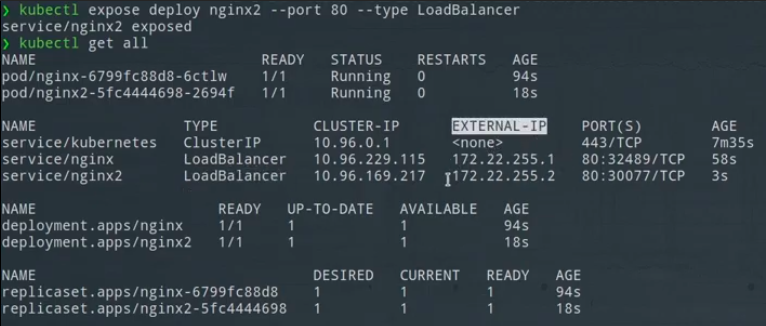
End.




 浙公网安备 33010602011771号
浙公网安备 33010602011771号