[Argo] 01 - Create Argo Workflows
Ref: [K8S] 03 - k8s YAML, NameSpace & Pod
Ref: Argo Workflows概述,安装部署,服务的发布、加密方式
Ref: Argo Workflows —— Kubernetes的工作流引擎入门
主要还是对工作流的深入理解和实践~
Argo工作流被实现为 Kubernetes CRD (自定义资源定义)。
定义工作流,其中每个步骤都是一个容器。
安装 Argo
首先,需要一个Kubernetes集群和kubectl设置。 简单的安装步骤:
kubectl create ns argo kubectl apply -n argo -f https://raw.githubusercontent.com/argoproj/argo-workflows/stable/manifests/quick-start-postgres.yaml <---- 资源清单文件
Ref: https://github.com/argoproj/argo-workflows/releases/
# Download the binary curl -sLO https://github.com/argoproj/argo-workflows/releases/download/v3.4.0-rc4/argo-linux-amd64.gz # Unzip gunzip argo-linux-amd64.gz # Make binary executable chmod +x argo-linux-amd64 # Move binary to path mv ./argo-linux-amd64 /usr/local/bin/argo # Test installation argo version
# Controller and server kubectl create namespace argo kubectl apply -n argo -f https://github.com/argoproj/argo-workflows/releases/download/v3.4.0-rc4/install.yaml
- 新的 namespace
jeffrey@unsw-ThinkPad-T490:~$ sudo kubectl create ns argo [sudo] password for jeffrey: namespace/argo created jeffrey@unsw-ThinkPad-T490:~$ kubectl get namespaces NAME STATUS AGE argo Active 32s default Active 9h kube-node-lease Active 9h kube-public Active 9h kube-system Active 9h local-path-storage Active 9h jeffrey@unsw-ThinkPad-T490:~$ kubectl get pods -n kube-system NAME READY STATUS RESTARTS AGE coredns-565d847f94-d8p8b 1/1 Running 0 9h coredns-565d847f94-jgvx9 1/1 Running 0 9h etcd-mycluster-control-plane 1/1 Running 0 9h kindnet-7cql6 1/1 Running 0 9h kube-apiserver-mycluster-control-plane 1/1 Running 0 9h kube-controller-manager-mycluster-control-plane 1/1 Running 0 9h kube-proxy-675z6 1/1 Running 0 9h kube-scheduler-mycluster-control-plane 1/1 Running 0 9h jeffrey@unsw-ThinkPad-T490:~$ kubectl get pods -n argo No resources found in argo namespace.
- 新的 resources
根据资源文件,创建了如下资源,等待几分钟后,才能全部启动:"ready"。
jeffrey@unsw-ThinkPad-T490:~$ kubectl get pods -n argo NAME READY STATUS RESTARTS AGE argo-server-58f7cd6b78-mchd5 0/1 ContainerCreating 0 16s httpbin-57cc54477b-m2hlp 0/1 ContainerCreating 0 16s minio-559d785589-2hrv9 0/1 ContainerCreating 0 16s postgres-6596775946-kzbwd 0/1 ContainerCreating 0 16s workflow-controller-64d599d7c6-qlllq 0/1 ContainerCreating 0 16s
jeffrey@unsw-ThinkPad-T490:~$ kubectl get pods -n argo NAME READY STATUS RESTARTS AGE argo-server-58f7cd6b78-mchd5 1/1 Running 2 (2m36s ago) 5m32s httpbin-57cc54477b-m2hlp 1/1 Running 0 5m32s minio-559d785589-2hrv9 1/1 Running 0 5m32s postgres-6596775946-kzbwd 1/1 Running 0 5m32s workflow-controller-64d599d7c6-qlllq 1/1 Running 2 (2m37s ago) 5m32s
资源清单描述3种工作流
这里demo了三个基本的例子。
Ref: Argo Workflows and Pipelines - CI/CD, Machine Learning, and Other Kubernetes Workflows【视频讲解】
Download from https://github.com/vfarcic/argo-workflows-demo【相关代码】

- 加载一个简单的镜像
ubuntu@ip-172-30-5-71:~/argo-workflows/argo-workflows-demo$ cat workflows/silly.yaml ---------------------------------------------------------------------------------------
apiVersion: argoproj.io/v1alpha1 kind: Workflow ----> 创建的不是pod,也不是namespace,这里却是个workflow metadata: generateName: very- labels: workflows.argoproj.io/archive-strategy: "false" spec: entrypoint: silly serviceAccountName: workflow templates: - name: silly container: image: alpine:latest command: [ls] args: ["-l"]
- 并行 工作流
Ref: https://youtu.be/UMaivwrAyTA?t=329
”- -“ 的意思在以上链接中有讲解。
ubuntu@ip-172-30-5-71:~/argo-workflows/argo-workflows-demo$ cat workflows/parallel.yaml ----------------------------------------------------------------------------------------
apiVersion: argoproj.io/v1alpha1 kind: Workflow metadata: generateName: parallel- labels: workflows.argoproj.io/archive-strategy: "false" spec: entrypoint: hello serviceAccountName: workflow templates: - name: hello steps: - - name: ls template: template-ls - - name: sleep-a template: template-sleep # 与sleep-b并行 - name: sleep-b template: template-sleep - - name: delay template: template-delay # sleep-a, sleep-b 全部结束后,再执行delay - - name: sleep template: template-sleep - name: template-ls container: image: alpine command: [ls] args: ["-l"] - name: template-sleep script: image: alpine command: [sleep] args: ["10"] - name: template-delay suspend: duration: "600s"
- DAG 工作流
ubuntu@ip-172-30-5-71:~/argo-workflows/argo-workflows-demo$ cat workflows/dag.yaml
apiVersion: argoproj.io/v1alpha1
kind: Workflow
metadata:
generateName: dag-
labels:
workflows.argoproj.io/archive-strategy: "false"
spec:
entrypoint: full
serviceAccountName: workflow
volumes:
- name: kaniko-secret
secret:
secretName: regcred
items:
- key: .dockerconfigjson
path: config.json
templates:
- name: full
dag:
tasks:
- name: task-a
template: my-task # 与 task-b, task-c 同时执行
arguments:
parameters:
- name: message
value: This is task-a
- name: task-b
template: my-task
arguments:
parameters:
- name: message
value: This is task-b
- name: task-c
template: my-task
arguments:
parameters:
- name: message
value: This is task-c
- name: task-d
template: my-task
arguments:
parameters:
- name: message
value: This is task-d
dependencies:
- task-a
- name: task-e
template: my-task
arguments:
parameters:
- name: message
value: This is task-e
dependencies:
- task-a
- name: task-f
template: my-task
arguments:
parameters:
- name: message
value: This is task-f
dependencies:
- task-a
- task-e
- name: task-g
template: my-task
arguments:
parameters:
- name: message
value: This is task-g
- name: my-task
inputs:
parameters:
- name: message
container:
image: alpine
command: [echo]
args:
- "{{inputs.parameters.message}}"
Argo Workflows-Kubernetes的工作流引擎
阅读笔记,了解一些基本概念。
mino是进行制品仓库。
Artifacts
Argo 支持接入对象存储,做全局的 Artifact 仓库,本地可以使用 MinIO.
使用对象存储存储 Artifact,最大的好处就是可以在 Pod 之间随意传数据,Pod 可以完全分布式地运行在 Kubernetes 集群的任何节点上。
Goto: [Argo] 07 - Parameters passing(For more details please check this)
另外也可以考虑借助 Artifact 仓库实现跨流水线的缓存复用(未测试),提升构建速度。
配置一个server端的ingress,即可访问UI。
apiVersion: traefik.containo.us/v1alpha1 kind: IngressRoute metadata: name: minio namespace: argo spec: entryPoints: - web routes: - match: Host(`minio-test.coolops.cn`) kind: Rule services: - name: minio port: 9000
核心概念
三级定义: 要了解 Argo 定义的 CRD,先从其中的三级定义入手。概念上的从大到小 分别为 WorkflowTemplate,Workflow,template。这些资源的命名有些相似,所以会稍微有些迷惑性。
-
Workflow
Workflow是Argo中最重要的资源,其主要有两个重要功能:
-
- 它定义要执行的工作流
- 它存储工作流程的状态
要执行的工作流定义在Workflow.spec字段中,其主要包括templates和entrypoint。
apiVersion: argoproj.io/v1alpha1 kind: Workflow metadata: generateName: hello-world- # Workflow的配置名称 spec: entrypoint: whalesay # 解析whalesay templates templates: - name: whalesay # 定义whalesay templates,和entrypoint保持一致 container: # 定义一个容器,输出"helloworld" image: docker/whalesay command: [cowsay] args: ["hello world"]
-
Templates
Templates 是列表结构,主要分为两类:
-
- 定义具体的工作流
- 调用其他模板提供并行控制
定义具体的工作流
-
-
Container
-
- name: whalesay container: image: docker/whalesay command: [cowsay] args: ["hello world"]
-
-
Script
-
Script是Container的另一种包装实现,其定义方式和Container相同,只是增加了source字段用于自定义脚本,如下:
- name: gen-random-int script: image: python:alpine3.6 command: [python] source: | import random i = random.randint(1, 100) print(i)
脚本的输出结果会根据调用方式自动导出到
{{tasks.<NAME>.outputs.result}}
{{steps.<NAME>.outputs.result}}
-
-
Resource
-
Resource主要用于直接在K8S集群上 执行集群资源操作,可以 get, create, apply, delete, replace, patch 集群资源。
如下在集群中创建一个ConfigMap类型资源:( ConfigMap 是 Kubernetes 用来向应用 Pod 中注入配置数据的方法)
- name: k8s-owner-reference resource: action: create manifest: | apiVersion: v1 kind: ConfigMap metadata: generateName: owned-eg- data: some: value
-
-
Suspend
-
Suspend主要用于暂停,可以暂停一段时间,也可以手动恢复,命令使用 argo resume 进行恢复。定义格式如下:
- name: delay suspend: duration: "20s"
调用其他模板提供并行控制
-
-
Steps
-
Steps主要是通过定义一系列步骤来定义任务,其结构是"list of lists";
外部列表将顺序执行,内部列表将并行执行。如下:
(step1和step2a是顺序执行,而step2a和step2b是并行执行)
- name: hello-hello-hello steps: - - name: step1 template: prepare-data - - name: step2a template: run-data-first-half - name: step2b template: run-data-second-half
(a) 通过When来进行条件判断。
apiVersion: argoproj.io/v1alpha1 kind: Workflow metadata: generateName: coinflip- spec: entrypoint: coinflip templates: - name: coinflip steps: - - name: flip-coin template: flip-coin - - name: heads template: heads when: "{{steps.flip-coin.outputs.result}} == heads" - name: tails template: tails when: "{{steps.flip-coin.outputs.result}} == tails" - name: flip-coin script: image: python:alpine3.6 command: [python] source: | import random result = "heads" if random.randint(0,1) == 0 else "tails" print(result) - name: heads container: image: alpine:3.6 command: [sh, -c] args: ["echo \"it was heads\""] - name: tails container: image: alpine:3.6 command: [sh, -c] args: ["echo \"it was tails\""]
(b) 进行循环操作。
apiVersion: argoproj.io/v1alpha1 kind: Workflow metadata: generateName: loops- spec: entrypoint: loop-example templates: - name: loop-example steps: - - name: print-message template: whalesay arguments: parameters: - name: message value: "{{item}}" withItems: # <---- 执行了两次该step,生成了两个pods - hello world - goodbye world - name: whalesay inputs: parameters: - name: message container: image: docker/whalesay:latest command: [cowsay] args: ["{{inputs.parameters.message}}"]
Ref: Kubernetes 工作流引擎:Argo(1)【强烈推荐过一遍】
图文讲解,不错的样子!
(1) NodePort 类型的 Service。

对一些应用的某些部分(如前端),可能希望将其暴露给 Kubernetes 集群外部的 IP 地址。 Kubernetes ServiceTypes 允许指定你所需要的 Service 类型,默认是 ClusterIP。 Type 的取值以及行为如下: ClusterIP:通过集群的内部 IP 暴露服务,选择该值时服务只能够在集群内部访问。 这也是默认的 ServiceType。 NodePort:通过每个节点上的 IP 和静态端口(NodePort)暴露服务。 NodePort 服务会路由到自动创建的 ClusterIP 服务。 通过请求 <节点 IP>:<节点端口>,你可以从集群的外部访问一个 NodePort 服务。 LoadBalancer:使用云提供商的负载均衡器向外部暴露服务。 外部负载均衡器可以将流量路由到自动创建的 NodePort 服务和 ClusterIP 服务上。 ExternalName:通过返回 CNAME 和对应值,可以将服务映射到 externalName 字段的内容(例如,foo.bar.example.com)。 无需创建任何类型代理。

$ kubectl get pods -n argo NAME READY STATUS RESTARTS AGE argo-ui-76c6cf75b4-vh6w6 0/1 ContainerCreating 0 14s workflow-controller-69f6ff7cbc-5pqbj 0/1 ContainerCreating 0 14s ------------------------------------------------------------------------------------------------- $ kubectl get pods -n argo NAME READY STATUS RESTARTS AGE argo-ui-76c6cf75b4-vh6w6 1/1 Running 0 10m workflow-controller-69f6ff7cbc-5pqbj 1/1 Running 0 10m ------------------------------------------------------------------------------------------------- $ kubectl get svc -n argo NAME TYPE CLUSTER-IP EXTERNAL-IP PORT(S) AGE argo-ui ClusterIP 10.97.124.167 <none> 80/TCP 10m ------------------------------------------------------------------------------------------------- $ kubectl edit svc argo-ui -n argo kind: Service metadata: ...... spec: ...... sessionAffinity: None type: NodePort ...... service/argo-ui edited ------------------------------------------------------------------------------------------------- $ kubectl get svc -n argo NAME TYPE CLUSTER-IP EXTERNAL-IP PORT(S) AGE argo-ui NodePort 10.97.124.167 <none> 80:32686/TCP 12m ------------------------------------------------------------------------------------------------- $ kubectl get crd |grep argo workflows.argoproj.io 2019-09-10T03:27:41Z ------------------------------------------------------------------------------------------------- $ kubectl api-versions |grep argo argoproj.io/v1alpha1
(2) 如果出现了一个权限错误,Argo 官网上给出的解决方案是给 default:default 绑定上 admin 的 clusterrole 权限:

$ kubectl create rolebinding default-admin --clusterrole=admin --serviceaccount=default:default
(3) 递归操作。

# coinflip-recursive is a variation of the coinflip example. # This is an example of a dynamic workflow which extends # indefinitely until it achieves a desired result. In this # example, the 'flip-coin' step is recursively repeated until # the result of the step is "heads". apiVersion: argoproj.io/v1alpha1 kind: Workflow metadata: generateName: coinflip-recursive- spec: entrypoint: coinflip templates: - name: coinflip steps: - - name: flip-coin template: flip-coin - - name: heads template: heads when: "{{steps.flip-coin.outputs.result}} == heads" - name: tails template: coinflip when: "{{steps.flip-coin.outputs.result}} == tails" - name: flip-coin script: image: python:alpine3.6 command: [python] source: | import random result = "heads" if random.randint(0,1) == 0 else "tails" print(result) - name: heads container: image: alpine:3.6 command: [sh, -c] args: ["echo \"it was heads\""]
每一次递归调用都会产生一个 Pod!
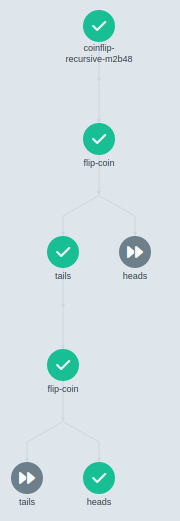
-
-
Dag
-
Ref: Argo Workflows-Kubernetes的工作流引擎(下)
-
Variables 变量
首先在spec字段定义arguments,定义变量message,其值是hello world,然后在templates字段中需要先定义一个inputs字段,用于templates的输入参数,然后在使用"{{}}"形式引用变量。
apiVersion: argoproj.io/v1alpha1 kind: Workflow metadata: generateName: hello-world-parameters- spec: entrypoint: whalesay arguments: parameters: - name: message # <---- 定义变量 value: hello world templates: - name: whalesay inputs: parameters: - name: message container: image: docker/whalesay command: [ cowsay ] args: [ "{{inputs.parameters.message}}" ]
变量还可以进行一些函数运算,主要有:
-
- filter:过滤
- asInt:转换为Int
- asFloat:转换为Float
- string:转换为String
- toJson:转换为Json
例子:
filter([1, 2], { # > 1})
asInt(inputs.parameters["my-int-param"])
asFloat(inputs.parameters["my-float-param"])
string(1)
toJson([1, 2])
更多语法可以访问https://github.com/antonmedv/expr/blob/master/docs/Language-Definition.md进行学习。
-
制品库
在安装argo的时候,已经安装了mino作为制品库。
For more details, please check [Argo] 07 - Parameters passing - Artifacts
-
WorkflowTemplate
WorkflowTemplate 相当于是 Workflow 的模板库,和 Workflow 一样,也由 template 组成。用户在创建完 WorkflowTemplate 后,可以通过直接提交它们来执行 Workflow。
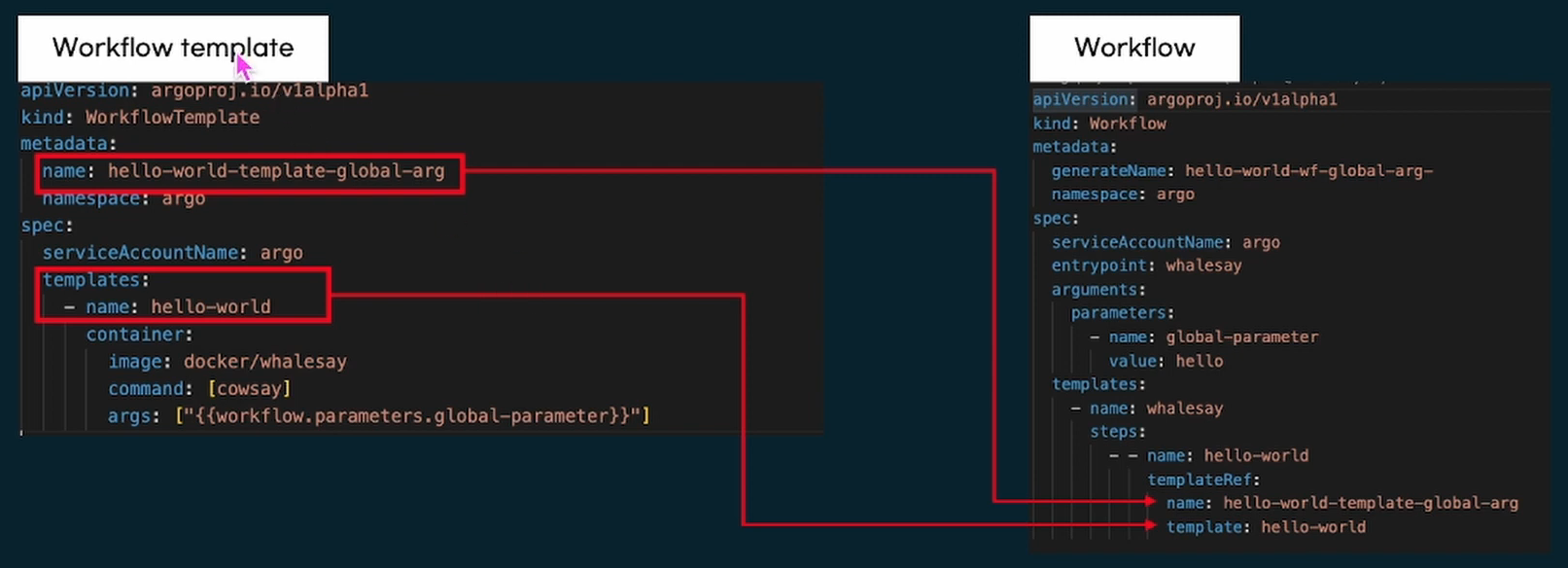
Ref: Argo Workflows-Kubernetes的工作流引擎(下)
(1) 定义了了一个 WorkflowTemplate。

apiVersion: argoproj.io/v1alpha1 kind: WorkflowTemplate metadata: name: workflow-template-1 spec: entrypoint: whalesay-template arguments: parameters: - name: message value: hello world templates: - name: whalesay-template inputs: parameters: - name: message container: image: docker/whalesay command: [cowsay] args: ["{{inputs.parameters.message}}"]
(2) 加载
jeff@unsw-ThinkPad-T490:Argo$ argo template create workflowtemplate.yaml -n argo Name: workflow-template-1 Namespace: argo Created: Sat Sep 17 17:55:12 +1000 (now) jeffrey@unsw-ThinkPad-T490:Argo$ argo submit call_workflowtemplate.yaml -n argo Name: workflow-template-hello-world-5mrr4 Namespace: argo ServiceAccount: unset (will run with the default ServiceAccount) Status: Pending Created: Sat Sep 17 17:56:32 +1000 (now) Progress:
分析call_workflowtemplate.yaml 如下所示。
apiVersion: argoproj.io/v1alpha1 kind: Workflow metadata: generateName: workflow-template-hello-world- spec: entrypoint: whalesay templates: - name: whalesay steps: # 引用模板必须在steps/dag/template下 - - name: call-whalesay-template templateRef: # 应用模板字段 name: workflow-template-1 # WorkflowTemplate名 template: whalesay-template # 具体的template名 arguments: # 参数 parameters: - name: message value: "hello world"
-
ClusterWorkflowTemplate
ClusterWorkflowTemplate创建的是一个集群范围内的WorkflowTemplate,其他workflow可以引用它。
(1) 定义了了一个 ClusterWorkflowTemplate。

apiVersion: argoproj.io/v1alpha1 kind: ClusterWorkflowTemplate metadata: name: cluster-workflow-template-whalesay-template spec: templates: - name: whalesay-template inputs: parameters: - name: message container: image: docker/whalesay command: [cowsay] args: ["{{inputs.parameters.message}}"]
(2) 加载
jeffrey@unsw-ThinkPad-T490:Argo$ argo cluster-template create clusterWorkflowtemplate.yaml -n argo Name: cluster-workflow-template-whalesay-template Created: Sat Sep 17 18:07:32 +1000 (now) jeffrey@unsw-ThinkPad-T490:Argo$ argo submit call_clusterWorkflowtemplate.yaml -n argo Name: workflow-template-hello-world-c7b4c Namespace: argo ServiceAccount: unset (will run with the default ServiceAccount) Status: Pending Created: Sat Sep 17 18:09:19 +1000 (now) Progress:
分析call_clusterWorkflowtemplate.yaml 如下所示。
apiVersion: argoproj.io/v1alpha1 kind: Workflow metadata: generateName: workflow-template-hello-world- spec: entrypoint: whalesay templates: - name: whalesay steps: - - name: call-whalesay-template templateRef: # 引用模板 name: cluster-workflow-template-whalesay-template # ClusterWorkflow名 template: whalesay-template # 具体的模板名 clusterScope: true # 表示是ClusterWorkflow arguments: # 参数 parameters: - name: message value: "hello world"
实践CI/CD的整个流程很简单,即:拉代码->编译->构建镜像->上传镜像->部署

apiVersion: argoproj.io/v1alpha1 kind: WorkflowTemplate metadata: annotations: workflows.argoproj.io/description: | Checkout out from Git, build and deploy application. workflows.argoproj.io/maintainer: '@joker' workflows.argoproj.io/tags: java, git workflows.argoproj.io/version: '>= 2.9.0' name: devops-java spec: entrypoint: main arguments: parameters: - name: repo value: gitlab-test.coolops.cn/root/springboot-helloworld.git - name: branch value: master - name: image value: registry.cn-hangzhou.aliyuncs.com/rookieops/myapp:202103101613 - name: cache-image value: registry.cn-hangzhou.aliyuncs.com/rookieops/myapp - name: dockerfile value: Dockerfile - name: devops-cd-repo value: gitlab-test.coolops.cn/root/devops-cd.git - name: gitlabUsername value: devops - name: gitlabPassword value: devops123456 templates: - name: main steps: - - name: Checkout template: Checkout - - name: Build template: Build - - name: BuildImage template: BuildImage - - name: Deploy template: Deploy # 拉取代码 - name: Checkout script: image: registry.cn-hangzhou.aliyuncs.com/rookieops/maven:3.5.0-alpine workingDir: /work command: - sh source: | git clone --branch {{workflow.parameters.branch}} http://{{workflow.parameters.gitlabUsername}}:{{workflow.parameters.gitlabPassword}}@{{workflow.parameters.repo}} . volumeMounts: - mountPath: /work name: work # 编译打包 - name: Build script: image: registry.cn-hangzhou.aliyuncs.com/rookieops/maven:3.5.0-alpine workingDir: /work command: - sh source: mvn -B clean package -Dmaven.test.skip=true -Dautoconfig.skip volumeMounts: - mountPath: /work name: work # 构建镜像 - name: BuildImage volumes: - name: docker-config secret: secretName: docker-config container: image: registry.cn-hangzhou.aliyuncs.com/rookieops/kaniko-executor:v1.5.0 workingDir: /work args: - --context=. - --dockerfile={{workflow.parameters.dockerfile}} - --destination={{workflow.parameters.image}} - --skip-tls-verify - --reproducible - --cache=true - --cache-repo={{workflow.parameters.cache-image}} volumeMounts: - mountPath: /work name: work - name: docker-config mountPath: /kaniko/.docker/ # 部署 - name: Deploy script: image: registry.cn-hangzhou.aliyuncs.com/rookieops/kustomize:v3.8.1 workingDir: /work command: - sh source: | git remote set-url origin http://{{workflow.parameters.gitlabUsername}}:{{workflow.parameters.gitlabPassword}}@{{workflow.parameters.devops-cd-repo}} git config --global user.name "Administrator" git config --global user.email "coolops@163.com" git clone http://{{workflow.parameters.gitlabUsername}}:{{workflow.parameters.gitlabPassword}}@{{workflow.parameters.devops-cd-repo}} /work/devops-cd cd /work/devops-cd git pull cd /work/devops-cd/devops-simple-java kustomize edit set image {{workflow.parameters.image}} git commit -am 'image update' git push origin master volumeMounts: - mountPath: /work name: work volumeClaimTemplates: - name: work metadata: name: work spec: storageClassName: nfs-client-storageclass accessModes: [ "ReadWriteOnce" ] resources: requests: storage: 1Gi
(1) Annotations用于非识别信息,即 Kubernetes 不关心的元数据。因此,注解键和值没有约束。因此,如果您想为其他人添加有关给定资源的信息,则注解是更好的选择。
apiVersion: argoproj.io/v1alpha1 kind: WorkflowTemplate metadata: annotations: workflows.argoproj.io/description: |Checkout out from Git, build and deploy application. workflows.argoproj.io/maintainer: '@joker' workflows.argoproj.io/tags: java, git workflows.argoproj.io/version: '>= 2.9.0' name: devops-java
(2) Initial parameters
spec: entrypoint: main arguments: parameters: - name: repo value: gitlab-test.coolops.cn/root/springboot-helloworld.git - name: branch value: master - name: image value: registry.cn-hangzhou.aliyuncs.com/rookieops/myapp:202103101613 - name: cache-image value: registry.cn-hangzhou.aliyuncs.com/rookieops/myapp - name: dockerfile value: Dockerfile - name: devops-cd-repo value: gitlab-test.coolops.cn/root/devops-cd.git - name: gitlabUsername value: devops - name: gitlabPassword value: devops123456
(3)
templates: - name: main steps: - - name: Checkout template: Checkout - - name: Build template: Build - - name: BuildImage template: BuildImage - - name: Deploy template: Deploy
(3.1)
# 拉取代码 - name: Checkout script: image: registry.cn-hangzhou.aliyuncs.com/rookieops/maven:3.5.0-alpine workingDir: /work # ----> 默认就下载到了这里 command: - sh source: | git clone --branch {{workflow.parameters.branch}} http://{{workflow.parameters.gitlabUsername}}:{{workflow.parameters.gitlabPassword}}@{{workflow.parameters.repo}} . volumeMounts: - mountPath: /work name: work
(3.2)
# 编译打包 - name: Build script: image: registry.cn-hangzhou.aliyuncs.com/rookieops/maven:3.5.0-alpine workingDir: /work command: - sh source: mvn -B clean package -Dmaven.test.skip=true -Dautoconfig.skip volumeMounts: - mountPath: /work name: work
(3.3) 特点,镜像中 build 镜像。
# 构建镜像 - name: BuildImage volumes: - name: docker-config secret: secretName: docker-config container: image: registry.cn-hangzhou.aliyuncs.com/rookieops/kaniko-executor:v1.5.0 workingDir: /work args: - --context=. - --dockerfile={{workflow.parameters.dockerfile}} - --destination={{workflow.parameters.image}} - --skip-tls-verify - --reproducible - --cache=true - --cache-repo={{workflow.parameters.cache-image}} volumeMounts: - mountPath: /work name: work - name: docker-config mountPath: /kaniko/.docker/
(3.4)
# 部署 - name: Deploy script: image: registry.cn-hangzhou.aliyuncs.com/rookieops/kustomize:v3.8.1 workingDir: /work command: - sh source: | git remote set-url origin http://{{workflow.parameters.gitlabUsername}}:{{workflow.parameters.gitlabPassword}}@{{workflow.parameters.devops-cd-repo}} git config --global user.name "Administrator" git config --global user.email "coolops@163.com" git clone http://{{workflow.parameters.gitlabUsername}}:{{workflow.parameters.gitlabPassword}}@{{workflow.parameters.devops-cd-repo}} /work/devops-cd cd /work/devops-cd git pull cd /work/devops-cd/devops-simple-java kustomize edit set image {{workflow.parameters.image}} git commit -am 'image update' git push origin master volumeMounts: - mountPath: /work name: work
End.




 浙公网安备 33010602011771号
浙公网安备 33010602011771号