[K8S] 01 - MiniKube, K3S or MicroKube
MinKube + Docker
【容器架构】Minikube vs.kind vs.k3s-我应该用哪一个?
下面您可以找到一个表,列出了每个工具的一些关键事实。
| minikube | kind | k3s | |
|---|---|---|---|
| runtime | VM | container | native |
| supported architectures | AMD64 | AMD64 | AMD64, ARMv7, ARM64 |
| supported container runtimes | Docker,CRI-O,containerd,gvisor | Docker | Docker, containerd |
| startup time initial/following | 5:19 / 3:15 | 2:48 / 1:06 | 0:15 / 0:15 |
| memory requirements | 2GB | 8GB (Windows, MacOS) | 512 MB |
| requires root? | no | no | yes (rootless is experimental) |
| multi-cluster support | yes | yes | no (can be achieved using containers) |
| multi-node support | no | yes | yes |
| project page | minikube | kind | k3s |
原文:https://brennerm.github.io/posts/minikube-vs-kind-vs-k3s.html
Goto: Multi-Node K3s Cluster on NVIDIA Jetson Nano in 5 Minutes
是否应该选择 K3S
Ref: https://wener.me/story/k3s-one-week/
如果你犹豫使用 K3S 还是使用 K8S 请思考以下问题
-
- 公司在平台投入多少 ?
- 有多少专人维护 ?
- K8S 建议至少 3-5 人
- 节点资源性能如何 ?
- K8S 建议至少 8 核 32G - 否则基础服务占用资源不能被平摊
- 是否选择托管的 K8S ?
- 不存在使用 K3S
- 混合云、私有云、公有云 ?
或者用最简单的方式判断
-
- 节点数 <=50 选择 K3S
- 一人工作量
- 50 < 节点数 <= 150 选择 K3S 或 K8S
- 节点数量 > 150 选择 K8S
- 有这样的规模,运维必然是一个团队,因此不存在 K8S 复杂的问题
- 节点数 <=50 选择 K3S
B站:从0到1基础入门
开始
-
下载并安装k3s
$ curl -sfL https://get.k3s.io | sh -
# 安装指定版本
$ curl -sfL https://get.k3s.io | INSTALL_K3S_VERSION=v1.0.1 sh -
-
查看启动

$ tail -f /var/log/syslog $ kubectl get all -n kube-system
-
卸载
$ k3s-uninstall.sh
manifest 机制
containerd ---> host arch(arm64) ---> pull arch image(amd64)
添加集群
云边协同模式
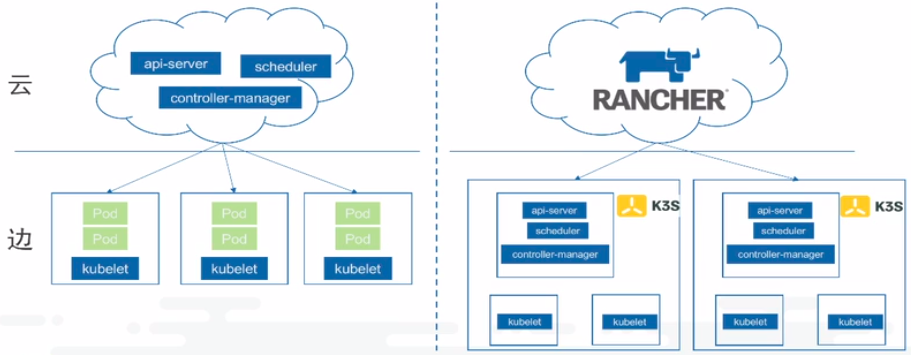
MicroKube
Ref: microk8s 搭建
Ref: 使用 Microk8s 快速部署 kubernetes
安装
sudo snap install microk8s --classic
常用命令
ubuntu@ip-172-30-5-71:~/argo-workflows/argo-workflows-demo$ sudo microk8s.start Started. ubuntu@ip-172-30-5-71:~/argo-workflows/argo-workflows-demo$ sudo microk8s.kubectl cluster-info Kubernetes control plane is running at https://127.0.0.1:16443 CoreDNS is running at https://127.0.0.1:16443/api/v1/namespaces/kube-system/services/kube-dns:dns/proxy To further debug and diagnose cluster problems, use 'kubectl cluster-info dump'. ubuntu@ip-172-30-5-71:~/argo-workflows/argo-workflows-demo$ sudo microk8s.kubectl get nodes NAME STATUS ROLES AGE VERSION ip-172-30-5-71 Ready <none> 2d1h v1.24.3-2+63243a96d1c393 ubuntu@ip-172-30-5-71:~/argo-workflows/argo-workflows-demo$ sudo microk8s.kubectl get pods No resources found in default namespace.
启动 addons
ubuntu@ip-172-30-5-71:~/argo-workflows/argo-workflows-demo$ sudo microk8s.status microk8s is running high-availability: no datastore master nodes: 127.0.0.1:19001 datastore standby nodes: none addons: enabled: dns # (core) CoreDNS ha-cluster # (core) Configure high availability on the current node disabled: community # (core) The community addons repository dashboard # (core) The Kubernetes dashboard gpu # (core) Automatic enablement of Nvidia CUDA helm # (core) Helm 2 - the package manager for Kubernetes helm3 # (core) Helm 3 - Kubernetes package manager host-access # (core) Allow Pods connecting to Host services smoothly hostpath-storage # (core) Storage class; allocates storage from host directory ingress # (core) Ingress controller for external access mayastor # (core) OpenEBS MayaStor metallb # (core) Loadbalancer for your Kubernetes cluster metrics-server # (core) K8s Metrics Server for API access to service metrics prometheus # (core) Prometheus operator for monitoring and logging rbac # (core) Role-Based Access Control for authorisation registry # (core) Private image registry exposed on localhost:32000 storage # (core) Alias to hostpath-storage add-on, deprecated $ sudo microk8s.enable dashboard
查看
Pods都READY嘛?
ubuntu@ip-172-30-5-71:~/argo-workflows/argo-workflows-demo$ sudo microk8s.kubectl get nodes NAME STATUS ROLES AGE VERSION ip-172-30-5-71 Ready <none> 2d2h v1.24.3-2+63243a96d1c393 ubuntu@ip-172-30-5-71:~/argo-workflows/argo-workflows-demo$ sudo microk8s.kubectl get pods -n kube-system NAME READY STATUS RESTARTS AGE calico-node-7l29w 1/1 Running 1 (137m ago) 2d2h coredns-66bcf65bb8-gbb8c 1/1 Running 0 26m calico-kube-controllers-5d96b44665-zdtlz 1/1 Running 1 (137m ago) 2d2h metrics-server-5f8f64cb86-tbwgm 1/1 Running 0 17m kubernetes-dashboard-765646474b-jghcv 1/1 Running 0 16m dashboard-metrics-scraper-6b6f796c8d-7lwk5 1/1 Running 0 16m
登录 Dashboard?
获取 dashboard 的 ClusterIP
ubuntu@ip-172-30-5-71:~/argo-workflows/argo-workflows-demo$ sudo microk8s.kubectl get svc -n kube-system
NAME TYPE CLUSTER-IP EXTERNAL-IP PORT(S) AGE kube-dns ClusterIP 10.152.183.10 <none> 53/UDP,53/TCP,9153/TCP 49m metrics-server ClusterIP 10.152.183.126 <none> 443/TCP 37m kubernetes-dashboard ClusterIP 10.152.183.238 <none> 443/TCP 37m dashboard-metrics-scraper ClusterIP 10.152.183.128 <none> 8000/TCP 37m
Deployment of Nginx
ubuntu@ip-172-30-5-71:~/argo-workflows/argo-workflows-demo$ sudo microk8s.kubectl create deployment nginx --image=nginx deployment.apps/nginx created
ubuntu@ip-172-30-5-71:~/argo-workflows/argo-workflows-demo$ sudo microk8s.kubectl get deployments NAME READY UP-TO-DATE AVAILABLE AGE nginx 1/1 1 1 13s ubuntu@ip-172-30-5-71:~/argo-workflows/argo-workflows-demo$ sudo microk8s.kubectl get pods -o wide NAME READY STATUS RESTARTS AGE IP NODE NOMINATED NODE READINESS GATES nginx-8f458dc5b-r9rtr 1/1 Running 0 27s 10.1.219.72 ip-172-30-5-71 <none> <none> ubuntu@ip-172-30-5-71:~/argo-workflows/argo-workflows-demo$ wget 10.1.219.72:80 --2022-09-11 08:34:25-- http://10.1.219.72/ Connecting to 10.1.219.72:80... connected. HTTP request sent, awaiting response... 200 OK Length: 615 [text/html] Saving to: ‘index.html’ index.html 100%[========================================================================>] 615 --.-KB/s in 0s 2022-09-11 08:34:25 (103 MB/s) - ‘index.html’ saved [615/615] ubuntu@ip-172-30-5-71:~/argo-workflows/argo-workflows-demo$ vim index.html
continue ...




【推荐】国内首个AI IDE,深度理解中文开发场景,立即下载体验Trae
【推荐】编程新体验,更懂你的AI,立即体验豆包MarsCode编程助手
【推荐】抖音旗下AI助手豆包,你的智能百科全书,全免费不限次数
【推荐】轻量又高性能的 SSH 工具 IShell:AI 加持,快人一步