[Django] 10 - Routable Pages & Sitemaps of Wagtail
Ref: Blog Listing Page, Blog Detail Pages, and Adding Custom Context to your Wagtail CMS Site【创建 blog list】
Ref: How to Add Routable Pages to your Wagtail CMS Website
与路由、URL有关系,本篇从几个角度展开来。
Blog and Blog List
一、需求
博客 page,与 博客 list 的关系。
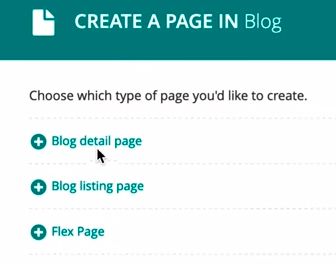
二、套路
(1) 在模型中,将博客对象都复制到了 context["posts"] 中。
def get_context(self, request, *args, **kwargs): """Adding custom stuff to our context.""" context = super().get_context(request, *args, **kwargs) # 类名.objects 代表了所有的blogs,并且要是 live public 的 context["posts"] = BlogDetailPage.objects.live().public() # 表示,多一个 blog page, blog list page就会自动多一个 item。 return context
(2) 在模板中,就能如此调用。可见,上述返回的key值,是可以被模板中调用的呐。
<a href="{% routablepageurl page "latest_posts" %}">View Latest Posts Only</a> <div class="container"> {% for post in posts %} <div class="row mt-5 mb-5"> <div class="col-sm-3"> {% image post.blog_image fill-250x250 as blog_img %} <a href="{{ post.url }}"> <img src="{{ blog_img.url }}" alt="{{ blog_img.alt }}"> </a> </div> <div class="col-sm-9"> <a href="{{ post.url }}"> <h2>{{ post.custom_title }}</h2> {# @todo add a summary field to BlogDetailPage; make it a RichTextField with only Bold and Italic enabled. #} <a href="{{ post.url }}" class="btn btn-primary mt-4">Read More</a> </a> </div> </div> {% endfor %} </div>
重点就在于:通过 内置方法 get_content 将两个 page 联系了起来。
URL也是按照默认的树型目录结构自动设置。
三、目录结构 “限制”
Ref: Wagtail CMS: Restricting Parent and Child Page Types
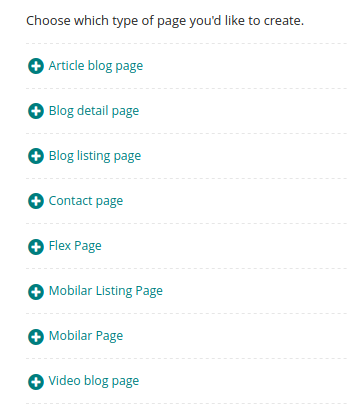
-
閹割 子page
如下技巧方法,第一個爲空,第二個僅一個類型。
subpage_types = [] parent_page_types = ['home.HomePage']
-
控制數量
# Controls the maximum number of pages of this type that can be created # through the Wagtail administration interface. # This is useful when needing “allow at most 3 of these pages to exist”, # or for singleton pages. max_count = 4 # Controls the maximum number of pages of this type that can be created # under any one parent page. max_count_per_parent = 2
Routable Pages
一、配置
setting添加app
'wagtail.contrib.routable_page',
二、添加 routable
特殊的 page,有必要添加 route,不得不添加,例如:latest 5 blogs。
# # 表示在该list的url基础上再紧跟着 latest/ # @route(r'^latest/?$', name="latest_posts") def latest_blog_posts_only_shows_last_5(self, request, *args, **kwargs): context = self.get_context(request, *args, **kwargs) # 这里控制了只显示最近5个blogs context["posts"] = context["posts"][:5] return render(request, "blog/latest_posts.html", context)
针对 name = "latest_posts" 的两个知识点。
-
模板调用方便
{% extends "base.html" %} {% load wagtailimages_tags wagtailroutablepage_tags %} {% block content %} <a href="{% routablepageurl page "latest_posts" %}">View Latest Posts Only</a> <div class="container"> {% for post in posts %} <div class="row mt-5 mb-5"> <div class="col-sm-3"> {% image post.blog_image fill-250x250 as blog_img %} <a href="{{ post.url }}"> <img src="{{ blog_img.url }}" alt="{{ blog_img.alt }}"> </a> </div> <div class="col-sm-9"> <a href="{{ post.url }}"> <h2>{{ post.custom_title }}</h2> {# @todo add a summary field to BlogDetailPage; make it a RichTextField with only Bold and Italic enabled. #} <a href="{{ post.url }}" class="btn btn-primary mt-4">Read More</a> </a> </div> </div> {% endfor %} </div> {% endblock content %}
-
反解析
context["a_special_link"] = self.reverse_subpage('latest_posts')
Pagination
标记页数;页码
Ref: Wagtail CMS: Adding Pagination
可以考虑 django-el-pagination,但自己实现也不难。
一、效果
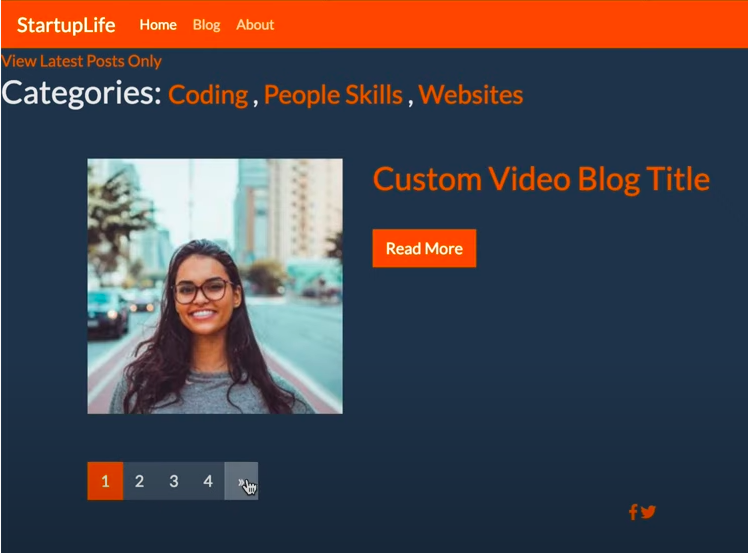
二、实现
from django.core.paginator import EmptyPage, PageNotAnInteger, Paginator
-
logic in model
基本上,就是固定套路如下。
# # 被调用的工具函数 # BlogListingPage 从另一个模型 BlogDetailPage 中获得内容 # def get_context(self, request, *args, **kwargs): """Adding custom stuff to our context."""
context = super().get_context(request, *args, **kwargs)
#
# 先排序,再定义每页的显示个数
# # Get all posts all_posts = BlogDetailPage.objects.live().public().order_by('-first_published_at') # Paginate all posts by 2 per page paginator = Paginator(all_posts, 2)
# 获得参数:要展示第几页 # Try to get the ?page=x value page = request.GET.get("page") try: # If the page exists and the ?page=x is an int posts = paginator.page(page) except PageNotAnInteger: # If the ?page=x is not an int; show the first page posts = paginator.page(1) except EmptyPage: # If the ?page=x is out of range (too high most likely) # Then return the last page posts = paginator.page(paginator.num_pages) # 类名.objects 代表了所有的blogs,并且要是 live public 的 # context["posts"] = BlogDetailPage.objects.live().public() # "posts" will have child pages; you'll need to use .specific in the template # in order to access child properties, such as youtube_video_id and subtitle context["posts"] = posts context["categories"] = BlogCategory.objects.all()
# 通过 reverse_subpage,可获得 latest_blog_posts_only_shows_last_5 对应的 url. # context["a_special_link"] = self.reverse_subpage('latest_posts') return context
-
template
{# Only show pagination if there is more than one page to click through #} {% if posts.paginator.num_pages > 1 %} <div class="container"> <div class="row"> <div class="col-lg-12"> <div class="pagination"> {% if posts.has_previous %} <li class="page-item"> <a href="?page={{ posts.previous_page_number }}" class="page-link"> <span>«</span> </a> </li> {% endif %} {% for page_num in posts.paginator.page_range %} <li class="page-item {% if page_num == posts.number %} active{% endif %}"> <a href="?page={{ page_num }}" class="page-link"> {{ page_num }} </a> </li> {% endfor %} {% if posts.has_next %} <li class="page-item"> <a href="?page={{ posts.next_page_number }}" class="page-link"> <span>»</span> </a> </li> {% endif %} </div> </div> </div> </div> {% endif %}
理解 href = "?..."的含义。
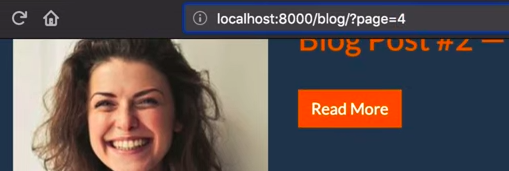
三、分类、页码
Ref: Wagtail CMS: Registering Snippets (Blog Category) using Checkboxes 【关于filter,需要自己实现】
http://127.0.0.1:8000/user1/blog-listing-page/?category=life
如何结合“页码”?
-
获取 URL参数的样例
# Get all posts # all_posts = BlogDetailPage.objects.live().public().order_by('-first_published_at')
# -------------------------------------------------------------------------------- category_slug = request.GET.get("category", None) if category_slug: # Must have a count > 0 in order to display something if all_posts.filter(categories__slug__contains=category_slug).count() > 0: all_posts = all_posts.filter(categories__slug__contains=category_slug) else: all_posts = all_posts # Seems like repetition but it caters for the 0 count on a blog_slug.
-
页码按键的 URL
希望能支持如下 URL。
http://127.0.0.1:8000/user1/blog-listing-page/?page=2&category=life
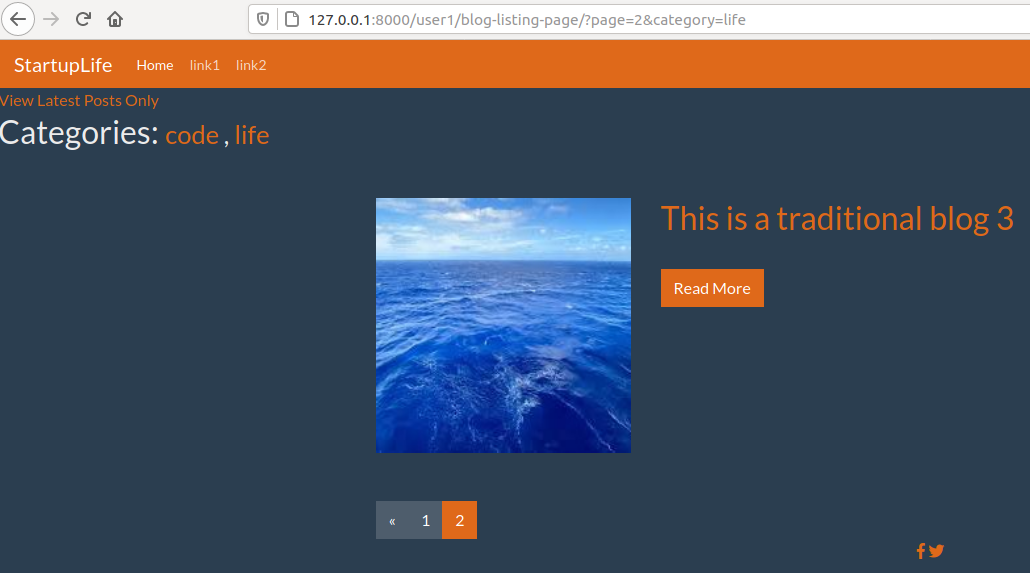
-
更进一步
点击页码,需要先加载 记录的当前的 categories。

Goto: [Wagtail] 02 - Add Tags to Pages【在本篇中记载】
Sitemaps
Ref: Wagtail Sitemaps: Adding, Modifying and Removing Sitemap Entries
一、激活 sitemap
(1) setting 中添加应用
'wagtail.contrib.sitemaps', 'django.contrib.sitemaps',
(2) url.py 中,添加系统默认路由。
from wagtail.contrib.sitemaps.views import sitemap # <-- 添加 urlpatterns = [ url(r'^django-admin/', admin.site.urls), url(r'^admin/', include(wagtailadmin_urls)), url(r'^documents/', include(wagtaildocs_urls)), url(r'^search/$', search_views.search, name='search'), url(r'^sitemap.xml$', sitemap), # <-- 添加 ... ... ]
(3) 激活了 sitemap后,就可以通过如下查看所有可用 urls。【暂时不知道如何实用】
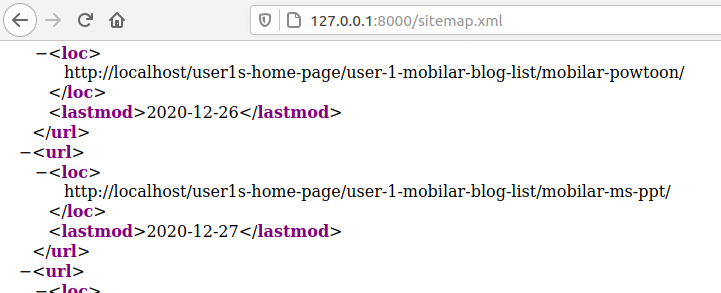
二、控制 sitemap.xml
overwrite的一种方式。
跟 search engine 有关,控制其覆盖范围。
# 这里控制了要暴露哪些个sitemap def get_sitemap_urls(self, request): # # Uncomment to have no sitemap for this page # 这个类的相关的 router就没有了 # # return [] sitemap = super().get_sitemap_urls(request) sitemap.append( { "location": self.full_url + self.reverse_subpage("latest_posts"), "lastmod": (self.last_published_at or self.latest_revision_created_at), "priority": 0.9, } ) return sitemap
End.




【推荐】国内首个AI IDE,深度理解中文开发场景,立即下载体验Trae
【推荐】编程新体验,更懂你的AI,立即体验豆包MarsCode编程助手
【推荐】抖音旗下AI助手豆包,你的智能百科全书,全免费不限次数
【推荐】轻量又高性能的 SSH 工具 IShell:AI 加持,快人一步