[Advanced Python] Test-Driven Development with Python, Flask, and Docker
Ref: https://testdriven.io/courses/tdd-flask/【教程】
Ref: Flask-RESTPlus 中文文档(Flask-RESTPlus Chinese document)【看上去貌似不错】
Ref: https://flask-restx.readthedocs.io/en/latest/quickstart.html
集成了 flask-restx。
更为灵活的工具:python manage.py run

# manage.py from flask.cli import FlaskGroup from src import app cli = FlaskGroup(app) if __name__ == '__main__': cli()
Django项目
作为对比,manage.py 是每个Django项目中自动生成的一个用于管理项目的脚本文件,需要通过python命令执行。manage.py接受的是Django提供的内置命令。
内置命令包含,例如
python manage.py check app1
基础内容
一、./src 的内容
# src/__init__.py from flask import Flask, jsonify from flask_restx import Resource, Api # instantiate the app app = Flask(__name__) api = Api(app) # set config app.config.from_object('src.config.DevelopmentConfig') # --> 之后会修改下 class Ping(Resource): def get(self): return { 'status': 'success', 'message': 'pong!' } api.add_resource(Ping, '/ping')

# src/config.py class BaseConfig: TESTING = False class DevelopmentConfig(BaseConfig): pass class TestingConfig(BaseConfig): TESTING = True class ProductionConfig(BaseConfig): pass
二、通过 cli 执行 app
(env)$ export FLASK_APP=src/__init__.py (env)$ export FLASK_ENV=development (env)$ python manage.py run
三、Docker 搭建 API
定义了一个服务。

# pull official base image FROM python:3.9.0-slim-buster # set working directory RUN mkdir -p /usr/src/app WORKDIR /usr/src/app # set environment variables ENV PYTHONDONTWRITEBYTECODE 1 ENV PYTHONUNBUFFERED 1 # add and install requirements COPY ./requirements.txt . RUN pip install -r requirements.txt # add app COPY . . # run server CMD python manage.py run -h 0.0.0.0
文件 docker-compose.yml,执行了这个服务。
version: '3.7' services: api: build: context: . dockerfile: Dockerfile volumes: - .:/usr/src/app ports: - 5004:5000 environment: - FLASK_APP=src/__init__.py - FLASK_ENV=development - APP_SETTINGS=src.config.DevelopmentConfig
__init__.py 中自动获取了 环境变量。
# set config app_settings = os.getenv('APP_SETTINGS') app.config.from_object(app_settings)
数据库容器
SQLAlchemy: it is the Python SQL toolkit and Object Relational Mapper that gives application developers the full power and flexibility of SQL.
一、配置思路
-
客户端
在 config.py 中添加“环境变量”。

# src/config.py import os # new class BaseConfig: TESTING = False SQLALCHEMY_TRACK_MODIFICATIONS = False # new class DevelopmentConfig(BaseConfig): SQLALCHEMY_DATABASE_URI = os.environ.get('DATABASE_URL') # new class TestingConfig(BaseConfig): TESTING = True SQLALCHEMY_DATABASE_URI = os.environ.get('DATABASE_TEST_URL') # new class ProductionConfig(BaseConfig): SQLALCHEMY_DATABASE_URI = os.environ.get('DATABASE_URL') # new
在 __init__.py 中定义好“模型”。
# instantiate the db db = SQLAlchemy(app) # new # model class User(db.Model): # new __tablename__ = 'users' id = db.Column(db.Integer, primary_key=True, autoincrement=True) username = db.Column(db.String(128), nullable=False) email = db.Column(db.String(128), nullable=False) active = db.Column(db.Boolean(), default=True, nullable=False) def __init__(self, username, email): self.username = username self.email = email
等待数据库微服务的初始化。文件:entrypoint.sh
#!/bin/sh echo "Waiting for postgres..." while ! nc -z api-db 5432; do sleep 0.1 done echo "PostgreSQL started" python manage.py run -h 0.0.0.0
-
服务器端
postgres容器的配置。
# pull official base image FROM postgres:13-alpine # run create.sql on init ADD create.sql /docker-entrypoint-initdb.d
二、SQL API
如何通过定义好的 模型 去修改数据库呢?
添加命令:namage.py
from flask.cli import FlaskGroup from src import app, db # new cli = FlaskGroup(app) # new @cli.command('recreate_db') def recreate_db(): db.drop_all() db.create_all() db.session.commit() if __name__ == '__main__': cli()
三、Pytest
Ref: [Advanced Python] pytest: building simple and scalable tests easy
添加pytest到requirement,然后再构建image。
$ docker-compose up -d --build

执行测试,看看效果。
jeffrey@unsw-ThinkPad-T490:flask-tdd-docker$ docker-compose exec api python -m pytest "src/tests"
======================= test session starts ======================= platform linux -- Python 3.9.0, pytest-6.1.2, py-1.9.0, pluggy-0.13.1 rootdir: /usr/src/app/src/tests, configfile: pytest.ini collected 0 items ====================== no tests ran in 0.01s ======================
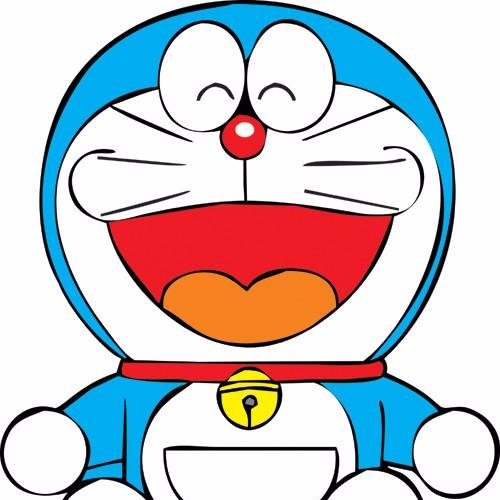
OK, 以上的测试 到底发生了什么呢?
jeffrey@unsw-ThinkPad-T490:tests$ ls conftest.py __init__.py pytest.ini test_config.py test_ping.py
或者,按照下面去组织更好。
└── tests ├── __init__.py ├── conftest.py ├── functional │ └── test_ping.py ├── pytest.ini └── unit └── test_config.py
测试 执行:
$ docker-compose exec api python -m pytest -s "src/tests/"
# function name 中有 config 的就 selected
$ docker-compose exec api python -m pytest -s "src/tests" -k config
-
conftest.py
测试之前,先准备、配置好一些东西。所以,就用到了 fixture。
在起始.py文件中定义好了app。
# instantiate the app app = Flask(__name__) # set config # APP_SETTINGS=src.config.DevelopmentConfig app_settings = os.getenv('APP_SETTINGS') app.config.from_object(app_settings)
以下fixture中导入。
import pytest from src import app, db @pytest.fixture(scope='module') def test_app(): app.config.from_object('src.config.TestingConfig') # 加入了环境变量,用了with,说明导入的过程没有问题。 with app.app_context(): print("before yield app.") yield app # testing happens here print("after yield app.") @pytest.fixture(scope='module') def test_database(): db.create_all() print("before yield db.") yield db # testing happens here print("after yield db.") db.session.remove() db.drop_all()
-
test_config.py
这里其实就是在测试环境变量。
import os def test_development_config(test_app): test_app.config.from_object('src.config.DevelopmentConfig') assert test_app.config['SECRET_KEY'] == 'my_precious' assert not test_app.config['TESTING'] assert test_app.config['SQLALCHEMY_DATABASE_URI'] == os.environ.get('DATABASE_URL') def test_testing_config(test_app): test_app.config.from_object('src.config.TestingConfig') assert test_app.config['SECRET_KEY'] == 'my_precious' assert test_app.config['TESTING'] assert not test_app.config['PRESERVE_CONTEXT_ON_EXCEPTION'] assert test_app.config['SQLALCHEMY_DATABASE_URI'] == os.environ.get('DATABASE_TEST_URL') def test_production_config(test_app): test_app.config.from_object('src.config.ProductionConfig') assert test_app.config['SECRET_KEY'] == 'my_precious' assert not test_app.config['TESTING'] assert test_app.config['SQLALCHEMY_DATABASE_URI'] == os.environ.get('DATABASE_URL')
-
测试 REST API
http://localhost:5004/ping
多写个 test_*.py,如下:
import json def test_ping(test_app):
# Given client = test_app.test_client()
# When resp = client.get('/ping') data = json.loads(resp.data.decode())
# Then assert resp.status_code == 200 assert 'pong' in data['message'] assert 'success' in data['status']
Flask Blueprints
一、Flask Shell
Ref: https://dormousehole.readthedocs.io/en/stable/cli.html
打开一个 Shell,如下:
$ flask shell Python 3.6.2 (default, Jul 20 2017, 03:52:27) [GCC 7.1.1 20170630] on linux App: example Instance: /home/user/Projects/hello/instance >>>
使用 shell_context_processor() 添加其他自动导入。
二、蓝图:将系统的代码模块化
With tests in place, let's refactor the app, adding in Blueprints.
让我们把 __init__.py 中的 app api对象的构建代码,使用Blueprints重构一下。
Ref: Flask进阶系列(六)–蓝图(Blueprint)【实践一遍示范代码】
Ref: 50 蓝图的基本定义与使用
Ref: [flask中级教程]蓝图的使用
-
蓝图初识
index.py
from flask import Flask, Blueprint app = Flask(__name__) bp = Blueprint('public', __name__, url_prefix="/public") @app.route("/") def main(): help(bp) return "hello" @bp.route("bluefun") def bfun(): return "bluefun" from main import auth app.register_blueprint(bp) app.register_blueprint(auth.bp) if __name__ == "__main__": app.run(debug=True)

from flask import Blueprint bp = Blueprint('auth', __name__, url_prefix="/auth") @bp.route("/login") def login(): return "login"
简单理解蓝图:就是将系统的代码模块化(组件化)。
但是一个Blueprint并不是一个完整的应用,它不能独立于应用运行,而必须要注册到某一个应用中。
$ ls ..
__init__.py
$ ls
models.py ping.py
-
定义 model
文件:models.py
from sqlalchemy.sql import func from src import db class User(db.Model): __tablename__ = 'users' id = db.Column(db.Integer, primary_key=True, autoincrement=True) username = db.Column(db.String(128), nullable=False) email = db.Column(db.String(128), nullable=False) active = db.Column(db.Boolean(), default=True, nullable=False) created_date = db.Column(db.DateTime, default=func.now(), nullable=False) def __init__(self, username, email): self.username = username self.email = email
-
定义 Api 以及 Blueprint
文件:api/ping.py
有点不一样,但这里“路由”应该是被restx主导,所以相比上面的例子就不需要 bp.route。
from flask import Blueprint from flask_restx import Resource, Api ping_blueprint = Blueprint('ping', __name__) api = Api(ping_blueprint) class Ping(Resource): def get(self): return { 'status': 'success', 'message': 'pong!' } api.add_resource(Ping, '/ping')
- 定义 app
文件:__init__.py
在app中要注册进去。
import os from flask import Flask # new from flask_sqlalchemy import SQLAlchemy # instantiate the db db = SQLAlchemy() # new def create_app(script_info=None): # instantiate the app app = Flask(__name__) # set config app_settings = os.getenv('APP_SETTINGS') app.config.from_object(app_settings) # set up extensions db.init_app(app) # register blueprints from src.api.ping import ping_blueprint app.register_blueprint(ping_blueprint)
# shell context for flask cli,在flask shell中 注册了app和db,就不用再显式地导入了 @app.shell_context_processor def ctx(): return {'app': app, 'db': db} return app
@app.shell_context_processor 是个啥?
The "flask shell" Command
The shell command is basically the same, but there is a small difference in how you define additional symbols that you want auto-imported into the shell context. This is a feature that can save you a lot of time when working on an application. Normally you add your model classes, database instance, and other objects you are likely to interact with in a testing or debugging session in the shell.
Ref: https://flask-storm.readthedocs.io/en/latest/documentation.html
To make things more convenient it is recommended to provide model objects directly to the shell context. This is done easily by adding them using a shell context processor.
三、更新 manage.py
为什么要搞这个 manage.py,跟django有什么关系?涉及到如下几个知识点:
-
- FlaskGroup
- cli.command
import sys from flask.cli import FlaskGroup from src import create_app, db # new from src.api.models import User # new app = create_app() # new cli = FlaskGroup(create_app=create_app) # new @cli.command('recreate_db') def recreate_db(): db.drop_all() db.create_all() db.session.commit() if __name__ == '__main__': cli()
具体内容详见: [Advanced Python] from "Flask-script" to "Click"
使用FlaskGroup的方式,执行方法:recreate_db()。
$ docker-compose exec api python manage.py recreate_db
四、常见问题
服务原本名字是:api,怎么这里报错 是 api_1?
jeffrey@unsw-ThinkPad-T490:flask-tdd-docker$ docker-compose exec api python -m pytest "src/tests" ERROR: No container found for api_1
Ref: https://forums.docker.com/t/solved-docker-compose-exec-error-no-container-found-for-web-1/25828
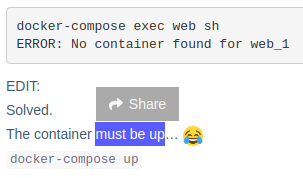
SUMMARY
一、目录结构
.
├── docker-compose.yml
├── Dockerfile
├── entrypoint.sh
├── env/
├── manage.py
├── requirements.txt
└── src
├── api/
│ ├── models.py
│ └── ping.py
├── config.py
├── db/
│ ├── create.sql
│ └── Dockerfile
├── __init__.py # 定义了app
└── tests/
├── conftest.py
├── functional
│ └── test_ping.py
├── __init__.py
├── pytest.ini
└── unit
└── test_config.py
二、容器搭配
-
第一个服务
volumes是个好东西,相当于"挂载"。
环境变量的设置
environment:
- FLASK_ENV=development
- APP_SETTINGS=src.config.DevelopmentConfig
- DATABASE_URL=postgresql://postgres:postgres@api-db:5432/api_dev
- DATABASE_TEST_URL=postgresql://postgres:postgres@api-db:5432/api_test
后两个,给SQLALCHEMY_DATABASE_URI赋值,然后才是 APP_SETTINGS有了“可用的类”:DevelopmentConfig
【Dockfile文件】
-- 这里有两个环境变量的设置技巧。
# set environment variables
ENV PYTHONDONTWRITEBYTECODE 1
ENV PYTHONUNBUFFERED 1
a) 禁用__pycache__在服务器上,禁用字节码(.pyc)文件
b) 若需要及时输出,则:
- 置环境变量
export PYTHONUNBUFFERED=1,可以加到用户环境变量中去。 - 执行python脚本的时候加上参数
-u
-- 既然大家都是微服务,还有一个等待另一个微服务 (db服务) 的等待策略。
#!/bin/sh
echo "Waiting for postgres..."
while ! nc -z api-db 5432; do
sleep 0.1
done
echo "PostgreSQL started"
python manage.py run -h 0.0.0.0
nc 命令
执行本指令可设置路由器的相关参数。
-z 使用0输入/输出模式,只在扫描通信端口时使用。
扫描通了后,就可以开始自己这边的服务了呢。
-
第二个服务
这是数据库服务。把用户名和密码设置好就可以了。
至于Dockerfile文件,就是开机启动服务即可。
三、启动测试服务
执行该命令,看上去就是服务启动了。
python manage.py run -h 0.0.0.0
在 manage.py 中,导入了三个元素:create_app, db, user model。
-
工厂方法创建应用 create_app()
1. 配置了config
2. 与 db结合
3. register_blueprint
4. 将app 和 db导入 flask shell。
-
FlaskGroup
Goto: [Advanced Python] From "Flask-script" to "Click"
可以通过命令行,直接执行 manage.py中定义的 指定的函数。
下一步,关于测试,详见:[Advanced Python] RESTfull Routes for pytest
End.




 浙公网安备 33010602011771号
浙公网安备 33010602011771号