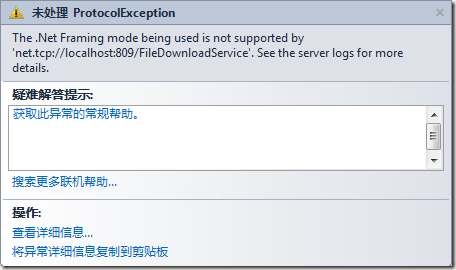使用流模式传输大型数据
WCF 支持两种消息处理模式:
缓冲模式:WCF处理消息的默认方式,在缓冲模式下,整个消息都会保存在内存中,知道发送或者接收完成。此模式作为默认方式,在某些情况下是必需的,如可靠消息传送和数字签名,但存在的缺陷是如果消息数据过大,缓冲占用大量系统内存,同时消耗其他系统资源。
流模式:使用System.IO.Stream 来发传送消息,流模式通常在绑定或传输信道上打开,在绑定的配置上设置transferMode属性来控制流模式的粒度。
transferMode的属性值包括:Buffer、Streamed、StreamedResponse、StreamedRequest;
Demo
Contract:
[ServiceContract]
public interface IFileDownload
{
[OperationContract]
Stream GetFileStream(string fileName);
}
Service:
public class FileDownloadService : IFileDownload, IDisposable
{
private FileStream fStream = null;
public Stream GetFileStream(string fileName)
{
string filePath = AppDomain.CurrentDomain.BaseDirectory + fileName;
if (!File.Exists(filePath))
{
throw new ArgumentException(string.Format("无法找到文件名为{0}的文件", fileName));
}
fStream = new FileStream(filePath, FileMode.Open, FileAccess.Read, FileShare.Read);
return fStream;
}
public void Dispose()
{
Dispose(true);
}
protected virtual void Dispose(bool disposing)
{
//被客户直接调用的,那么托管的,和非托管的资源都可以释放 if (disposing)
{
// 释放 托管资源 fStream.Dispose();
//垃圾回收器从Finalization队列中清除自己,从而阻止垃圾回收器调用Finalize方法. GC.SuppressFinalize(this);
}
}
}
Config
<service name="JerryShi.EssentialWCF.FileDownloadService" behaviorConfiguration="StockServiceBehavior">
<host>
<baseAddresses>
<add baseAddress="net.tcp://localhost:809/FileDownloadService"/>
</baseAddresses>
</host>
<endpoint address="" binding="netTcpBinding" contract="JerryShi.EssentialWCF.IFileDownload" bindingConfiguration="EnableStreamingOnNetTcp" />
<endpoint address="mex" binding="mexTcpBinding" contract="IMetadataExchange" />
</service>
</services>
<bindings>
<netTcpBinding>
<binding name="EnableStreamingOnNetTcp" transferMode="Streamed" />
</netTcpBinding>
</bindings>
说明
运行过程中出现一次异常,异常如下:
此异常由于Client端配置与Server端配置不匹配导致的
<binding name="NetTcpBinding_IFileDownload" closeTimeout="00:01:00"
openTimeout="00:01:00" receiveTimeout="00:10:00" sendTimeout="00:01:00"
transactionFlow="false" transferMode="Streamed" transactionProtocol="OleTransactions"
hostNameComparisonMode="StrongWildcard" listenBacklog="10"
maxBufferPoolSize="524288" maxBufferSize="65536" maxConnections="10"
maxReceivedMessageSize="65536">
<readerQuotas maxDepth="32" maxStringContentLength="8192" maxArrayLength="16384"
maxBytesPerRead="4096" maxNameTableCharCount="16384" />
<reliableSession ordered="true" inactivityTimeout="00:10:00"
enabled="false" />
<security mode="Transport">
<transport clientCredentialType="Windows" protectionLevel="EncryptAndSign" />
<message clientCredentialType="Windows" />
</security>
</binding>