Caffeine本地缓存
简单说,Caffine 是一款高性能的本地缓存组件
由下面三幅图可见:不管在并发读、并发写还是并发读写的场景下,Caffeine 的性能都大幅领先于其他本地开源缓存组件
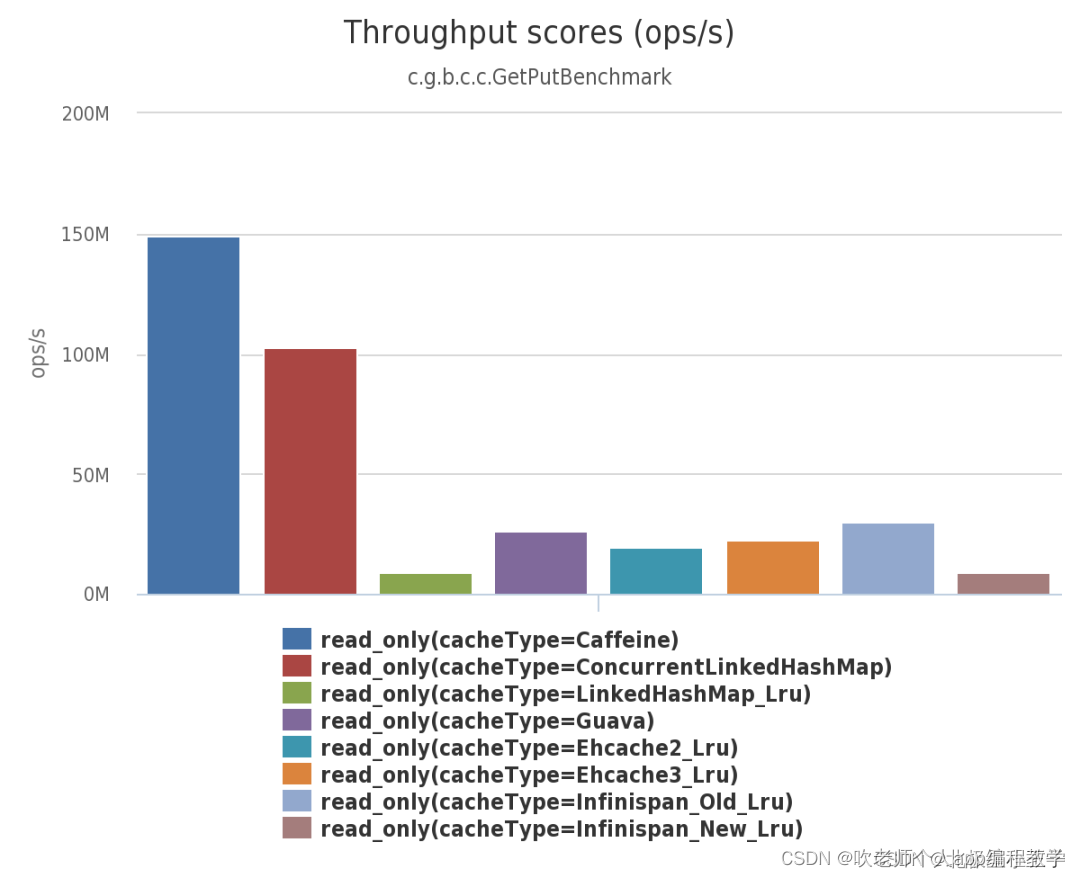
代码如下所示:
package com.example.springbootstudy.test.caffeine; import com.github.benmanes.caffeine.cache.Cache; import com.github.benmanes.caffeine.cache.Caffeine; import lombok.extern.slf4j.Slf4j; import java.util.concurrent.TimeUnit; /** * @Description TODO * @Author Jelly * @Date 2023/9/25 15:44 */ @Slf4j public class CaffeineTest { public static void main(String[] args) { Cache<String, String> cache = Caffeine.newBuilder() .initialCapacity(5) // 超出时淘汰 .maximumSize(10) //设置写缓存后n秒钟过期 .expireAfterWrite(60, TimeUnit.SECONDS) //设置读写缓存后n秒钟过期,实际很少用到,类似于expireAfterWrite //.expireAfterAccess(17, TimeUnit.SECONDS) .build(); String orderId = String.valueOf(123456789); String orderInfo = cache.get(orderId, key -> getInfo(key)); System.out.println("00000000000---" + orderInfo); System.out.println("11111111111---" + cache.getIfPresent(orderId)); test1(); } private static String getInfo(String orderId) { String info = ""; // 先查询redis缓存 log.info("get data from redis"); // 当redis缓存不存在查db log.info("get data from mysql"); info = String.format("{orderId=%s}", orderId); return info; } public static void test1() { // 初始化缓存,设置了 1 分钟的写过期,100 的缓存最大个数 Cache<Integer, Integer> cache = Caffeine.newBuilder() .expireAfterWrite(1, TimeUnit.MINUTES) .maximumSize(100) .build(); int key = 1; // 使用 getIfPresent 方法从缓存中获取值。如果缓存中不存指定的值,则方法将返回 null System.out.println("不存在值,返回null:" + cache.getIfPresent(key)); // 也可以使用 get 方法获取值,该方法将一个参数为 key 的 Function 作为参数传入。 // 如果缓存中不存在该 key 则该函数将用于提供默认值,该值在计算后插入缓存中: System.out.println("返回默认值:" + cache.get(key, a -> 2)); // 校验 key 对应的 value 是否插入缓存中 System.out.println("返回key对应的value:" + cache.getIfPresent(key)); // 手动 put 数据填充缓存中 int value = 2; cache.put(key, value); // 使用 getIfPresent 方法从缓存中获取值。如果缓存中不存指定的值,则方法将返回 null System.out.println("返回key对应的value:" + cache.getIfPresent(key)); // 移除数据,让数据失效 cache.invalidate(key); System.out.println("返回key对应的value:" + cache.getIfPresent(key)); } }
总结:
通过对guava cache 和caffeine 从性能到算法及使用的对比中,可以发现Caffeine基本是在Guava的基础上进行优化而来的,提供的功能基本一致,但是通过对算法和部分逻辑的优化,完成了对性能极大的提升,而且我们可以发现,两者切换几乎没有成本,毕竟caffeine就是以替换guava cache为目的而来的。
参考博客:
https://blog.csdn.net/chuige2013/article/details/130940330
https://blog.csdn.net/zhangyunfeihhhh/article/details/108105928
郭慕荣博客园





【推荐】国内首个AI IDE,深度理解中文开发场景,立即下载体验Trae
【推荐】编程新体验,更懂你的AI,立即体验豆包MarsCode编程助手
【推荐】抖音旗下AI助手豆包,你的智能百科全书,全免费不限次数
【推荐】轻量又高性能的 SSH 工具 IShell:AI 加持,快人一步
· TypeScript + Deepseek 打造卜卦网站:技术与玄学的结合
· Manus的开源复刻OpenManus初探
· AI 智能体引爆开源社区「GitHub 热点速览」
· 三行代码完成国际化适配,妙~啊~
· .NET Core 中如何实现缓存的预热?