MIRO: How to get the FI document number displayed when you post an invoice in MIRO (from Adrian)
Normally, when you save an invoice in the MIRO transaction, the document number that you get displayed as a result is the logistic document number (the one that almost starts with 5101...) and not the FI document number.
That is why when we want to search that invoice in FBL1N or with SE16 in any table, we never find this number for BKPF-BELNR.
This can be modified when you edit the “User Parameters” from SU3 transaction, by adding "IVFIDISPLAY" (Invoice Verification FI Display) and the value “X” for your user.
Once you save the new parameter, exit from SAP and login again. Try to post again an invoice in the MIRO transaction. Now you will see the FI document number displayed, with the logistics document number.
Try it as follows:
1) When you post an invoice in MIRO before the change you see it like this:
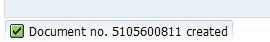
2) Add the user parameter in SU3 transaction (IVFIDISPLAY - X):
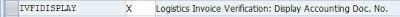
3) Logout, login again and create a new MIRO invoice. You will see the result like follows, including the FI document number:
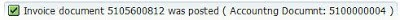
By using this, we have both document numbers at the same time.
I hope this helps!
And appreciated Adrian's great sharing !! Let's shake planet with sharing !!




 浙公网安备 33010602011771号
浙公网安备 33010602011771号