SAP MRP4 View
This field determines which Alternative Bill of Material the system selects during the MRP run. It is a Standard SAP Pre-configured selection.
With Selection by order quantity, the system chooses the alternative BOM into whose lot size range the order quantity falls. The lot size range and area of validity of the BOM apply.
With Selection by explosion date, the system chooses the alternative BOM into whose area of validity the date falls according to the setting BOM via dates.
With Selection by production version, the system chooses the alternative BOM defined in the valid production version. The lot size range and area of validity of the production version apply.
With Selection only by production version, the system chooses the alternative BOM defined in the valid production version. The lot size range and area of validity of the production version apply. If no production version is found, no production orders or process orders can be created.
This field controls how the Dependent Requirement are displayed in the Stock/Requirements list – as individual records or collectively (grouped together)
Indicator determining whether the following requirements are allowed for the dependent Requirements of the material. You can also define this in the explosion type of the BOM item (in Customizing for Basic Data in Define Explosion Types)
Individual requirements: Requirement quantities of the dependent material are stated individually. This is predominantly done for a Made to order material, where the requirements are stated individually against a sales order and are not collectively planned.
Collective requirements: Requirement quantities of the dependent material are grouped together.
It defines whether the system groups together Dependent requirement for the material on a daily Basis. When analyzing requirements planning. If several requirements exist on a day, the system Groups them together & displays one line item.
It is standard SAP pre-configured selection.
Version Indicator:
This field indicates whether a Production Version exists for this material.
This tab gives the details about the Production Version/s maintained for the material. Production Version determines the Alternate Bill of Material & the Task List type/group used for Production of this material.
Production Version defines for a material, the Bill of Material & Routing {Recipe} combination, for the production of a material, for a given Validity date & a lot size range.
It is a key which determines the various production techniques according to which a material can be manufactured.
Use of Production Versions:
We can have multiple Bill of Material’s and Recipes for a Material, but at a given date or for a given lot size it is mandatory for the system to keep one Bill of Material and one Routing/Recipe. This helps the system, in picking the predefined BOM and Routing/Recipe rather than going mad on which to pick in the automatic MRP run.
If the lot size of the product does not govern the selection of a bill of material and routing {recipe}, we can keep it as 0 – 99999999999 units. And if the dates of production do not govern the selection of bill of material and routing, we can keep the validity dates as “today – 12/31/9999 {MM/DD/YYYY}”.
For a given material we can have many Production Versions for different Bill of material and Routing/Recipe combinations for different Lot sizes and different validity periods, but at a given time, the system considers only one production version according to dates or lot sizes and if dates and lot sizes are not the criteria, the system picks up the first production version maintained for the material.
Transaction codes to maintain them is through MM01/MM02/CC23



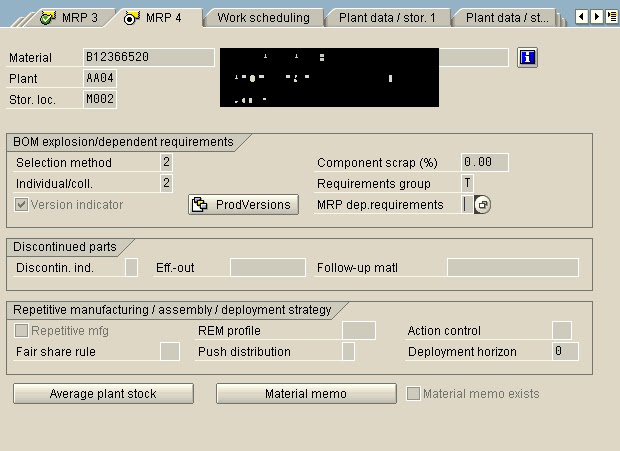

 浙公网安备 33010602011771号
浙公网安备 33010602011771号