发布Dubbo服务介绍
我们现在来学习下发布Dubbo服务,主要参考dubbo开发包里的demo源码;由浅入深的讲解下这个小demo;
首先创建一个maven项目dubbo-demo-provider
pom.xml加入依赖:

1 <dependencies> 2 <dependency> 3 <groupId>com.alibaba</groupId> 4 <artifactId>dubbo</artifactId> 5 <version>2.6.0</version> 6 </dependency> 7 <dependency> 8 <groupId>com.101tec</groupId> 9 <artifactId>zkclient</artifactId> 10 <version>0.10</version> 11 </dependency> 12 <dependency> 13 <groupId>org.apache.curator</groupId> 14 <artifactId>curator-framework</artifactId> 15 <version>4.0.1</version> 16 </dependency> 17 <dependency> 18 <groupId>com.alibaba</groupId> 19 <artifactId>fastjson</artifactId> 20 <version>1.2.46</version> 21 </dependency> 22 <dependency> 23 <groupId>log4j</groupId> 24 <artifactId>log4j</artifactId> 25 <version>1.2.17</version> 26 </dependency> 27 <dependency> 28 <groupId>org.slf4j</groupId> 29 <artifactId>slf4j-api</artifactId> 30 <version>1.7.25</version> 31 </dependency> 32 <dependency> 33 <groupId>org.apache.commons</groupId> 34 <artifactId>commons-lang3</artifactId> 35 <version>3.4</version> 36 </dependency> 37 <dependency> 38 <groupId>io.netty</groupId> 39 <artifactId>netty-all</artifactId> 40 <version>4.0.35.Final</version> 41 </dependency> 42 </dependencies>
然后定义一个服务接口:

1 package com.java1234.service; 2 3 /** 4 * 服务提供者接口 5 * @author Administrator 6 * 7 */ 8 public interface DemoProviderService { 9 10 public String sayHello(String name); 11 }
再定义接口实现类:

1 package com.java1234.service.impl; 2 3 import com.java1234.service.DemoProviderService; 4 5 /** 6 * 服务提供者接口实现类 7 * @author Administrator 8 * 9 */ 10 public class DemoProviderServiceImpl implements DemoProviderService{ 11 12 public String sayHello(String name) { 13 return "服务员001"; 14 } 15 16 }
然后再搞个dubbo配置文件dubbo-demo-provider.xml:

1 <?xml version="1.0" encoding="UTF-8"?> 2 <beans xmlns:xsi="http://www.w3.org/2001/XMLSchema-instance" 3 xmlns:dubbo="http://code.alibabatech.com/schema/dubbo" 4 xmlns="http://www.springframework.org/schema/beans" 5 xsi:schemaLocation="http://www.springframework.org/schema/beans http://www.springframework.org/schema/beans/spring-beans-2.5.xsd 6 http://code.alibabatech.com/schema/dubbo http://code.alibabatech.com/schema/dubbo/dubbo.xsd"> 7 8 <!-- 提供方应用名称, 用于计算依赖关系 --> 9 <dubbo:application name="demo-provider"/> 10 11 <!-- 使用zookeeper注册中心暴露服务地址 --> 12 <dubbo:registry address="zookeeper://127.0.0.1:2181"/> 13 14 <!-- 使用dubbo协议在20880端口暴露服务 --> 15 <dubbo:protocol name="dubbo" port="20880"/> 16 17 <!-- service实现类作为本地的一个bean --> 18 <bean id="demoProviderService" class="com.java1234.service.impl.DemoProviderServiceImpl"/> 19 20 <!-- 声明需要暴露的服务接口 --> 21 <dubbo:service interface="com.java1234.service.DemoProviderService" ref="demoProviderService"/> 22 23 24 </beans>
测试类:

1 import java.io.IOException; 2 3 import org.springframework.context.support.ClassPathXmlApplicationContext; 4 5 public class ProviderTest { 6 7 public static void main(String[] args) { 8 ClassPathXmlApplicationContext context = new ClassPathXmlApplicationContext(new String[]{"dubbo-demo-provider.xml"}); 9 context.start(); 10 System.out.println("服务提供者注册成功(端口:20880)"); 11 try { 12 System.in.read(); 13 } catch (IOException e) { 14 // TODO Auto-generated catch block 15 e.printStackTrace(); 16 } 17 context.close(); 18 } 19 }
然后我们测试发布dubbo服务,
首先我们要先启动zookeeper服务,
然后我们运行测试类,发布服务注册到zookeeper注册中心去;
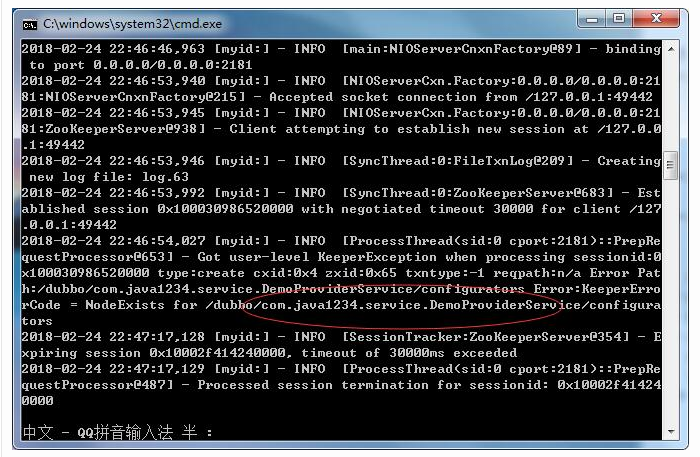
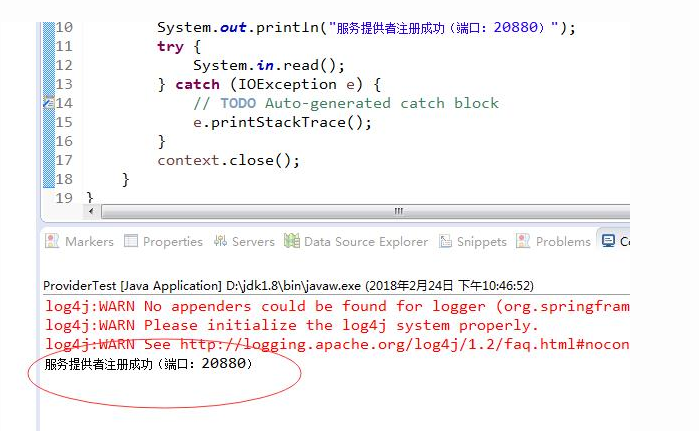
说明发布服务OK;



