Install PMD in Eclipse
Plugin installation
If you have previously installed a version of the PMD Eclipse plugin prior to November 2012, then you should remove/uninstall it first. To install the PMD for Eclipse plugin:
1. In Eclipse, click on Help -> Install New Software...
2. Click on Add..

3. Enter the following:
Name: PMD for Eclipse Update Site
URL:http://sourceforge.net/projects/pmd/files/pmd-eclipse/update-site/
and click OK.

4. You should see PMD for Eclipse 4. Select the checkbox next to it and click Next >.
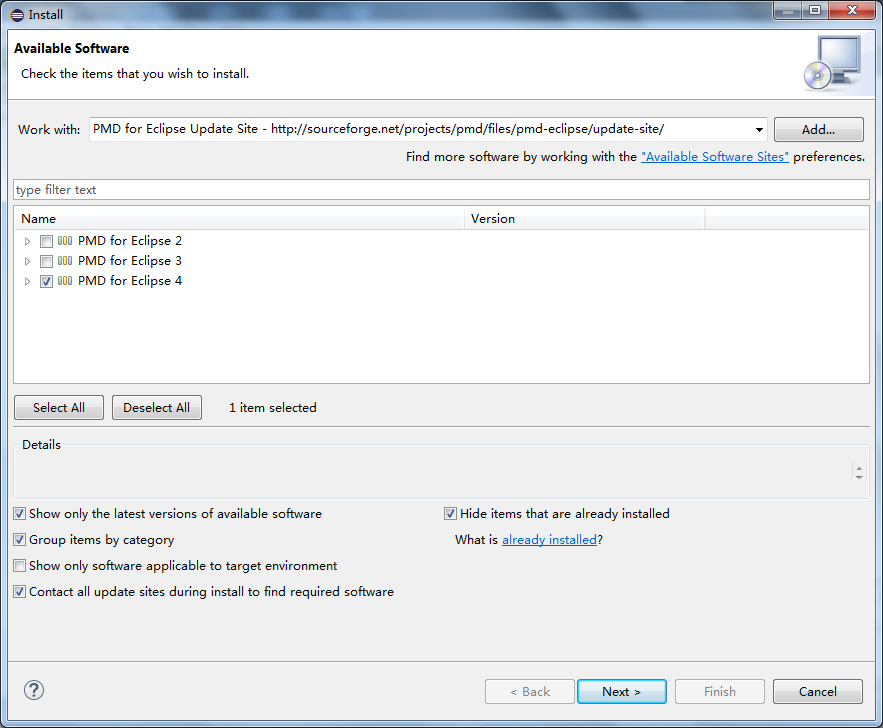
5. You'll need to accept the license and confirm you want to install a plugin that is not digitally signed. Go ahead and install it anyway.
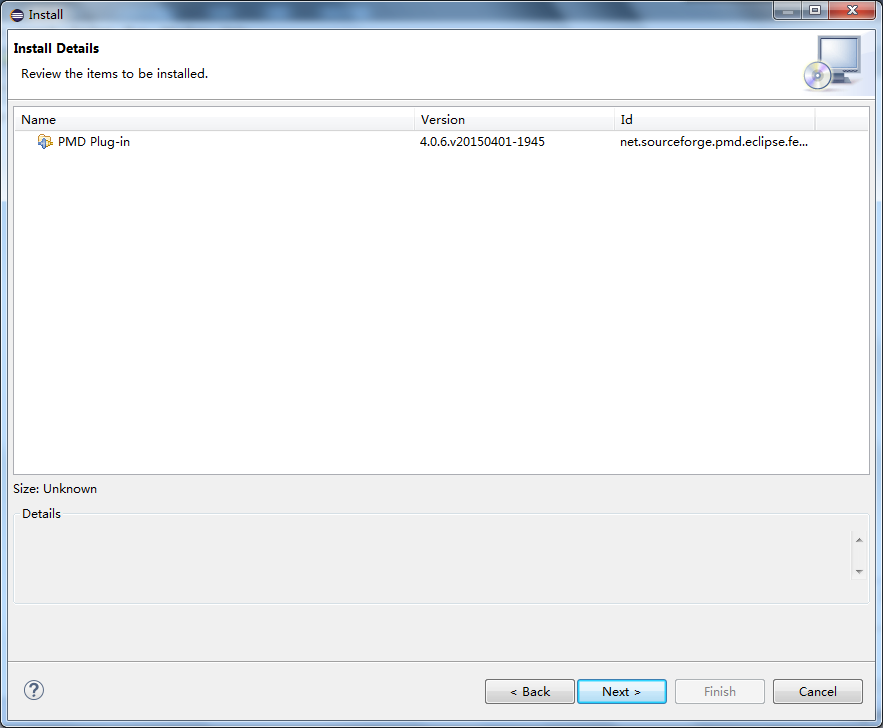
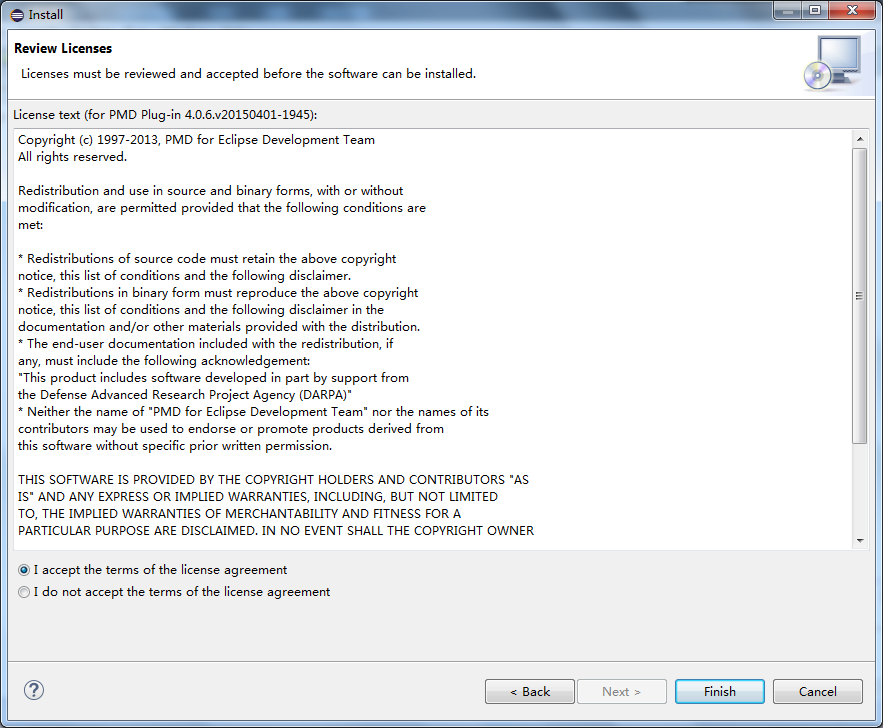


6. Restart eclipse
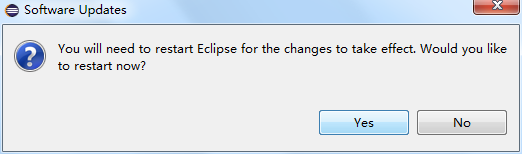
Statement: The words above come from http://pmd.sf.net/eclipse, and the pictures come from myself. To cite this document, always state the source as shown above. If there are something wrong, please tell me by relpying below. Thanks.


