如何编程控制动态块的参数、动作
见到论坛上有过不少动态块动作控制的问题。呵呵。其实使用objectarx.net是可以操作动态块参数、动作的。嘿嘿。
先看看我的效果图,两个简单例子:【1.开关的可见性参数;2.开关的跨度距离参数(对应有拉伸动作)】
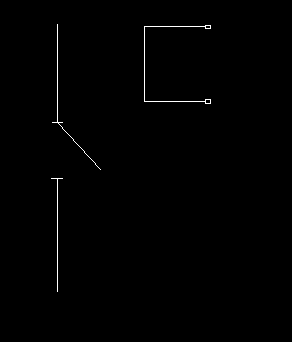
怎么实现,很简单。
直接修改动态块的属性值即可。

 [CommandMethod("SetDynamicValue")]
[CommandMethod("SetDynamicValue")] public void SetDynamicValue()
public void SetDynamicValue() {
{ Editor ed = AsApp.DocumentManager.MdiActiveDocument.Editor;
Editor ed = AsApp.DocumentManager.MdiActiveDocument.Editor; try
try {
{ ObjectId blrid = ObjectId.Null;
ObjectId blrid = ObjectId.Null; PromptEntityOptions peo = new PromptEntityOptions("选择动态块");
PromptEntityOptions peo = new PromptEntityOptions("选择动态块"); PromptEntityResult per = ed.GetEntity(peo);
PromptEntityResult per = ed.GetEntity(peo); if (per.Status == PromptStatus.OK)
if (per.Status == PromptStatus.OK) {
{ blrid = per.ObjectId;
blrid = per.ObjectId; }
} else return;
else return; Database db = HostApplicationServices.WorkingDatabase;
Database db = HostApplicationServices.WorkingDatabase; using (Transaction tra = db.TransactionManager.StartTransaction())
using (Transaction tra = db.TransactionManager.StartTransaction()) {
{ Entity ent = (Entity)tra.GetObject(blrid, OpenMode.ForWrite);
Entity ent = (Entity)tra.GetObject(blrid, OpenMode.ForWrite); if (ent is BlockReference)
if (ent is BlockReference) {
{ BlockReference blr = ent as BlockReference;
BlockReference blr = ent as BlockReference; if (blr.IsDynamicBlock)
if (blr.IsDynamicBlock) {
{ foreach (DynamicBlockReferenceProperty dbrp in blr.DynamicBlockReferencePropertyCollection)
foreach (DynamicBlockReferenceProperty dbrp in blr.DynamicBlockReferencePropertyCollection) {
{ if (dbrp.PropertyName == "可见性")
if (dbrp.PropertyName == "可见性") {
{ if (dbrp.Value.ToString() == "断开")
if (dbrp.Value.ToString() == "断开") dbrp.Value = "闭合";
dbrp.Value = "闭合"; else
else dbrp.Value = "断开";
dbrp.Value = "断开"; }
} if (dbrp.PropertyName == "距离")
if (dbrp.PropertyName == "距离") {
{ dbrp.Value = Convert.ToDouble(dbrp.Value.ToString()) + 5;
dbrp.Value = Convert.ToDouble(dbrp.Value.ToString()) + 5; }
} }
} }
} }
} tra.Commit();
tra.Commit(); }
} }
} catch (System.Exception exc)
catch (System.Exception exc) {
{ ed.WriteMessage("Error:" + exc.Message + exc.StackTrace);
ed.WriteMessage("Error:" + exc.Message + exc.StackTrace); }
} }
}





 浙公网安备 33010602011771号
浙公网安备 33010602011771号