Python爬虫之多线程下载程序类电子书
近段时间,笔者发现一个神奇的网站:http://www.allitebooks.com/ ,该网站提供了大量免费的编程方面的电子书,是技术爱好者们的福音。其页面如下:
导入必要的模块
import urllib.request
from bs4 import BeautifulSoup
获取网页的源代码
def get_content(url):
html = urllib.request.urlopen(url)
content = html.read().decode('utf-8')
html.close()
return content
将762个网页的网址储存在list中
base_url = 'http://www.allitebooks.com/'
urls = [base_url]
for i in range(2, 762):
urls.append(base_url + 'page/%d/' % i)
电子书列表,每一个元素储存每本书的下载地址和书名
book_list =[]
控制urls的数量,避免书下载过多导致空间不够!!!
本例只下载前3页的电子书作为演示
读者可以通过修改url[:3]中的数字,爬取自己想要的网页书,最大值为762
for url in urls[:1]:
try:
# 获取每一页书的链接
content = get_content(url)
soup = BeautifulSoup(content, 'lxml')
book_links = soup.find_all('div', class_="entry-thumbnail hover-thumb")
book_links = [item('a')[0]['href'] for item in book_links]
print('\nGet page %d successfully!' % (urls.index(url) + 1))
except Exception:
book_links = []
print('\nGet page %d failed!' % (urls.index(url) + 1))
# 如果每一页书的链接获取成功
if len(book_links):
for book_link in book_links:
# 下载每一页中的电子书
try:
content = get_content(book_link)
soup = BeautifulSoup(content, 'lxml')
# 获取每本书的下载网址
link = soup.find('span', class_='download-links')
book_url = link('a')[0]['href']
# 如果书的下载链接获取成功
if book_url:
# 获取书名
book_name = book_url.split('/')[-1]
print('Getting book: %s' % book_name)
book_list.append(book_url)
except Exception as e:
print('Get page %d Book %d failed'
% (urls.index(url) + 1, book_links.index(book_link)))
文件夹
directory = 'E:\Ebooks\'
将书名和链接写入txt文件中,便于永久使用
with open(directory+'book.txt', 'w') as f:
for item in book_list:
f.write(str(item)+'\n')
print('写入txt文件完毕!')
可以看到,上述代码主要爬取的是静态页面,因此效率非常高!运行该程序,显示结果如下:
<center>
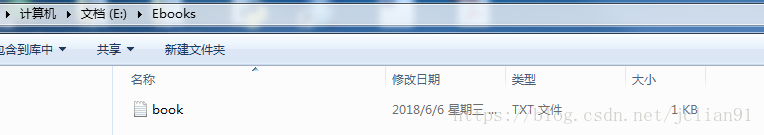
</center>
在book.txt文件中储存了这10本电子书的下载地址,如下:
<center>
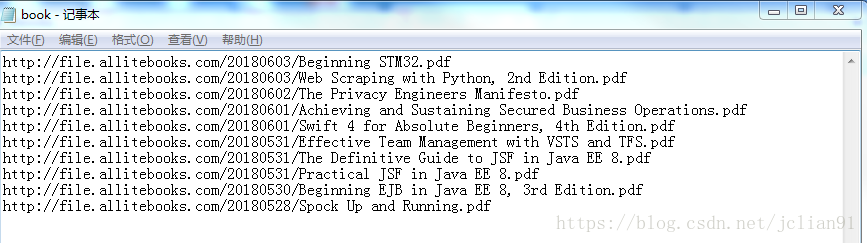
</center>
  接着我们再读取这些下载链接,用urllib.request.urlretrieve()函数和多线程来下载这些电子书。其Python代码(download_ebook.py)如下:
-- coding:utf-8 --
本爬虫读取已写入txt文件中的电子书的链接,并用多线程下载
import time
from concurrent.futures import ThreadPoolExecutor, wait, ALL_COMPLETED
import urllib.request
利用urllib.request.urlretrieve()下载PDF文件
def download(url):
# 书名
book_name = 'E:\Ebooks\'+url.split('/')[-1]
print('Downloading book: %s'%book_name) # 开始下载
urllib.request.urlretrieve(url, book_name)
print('Finish downloading book: %s'%book_name) #完成下载
def main():
start_time = time.time() # 开始时间
file_path = 'E:\\Ebooks\\book.txt' # txt文件路径
# 读取txt文件内容,即电子书的链接
with open(file_path, 'r') as f:
urls = f.readlines()
urls = [_.strip() for _ in urls]
# 利用Python的多线程进行电子书下载
# 多线程完成后,进入后面的操作
executor = ThreadPoolExecutor(len(urls))
future_tasks = [executor.submit(download, url) for url in urls]
wait(future_tasks, return_when=ALL_COMPLETED)
# 统计所用时间
end_time = time.time()
print('Total cost time:%s'%(end_time - start_time))
main()
运行上述代码,结果如下:
<center>
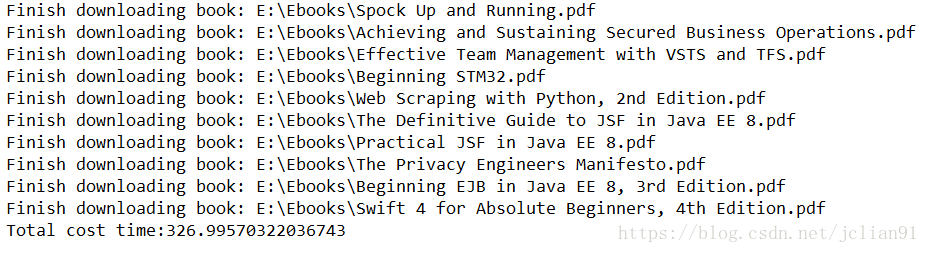
</center>
再去文件夹中查看文件:
<center>
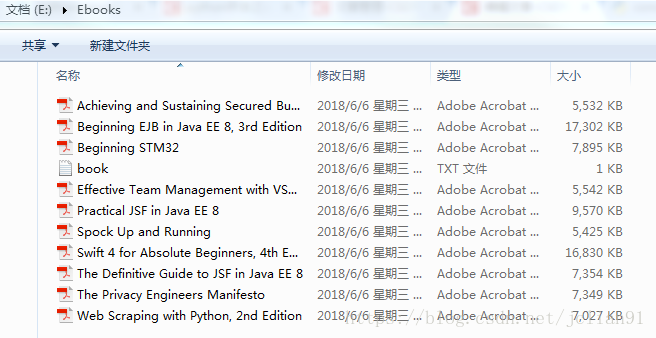
</center>
可以看到这10本书都已成功下载,总共用时327秒,每本书的平均下载时间为32.7,约半分钟,而这些书的大小为87.7MB,可见效率相当高的!
  怎么样,看到爬虫能做这些多有意思的事情,不知此刻的你有没有心动呢?心动不如行动,至理名言~~
  本次代码已上传github, 地址为: https://github.com/percent4/Examples-of-Python-Spiders .
***注意:***本人现已开通两个微信公众号: 用Python做数学(微信号为:python_math)以及轻松学会Python爬虫(微信号为:easy_web_scrape), 欢迎大家关注哦~~


